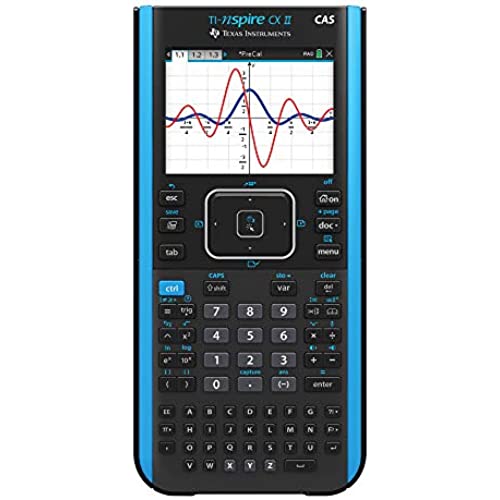
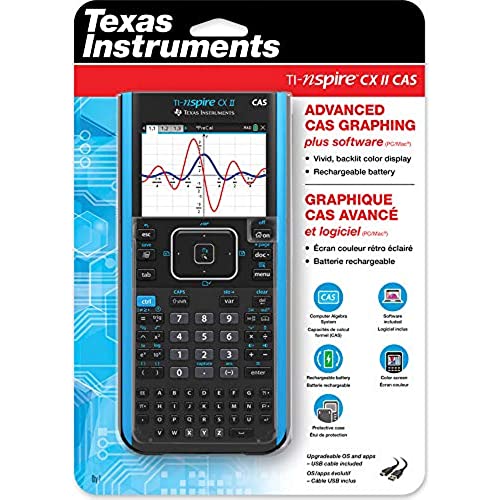

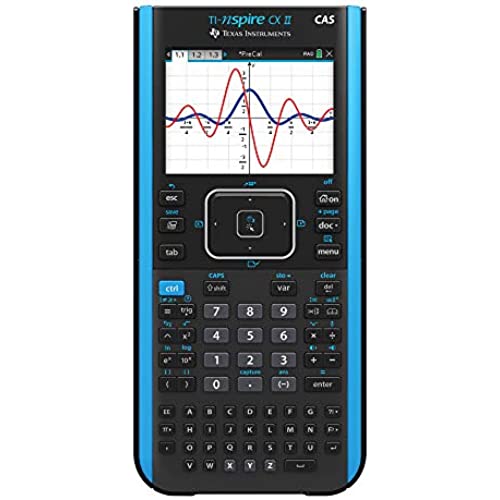
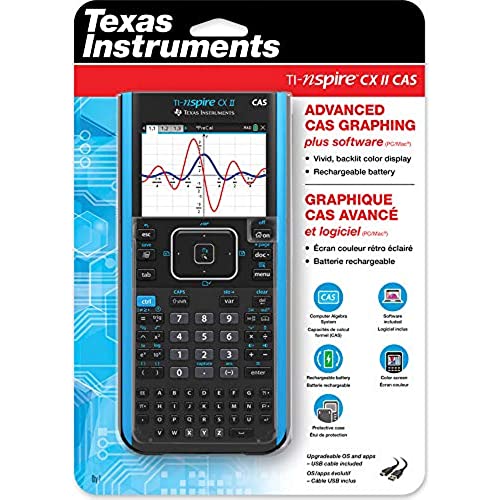

Texas Instruments TI-Nspire CX II CAS Color Graphing Calculator with Student Software (PC/Mac)
-

PNWonderlander
> 3 dayI bought this calculator as one I can grow into as I take different college-level math and science courses. I LOVE how much it offers compared to other TI CX calculators, however, there is a flaw in the design that has become quite irksome over the past few weeks of use. The short buttons require more force to press than a typical calculator (you could take this as a good thing, as it prevents unwanted numbers/functions from being hit) but I have glossed over the keys enough times and it skips picking up a number I press. I calculate an answer, and find it incorrect because a number is missing. Then I have to scroll back and add the number in, taking more time than I want to spend punching at a calculator. I wish the keys were more loose like standard calculators and scientific calculators.
-

Justice Akagbulem
Greater than one weekThis is practically a cheat code computer in your pocket.
-

Michael
> 3 dayIm a mathematics guy. I love math. So I bought this calculator thinking that I would be able to write my own programs on it (I have moderate knowledge of programming languages), and be able to play around with this. It is without a shadow of a doubt the hardest calculator Ive ever used. Why cant I graph 3d in the graphing function?!? Why do I need to exit out of it and open a file, then add a graph, then select a 3d one?! Why cant I just hit the graphing function, select 3d, and be on my way? Why does it take numerous button presses and a lot of digging to find out how to switch between radians and degree?! Thats quite honestly the most common setting change, and its near impossible to find! Furthermore, I couldnt get the thing to register with my computer! It just wouldnt connect. I tried contacting their support (Amazons tech support and Ti directly) and both of them gave me instructions for the Ti84 plus! I had to return the calculator because of this. Look. If youre taking a calculus class. Stick with either a Ti36 pro (personal favorite), or if allowed, a Ti84 plus. If youre taking a higher than calculus class, or are a working professional, then be aware that this calculator has a massive learning curve to it. Just be aware of what youre getting.
-

jordan thomas
> 3 dayThis calculator is amazing! This product comes with a key for the software to be installed on your mac/windows device as well. The calculator is incredibly powerful for graphing in 2D and 3D. I would easily recommend this calculator for anyone that is trying to self-study math or is reviewing concepts. The computer algebra system (CAS) is quite powerful. I see many students relying on this to do their homework in the calculus sequence... I would not recommend students who are currently enrolled in new math classes to use this calculator as this CAS is too tempting for most students to constantly use. The ability to program in python is really cool, but in all fairness most students program from their computer but save the file to the calculator so it can be read later. I love this calculator and would recommend this to pretty much any student in his or her junior or senior year. Most math classes in these years wouldnt need this functionality, but the CAS can help validate the logic of these students.
-

Alfonso M.
> 3 dayExcelente calculadora científica, pero de difícil uso, es más bien una computadora programable manual, aun no logro sacar provecho de la misma, y no es tan simple utilizarla (yo la necesito para mis estudios de ingeniería), trae muchas funcionalidades y en multi-idioma, pero no venía con un manual de uso... es compleja, pero se nota que una vez que se logra entender como utilizarla debería ser una fantástica herramienta de ingeniería.
-

Ian Burgess
> 3 dayThis calculator has been amazing so far, a great resource while I pursue a degree in electrical engineering. That said, the software license is only for one year. Nowhere in the description is this mentioned. It almost seems as though they want you to believe it is perpetual, it is not and this does seem somewhat shady.
-

Josh
> 3 dayTook a while to learn the interface and all the features, but it is a great calculator and saved my life in calc. The notes feature is very helpful and the quality is great!
-

Living Secret
> 3 dayLove this calculator. If you happen to run into a funny error where the center button (track pad/ arrow keys are all one button), try restarting it (just off and on didnt work). Press DOC, ENTER, and EE, then click the reset button in the back with a pencil. Very fiddly to hold all 4 without a third hand, but I was able to hold it upright between my chin and my desk to have my hands available for the buttons. This fixed it immediately. Took me a while to find this fix online, and if the reset doesnt fix it, supposedly its a hardware issue, not software. Happy calculating everyone!
-

Zongzhen
> 3 dayYea, sucks it cost so much
-

Jonathan Donihue
> 3 dayIm a college student, studying for a degree in Economics. Needless to say, my life these days is all about maths. For the past couple of years Id been using the TI 84 Plus CE which, although its a pretty good graphing calculator all in all, has its issues, but I is the recommended calculator for all the classes Ive taken so far. So, imagine my surprise when I found out about the Nspire calculator series. The TI Nspire CXii CAS is an extraordinary tool. It can factor polynomials, calculate complex equations giving the answer in terms of i, and graph in 3D. Thats right...Z-axis! The CAS in the calculators name stands for Computer Algebra System. It allows you to solve polynomial equations in any number of variables and give answers in terms of those variables. Thats right! You dont need numbers! One of my favorite upgrades is in the graphing feature. In the TI 83/84 series, if you wanted to trace a graph to a point of interest that was not in you current viewing window, you needed to leave the graph and go to a separate page where you needed to reset the viewing window to include your point of interest, then you had to navigate back to the graph and calculator would redraw it often very slowly. The Nspire CXii, on the other hand, allows you to make adjustments to the screen from a pop-up menu that comes up while youre still in graphing mode. And, if you dont want to bother with that, you can use the track pad to pick up the screen and move it, or you can just trace your chosen graph in either direction and when you reach the edge of the screen, it moves the screen to match your movements. You can also split the screen to view your table of values while looking at your graph! Im still discovering all the things I can do with this calculator and Im sure Ill continue to discover much more as I advance to higher levels of maths. There are entire apps dedicated to geometry, statistics, trigonometry, and more. Also, apparently there is a whole set of science tools witch can plug into the calculator to give you data on a wide range of things; heat, speed, velocity, etc. So much good stuff. Ok, now for areas that could use improvement. First, there is set of educational software that you can download and access for free when you purchase the calculator. Unfortunately, the software is only compatible with Windows or iOS. I, like many students, am a Chromebook user. Not making their systems compatible with Chrome OS is, in my opinion, an epic fail. I contacted their customer service department and suggested that improvement as well as a cloud computing option for those who want to access the tools from any computer. I was told that they passed my ideas on to their product development department. All in all, though, this is a great calculator! Im sure Ill get several years of enjoyment out of it as I work toward my degree. Its way more intuitive and easier to navigate than the TI 84. That said, if youre like me, youll need some help to get started. Theres a pair of books by Lucas Allen in the Kindle store that really jump-started my understanding and enjoyment of the TI Nspire CXii CAS. I highly recommend reading them.
