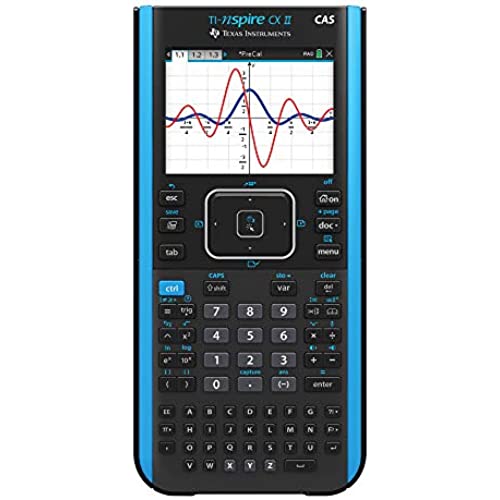
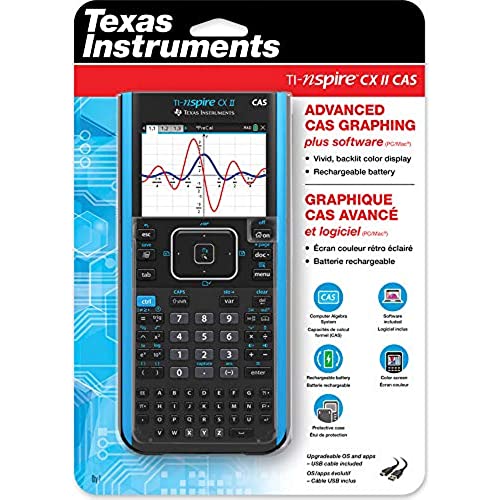

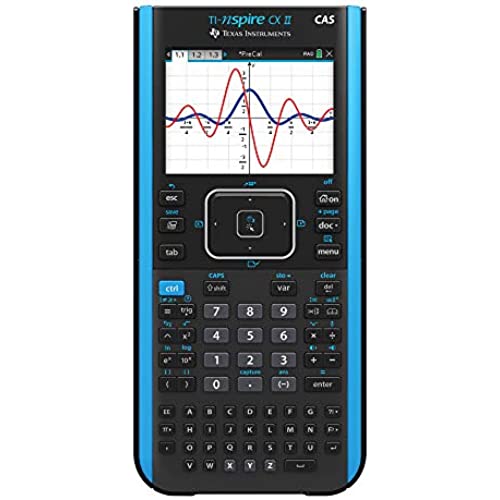
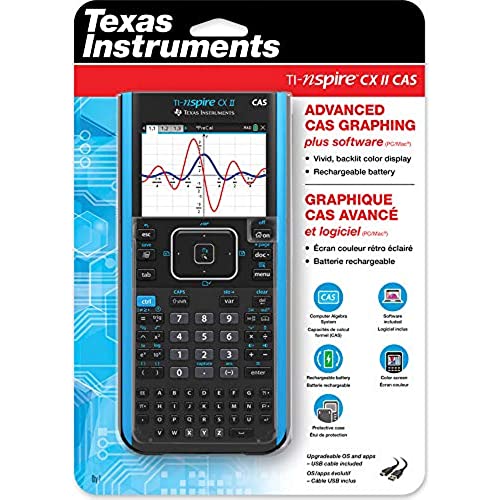

Texas Instruments TI-Nspire CX II CAS Color Graphing Calculator with Student Software (PC/Mac)
-

Josh
> 3 dayTook a while to learn the interface and all the features, but it is a great calculator and saved my life in calc. The notes feature is very helpful and the quality is great!
-

Alex K
> 3 dayThis is an incredibly powerful calculator, only really necessary for university level engineering or similar. I honestly wouldn’t recommend it for less than that because the menu based interface can slow you down and takes a while to learn. If you don’t need to do matrices of complex numbers in phasor form then get a TI84
-

StickyChannel 92
> 3 dayI bought this for quite a lot of money, and when I tried it out, it had a lot of advantages and features. It has a notepad for writing whatever you want (you can even put math on the notes), spreadsheet, graph, statistics, and geometry. Theres even DataQuest, which I dont have the resources to use it, but if I come to a college, and I have a math or science class that uses it, then Ill be more happy to try it out. I can even play games (and yes, you can use an emulator to play NES, SNES, GBA, etc., but you need to install an app called Ndless for the TI n-spire CX II CAS (or whatever n-spire you use)). The battery lasts a long time without plugging it in. The good news, is that the calculator comes with a tutorial, on how to use the calculator, called Getting Started, (and also Getting Started Python) in the Browse option on the main menu, in a folder called Examples. I suggest trying it out. It even comes with something called scratchpad, where you dont need to create a document in order to perform quick calculations and graphs; you can just do it directly on the scratchpad with the press of a button. Great calculator, I recommend it to a college student, and/or whoever wants some high-tech for calculating stuff!
-

Luca blum
> 3 dayI have owned this calculator for roughly one month, and it has been an extremely impressive product. First and foremost, this calculator has CAS capability. For those that do not know, CAS (Compute Algebra System) is an addition to graphing calculators that allows them to manipulate equations by variables as symbols rather than as numbers. This means saying goodbye to factoring, basic algebra, and quite a bit more. It can also integrate and derive indefinites, with weird answers coming up only here and there. For the calculator itself, it looks good, I have yet to drain the battery 30% even after one whole month of use. In addition, the mousepad feature combined with a dpad is pretty neat. While novel, it’s pretty useful. Then, turning to the document based side of this calculator. As with most of the NSpire line, you are able to create documents with various functions. For this one, it has compatibility with graphing, images, text, math, Python program, ti program, tables, and even more. All in all, this is a top of the line device, and truly a godsend for any and all engineering students in college. My one and only caveat, which doesn’t particularly apply to me, but rather to those converting from a Casio, I’d that this calculator isn’t very easy to learn to use to its true potential.
-

Bulmaro Cordova
> 3 dayAwesome calculator. It really helps my daughter with her school work
-

Nichole
> 3 dayIf your kiddo (or you) plan to use this behind algebra, then this is a good buy. I got this for my kid in 8th grade for algebra because he is bent toward math, physics and engineering. It is a complex tool with functions the basic algebra teacher will not have an appreciation for your kiddo using. My son used his class ser TI-82 for most work and this little computer mainframe in a calculator package here for his homework and other inventions. It does a lot. It is expensive if you are just using for algebra one year.
-

Bud_Dude
> 3 dayGot this for my son who needed it for high school and college calculus classes. Many schools provide these as loaners for students as well.
-

Living Secret
> 3 dayLove this calculator. If you happen to run into a funny error where the center button (track pad/ arrow keys are all one button), try restarting it (just off and on didnt work). Press DOC, ENTER, and EE, then click the reset button in the back with a pencil. Very fiddly to hold all 4 without a third hand, but I was able to hold it upright between my chin and my desk to have my hands available for the buttons. This fixed it immediately. Took me a while to find this fix online, and if the reset doesnt fix it, supposedly its a hardware issue, not software. Happy calculating everyone!
-

Jay
> 3 dayLove it and love the software it comes with
-

DomiZi
Greater than one weekThis is obviously a very capable calculator which is why this gets 4 stars, but there are 2 things that I cant believe passed quality control. First one, when the calculator sits with its back in its sheath on the table and you type it will rock back and forth. I have a cheap Ti-36 that does not do this. My friend also bought this calculator and has the same issue. Second is it only lets you type super slow otherwise it stops recognizing the input, once again my dirt cheap Ti-36 does not have this problem and can accept a far higher input speed. For the money and given that this isnt the first iteration Id expect fundamental things like this not to be an issue. Also really not a fan of the baby blue as the only color option. Mathematically, no complaints, but thats to be expected, this is the top tier calculator. Also needs a higher res screen, its 2019.
