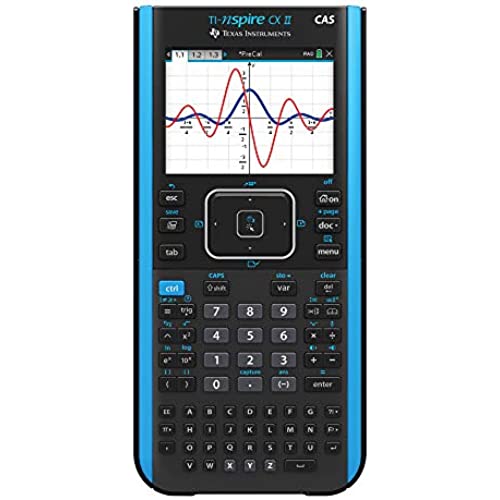
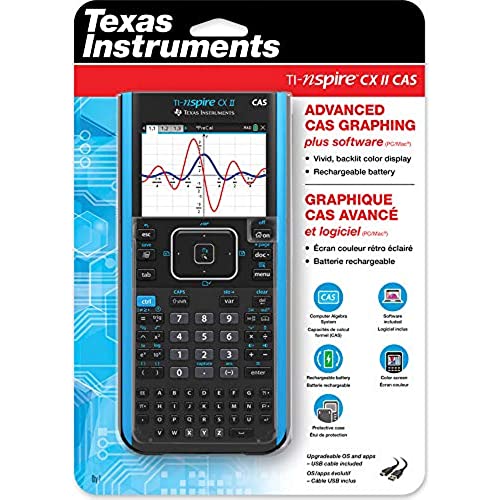

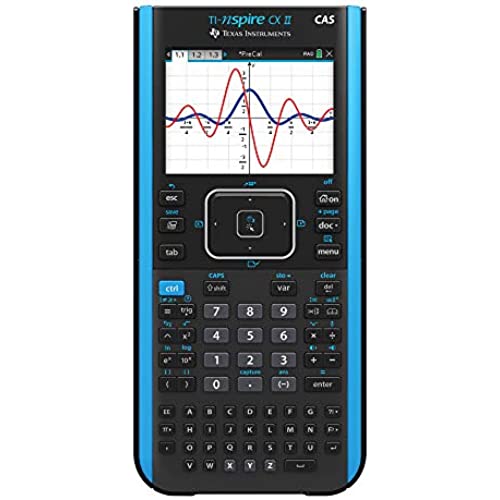
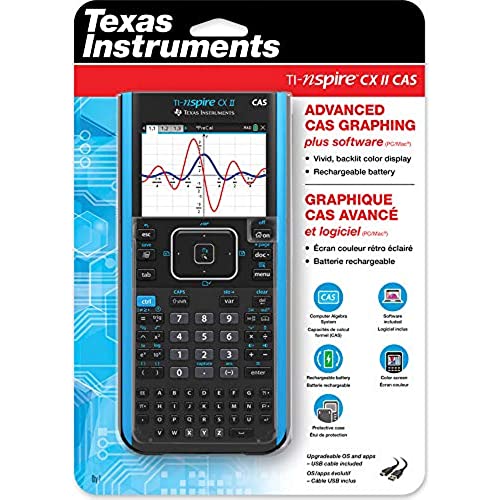

Texas Instruments TI-Nspire CX II CAS Color Graphing Calculator with Student Software (PC/Mac)
-

Jake H
> 3 dayThis is a massive step up from my TI-84. I had been using them my whole life and my school recommended it. Im going off the college and decided to splurge on a nice, new calculator and this one was great. CAS system saves me from my awful algebra mistakes and I can easily verify my calculus. The ability to also write simply Python code is lovely as well. Highly recommend if youre in the market for your next calculator, but there is a learning curve fyi.
-

Jammy
> 3 dayThis thing is incredibly cheaply constructed and plasticy! The interface is ridiculously non-intuitive and the buttons barely work. Trying to use the touch screen is nothing if not nearly impossible. I had a TI-86 that worked great for over 20 years, and this thing is truly garbage by comparison. I would also like to review the reviewers of this product because I see this again and again. I couldnt understand how anyone could give this pos more than one star, so I looked at the four star reviews...The vast majority of people have really negative stuff to say about this pos, but they still gave it four stars!!!? People: you really need to grow up and give star ratings that reflect what you say not rate something high because psychologically you dont want to admit you got ripped off!
-

DJK
Greater than one weekI bought this for my Middle School son who does enriched math. I was going to get a TI 84 CE color calculator and this was the same price so I figured this was the best deal and he could use through high school. The teacher borrowed the calculator to learn how it worked so she could help students and basically gave it back and said she couldnt figure it out. My son still used it though and figured things out on his own but I thought that was strange. Unfortunately it got stolen in class. So keep an eye on this thing and make sure you write down the serial number. I think you can only find it in the menu system. I took pictures of the calculator when we first purchased and looking back there were no markings. If your looking to purchase this over a TI 84 Plus CE, I would have to pick the TI 84 Plus CE even though it may have fewer features. Unless the schools are supporting the Nspire, there is no point in getting one of these.
-

Houston Bailey
> 3 dayThe computer algebra system that comes on this particular calculator is a game changer. I’m a mechanical engineering student at Texas A&M university, and this calculator saved my a** last semester in thermo, mechanics of materials, and the electrical engineering class. Being able to solve a system of 3 equations with 3 unknowns in variable form is AMAZING! I know that there are websites to do this, but the cool thing is that you can use a calculator on pretty much any test, so you are golden! Stop wasting time doing math by hand, learn the functions of this calculator and save your head from being repeatedly thrusted into a wall when you make a stupid algebraic mistake!
-

Lance
> 3 dayIf youre hoping to jump up from the Ti 83/84 you may have used in grade school to this thing, well its nothing like those calculators. The user interface is very picky and the mouse isnt the best. The calculator does all kinds of stuff but good luck figuring out how to do it, Even plotting a graph from points and tracing it requires going through a couple windows. I couldnt just pick up the Nspire from the 83/84 and figure it out. Ive been having to watch multiple videos and reading the manual to figure it out. Its obvious this calculator is capable of a great many things but figuring it all out will take a while. If you dont need all of these features maybe look at something more simple.
-

Christina
Greater than one weekThis is the ultimate calculator. I used to have a TI 84 Plus CE but once I hit Calc 3 it no longer was able to keep up with the level of math concepts I was being taught. This calculator has so many available functions and the ability to simply type on the keyboard makes it even better. Totally worth every penny.
-

Kara capps
> 3 dayI only wish I had bought this calculator sooner! I had a pretty old TI-84 for most of my engineering math classes and I hated it. With the inspire you can go back to previous calculations and change any value that you want and press enter and it recalculates it(honestly the best part because during an exam re calculating or calculating with a single different value manually can take a lot of time if you have a long equation and time is VERY critical in some of these classes), and when you hit enter it formats it for you so that you can make sure that you put in the values and parenthesis correctly. I took engineering statistics twice(the first time failing it with an F and the second time getting an A), and although I had changed my study methods the second time to be more effective, I definitely give part of the credit to this calculator.
-

Tim
> 3 dayWith the price point of new TI Graphing calculators being so close, from the standpoint of cost alone it makes sense to get one of these rather than a new TI-83 Plus, TI-84 Color, or TI-89 Titanium, since this calculator can do so much more than any of those other models. The user interface (in terms of buttons and what is on-screen) of the nspire series of calculators strays fairly drastically from the traditional TI graphing calculators, so if you are buying this calculator for school, you should plan to spend some time out of class getting used to how to do things on it. You dont want to be struggling through calculations when in a time crunch of a test, for example. I recommended this calculator for all serious math and engineering students. Im so glad I bought one.
-

dkille
> 3 dayThe learning curve is a bit steep if you are not familiar with TI calculators but the payoff is worth the effort. It does most everything you might want to do in mathematics. From algebra to xyz plots the TI-Nspire CX II CAS color graphing calculator will do the job. It is light weight and the keys are easily accessible to larger fingers. The screen is a good size too and easy to read. However, it would be helpful for older eyes if you could enlarge the mathematical text. You can enlarge the document text. I graduated from the TI-84 Plus, and I am not at all disappointed, in fact, very happy I did.
-

DomiZi
> 3 dayThis is obviously a very capable calculator which is why this gets 4 stars, but there are 2 things that I cant believe passed quality control. First one, when the calculator sits with its back in its sheath on the table and you type it will rock back and forth. I have a cheap Ti-36 that does not do this. My friend also bought this calculator and has the same issue. Second is it only lets you type super slow otherwise it stops recognizing the input, once again my dirt cheap Ti-36 does not have this problem and can accept a far higher input speed. For the money and given that this isnt the first iteration Id expect fundamental things like this not to be an issue. Also really not a fan of the baby blue as the only color option. Mathematically, no complaints, but thats to be expected, this is the top tier calculator. Also needs a higher res screen, its 2019.
