
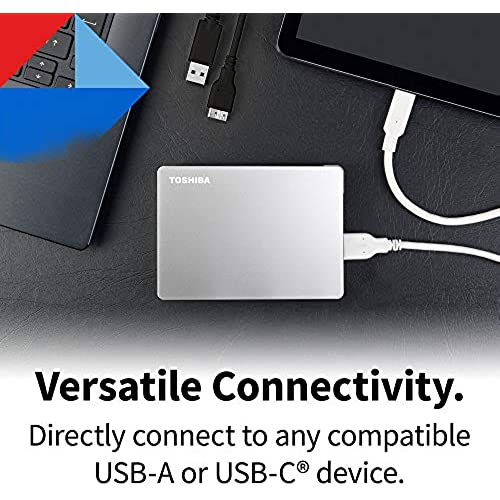
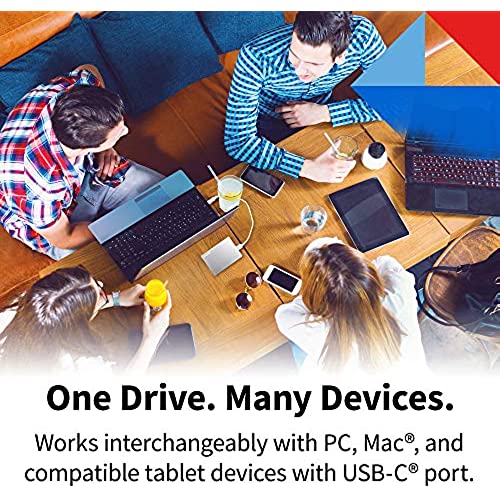
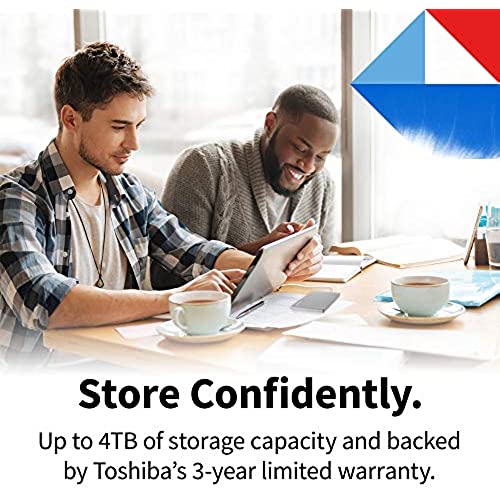




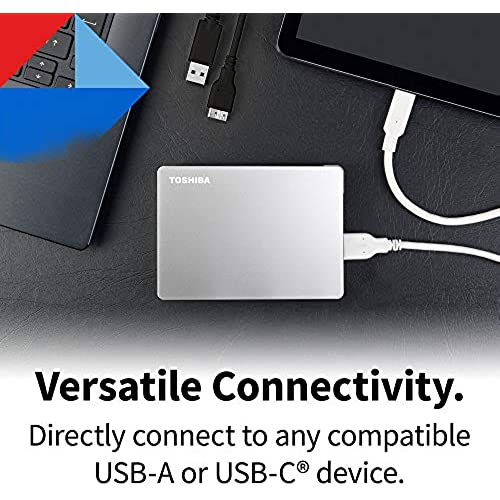
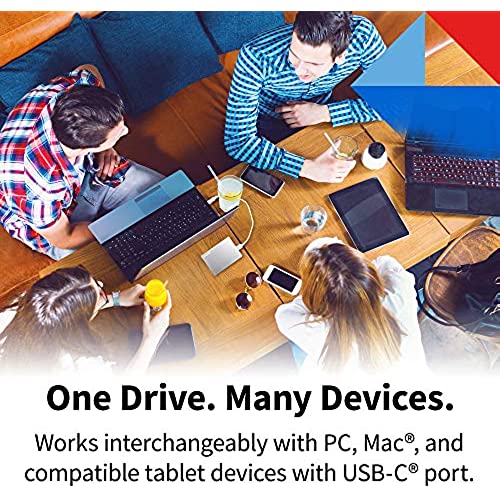
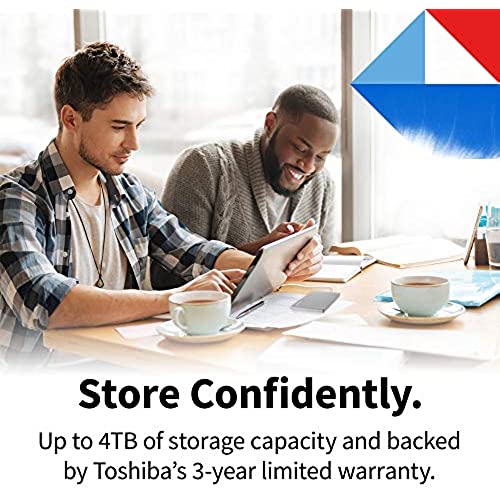



Toshiba Canvio Flex 2TB Portable External Hard Drive USB-C USB 3.0, Silver for PC, Mac, & Tablet - HDTX120XSCAA
-

VB: Art & Life
> 3 dayReliable dependable and works to back up my Older IMac files. Plug and play with apple ios time machine. No stress easy to set up. A synch!!
-

Carmen L. M
> 3 dayMuy bueno estoy feliz me ha sido de gran utilidad. Lo recomiendo totalmente. Gracias
-

Kirsten84
> 3 dayI’ve had several external hard drives and this is by far the slowest. I have a Mac and I’ve definitely been a bit frustrated with exporting images to it. Previous HDs I’ve been able to export everything from a SD card in an extremely short amount of time. This seems to take twice as long no matter how many images. Definitely going back to the other options.
-

Stanley Jay Hornor
Greater than one weekSome reviewers say this drive is fast but I think they must have had really slow transfer rates before. Ive owned 12-15 external hard drives in my life and this is by far the slowest. So slow it hurts. What usually would take 6 hours has taken 30 hours. When the Hard drive is initially estimating the time it will take it is throwing out numbers like 5 days 6 days and as it reads and adjusts it starts saying 30 hours 24 hours 18 hours and so on but as I get hopeful it ends on a very large number of hours estimated. Considering returning both of them.
-

JOHN NGUYEN
> 3 dayN/A
-

Becky B.
> 3 dayJust what I wanted !! Moved some large tutorial videos off my computer, easy peasy !! Works great !
-

Andres Castellanos Albarracin
> 3 dayEs lo que esperaba
-

Kira Langolf
Greater than one weekI got this to add extra storage to an iPad Pro. Works great and has two connectors: one for iPad and one for Mac. So easy to transfer with either machine! Fast and compact! Very happy with this purchase and highly recommend!
-

HOHO
Greater than one weekhad enough TB for my files and documents.
-

don
Greater than one weekI love this, it was a gift. Fabulous!!!!
