




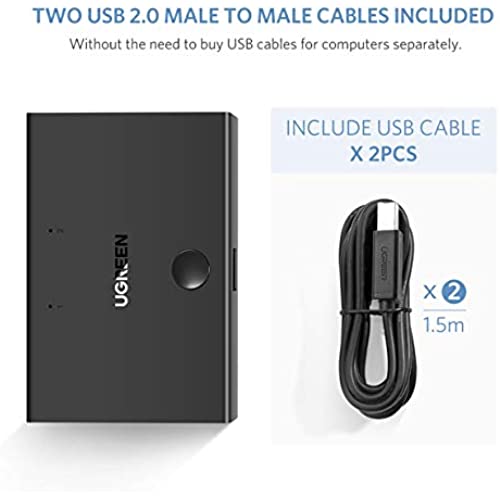






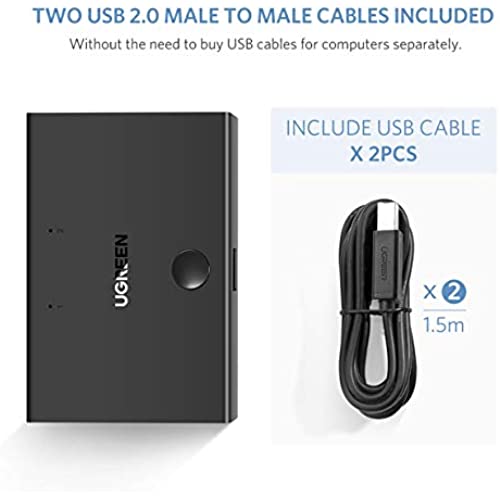

UGREEN USB Sharing Switch USB 2.0 Peripheral Switcher Adapter Box 2 Computer Share 1 USB Device Hub for Printer Scanner with 2 Pack USB 2.0 Male Cable
-

Daniel
> 3 dayI was tired of switching my trackballs USB plug from a micro tower to a laptop sharing my desk. Now, the trackball and switch sit between the two computers keyboards. With the touch of a button, it switches from one computer to the other. The desktop, running Linux, connects almost instantly. The laptop, running an obsolete version of Windows makes me wait. Note that the computer makes me wait, not the UGREEN switch.
-

MK
> 3 dayIm currently waiting on customer service, so well see if my situation is fixed by a new device. I have a Mac Pro and a MacBook Pro connected to this device so that I can share a keyboard between the two computers. The computers are generally kept on all the time. This device was very promising initially and I do love the clean design and matte finish. It feels well-built. Unfortunately, this device has logic built into it that switches to whichever device is active automatically. In my case this causes erratic switching between the two devices I have connected to it. This is a problem for situations where two computers are left on. I find my device switches by itself to the other device unpredictably. Ill be typing on one computer and suddenly Im typing on the other computer. This is not acceptable functionality unfortunately. Honestly I wish that logic has been left out of the device and that it just stayed wherever it was set. Automating signal detection seems to have created a problem for me... and honestly whenever I buy products that do things automatically they generally cause problems. Less is more! Im going to be looking for a switch that stays wherever it is set. UPDATE 2/29/22: I received a replacement from Amazon after a long troubleshooting back and forth with the maker of the device. The behavior is the same so my device was not defective and this is just the normal behavior. If you have two computers that are both kept on, the switch will randomly switch back and forth between the computers forcing you to constantly switch between computers to be able to type. It is maddening. Ive replaced it with a switch that has a hard-wired push button toggle and this works perfectly. I can now just set it to the device I want and forget about the switch. This is the behavior most people want. Because such a simple device has caused so much frustration, I do not recommend anyone waste their time with it.
-

chop
Greater than one weekI have a multi monitor setup with built in USB hubs and a personal computer along with a work laptop/dock. My monitors have the ability to switch inputs so buying an expensive KVM to take care of everything was a waste of money. This switcher seems to work just great. I double stick taped it to the bottom of my desk and its hidden away and a single click and i can switch all my USB peripherals between computers easily. The only con is that sometimes it will double register a key. For example, if Im typing quickly it may translate 2 letters when i know for sure it was only one. This seems to only happen in the first few minutes of switching though. After that Ive never noticed it. Good enough for ~$15
-

Chris
> 3 dayEdit, they saw my review and immediately offered are placement, which arrived within a couple days. Really great customer service, and Ill continue to use the replacement device, and report back if there are any further issues. Raising from 2 to 4 stars because of the great customer service. Original: Worked for 4 months, then the switching button just stopped switching.
-

Reni Craft
> 3 dayHubby got it so we could share our hardwired printer. Saves a lot of time, with a quick click we can share without the pain of getting up or, getting a second cable.
-

Neuroscience Enthusiast
Greater than one weekVery good product. Fit and finish just good. I needed this for streamlining my Keyboard+Mouse combo to connect to two computers and switch between them. It does just that. I have successfully tried MAC+MAC, MAC+Win10 & Win10+Win10. All combinations work just fine. It cant be easier to use than this. Just plug and play. Very good value for money. Highly recommend. I wish I had a simillar product which could include USB+HDMI together. So, my plan is to click one switch and it shifts BOTH monitor and Keyboard/Mouse from one computer to another.
-

ksuwildkat
> 3 dayI mean this could be a two word review. You need a 2 port USB switch? Buy this. It works. Here is how Im using it: I recently got an iMac and had originally hoped to use it in Target Monitor Mode but I missed the part where Apple stopped supporting that in 2014. No big deal, I have a monitor for my Win10/Hacintosh but I wanted to use just one mouse and Keyboard for both. I use a KVM at work so I am very used to using multiple systems and multiple screens. So I started looking fo solutions and asking around. Mouse: First purchase was a Logitech Triathlon. Besides being a really nice mouse, it can connect to up to three computers. There is a side switch that lets you switch between the computers. I have the USB dongle plugged into the Win10/Hacintosh because it lacks Bluetooth. It connected to the iMac using bluetooth automatically, no action by me. Switching is easy and as long as you are logged in, you can do a lot with just the mouse. As an example, I often use the Win10 system as a YouTube player. I dont need to type anything. Keyboard: For the Keyboard I got a UGreen USB Sharing Switch. This is a simple one in, two out switch. I ran my Red Dragon K580 in and sent it out using the supplied USB cables. The box is about the size of a pack of playing cars, flat black with a tiny, not very bright (in a good way) blue LED that moves to indicate one of the two cables. Its simple and it just works. Very nice. So now I have both systems sharing a Keyboard and Mouse and each driving their own monitor. Its a setup I like a lot and while it would have been nice to send everything to the iMac screen, I would lose the ability to have YouTube running in one system completely independent of the other like I can now. Total cost was $55 - $33 for the mouse and $14 for the switch. You would be hard pressed to find a good KVM for $55 and you would still need a mouse. Additionally by splitting the functions like I did I can switch just the mouse or just the keyboard if I choose. Downside of course is that switching is two presses not one but I can live with it. If you need/want to share a keyboard and mouse between two systems, I recommend this setup.
-

Reyna Reichert Sr.
Greater than one weekI bought this because I already had one and wanted an additional one. When it arrived I was surprised that it came with USB Type B connectors instead of the USB Type A connectors the one I previously purchased had. It does come with adapter cables that convert USB Type B to USB Type A and the previous one had cables with USB Type A connectors on both ends so, no big crime there but it would be nice to have consistent connectors so adapters would not be necessary.
-

geovator
> 3 dayI got this product so that I could share my USB-based existing docking on two systems. I use the docking station to control my keyboard and mouse and output to two monitors. I had been using the docking station with a Windows based laptop and wanted a system that would allow me to use the same resources but on a late 2012 mini MAC that had High Sierra OS. The UGREEN is a small little device and it worked like a charm. Very impressed as all I had to do was plug in the provided 2 cables to my two systems and connect the other end to my docking station cable. And the provided cables are good quality as well. Hard to beat this quality and price any other place.
-

Matthew
Greater than one weekI had previously reviewed that the switch only came with one cord. This was inaccurate: it came with two. For reasons I cant explain, I couldnt find one of them. The switch itself works fine.







