




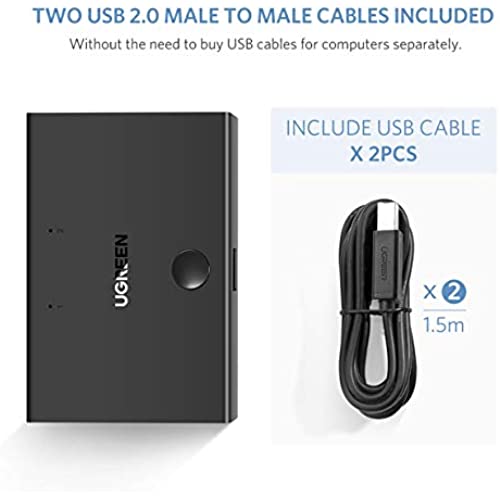






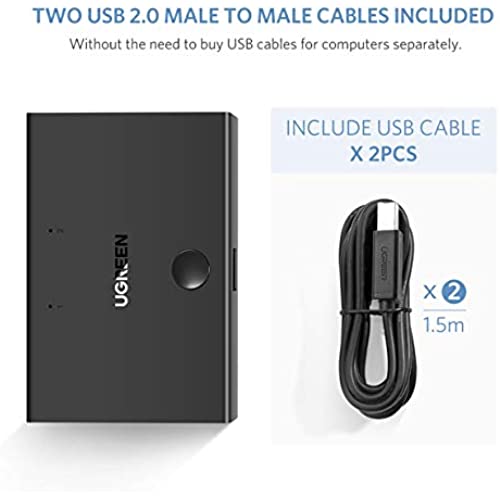

UGREEN USB Sharing Switch USB 2.0 Peripheral Switcher Adapter Box 2 Computer Share 1 USB Device Hub for Printer Scanner with 2 Pack USB 2.0 Male Cable
-

B Melton
> 3 dayIt eliminates the plug/unplug hassle of sharing one printer with two computers. The unit is passive and requires no additional power connections. Just plug in the two USB Type B connections from each computer and one additional USB Type A from the unit to USB Type B on the printer... DONE. The unit will automatically select the most recently attached computer, but will need to be switched back manually if the other computer is still running. This is as simple as pressing a button on the top of the unit. A blue indicator light shows which computer is connected and can be switched back and forth with the button. The switch ships with two 5 ft. USB Type A to Type B cables. If you already have one cable hooking up your printer, you wont need any additional ones, depending upon the distances between your components.
-

Blue
> 3 dayIt works as advertised. Do not need to change connectors form one printer or computer or another.
-

Joshua
> 3 dayI had a 4x2 UGREEN switch and it worked with my MIXAMP to swap sound between my PC and xbox, so I figured Id buy this product, from the same company, but only as a 1x2 seeing how its only one device. Well, it doesnt work properly. I use this product with my mixamp and I get static audio on both devices. I use it on the original UGREEN 4x2 switch and it works just fine. Luckily I can still use this for a keyboard between my work PC and Normal PC, so its not a TOTAL loss, but honestly, IDK why their 4x2 switch would work for audio but this cant. Disappointing. 2 stars because it didnt do what I wanted it to do. If you need this for just a mouse or Keyboard - it works fine. 5 stars in that aspect. Ill just even it out and give it 3
-

QZ
> 3 daylove this thing. I used to plug and unplug keyboard and mouse between my two laptops. Now its just a simply click on it. Takes a second or two to make the switch. BTW, this is a good name brand in China, not those trashy random brands.
-

Daniel
> 3 dayI was tired of switching my trackballs USB plug from a micro tower to a laptop sharing my desk. Now, the trackball and switch sit between the two computers keyboards. With the touch of a button, it switches from one computer to the other. The desktop, running Linux, connects almost instantly. The laptop, running an obsolete version of Windows makes me wait. Note that the computer makes me wait, not the UGREEN switch.
-

Borvoc
> 3 dayThis is the best USB switch I could find, and it works great! Get the model that outputs to four devices instead, though, if you want to have the option of switching output between more than two devices in the future. I got this two-port model fearing that the four-port model would force me to cycle through all four output ports even if I only had two devices connected. I bought the four-port model in addition to this one, though, and found that it only cycles through an output port if it senses something connected. That is, if you only have two devices connected in the back of the four-port model and press the Select button repeatedly, it will only cycle between port one and port two. Nice little quality of life feature.
-

T.
> 3 dayGreat product, works perfectly
-

Ross Wilber
> 3 dayI have a printer that is on a network, but we have two computers, not connected to the same network that need to print to it too. This was an easy answer, just plug in the two computers to the device (from the USB A Port to the USB B Port (cables included) and then plug in the USB B Port to the printers USB A Port (not included, since you probably already have one) on the other side.
-

KellyKo
> 3 dayUse this to switch keyboard and mouse between two computers that both use USB.
-

S.H.
> 3 dayI bought this switch to use at work because I was frequently having to unplug my USB headset from my computer and plug it into my desk phone (VTech/Nextiva SIP phone), or vice versa. I had some concerns that Windows and/or the phone would behave as though it was setting up a new device every time I used the switch, but that has not been the case. Both devices act like the headset remains connected. According to my coworkers, audio from the headset through the switch sounds good. Setting up the switch is simple thanks to the two included USB-A to USB-P cables. I did try connecting a Jabra headset cradle to the switch to see if it would work as well. I believe its a Jabra Pro 9450, or it looks exactly the same as that model. Unfortunately, the cradle would just click constantly and never successfully connect to the PC or desk phone. Im speculating here, but I believe it may have been due to the cradle having its own PC/desk phone switch.







