




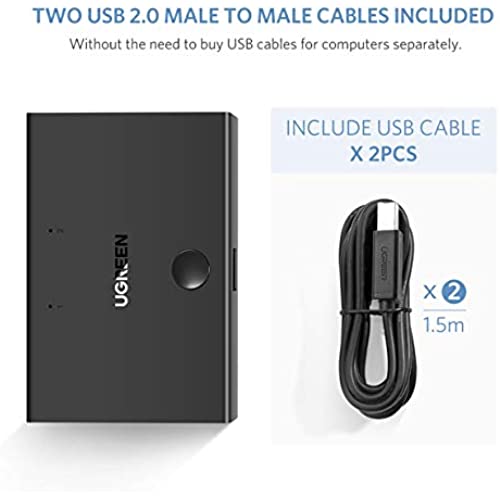






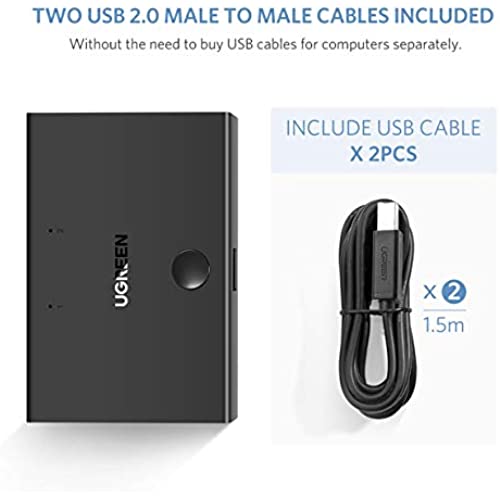

UGREEN USB Sharing Switch USB 2.0 Peripheral Switcher Adapter Box 2 Computer Share 1 USB Device Hub for Printer Scanner with 2 Pack USB 2.0 Male Cable
-

B Melton
> 3 dayIt eliminates the plug/unplug hassle of sharing one printer with two computers. The unit is passive and requires no additional power connections. Just plug in the two USB Type B connections from each computer and one additional USB Type A from the unit to USB Type B on the printer... DONE. The unit will automatically select the most recently attached computer, but will need to be switched back manually if the other computer is still running. This is as simple as pressing a button on the top of the unit. A blue indicator light shows which computer is connected and can be switched back and forth with the button. The switch ships with two 5 ft. USB Type A to Type B cables. If you already have one cable hooking up your printer, you wont need any additional ones, depending upon the distances between your components.
-

Tony L.
> 3 dayExcellent product, starting with the secure packaging. Switch is faultless, cables are sound, good connectivity. True plug and play.
-

Scott Blair
> 3 dayI want to connect two laptops running Windows 10 to a Canon MX410 printer through the UGREEN 2-port USB switch. When it arrived, I plugged in three USB connections as described, and proceeded to test with each computer. In each case the print utility stated that the printer was offline. On one one computer an error popped up stating that Windows could not detect the last USB device. The printer works flawlessly when the laptop is plugged directly into it. I have tried to email UGREEN support, however the email link appears to be broken. [UPDATE] I was contacted by UGreen support, and they worked with me to diagnose and solve the issue. The problem was was caused by using a longer USB cable ( 6 ft.) to connect the switch to the printer. UGreen recommends a cable 1m in length.
-

Harold Burks
> 3 dayThe switch is manual but works. Occasionally I have to turn the printer off and back on. If one of the computers is off and I turn it on while the switch is assigned to the other computer, I will have to turn the printer off and back on to use it with the computer I started up.
-

I. Mcintyre
> 3 dayI use this to toggle my webcam between my work laptop and my home PC. When I would manually swap using the camera USB I sometimes needed to restart Zoom in order for it to recognize the new peripheral. Not sure what changed but when I use this to switch it pops right up in the choice list while the software is running. Great device and very good price. Thanks!
-

Blue
> 3 dayIt works as advertised. Do not need to change connectors form one printer or computer or another.
-

MBrown
> 3 dayWe work from home and my printer stopped working. Bought the switch to share my husbands printer. Works great.
-

Alton Whiteaker
> 3 dayeasy to use - easy to sit up
-

KARH19
> 3 dayThis is exactly what I needed to connect one printer to two laptops in my home office. Simple and easy to switch from one to the other with a simple push of the button. Also if I shut down one laptop it automatically changes over to the other. Highly recommend this item has its definitely worth the money if you’re looking for a printer solution for dual workstations.
-

Poodlegirl57
> 3 dayLOVE IT! Its so much easier now to just touch the button on the switch to decide which computer can print on the printer, instead of unplugging and re-plugging the different computers to printer. Wish I had know about this switch sooner.







