




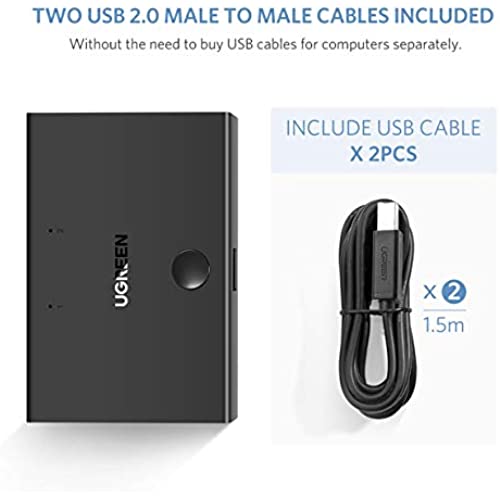






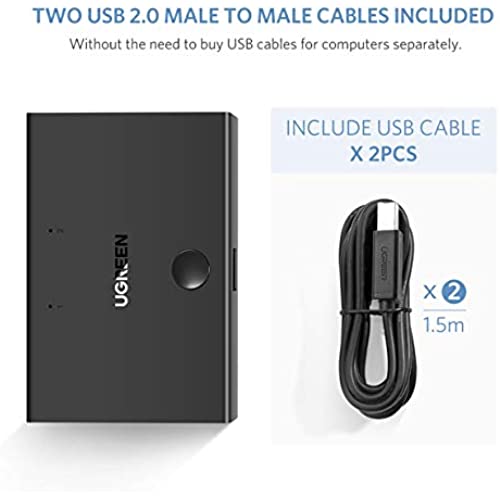

UGREEN USB Sharing Switch USB 2.0 Peripheral Switcher Adapter Box 2 Computer Share 1 USB Device Hub for Printer Scanner with 2 Pack USB 2.0 Male Cable
-

Alton Whiteaker
02-06-2025easy to use - easy to sit up
-

Jeff G.
> 3 daySharing a Logitech wireless keyboard and mouse between two PCs at one desk. I stuck the Logitech unifying receiver (the little USB dongle) in the switcher box, and connected the included USB cables to a USB port on each PC. Works perfectly, every time. No more moving the dongle back and forth between the two PCs. Its life changing, and unbeatable for the price.
-

TexasBigD
05-06-2025I needed a device to connect my mouse and keyboard to a Mac Mini and PC. I obviously misread the description.and was surprised when the item arrived and noticed that it had only one input. To resolve the dilemma, I connected my powered USB hub to the one input and then connected my mouse, keyboard, scanner, and camera to the hub. It all works quite well. I was really happy that I misread the item description.
-

Rick Milone
> 3 dayThis product does exactly as intended, no fuss or frills. I connected a wireless keyboard-mouse combo receiver to the input, and have each output connected to a different computer. All I have to do is push the button and it switches effortlessly to the other machine. It was plug-and-play on my Windows 10 machines. There is a little blue indicator button, but unless you memorize which device is associated with the marks 1 or 2 that wont help you much except to see that the inputs have changed. But thats not a problem for my uses, so I wont knock the product for that.
-

LORI JACOBS
> 3 dayGood product to switch back and forth for 2 computers sharing one printer.
-

Bob B.
Greater than one weekThis is great. I have two systems on my desk and did not want two keyboards and two mice, especially because I prefer the wireless combos. This works terrific. I plug the adapter in the switch and the switch into the two PCs and I am in business. press the button two switch between the two systems, and the indicator light shows me which system has the wireless combo connected. I imagine it would be great if you wanted to share a data drive, or to connect a backup drive, etc.
-

B-Diddy
> 3 dayI work from home, and have traditionally two separate computers (one work, one personal), and know several others who do the same thing. With this set up, I had been using two different sets of Logitech wireless keyboard/mouse combos, and would keep both keyboards and mice on my desk at all times, manually moving one out of the way when I needed to quickly check something on my other PC. I did a little research and it looked like this could be a good solution. This is one of those things that I like so much, I almost smacked myself for not getting it sooner. All I had to do was plug one of the little Logitech USB transmitters into the front, run to each PC the two USB cords that came with this, and I can switch between my machines with a quick touch of the select button. Its really helped me free up some desk space.
-

Reyna Reichert Sr.
> 3 dayI bought this because I already had one and wanted an additional one. When it arrived I was surprised that it came with USB Type B connectors instead of the USB Type A connectors the one I previously purchased had. It does come with adapter cables that convert USB Type B to USB Type A and the previous one had cables with USB Type A connectors on both ends so, no big crime there but it would be nice to have consistent connectors so adapters would not be necessary.
-

S.H.
> 3 dayI bought this switch to use at work because I was frequently having to unplug my USB headset from my computer and plug it into my desk phone (VTech/Nextiva SIP phone), or vice versa. I had some concerns that Windows and/or the phone would behave as though it was setting up a new device every time I used the switch, but that has not been the case. Both devices act like the headset remains connected. According to my coworkers, audio from the headset through the switch sounds good. Setting up the switch is simple thanks to the two included USB-A to USB-P cables. I did try connecting a Jabra headset cradle to the switch to see if it would work as well. I believe its a Jabra Pro 9450, or it looks exactly the same as that model. Unfortunately, the cradle would just click constantly and never successfully connect to the PC or desk phone. Im speculating here, but I believe it may have been due to the cradle having its own PC/desk phone switch.
-

Basecamp
> 3 dayUsed this to hook up one printer to 2 computers and it works like a charm. Push the bottom to switch from one computer to the other and done.







