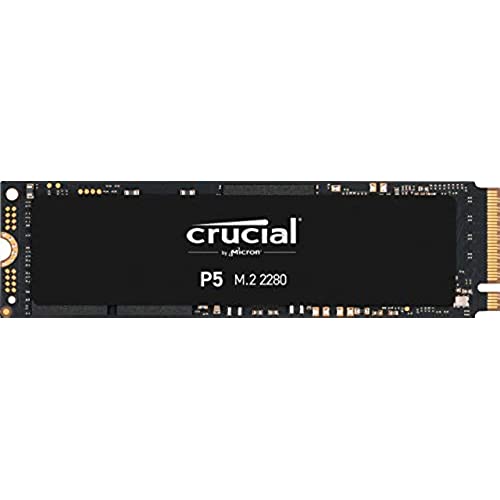

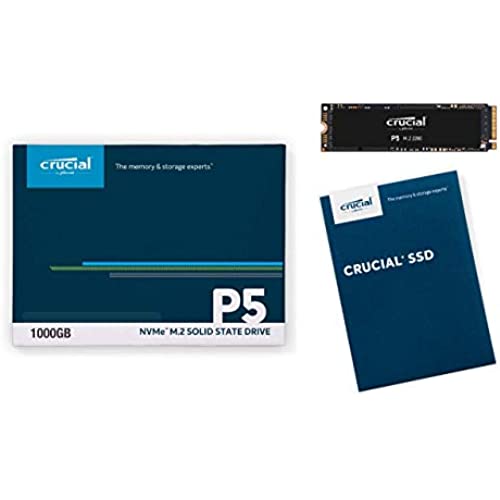


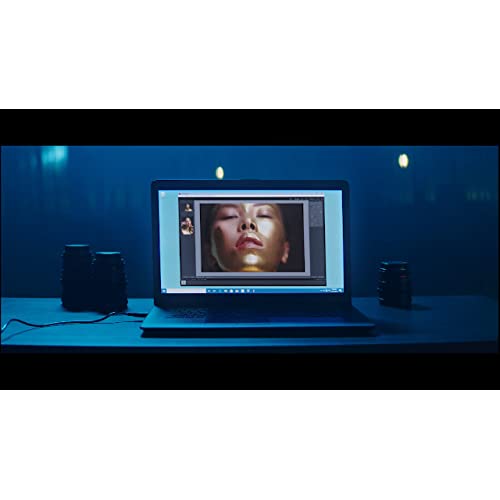
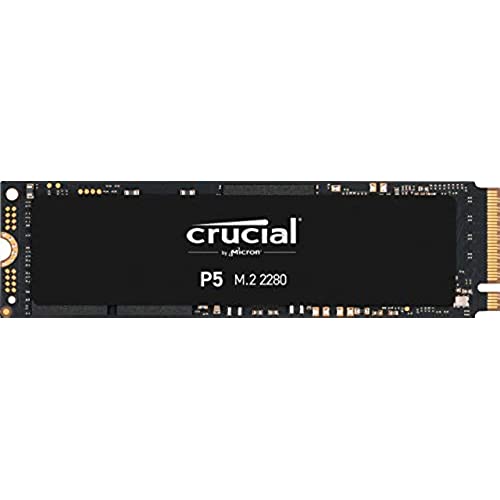

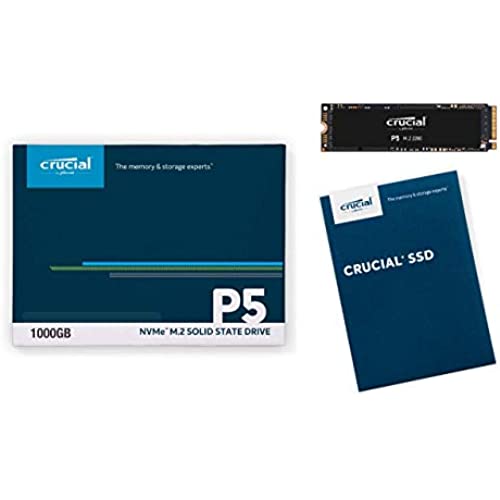


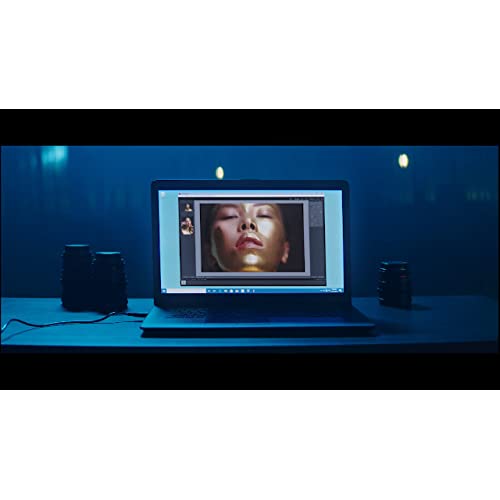
Crucial P5 2TB 3D NAND NVMe Internal Gaming SSD, up to 3400MB/s - CT2000P5SSD8
-

MDL
Greater than one weekSo far so good with this little stick of gum. Read speeds of 3400/mbps and write of 1700/mbps(250GB model). Upgraded from an mx500(sata) and although the difference is less tangible than going from hdd to ssd its still faster. From 1 minute boot times on hdd to 8-12 second boot times on the mx500 and now Im seeing 5-6 second boot times with this one. Its running exactly as it should.
-

Paparaptor
> 3 dayI added this to a motherboard with an Intel 360 chipset with 8th gen i7. I wasnt sure it would be compatible, as the specific motherboard wasnt listed on Crucials website. I was upgrading from a SATA SSD 250g boot drive. Using the Acronis clone software available with it, I was quite surprised when the computer came up without any problems. I didnt run any before and after benchmarks, so it might just be confirmation bias, but the machine feels like its running faster. After upgrading this, I also replaced a 1tb spinner with a 1tb SSD for my data drive. This computer has given me zero problems, both before and after the change. Full disclosure, this computer is mainly used as a DAW. I do not game.
-

rca626
> 3 dayI ordered a 1 TB version since it was on sale on Prime Day. The read/write numbers were unacceptably low (in the 1500s). I returned the SSD and asked for a replacement. I received the new one today and just finished cloning it. I got around the same numbers again (see photo). Im giving it one star and will be returning this one for a refund and buying another brand. Update: After reading through the (very) fine print in my motherboard manual, it appears the slot I was using for the drive wasnt compatible with the expected (higher) speed of the drive. I tried putting the drive in a different slot and reran the numbers. Now Ive got even higher than rated speeds (see second picture). Raised the rating to 5 stars.
-

Anthony
> 3 dayBought this drive as a fast access storage drive for video games that require a lot of disk use. At time of review I’ve had it in use for 6 months, great speed and reliability so far. This is my first crucial purchase and I’d definitely do it again.
-

W. Moore
> 3 dayI have installed the Crucial PD M.2 SSD in 2 machines. Before, I was booting from fast SSDs, however the speed after replacing with these is amazing. They are very easy to install, and going to Crucial website - you can get the free software to clone the original drive. They also have software to manage the M.2, which makes it faster and more efficient. Some sites say you need to set the M.2 up as an external, to clone the original - I did not. I installed the M.2 drive in its slot, booted the machines regularly, and downloaded then ran the software. It setup the partitions to the size I selected (larger than the original drive in one case). It formatted the partition, cloned the software, and made it bootable. When it was done, I removed the original SSD to save as a backup. I rebooted with the P5 M.2, downloaded the management software, checked everything, and it works. The boot time is not much better, because the original SSDs I had were very fast, anyway, and it is a function of the peripherals such as connecting to the network. But, the machines are now incredibly fast at all of the other operations with the P5 M.2 drives. The only problem - - is that the screws to hold down the M.2 is not included. In my cases - the screws were different sizes for my 2 machines. It took me way more time scrounging for the correct hold down screws than the rest of their installation. If you want to know if I would recommend this - I will say, if your machine has a M.2 drive slot, and youre not using it for a boot drive - YES!
-

Roy
> 3 dayIve had this for a few months and I can say its a really good buy. Even better when you buy it on sale. As you would expect of a Gen 3 NVMe, this thing allows you to boot OS, start applications, do file transfers at really fast rates. ^_^
-

Imo and reviews
> 3 dayThe physical installation of the SSD 1TB was very straightforward enough. However the cloning of the drive and installation as the main drive in a laptop with only 1 available PCIe slot was not as clearly to do. Unlike the many other possible computer configurations that are clearly outlined with the numerous easy to follow videos. My HP 15-ef1003ds laptop required 1 part more reading, 2 parts more of watching videos and 7 parts more guess work, in order to get it running as my primary drive. But in the end it was well worth the extra effort because with the included software that was free I now have faster laptop with a larger capacity drive all at a very reasonable price. And thanks to crucials compatibility program I didnt waste 5 days to only realize that it wasnt going to work for me and instead in under 2 hours I now have what I wanted. You can be sure that when I am ready to upgrade the memory from its current 8gb to its max of 32gb I will be buying crucials 32gb kit without a second of hesitation.
-

Anthony M.
Greater than one weekI am using this as external storage for my PS4 games on my PS5. The 1 TB size is perfect for me as I can store all of the games I am currently playing with room to spare. The drive seems to allow for very fast read and write speeds. I was able to transfer God of War in a little over a minute. I have experienced a game freeze while playing Miles Morales but I don’t believe it had anything to do with the drive as this game was uploaded to the PS5 internal SSD.
-

Norman Lenburg
> 3 dayThe installation was easier than I expected, but I was not able to get the downloadable Acronis True Image software for Crucial to recognize the new drive while I was cloning the old SSD to the Crucial (I was using the Crucial in an external sidecar enclosure). I downloaded a freeware cloning software package that took care of that problem. Other than that, its currently in my Dell XPS 8920 and performing without any problems.
-

Baba Mai Wudiri
> 3 dayWorking great, used on my laptop now installed on my mini pc as additional storage.
