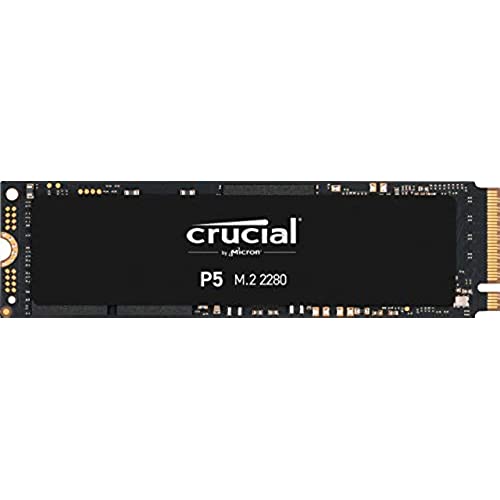

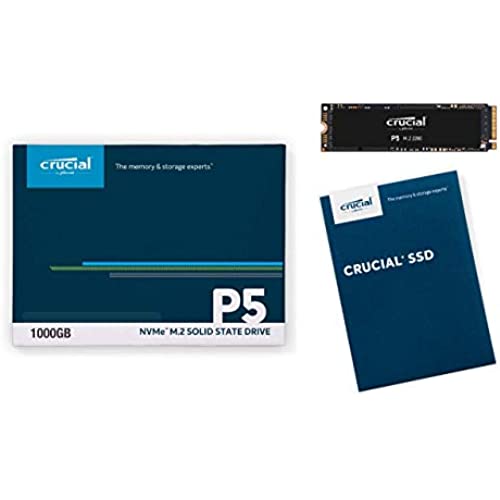


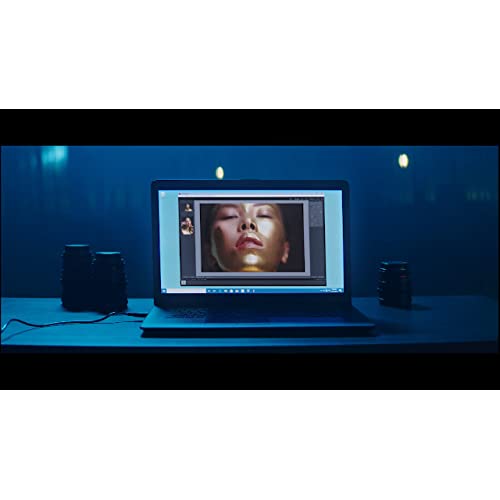
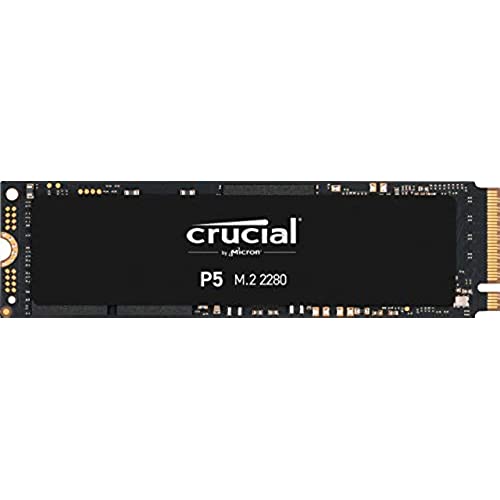

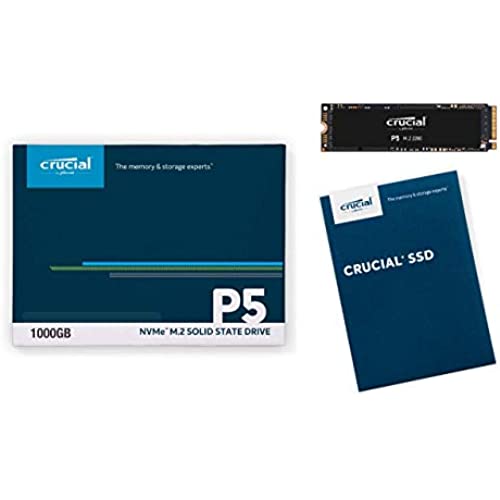


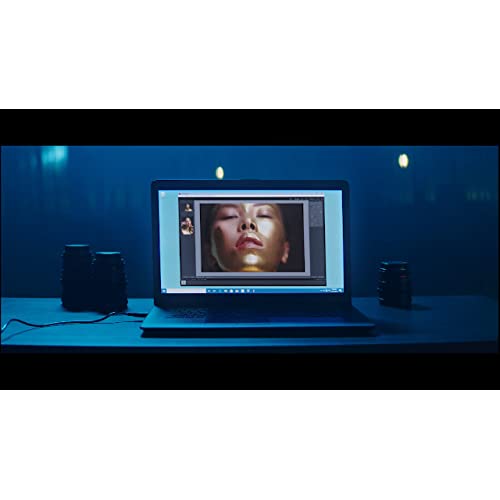
Crucial P5 2TB 3D NAND NVMe Internal Gaming SSD, up to 3400MB/s - CT2000P5SSD8
-

Aardvark
> 3 dayWhat I learned so far: Watch the price of this: it dropped $10 dollars the day after I ordered it (I cancelled & re-ordered it.) The screw to attach it SHOULD have come with your system. It doesnt come with the SSD because there are too many versions. Do use a magnetized screwdriver to attach it. Dont go King Kong on it. The Acronis free Clone program does work, but it is a SLOW, slow process... be very patient. The last step to disconnect the original source drive.... Im NOT doing that! Instead, use your BIOS to set the new SSD as the FIRST boot drive and remove any HDD references (leave DVD & USB boots as alternates) Then use DRIVE Manager to set sames and drive letters. The Crucial Executive Storage Tool; used it to increase speed and efficiency. Did not have any issues with it, although you can bollox things up if you ignore the warning... read the instructions! This is not cutting edge tech so its not for super-gamers, but its a solid performer from a respected company. In a few days, once I have some backups of the new boot drive I trust, Ill reformat the original 1Tb HDD as a data drive. Danger, Danger... Ignore my suggestion to not remove the Source Drive!! ALL Internal HDDs must be disconnected so the system will set the SSD as Drive 0 & as Primary on first boot! Before the next boot the HDDs can be reconnected. Doing otherwise created a FrankenSystem, booting from the original 0 Drive then loading the OS from the SSD.... APPEARS TO WORK, but it is wrong..
-

christopher collins
> 3 dayVery fast. Had some inconsistent performance at first. Read reviews about thermal throttling so I purchased one of the heat sinks with heat pipes and a PWM fan on it. Extremely fast and no issues anymore. DO yourself a favor and make sure you have good cooling and this thing will fly. It is nice not having to worry about space anymore.
-

BG Boyd
> 3 dayI bought this and had it the next day and popped it in no problem ... aside from the fact that I had to dig through my random spare parts box to find a screw. I copied all my files from my smaller m.2 to this one at 1.0 gbps and so far no issues. Just so lame it doesnt come with a screw.
-

Harold Rueda
02-06-2025Es una excelente forma de potenciar tu computador viejo o nuevo con disco HDD, de manera que permite inicializar el windows, juegos y demás programas de manera rápida y eficaz, disminuyendo tiempos de carga y tiempos de actualización.
-

Matthew G.
> 3 dayThis NVME has been amazing for me and offers much faster speeds than my slow mechanical hard drive. It has been great for my use as my gaming drive and storing my larger games on there. Definitely recommend, especially if you can get it for the $80 like I did!
-

Andy Nonimus
> 3 dayMy sons gaming pc came with a 128GB SSD C: drive and a 1TB D: spinning drive. Well, hes managed to nearly fill both of the drives with games and associated stuff. This Crucial P5 1TB 3D NAND NVMe Internal SSD was a perfect upgrade for his C: drive - what a value! Easy to migrate with your choice of software - we used Macrium Reflect. Then out with the old and in with the new - painless upgrade. Ive used Crucial SSDs and memory for years - they are great and their website is highly recommended.
-

S. K. Howell
> 3 dayI upgraded my Dell G3 3779 laptop by replacing the original C: drive, a SK hynix 128 GB SSD, with this Crucial P5 1TB. Higher performance and much greater capacity. I used a USB 3.1 NVMe PCIe enclosure (amazon # B07MNFH1PX) to clone the SSD to the P5. I used the clone function from a free copy of Macrium Reflect rather than the Crucial version of Acronis True Image because Acronis requires installation of the new SSD before doing a clone & Macrium allowed me to do the clone prior to opening the laptop. Macrium also allowed for an easy resize of the main ssd partition to allow full use of the larger space. The install was pretty painless and the machine booted from the new drive immediately following the install. No problems & very happy with the result. I had verified compatibility via the Crucial configuration tool on their web site before ordering via Amazon. Crystal disk mark verified the drive met its published specs.
-

Kevin M. Oles
Greater than one weekVery fast drive once you turn on cache in the app. Boot time is a tiny bit better than a ssd. You still have to get past Bios and windows pre load junk. But once windows get past log in screen wow! This P5 flys, only thing i hope they fix in a bios update for the p5 is temps. I have mainboard heatsink on it and it still runs at 50c. Compaired to a slower Blue western digital drive that run 30c.
-

Anthony
Greater than one weekBought this drive as a fast access storage drive for video games that require a lot of disk use. At time of review I’ve had it in use for 6 months, great speed and reliability so far. This is my first crucial purchase and I’d definitely do it again.
-

Arsh88
> 3 dayThis review is an update, as theyre not separating the P5 from P5 plus in reviews. For the non pus model, the product itself is great but there were no nvme screws. I realize most motherboards come with them but at the price tag they could include $1 worth of hardware. Please note the non plus is NOT compatible with a ps5 For the P5 Plus - This is the best budget SSD you can currently get for the PS5. Yes, you will have to get your own heat sink and install that yourself, but that cost is like $10 at the most. you will not find another SSD that even competes at the price, and definitely not one with a heatsink. also ironically, the p5 plus has a screw, just the plain p5 doesnt.
