
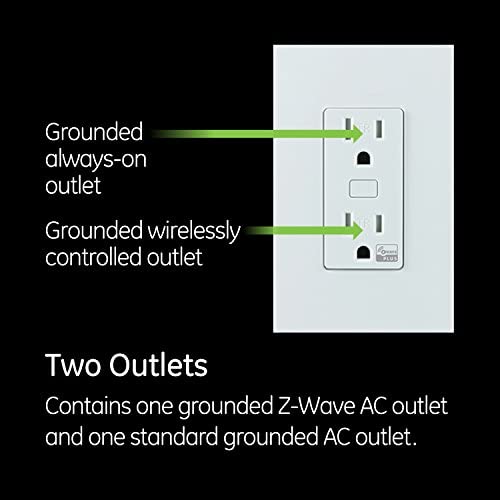
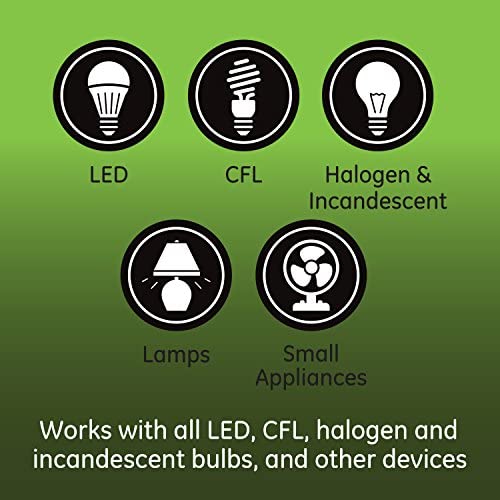

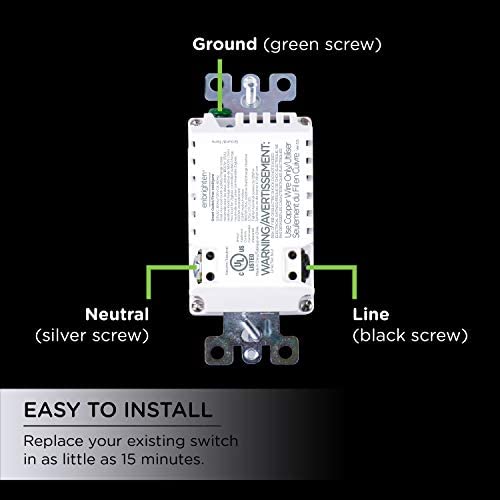



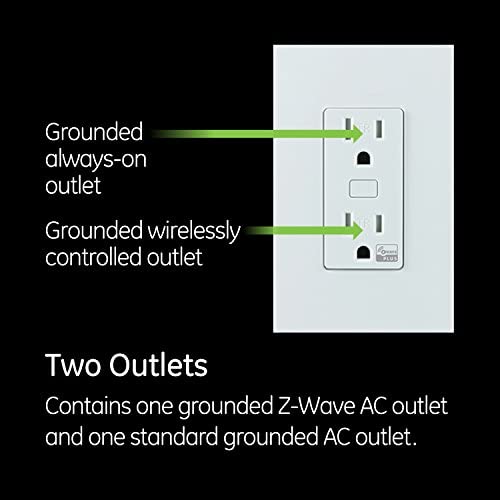
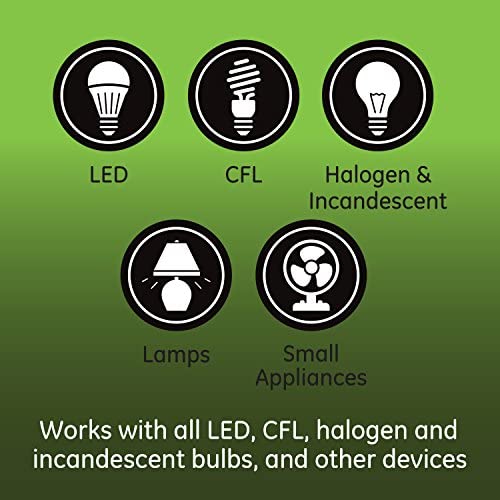

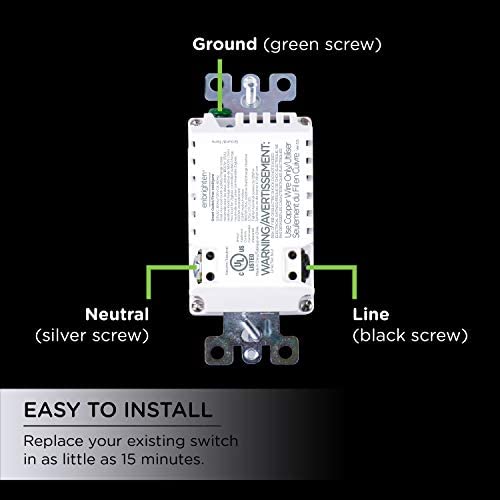


Enbrighten 55256 Z-Wave Plus Smart Receptacle, Works with Alexa, Google Assistant, Tamper-Resistant, 1 ZWave 1 Always On Outlet Hub Required, White
-

MNCoder
Greater than one weekIt was working fine for 4 years. Then after a utility outage the device is offline and dead. The non-switched outlet works but the switched outlet is now un-powered. So Im going to have to replace it. Ive read about the fragility of these devices in reviews here and in forums elsewhere. Consider this a warning: its not going to last forever, maybe not even a few years. Is this something you want to hardwire into your home?
-

Dan
> 3 dayNothing wrong with the outlets, but unlike the picture on the box, it actually does not include the white faceplate so if you are replacing traditional outlets, plan to head to the hardware store for faceplates. They should be about $1each so I recommend not getting them from amazon
-

PV Guy
> 3 dayHave about 10 of these now. Works well with Smarthings. Just have one very far from the hub that does like like the Zwave Mesh network when trying to update the mesh it says something like cannot update but it still works so who cares. Recommend as a Zwave device for any smart system.
-

Trevor
> 3 dayThe product works well and is convenient. It didn’t come with a new cover plate which was annoying. I would also like an outlet where both plugs are smart and it can’t be manually turned on. It would be nice to have in a child’s room to easily control when they have access to electronics.
-

MW
Greater than one weekUpdate: Contacted Wink Support - to get this to work with your Wink hub, you have to go into your Hub in the app, Hit the gear for settings, tap your hub, click on Z-Wave, then click on Inclusion Mode. Wait for your hub to blink blue, then click once on the button on the outlet, and your hub light should go green. THEN it is connected in your Wink Hub. Why this is so hard/buried is beyond me. Giving 4 stars because that is a ridiculous way to have to add it, when dozens of other outlet/switches/lights are supported on a much less frustrating way. Original Post (was 1 star): Does NOT work with Wink Hub 2 despite claiming that on the box and on this product page. My Wink Hub 2 is fully up to date, I even chose to scan the barcode to try and add it to my hub that way but I got an error saying it is not supported. If you have a Wink Hub do NOT get this. Now I have to take it back out and return it and try and find another one that does work with Wink.
-

Fred E. Elum
Greater than one weekThis review is for the Z-Wave Plus in-wall outlet only. Other Jasco/GE product perform differently. Gotta hand it to Jasco (formerly GE, formerly Edison General Electric) less really is more. It has 1 programmable parameter to change the way the indicator LED works (On-On, On-Off, Always Off). It has clamp style terminals (hot, neutral, ground) that will hold 2 wires each (12 awg solid tested). Top outlet is always on; bottom is z-wave controlled. Button in the middle with a blue LED behind it sends program signal and changes state On-Off. Press 10 times quickly and it changes the way the LED works. It has a factory reset with that button as well. This is about as simple as a z-wave device can get. The Jasco products are simple by comparison to other z-wave devices I own, but you dont have to learn Machine Language to figure out how to program and use them (like I did trying to get devices (Aeotec) to work with HomeSeer that said I was too stupid to use their products). The instructions are a little lacking as to explaining how to wire the outlet. It took searching on the multi-language instruction sheet for me to determine how to get it to respond to the add node (hardware). A simple put controller in Add Node-Device-Hardware mode and press button once would have sufficed. Less is More did not help on this point. It is terribly expensive for what you get. Other wireless protocol outlets are much less expensive. Given a typical TR Decora outlet costs 2 dollars (or less) and it will likely die in about 2-3 years from failure of the electrolytic capacitors it is pretty pricey. But, professional automation is tremendously costly (you have to pay them to come out and fix anything or add any programming); so go with what you feel works best. You could use a relay that fits in the box, but those are limited to 10A or less. Be careful.... Make sure you know how to wire that outlet correctly when (notice I didnt say if) your computer controlled automation fails so you get back that other outlet. Make sure you have good surge protection or kiss it goodbye.... Overall, so far works as advertised. Stupid simple to add to Domoticz (v4.970). Works fine with a 1.2w LED lamp. Will update if it dies sooner than expected or causes my network to go nuts. Update Jul 2020: The Outlet has stopped working once or twice since installed. It appeared to lose communication with the controller. I Turned it On and Off with the front mounted switch and it resumed working as normal within a few minutes. This could be the nature of Z-Wave, device error, controller error, or control program error. If it happens to you there is an option to explore.
-

Jim
> 3 dayWorks as advertised, aesthetics are good, easy to add to the mesh. The only problem with this is that it doesnt have back-wiring, its the push-in wiring type that doesnt securely hold the wires. Residential grade.
-

Grant S.
> 3 dayI have purchased this particular outlet twice, and both have failed after 2-3 years. At a lower price point I could justify buying them as disposable but not at $50...
-

Matt B
> 3 dayI have multiple of these units installed in my house; installed them myself. Theyve been working fine for just under 4 years. This past week, on Thursday, I had 2 of them fail the exact same way; blinking blue light of death. There was no power issue as nothing else in the home, including many sensitive electronics, never lost internet, battery backups never clicked, etc. They both randomly died on the exact same day. If you look this up, even in Amazon reviews, youll find this to be very, VERY common. Looks like I have to buy a bunch of z-wave outlets from another manufacturer. Update March 2022: Another died, thats 3 in a span of 6 months or 75%. I went ahead and pulled the last one as well since Im well aware its going to die by the end of the year.
-

Pay it forward
03-06-2025You will need to “backstab” the ground meaning straighten your ground wire, then nsert into the provided hole next to the green screw—then tighten the screw down. Tech support never suggested this which was really bizarre considering I spoke with four different reps, YES FOUR! Conncecting to SmartThings was seamless, however connecting to Alexa was a nightmare. I tried everything then the next day it connected on my first try. Installed on kitchen counter as “coffee pot”—“Alexa turn coffee pot on”. I finally ditched the drip coffee makers and purchased an electric percolator which by design turns on when you plug it in. This switch allows for Alexa control so no matter what time a get up I just ask her nicely to make my coffee. Note: Fresh perc coffee smells fantastic in the kitchen and tastes better.
