


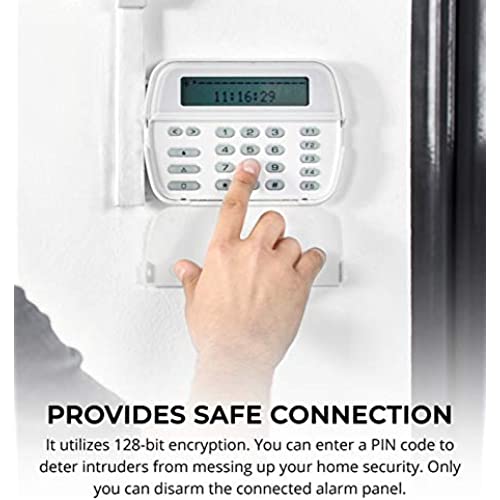
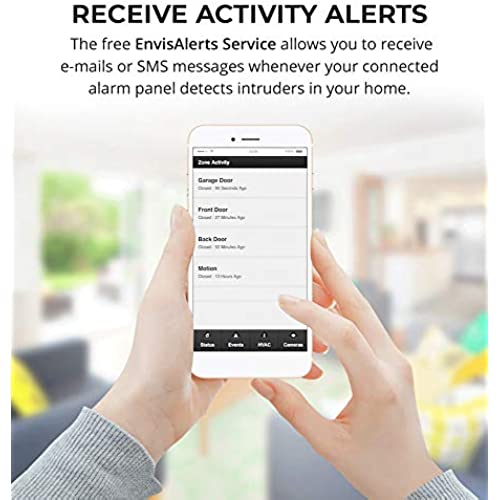
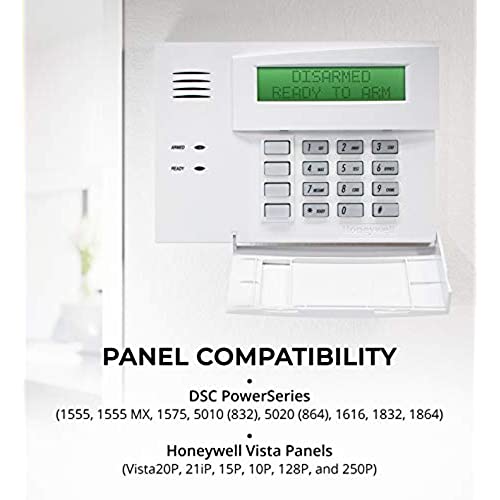
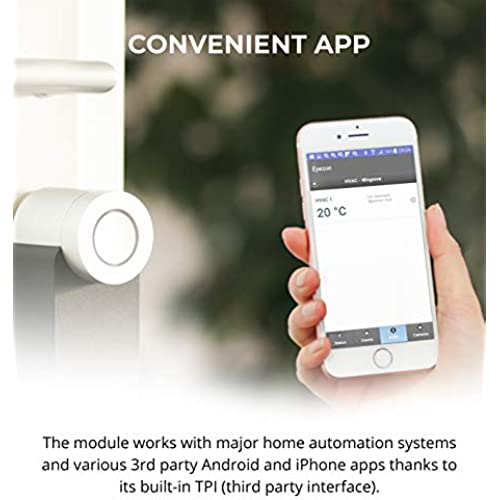



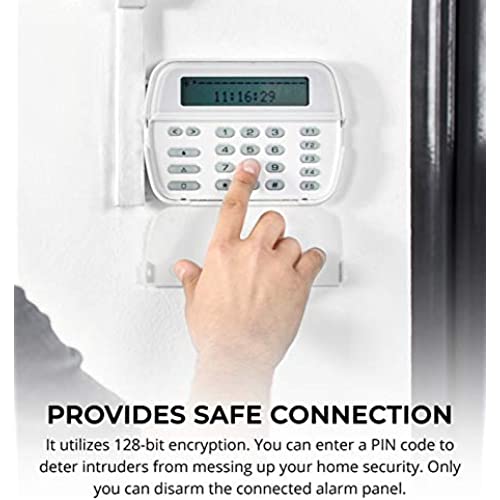
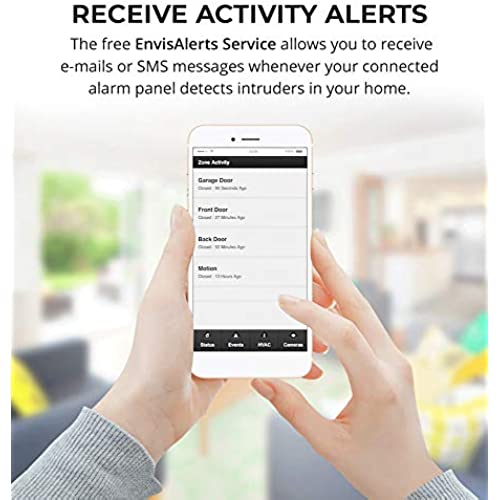
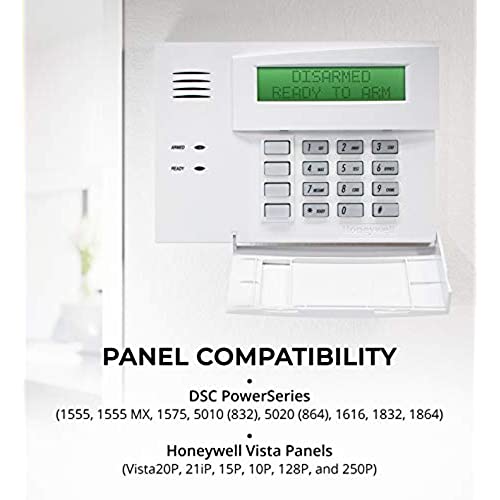
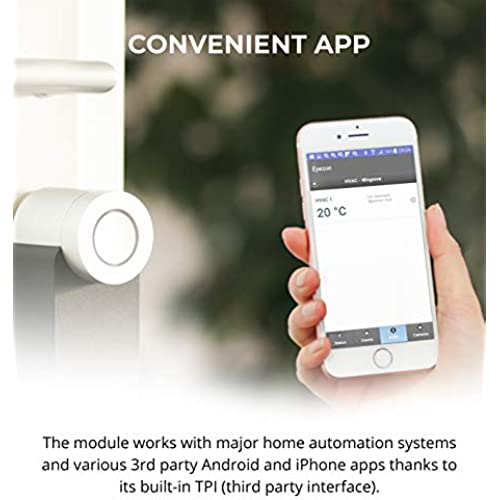
EyezOn Envisalink EVL-4EZR IP Security Interface Module for DSC and Honeywell (Ademco) Security Systems, Compatible with Alexa
-

carl southwell
> 3 dayExcellent product
-

Paul wilson
> 3 dayI am pleased with this product.
-

Christopher Hill
> 3 dayLove this device. Installed it and now I can remotely monitor my Honeywell VISTA alarm panel, as well as arm/disarm. Even better, using HomeBridge I was able to add it to my Homekit devices. Now I can see at a glance if the alarm is armed or not, and have even easier access arm/disarm the system using my phone or Siri. Installing requires some comfort around wiring and such. Wasnt an issue for me but if you havent mucked around with your alarm panel at all you may find it a little more of a challenge. But I found it straightforward.
-

GH
Greater than one weekI would give this 10 stars if I could. This is the second Envisalink interface Ive purchased and I could not be more pleased. I lost my last one due to a lightning strike after years of reliable service. This is an amazingly simple interface to set up. It was only after I purchased my first one that I realized how many features this product provides. Thank you for designing such a wonderful device and providing the monitoring service as well!
-

rothm41
> 3 dayIt does exactly what I needed. I can now read sensors from my alarm system for home automation. It’s been perfectly reliable and was read only easy to setup. The web interface is dated, but I don’t really use it, so that wasn’t too big of a deal for me.
-

Roger 2112
> 3 dayIve got an old DSC Power 832 system in my house that Ive been tinkering with for many years. This little gem is a great edition to bring it up into the IoT area. The web service is a little clunky but I like the functionality that it delivers. 5 stars for giving me remote access to my security system. Heck I can even bypass any zones that keep the system from arming and arm it remotely (Like when the kids dont set the alarm when they are the last ones to leave).
-

Angrest H.
> 3 dayEasy install and setup. Watched YouTube video beforehand.
-

JoNell
> 3 dayI love it! Takes a little work to install and program, but it is well worth it. Im dumping my land line and have gone through two monitoring services in the past decade. ADT was outrageously expensive and my previous discount monitoring service was a little too discount (While on vacation I got an alarm that turned the rest of my trip in to a paranoia party over what turned out to be a low PIR battery). Programming my Safewatch Pro 3000EN ( rebranded Vista 20P) system to work with the EVL-4 required temporarily hooking up a used alphanumeric keypad that I got off ebay. After that all went smoothly, and the unit works perfectly. If you have a reliable internet connection, I would definitely recommend the EVL-4.
-

Viewer 35
> 3 dayEasy to install if you are technically savvy, just need to push 4 of the supplied wires into the keypad ports on the alarm board (red/black/yellow/green). I just twisted them into the wires for my existing 2 keypads. Had no issues at all with setup, device was registered and working within minutes of online activation. Very impressed!
-

Crazy Diamond
Greater than one weekAfter yet another price increase with ADT, and yet another cell communicator being obsoleted (in just a 3 year period), plus not having control over my sensors or being able to add any new sensors myself without having an ADT technician do it for me, I got fed up with ADT and decided to look for alternatives. Having read all the positive reviews about Envisalink and particular with its integration with Home Assistant, I decided to cut ties with ADT, reconfigure my Vista systems by swaping out a 15P with a 20P and added a zone expander so that I can monitor all rooms as separate zones (rather than having all my doors lumped into one zone and three bedrooms lumped into another zone... thanks ADT, thats REAL helpful), and installed the Envisalink 4 as well as the Sidekick LTE backup communicator. Installation went smoothly and there are plenty of reviews here and good instructions from EyezOn that give the lowdown how to do it all. Got connected to EyezOns website with no issues and it even picked up my Sidekick even before I started a subscription for it, so its nice knowing that its getting a strong signal and connecting successfully. The integration with Home Assistant works great too. Although currently the integration is done by old-fashioned yaml configuration only and not UI yet (as of the 2021.6.1 version), its pretty simple to setup and now I get near instantaneous sensor status and arming/disarming locally over my LAN. A couple of caveats I ran into: I had a spare Vista 20P board sitting around. When ADT upgraded me to Pulse a few years ago, rather than swapping my current Vista 15P out for the 20P (and getting me two extra zones), the technician just swapped the chip out into the 15P to give it Pulse support and handed me the 20P and say here, this is yours to do whatever you want. So I saved it as a backup. When it came time to switch to Envisalink, I dusted off the board and put it in my panel. Since it had no chip, I bought one labeled with version 10.23 off of eBay (newer is better, right? WRONG!). Turns out that the latest 10.XX for ADT are meant to support their latest generation of communicators and break compatibility with older and third-party communicators. I kept getting 103 error messages and Incompatible Communicator messages on my 6160 keypad display. After e-mailing EyezOn support, they told me the bad news that the 10.XX versions are not compatible with their communicators. I swapped the chip out of my old Vista 15P board with version 9.12 into the 20P, and it fixed my communication issues! So be sure to use a chip with version 9.XX or below. Second issue was with my VLAN setup. I have a pfSense router and segment my network into multiple VLANS. Security systems and cameras get their own VLAN on my network. Turns out that you cant connect to the Envisalink from another VLAN if the password is set to the default user. So youll need to either start out with your computer/laptop/cell (whatever youre connecting to the local Envasalink webserver with) on the same VLAN first, change the password to something else (6 digits is the limit for the Envisalink 4 I believe), then put it on its separate VLAN. This goes for both accessing the local web server as well as for the Home Assistant integration. To get Home Assistant to access it from another VLAN, I simply add a firewall rule to allow the HASS server IP to access the Envisalink IP on port 4025. Hope that helps for those who run into these same issues. Everything works great for me now. Its nice to have professional UL rated monitoring for a fraction of the cost of ADT plus have better local Home Assistant integration, and have total control over maintaining my own security system myself.
