


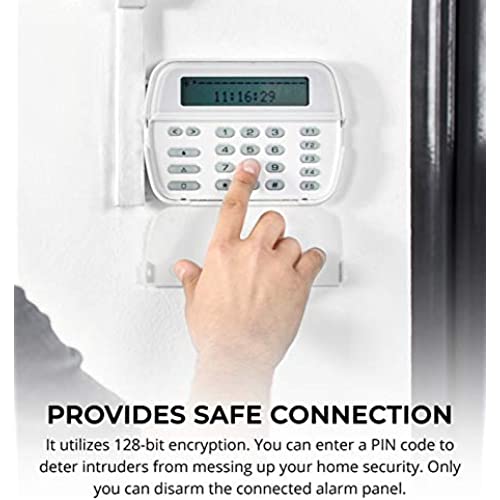
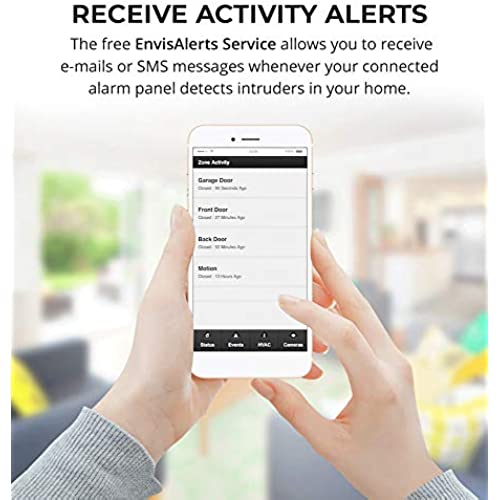
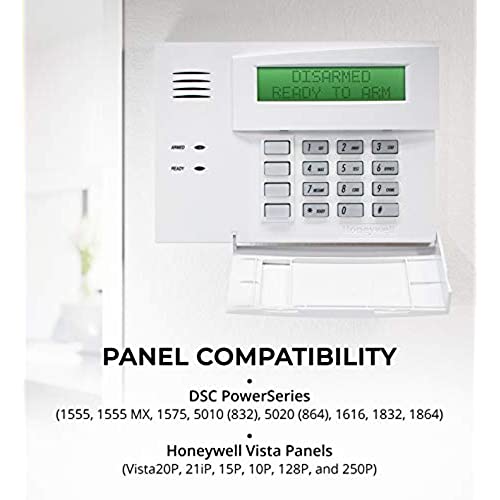
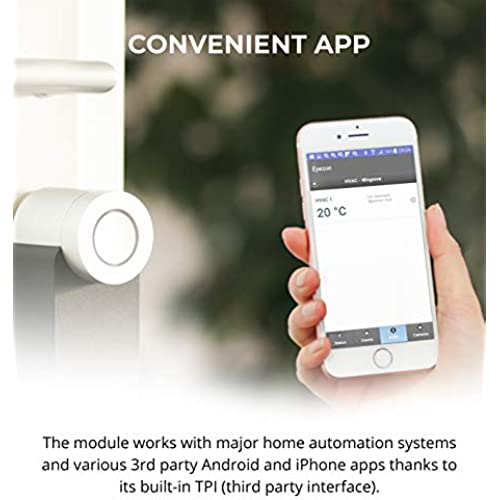



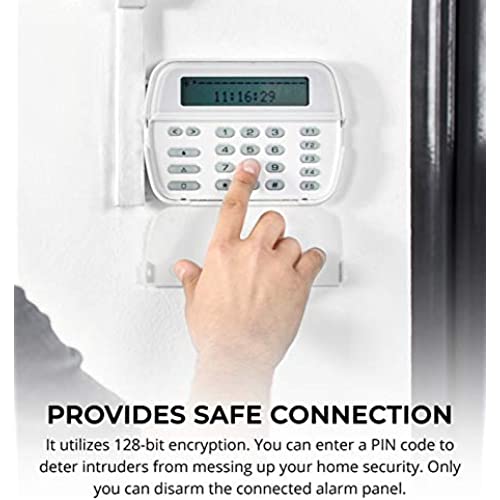
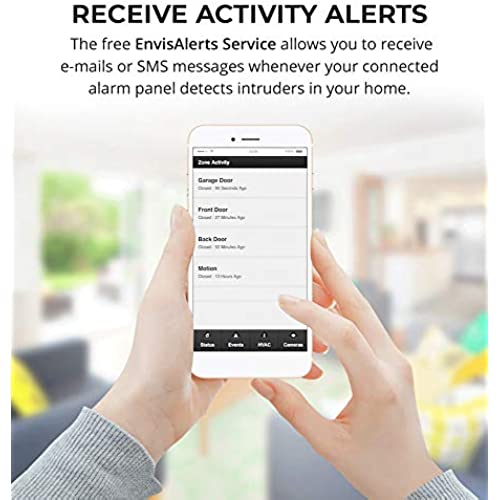
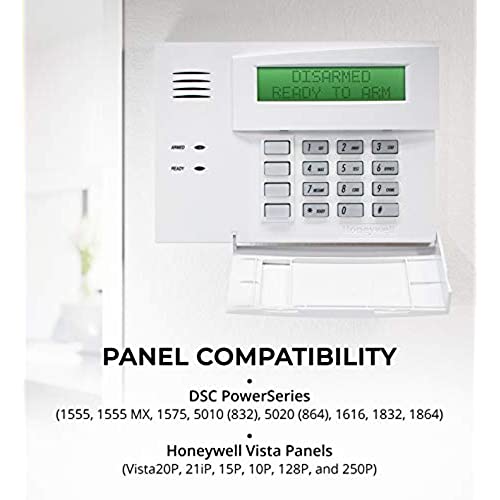
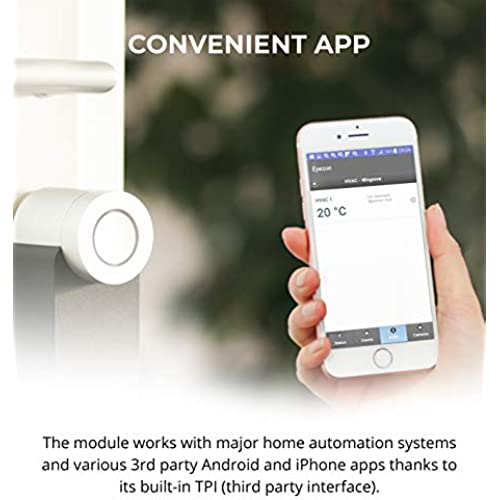
EyezOn Envisalink EVL-4EZR IP Security Interface Module for DSC and Honeywell (Ademco) Security Systems, Compatible with Alexa
-

DR007
> 3 dayFirst time I used this to have a mobile app and not be a on a monitoring contact. It was easy setup with about 30 minutes total time. The app is very basic but it works.
-

Deni of the Desert
> 3 dayWorks well. Easy to install. Added network wifi connection from this.
-

Wayne Garrison
12-06-2025quick delivery and delivered as expected
-

Costa Apostolakis
> 3 dayThe unit installed fairly easy and connected with the our Honeywell VISTA-20P Ademco. alarm however it would never send alerts when the alarm was triggered. The only thing it would do is remotely arm and disarm. Additionally it would require a physical reboot every few days. I contacted support multiple times and they said it should be compatible and they told me we may need to upgrade the firmware and they would have a senior tech contact us. I sent multiple emails and still no response. It’s been over a month. I wanted this to work so badly we purchased a new ademco 20 p alarm and it still had the same issues. we also purchased a second unit thinking the first one was defective .
-

Marcelo Alves
> 3 dayIt works perfectly on my Honeywell alarm.
-

Patrick
> 3 dayThis item works great with Honeywell Vista 20P alarm panels
-

JR
> 3 dayI’ve been using an Envisalink in 4 of my homes. Just ordered another to install in a vacation home. These are great devices to access your alarm remotely and receive free text messages. I have mine set to text me whenever alarm is armed, disarmed or any time alarm is tripped. At night when in bed and I forgot tonarm I just reach for my iPhone on my nightstand and arm it with my phone. Installation in DSC systems are most simple since no system programming is needed. I’ve installed all mine on Honeywell Vista 20P systems which takes a bit of knowledge to program the alarm panel. There are several excellent Youtube videos on programming a Vista panel that you should review.
-

Kayakbob
> 3 dayespecially liked the product shipping email - almost worth the cost of the product!!!!!
-

Laura
> 3 dayThis thing rocks. Does what it says. It provides free personal monitoring or the cheapest 3rd party monitoring available
-

Ely Soto
> 3 dayPurchased and installed mine with a Honeywell Vista 20p alarm system. Works well and fairly easy to setup if you are a DIY person. This is compatible with HomeSeer home automation to hook your security system up with the rest of your home. Pros: Self monitoring using web-based app with SMS or Email notifications of all kinds of events Fairly easy to use Cheapest available monitoring available through a US or Candada Eyez-on partner AlarmRelay will also monitor using this product. Cons: Web-based app is not full featured (No Zone Labels) unless you pay a bit monthly. Paying does give you a few other benefits such as priority IP service, but it feels like a annoying way to milk some extra money. Zone labels should be available for the free version... There are other third-party apps that can be used instead if you are tech savy enough.
