


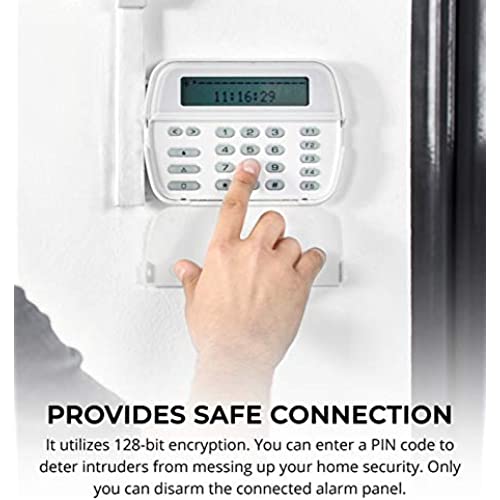
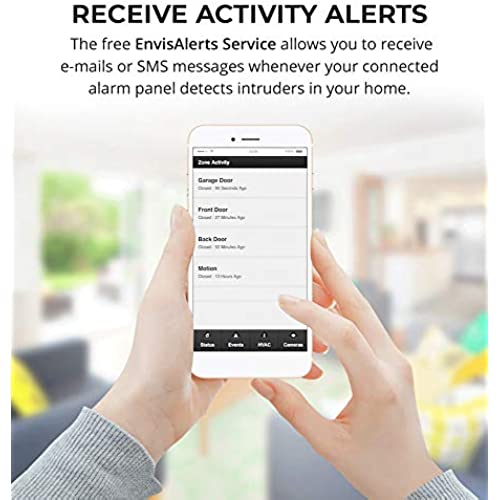
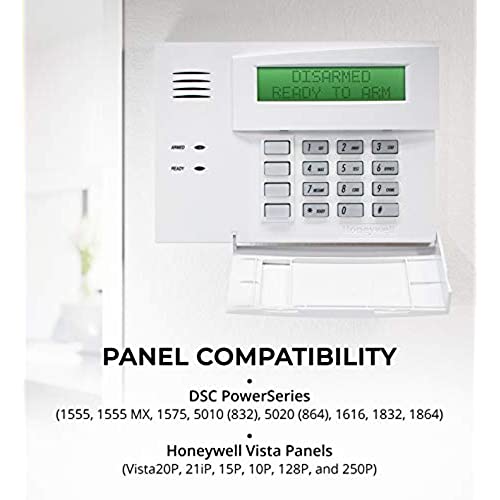
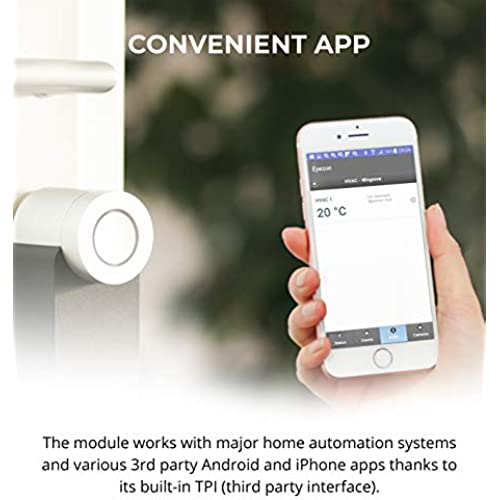



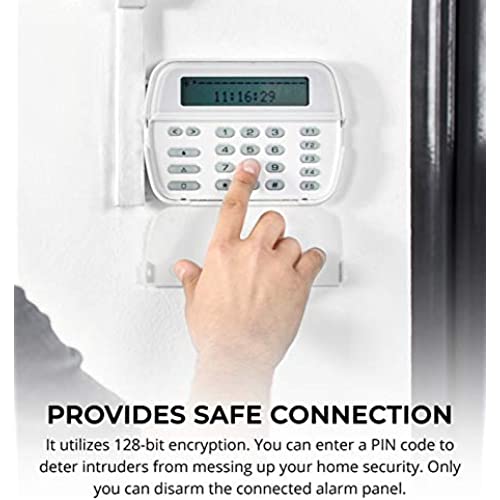
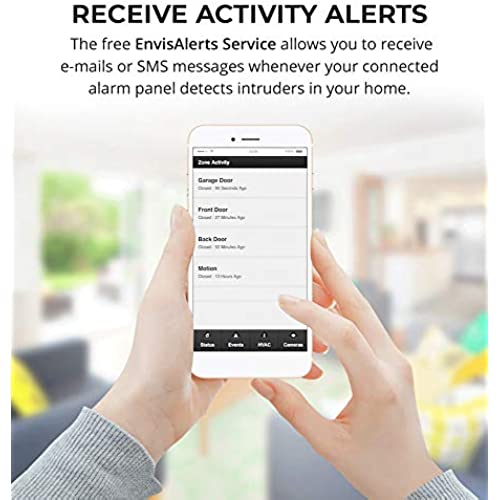
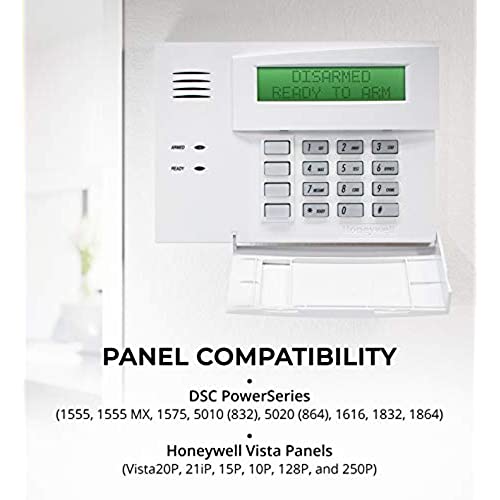
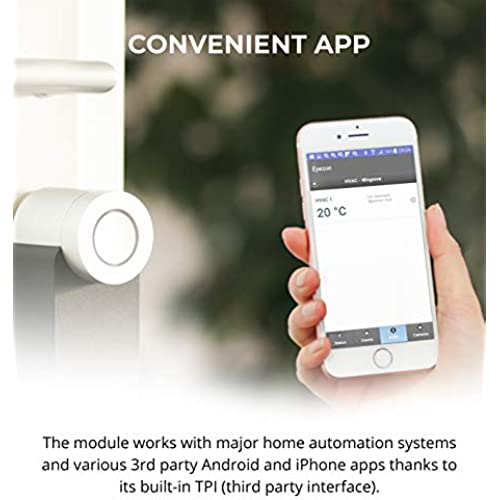
EyezOn Envisalink EVL-4EZR IP Security Interface Module for DSC and Honeywell (Ademco) Security Systems, Compatible with Alexa
-

Russ
> 3 dayPERFECT AS DESCRIBED EASY TO INSTALL
-

Roger Hempel
> 3 dayI dropped adt pulse to expensive bought a Vera plus and this elv4 it was a simple hook up and follow instructions to program keypad my alarm along with zwave works so much better now no delays no checking to make sure door locked etc one note if you have art after you program field 29 to a 1 if you get a 103 trouble code uncheck shawdowing in the evil-4 interface I plan on signing up for there monitoring system which is 8 dollars a month
-

Logan
Greater than one weekThis module is really very useful, but I have to replace it about once a year when a thunder storm comes thru.
-

Jo
> 3 dayGreat Product! I hooked it up to my Vista 20p system and said goodbye to my alarm monitoring service. I snaked the ethernet cable up the attic and through to my vista 20p unit. I did not opt for the wifi extender since I prefer it hardwired. I followed the instructions for programming from envisalink product page and was up and running fairly easily. I do have background in programming the vista 20p. I learned by watching youtube videos. Youtuber bounder97 has extensive videos on the Vista20p which I relied on heavily in installing my vista 20p. I have my eyez-on email and sms me everytime theres an alarm or when I arm and disarm the unit. I get the notification within 15 seconds of the event. The best thing is I dont have to pay $50 a month!
-

W. Smith
> 3 dayinstallation is straight forward .. takes some tinking to understand web site integration. Really like it
-

S. Forcier
> 3 dayGreat idea. Too bad they dont really update or add features. Works as it should. Easy Install.
-

Robert
14-06-2025I have a Honeywell Vista 20p system that I installed myself. I am not a professional installer and had this installed in less than an hour with the detailed instructions. I can now remotely control my alarm system from my phone.
-

james ferrett
> 3 daycant understand why it does not show what zones goes off on my cell phone.
-

Mr. Leif Johns
> 3 dayNice product. Be your own monitor or use a monitoring service via the internet. No phone line, and only Ethernet connection needed. Fairly simple set up. See activity via cell phone or computer. Remotely activate or deactivate anywhere in the world with internet access.
-

David
> 3 dayEasy install with DSC system.
