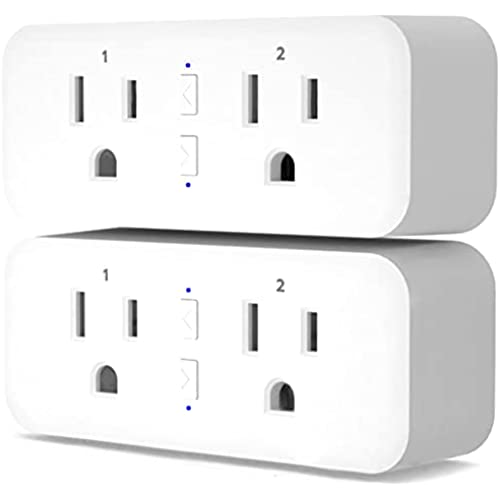





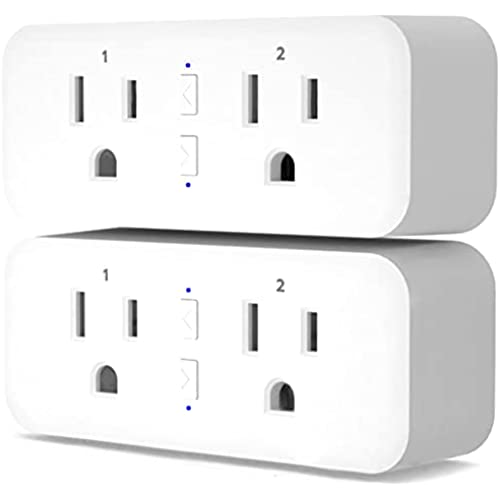





KMC Smart Plug Duo, 2-Outlet Wi-Fi Smart Plug, 2-Pack, Multi Plug Adapter, Independently Controlled Smart Outlets, Works with Alexa & Google Assistant, No Hub Required
-

C. T.
> 3 daysaves me turning off the Christmas Tree and all!
-

kami821
> 3 dayI have several of these, they are great and very easy to set up
-

ChristiJo
Greater than one weekWe have both Google and Alexa, my husband chose to connect this smart plug with Google. With a single command, both plugs turn on, but you can name them separately to control one side at a time. We just say, Hey Google, turn on Christmas tree, and both the light and the star come on. We used the Smart Things app to connect. This smart plug would be great for a bedroom with two night stand lamps.
-

Crystel Boyer
> 3 dayUsed these along with Alexa for Christmas lights and it was so much more convenient than setting up timers for each outlet. Love that these can be set up for multiple items and turned on and off whenever I want with voice control.
-

John Bednarski
Greater than one weekWhat I like: Straightforward setup to a common iOS application used for smart devices. Arrows and lights point to the outlet of interest. App allows for independent or synchronized operation. What could be better: Written instructions could have been more clearly written to indicate how to place the unit into pairing / configuration mode. This is a great time to be a Smart Home techno geek. Vendors seem to be falling all over themselves to create increasingly versatile and reliable gadgets. This unit fits that description nicely. You may independently control each outlet, using the hardware pushbutton switch, an iOS app, or in my case, using Alexa. Fun and convenient. My only pause is the units first-use state was not in pairing mode. I was able to figure out how to initiate the pairing function, so no big deal. Just wish the vendor did a better job in describing this first step. I already had the iOS app installed and it was easy enough to associate this device to my home and get started. The device feels of sufficient quality and heft to imply a solid build. No complaints with design or function. Five stars.
-

ArcherSF
> 3 dayAmazingly Simple to use Smart Plug. I already had SMART LIFE app on my phone for other devices. So it was very easy to setup. Although, the unit came with excellent Manual, I would need not just any glasses to read but 100x magnifier to read it, it is that small. Easy steps to connect 1) Have your home wifi password handy 2) Download Smart Home app from app store (register and log in and write down your password somewhere safe) 3) Plug the Smart plug in an outlet 4) Hard Press any button for about 5 seconds and the light will start blinking 5) Open Smart Home app, and it will automatically show the available device, Smart Plug Duo 6) Click to connect, it will ask for your wifi password and take few seconds to connect if it doesnt try this step again and it will work. 7) test it out by plugging in anything and enjoy. 8) be creative. I am going to use it to turn the lamp on if there is any motion detected on my outside camera. You will have to use IFTTT for this. 9) it automatically connected me to my ALEXA and Google Home service. But you may have to provide access to it and can use it with your voice commands which is awesome. The response time for the switch is pretty fast and you can turn on or control both at the same time. I am so far pretty happy with this unit. Will keep updated as I use it. I was hoping to connect this in my yard to automate the outside lighting but cannot due to its size. I need a single plug as I have rain cover on the outlet outside. I got this unit for free for review but I would have happily paid for this as it is very functional. If you liked me review and learnt something from it why not like it. Thanks.
-

I love Stuff
> 3 dayThese are excellent smart outlets. Each unit has 2 outlets and 2 buttons. Each button is used for manual on and off. If you hold down both buttons for a few seconds you will go into pairing mode. That is it for the physical side of things. So easy, and fool proof. The software side follows the same suit. You download Smart Life. Sign up. Put you smart outlet into pairing mode, then sign into your wifi. It took me about 20 seconds for each unit. I renamed each outlet and set timers. This is as frill free as it gets, but that just makes it more simplistic and fluid. The app is fast with absolutely no issues. I was pleasantly surprised as this is rarely the case. Great, affordable smart outlets, that work super well.
-

Casual Surveyor
> 3 dayThe KMC Smart app is creepy. It absolutely demands Location on your phone to be On / Always or it won’t proceed with device setup. There’s no reason for that; this isn’t a thermostat. I suddenly didn’t trust it. I decided to switch my phone to our guest network, turn on Location, activate the device on the guest network, then turned off Location and switch my phone back to the private network. The device works and can be controlled with the app, but I’m going to get rid of both and replace them with a Z-Wave outlet controlled by SmartThings. I had tried this as a smaller, cheaper WiFi alternative to Z-Wave, but it’s not compatible with the SmartThings app and as mentioned doesn’t seem like a trustworthy app from a privacy perspective.
-

JW tucson
> 3 dayI use these for my lamps around the house. They are so nice and easy to use. They are also fantastic if you have an outlet with an outlet extender. It allows you to add this to an outlet extender without covering up all the other outlets. I have the other ones around the house the circular ones this brand is great! Cheap and reliable!
-

Paul R. Silasavage
> 3 dayVery difficult to use
