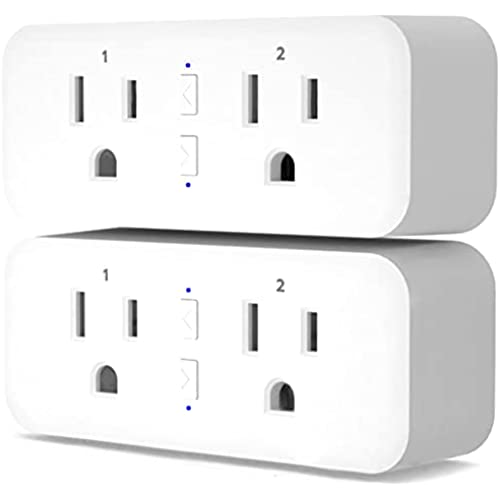





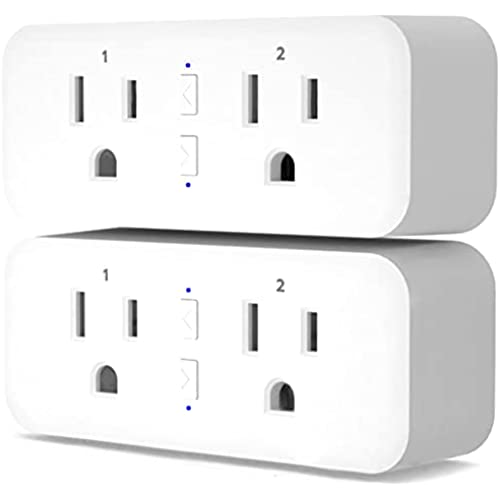





KMC Smart Plug Duo, 2-Outlet Wi-Fi Smart Plug, 2-Pack, Multi Plug Adapter, Independently Controlled Smart Outlets, Works with Alexa & Google Assistant, No Hub Required
-

Sam Garcia
> 3 dayThis product is easy to use and setup. Once setup, everything could be controlled through your phone using their app. Want to schedule stuff to make sure it turns off at specific times. Making regular stuff smart without needing to do anything but changing the plug. Great to use very satisfied.
-

John Doe
> 3 daySyncs up with SmartHome quickly and offers a fully programable experience. I love that you can control the outlets independently. This is a great little dual socket. Just plug it in, and hold in one (either one) of the socket arrows until the light starts blinking fast. Then open the universal SmartHome app, and hit + to add a device - it takes care of the rest. We are very happy with it.
-

Bosslaydi
> 3 dayThey turn on easy with the app.
-

Sally
Greater than one weekWorks perfectly so far - that being about 1 month. Hope it continues.
-

Ed E. Morawski
> 3 dayOnce you get the app installed and paired these work fantastic and are very esy to use and program. The trick seems to be getting them paired with the app. I had trouble with android but IOS worked instantly. On my android phone I had to turn the phone completely off (powered down through the menu) and restart and then the app paired with the plugs right away. On Apple IOS they worked the first time. I especially like the dual sockets which are independently programmable and controllable.
-

Mauricio A.
> 3 dayEasy to sync with Alexa. Two buttons you can push (blue light) to turn on/off your connected appliances/electronics… Great value.
-

Laura0806
> 3 dayAlexa, turn the Christmas trees off! Its THAT easy. 1. Install the KMC app and sync the plugs (took me maybe 2 minutes max?) 2. Open the alexa app and associate the plugs (under the outlet/plug section, go figure!) 3. command those lights! These have the added feature of TWO plugs per outlet, each of which has a physical on/off toggle on the switch for individual work. In my experience, Alexa just commands the unit as a whole, but the KMC app lets you run each outlet. Easy, cheap, works!
-

karen mann
> 3 dayOnly could get one to work.
-

John Bednarski
> 3 dayWhat I like: Straightforward setup to a common iOS application used for smart devices. Arrows and lights point to the outlet of interest. App allows for independent or synchronized operation. What could be better: Written instructions could have been more clearly written to indicate how to place the unit into pairing / configuration mode. This is a great time to be a Smart Home techno geek. Vendors seem to be falling all over themselves to create increasingly versatile and reliable gadgets. This unit fits that description nicely. You may independently control each outlet, using the hardware pushbutton switch, an iOS app, or in my case, using Alexa. Fun and convenient. My only pause is the units first-use state was not in pairing mode. I was able to figure out how to initiate the pairing function, so no big deal. Just wish the vendor did a better job in describing this first step. I already had the iOS app installed and it was easy enough to associate this device to my home and get started. The device feels of sufficient quality and heft to imply a solid build. No complaints with design or function. Five stars.
-

Darryl L.
> 3 dayOnce I was able to get through the integration process with Alexa everything works perfect. Having to take the time and set up an account using the Smart Life app was a little excessive just to link with Alexa. But once the process was complete Alexa linked the plugs just fine.
