



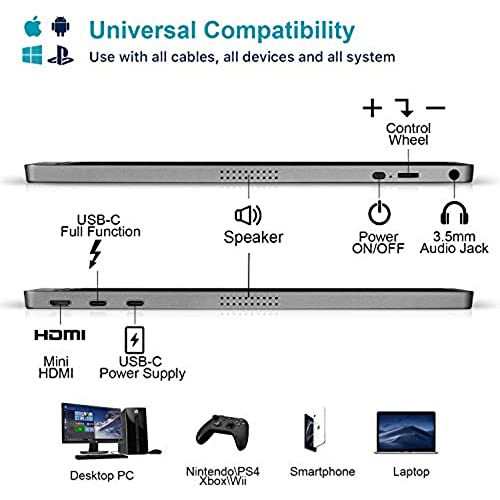





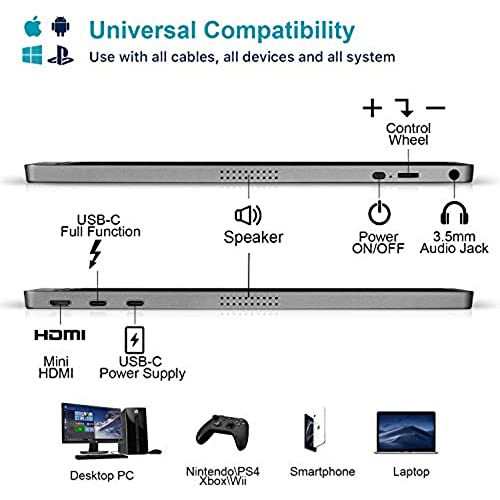

KYY Portable Monitor 15.6inch 1080P FHD USB-C Laptop Monitor HDMI Computer Display HDR IPS Gaming Monitor w/Premium Smart Cover & Speakers, External Monitor for Laptop PC Mac Phone PS4 Xbox Switch
-

Linda M
Greater than one weekVery nice great picture and very reasonable.
-

USMCPelto
> 3 dayIve been traveling with 2 of these for the last year to have a 3 monitor laptop setup when I travel for work or just want to work outside. 2 type C USB ports on the side of the laptop and thats all it takes to have 3 screens wherever I set up. No additional cables, power, etc needed. These are perfect for what I needed them for! Fold up flat, stack nicely, and their stands are adequate.
-

Raye Richardson
> 3 dayI was a bit hesitant to buy this portable monitor at first, but after setting it up and tweaking the display settings a bit, I found it to be convenient, compact, and a great addition to my home work space. However, after using this portable monitor for four days, Im beginning to have my doubts again. For three out of the four days, Ive had issues powering the portable monitor on. In order to get my monitor to turn on I have to alternate the external power source cord between the two usb ports each time I attempted to turn the monitor on. If this werent an issue, Id say this monitor is great after customizing the display settings to meet your preferences. In summary, this monitor is decent, or even good at times, but Id recommend going with one that has a more dependable power system than this one, especially for the price.
-

RJ
> 3 dayPros - High Quality Picture - Thin - Good Build Quality - Comes w/ all the cable types you would ever need! Cons - Does not seem to work with 3rd party USB-C to HDMI cables - Wish it came with 90 degree cables for a cleaner look when plugged into the side of the monitor Overall a great quality to price ratio. I am using it as a second monitor under my main ultrawide and its doing the job perfectly!
-

Aidan
09-06-2025I use this as a portable monitor for working while I travel. That being said the picture quality isnt insane and the screen isnt as bright and poppy as this image might suggest (knew this going into it as I had seen a colleague use this monitor in person, but gave this 4 stars since its a little misleading). Since I dont really use this for gaming/watching movies this still works perfect for what I need it for, is portable, comes with its own case/stand, looks good, and is a great price. I had some initial issues where I could use bluetooth headsets and the Portable Monitor at the same time. This is something I was able to tweak with my laptop settings in order to work with my set up, but since its first and foremost a second monitor I would not have expected it to not try to make decisions on audio outputs/inputs. Again, thats just a small issue thats easily fixable with some settings adjustments, but just something I wanted to point out.
-

AJ Urban Mama
> 3 dayI just started working remotely and I have 2 monitors in addition the my laptop. I needed a Portable monitor to take on vacation and I saw this one at my cousins house. I bought it for myself right away. The size is perfect. They screen quality is great. The speaker isnt the best but I use the speaker on my laptop anyway. Super easy to connect to my laptop so I can extend the image across 2 screens. And compact enough that I can fit both my laptop and this monitor in my laptop bag. Great buy!
-

Roxann B.
> 3 dayI use this when I work in the evening from my recliner. Its easy to set up to my laptop and the color and size is perfect. I was able to get in touch with KYY customer support when I had a question.
-

Woz
> 3 dayPicked this up on deal and for the price, its a good quality product. I travel alot for work and having the dual monitor on my laptop makes my work much easier. Using on a Lenovo ThinkPad....cant remember the model, but its one of the new ones. Easy USB C to USB C connection with no problems at all.
-

Erika Colyn
> 3 dayI was frustrated at firs as my monitor worked at first, but then stopped after a couple of weeks. After the first review, the company reached out to me and helped figure out it was a port that wasn’t working, so they sent me a new monitor. The new one works great and has been for a few weeks now!
-

FunToRead
> 3 dayI use 2 monitors for work and do a lot of spreadsheet work. When traveling, just using my laptop is a pain. This connects easily (after I bought the proper connector because I have an older laptop) and its great as a second monitor. My boss even borrowed it when he was out on medical leave and only had his laptop.


















