



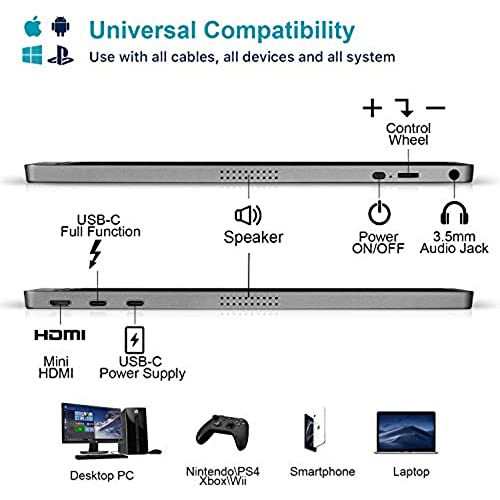





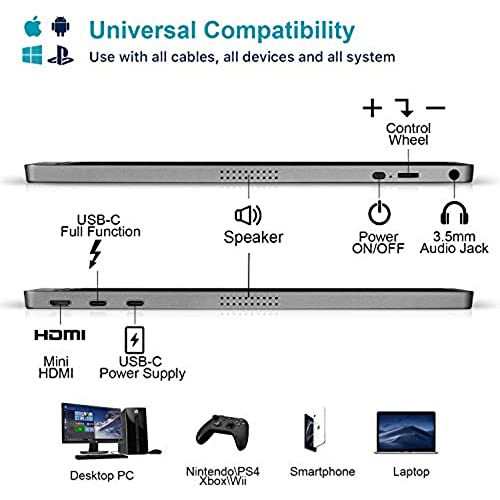

KYY Portable Monitor 15.6inch 1080P FHD USB-C Laptop Monitor HDMI Computer Display HDR IPS Gaming Monitor w/Premium Smart Cover & Speakers, External Monitor for Laptop PC Mac Phone PS4 Xbox Switch
-

Patrick Harris
> 3 dayPurchased this after a colleague pulled a similar one out at a work meeting and found it to be possibly an invaluable tool for collaboration. It looks nice, well packaged, sleek, but it really falls short in picture quality. I dont know what it is, but it doesnt seem to actually output correct resolution - it shows up in Windows as 1080P but it is certainly not displaying as 1080P. When you change the setting, it seems to want to try to be, but then reverts back to something worse than 720P - even being worse than the native 1366x768 on my built in laptop screen. Text looks fuzzy and my guess is that if I spent a significant amount of time looking at it - Id probably get a headache. For the amount of time Ill be using it - I might just make do - but it aint great.
-

Raj Brid
> 3 day1080p res. Works perfectly.✅ Connecting wires included.✅ Anti-reflective screen. ✅ Works with multiple devices. ✅ Got 40$ discount. ✅
-

Linda M
Greater than one weekVery nice great picture and very reasonable.
-

MadTownGirl
> 3 dayWe buy these for our remote employees and they are awesome! They are they size of a laptop so they travel well. You just plug it into your computer and youre good to go!
-

Eric Nixon
> 3 dayLovely monitor. Unfortunately I’ve only had mine for 16 days and now screen just color cycles through red, blue and green. When it was working, it was more than enough to get the job done! Oh well. UPDATED: After speaking with the company, it seemed the first one I received was experiencing a defect. The replacement one however, works as I had hoped. No issues to report and seems to be functioning well. Very quick response time when booting up/detecting the input. HDR is decent and functions well as well. Have used with both MacOS and Windows. Great addition to the setup.
-

Sonny
> 3 dayThis is a great monitor, especially for the price. I did get it on a lightning deal so it was a bit of a bonus but it was one I was one I was considering already, it is a tiny bit annoying that it has no battery to maintain settings while your traveling but I have noticed it over time maintaining the brightness so I cant confirm whether this is a glitch or a feature as it is inconsistant.at any rate I was going budget since I needed it for when Im out of town so Im not going to complain for looking for something on the cheap end. My only wish is that the default settings where more optimized for quality like having the brightness at max or something because thats the first thing I turn up. Im not docking points because almost all monitors of this type are like that and the only ones that arent are way more expensive. What about the quality? Well so far so good. Watched a couple of movies and played my ps4 and switch on it, its got surprisingly good picture quality, and not suprising as in I was expecting crap and got slightly better than crap, its more like I was expecting it to be insufferable blurry and I got a chrisp and vibrant very manageable experience. A tad on the dark side but not detractors, it actually handles color and lighting very well! and even my dad commented that the device is nice looking. Infact even the outer shell feels like its good quality. The magnetic sleeve stands pretty good, it doesnt solve every single issue but it is help full. I would say the only downside is the speakers being a bit flat. They arent unbearable by any means but Id suggest getting a Bluetooth speaker or maybe a mini sound bar or something. Over all this is great for travel, and its good enough to Were I will be investing in a Vesa mount adapter kit and use this as my primary monitor for a while, provided it lasts a long while.
-

Michael B
> 3 dayI carry this monitor in my laptop bag and barely know that its there except when I need it. No power cable necessary when plugging the Type C cable into my laptop. Picture quality is sufficient for general office work as an architect.
-

Suzanne Marlowe
> 3 dayWe use this monitor for our outdoor cameras and it is great. Nice clear picture!!!
-

Mark L
17-11-2024I bought it mainly to use with the steam deck and act as a double monitor for my laptop when needed. Works great for both!
-

Sarah Lynch
> 3 dayI wanted a second screen for my macbook pro to make things like coding, taking notes while reading, and looking at things while in virtual meetings easier. Originally I was going to just get a plain stationary desktop to leave on my desk at home, but I travel a lot and liked the idea of being able to set up anywhere. It is pretty light and fits perfectly into my backpack. Someone recommended this to me and I think it was a great purchase! Super easy set up and I have been using it consistently for several months with no issues. Only tiny complaint is that the screen is pretty bright even at its lowest setting, which can be annoying for someone like myself who likes to work at night.


















