





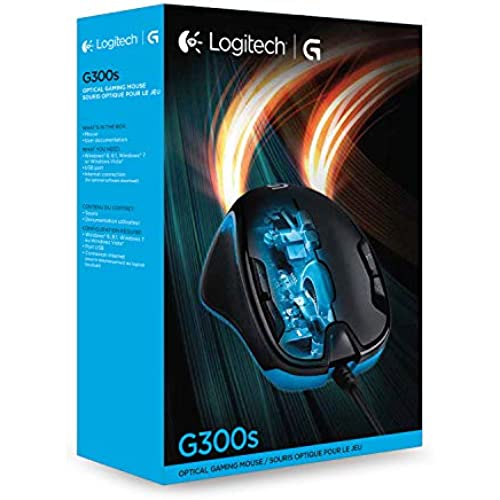






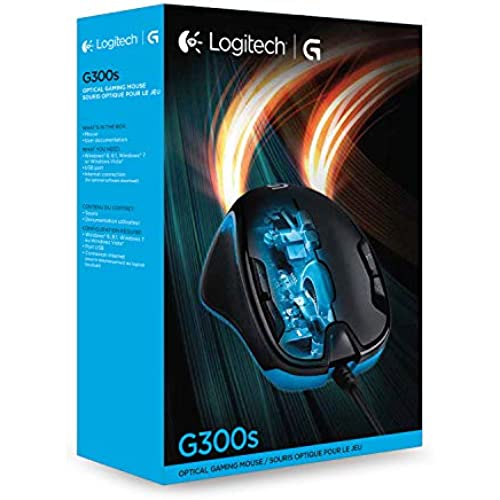
Logitech G300s Optical Ambidextrous Gaming Mouse – 9 Programmable Buttons, Onboard Memory
-

jerico
> 24 hourYa he tenido 3 de estos porqué es el ratón perfecto pará mi mano, yo uso palm grip y me va perfecto. Tiene un buen sensor y buena personalización.
-

sakura997
> 24 hourThe mouse is really, really smooth. Too smooth that I need time to get used to it from my old mouse. As you can see from the photo, the bottom is smooth and frictionless. Im not sure if this is how a gaming mouse should be. But I had a problem to have fine control of small movement. So I tried to use it without a mouse pad. Now it works better. The handgrips on the two sides of the mouse are not my liking. They wear off on my normal usage so I taped it with paper tape for protection. As you can see from the photo, the wear is not obvious in the photo but it is there. (Take a close look at the color difference. Thats where the wear is.) The shape of the mouse is enough for me to grip it so I dont really need those extra black handgrips. The size is ok for my small hands. For reference, my palm size is around 9cm in width and length (not including the fingers). My hand is about 15, 16 cm long including palm + fingers. Havent tried out the function buttons yet, so I couldnt comment on that part.
-

ZGuy0fSci
> 24 hourFor a 20$ price range mouse, it works well. One can with ease use either hand and one finger for both keys. While not a WoW Mouse, 6 additional keys is fine for most basic things if one wants. The wheel feels like it might not last decades but should be fine a few years.
-

Chris
> 24 hourI like Logitec. The secondary buttons are very close to l/r mouse buttons. Too easy to click those by mistake.
-

Tuan
> 24 hourThis price came in a great price... its rugged, smooth, and has been working flawlessly.
-

DIY Guy
> 24 hourEDITED Review Initial Impressions on unboxing were that this mouse had lots of nice features in the form of its many programmable keys & colors, but also that it was an ergonomic nightmare. The G300 is the size of a travel mouse. Unless this is for a child, or individual with Tiny and Delicate hands - Just Pass on the G300. Now, after using this mouse for a couple of weeks, I am having wrist and elbow discomfort that Ive NEVER experienced from a mouse before. The G300 small size is a Big Deal, since you cannot comfortably rest your palm on the mouse. To use the mouse requires resting the heel of your hand on the mouse pad, with wrist angled upward, so that arched fingertips can use the buttons. If I rest my palm on the mouse, my fingers overhang the end and are on the cord and mouse pad. YES, the Logitech G300 is that small. Even using an elevated wrist rest does little to improve the situation. Keep reading.... To add insult to injury, the RGB colors WILL NOT SAVE in the Logitech Gaming Software. Despite saving the profile, each time you reboot, the mouse reverts back to original colors. Custom programmed buttons do just fine, but the LGS software is bugged regarding the RGB save - just sad. In my case, this was money wasted on an inferior product - YMMV. Other Thoughts - While this Logitech G300 mouse is Sold & Shipped by Amazon, Take a moment to read the Legal Disclaimer under Important Information on the Sales page right before Q&A and Reviews. The Legal Disclaimer is hilarious due to being so poorly written. The grammar and irrelevant content is everything weve come to expect from non-English speakers selling on E*Bay. blah blah blah feed my children, blah blah lose jobs, blah crimes against persons, and finally PLEASE DO NOT BUY FROM ME - LOL City !!!
-

kamren prather
> 24 hourIve had one of these for the past 4 1/2 years, amazing build quality. Fairly comfortable and good response times.
-

S.B.
> 24 hourIm a left handed gamer and as all us lefties know, there are no gaming mice made for us. The best available are ambidextrous mice. Which drives me nuts since there is no reason for an ambidextrous mouse. An ambidextrous person could use either a right or left handed mouse. An ambidextrous mouse is just a poor compromise between the two, so why not just make a real left handed mouse? I tied many and while this mouse leaves much to be desired, its probably the best that can be hoped for. At least all the buttons are accessible, if not entirely comfortable. It lacks any thumb buttons, which means all nine buttons are most easily pressed with the index and middle fingers. Some are really quite well placed and comfortable, other not so much. However, it is much faster and easier than using key binds on the keyboard, and that is whats important. Otherwise the mouse is really nice. The software installs easily and is intuitive. The LED color on the side can be changed. Its light, moves smoothy. All buttons feel solid and have a positive response. It works great for gaming as well as les intense internet surfing and word processing. In short, if we cant get everything a righty gets, at least we can get this, and at a great price.
-

Spooty J.
> 24 hourWhen I say the left mouse button started to go that means the dreaded double clicking and signal degradation that comes with repeated use. Im a guy who sits at his computer A LOT, and aside from some minor gripes and the longevity issue, this is a great mouse. It has checked almost all my boxes for a mouse, not that im picky, i just want quality. This thing lasted me a little under a year, or maybe even a little less before the dreaded double clicking started. Mind you, I was still using it even after the left mouse button signal had gone wonky. It wasnt pleasant, but depending on what you were doing, you could make it work. I cursed at the thing a lot though. I just had to learn to click really hard and decisively if i was say, dragging a window. It was really annoying to say the least, and added a whole new layer of difficulty to many games and such, even making some near impossible as it got worse. After all that, for 15 bucks and the amount of clicking I do, I think this thing has done its job. I THINK. Anyway, thats why im ordering a 2nd one! I tell ya, the power of being used to something is strong. Also it makes things easy because I already have the software and such downloaded (for customizing the lights and DPI). I got almost a year out of the mouse (including the time where i just dealt with the stupid messed up button). I played world of warcraft, hearthstone, etc., and did work related things heavily with it. Im going to keep track of exactly when the left clicker on this one goes bad so i can reference it with the purchase, and maybe ill update my review if its still relevant.
-

CF
> 24 hourThis mouse is probably one of the best Ive ever used as a left-handed user. Actually, I tend to switch off between left and right handed use depending on the environment, and this mouse is perfectly designed for exactly that. Everything about this mouse is symmetrical while still having excellent grip, and the extra buttons are fully reprogrammable with multiple hot-swappable configurations (and you can even set up the reprogramming software to automatically change the active configuration depending on what software is running!). Honestly, A+ feature set. Ive also grown to prefer the extra buttons on the top of the body as opposed to the sides, because trying to click side buttons with my gripping fingers is always pretty awkward for me, especially with regular right-handed mice with buttons exclusively on the left. Unfortunately, the cable is quite fragile. Not even 2 years into moderate use, it had a pretty significant short that is gradually making the one I have unusable. Maybe I just got unlucky, but the cable does seem fairly cheap compared to the rest of the build. I wish this exact mouse design came in a USB wireless option, I would buy that in a heartbeat.
