




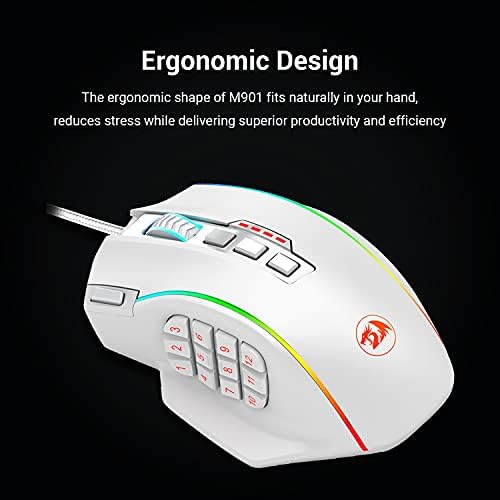








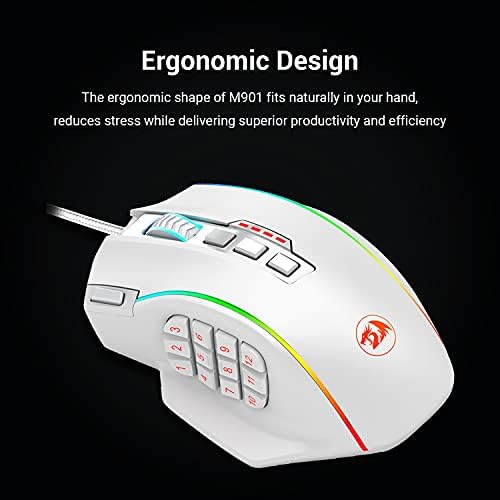



Redragon M901 Gaming Mouse RGB Backlit MMO 18 Macro Programmable Buttons with Weight Tuning Set, 12400 DPI for Windows PC Computer (Wired, White)
-

GEORGE
> 3 dayLets start with the bad stuff, So cons: - Ugly, yeah it is ugly, for my taste it just stands out too much.The red on the mouse was completely unnecessary. - Cheap feel, I was ready to return it the day I got it (Good thing I didnt). - Every DPI level has a preset color, you cant change that, for example, the fifth setting will always be purple or the third will always be blue, you see that on the wheel of the mouse. (So what right?) - Braided cord, never ever liked them, this is a pro to others. Makes the cable stiff for the love of whoever you believe. Now the Pros: - Amazing tracking for a laser mouse, I usually hate lasers, but I couldnt find any opticals with 12 keys on the side. You barely notice the acceleration, and before you start trashing me about disabling it, in laser mice you can never disable it completely, that is why MOST professional gamers, ALWAYS use opticals, DPI is the only thing lasers beat opticals and that too is gimmicky, because you will never need over 3200. DPI will not be in my pros, it is just too much and that I will not use 75% of it. - The finish on the mouse, even though it feels cheap, it is just too good after playing for a while, it almost feels like a sand paper, but guess what? Great traction, you fingers will not slip a bit. - Now this is the best for me, it is primarily a palm grip mouse, but the claw grip is very comfortable also while being able to use the side buttons. I am a pure claw gripper, and this was my biggest problem with the naga and the g600, even the naga epic with claw grip extension. - The keys actually have depth, ( I am looking at you Naga), and are also tilted like the g600 to know what you are pressing without putting stickers on them (I am looking at you Naga again). - Has weights that you can adjust, to be honest, the first thing I did, was to remove every single one of them. Now final thoughts and comparisons. Do not ever go for the naga, I am sicken tired of razer and their faulty hardware. Overpriced junk. I returned 2 nagas in a matter of 2 weeks. Their lazer stop working after 3 and 5 days respectively. The g600 is a very good mouse, but I returned it only for the fact that is was soooo akward for claw grip, too big, other than that, it was a great mouse, with a nice feel. Although the sand paper texture of this mouse is amazing when you get used to it and when you go back to another mouse, you will know what I am saying, like my CM storm spawn feels slippery after playing with this mouse for a little bit, but the spawn is still my favorite mouse. The ultimate claw grip mouse and it is OPTICAL. For FPS,RTS I am sticking with my spawn, for MMOs this is my mouse.
-

Amazing Customer
> 3 dayMy Razer Naga finally bit the big one, and I needed a replacement since they no longer make that perfect mouse. This mouse is pretty cool and seemed like it would be similar enough. The color schemes are nice. I set mine to all red and breathing pulse. The buttons just arent the same, though. These work, and I use them a LOT. All of my keybinds are set to the pad on it. Gives 3 x 12 possible buttons when you include shift and ctrl combos. That being said, I hit the wrong button on occasion because the rows feel the same. BUT Ive kept using it for most of a year and it hasnt bothered me enough to get another. There is a lot of customization you can do with their software. Colors, key bindings, speed tweaks, turbo button.. the turbo button can be changed to do quite a few cool macro-related things. The weights make it feel better. It is way too light (to me) without them. The finish on it feels strange after the smooth Naga, but I dont notice it anymore, or I wore it off. It was very grippy. It is a great mouse for the price. It looks great, too. The button curvature and layout could be improved, but its functional and Im comparing it to what I was used to.
-

Wayne II
> 3 dayGot this to replace my aging Razer Naga Molten, which had several buttons failing to work consistently after around 15/16 months of use. I have small hands for a guy, which was one of the reasons I went for the Naga, since its one of the smaller MMO style mice out there, but I had to hold my hand a certain way to access all the thumb buttons. The Perdition, although slightly larger, its abit more ergonomic and sweeps in just enough to were I can easily access all of its thumb buttons. At first I did have some trouble getting use to it, mainly cause of the extra weight it has over the Naga Molten, but after taking out all but one of the included weights, it was a little lighter than the Naga and felt more natural to move around after using the lighter Naga for over a year. The thumb buttons and mouse wheel are very clicky, which I love, the way they are tilted makes them much more easy to hit the right button without any conscious effort. The software was the only concern I had about this mouse, because Razer Synapse is lets you do ALOT, but the Redragon software, while not quite as good as Synapse, its much better than I expected. Some people complained that you couldnt rebind the red power button, but I guess they fixed that cause I easily rebound it. The DPI lights on the mousewheel are one of the 2 shortcomings of the mouse/software, you only have a few colors to access, luckily I had the other lights set as red, which is the 5th dpi color setting on the wheel, so I adjusted the DPI for that color to my most used DPI. The second shortcoming is the software doesnt let you bind other mouse buttons, eg, Mouse 4 and Mouse 5 buttons, since the mouse itself doesnt have those buttons. I still think they should of put it in the software cause I literally had to change my hotkeys in over 20 games since I used M4 and M5 buttons on my naga in mose of my games. All in all, its a very solid mouse, which is shocking considering its half the price of the competition and is just as good, if not better physically. This is one of those expenditures that is completely worth every dollar you spent on it. --- EDIT: I forgot to add that I ordered this and a HausBell wireless mini keyboard/touchpad. Ive never had a problem with amazon packaging something until now. A 5 year old could of boxed it up better. Both ends of the box were open and had someone decide to take my items. they could of easily done it. When I got the package, I literally shook it up and down once without much force and my items fell out. This wasnt the product makers fault, just amazons as they fulfilled and shipped the order. After ordering hundreds of things from amazon, this hiccup is forgivable since the items werent stolen/damaged miraculously.
-

Riley
> 3 dayI have owned this mouse for about two years now. I bought it roughly when I built my computer, and since Im a broke college kid on a budget, I wanted a Cool Gaming Mouse(TM) without breaking the bank. I found this lil thing here and two years later, it works like I just took it out of the box. Keep in mind, this thing has been through some stuff; Ive taken it to friends houses, to and from classes, back and forth from home and my apartment, its been crammed into more backpacks and lockers than a nerd in an 80s movie, and had its fair share of soda or crumbs spilled on it. It keeps trucking through all of this nonsense and I like the protected cord in particular, as its quite long and the nylon(?) coating protects it from my new kitten. Of course, like any mouse, it can get weirdly covered with gunk but thats easy to solve by just running a toothpick through the accumulation of whatever it is. If you get extended use out of it like I have, Im just starting to notice the places where the oil in my skin have worn down the outside of the mouse (i.e. where you click the mouse button and my most used buttons on the side). I play MMOs and some shooters usually everyday for at least a couple of hours, so keep that in mind. The only reason it doesnt have five stars is because I wish it had more lighting options. Like with Razer mice, you have the option to totally customize your stuff and have every color of the rainbow cycle through the mouse in a psychedelic fashion. This doesnt have that, but I kinda assumed as much when I bought it, so I wasnt too let down. You can still choose every color of the rainbow, but cant make it cycle through like an acid trip. That being said, this is a really sturdy mouse that has been through thick and thin with me and I have never actually had a single problem with it. Very solid 9/10 mouse with the only drawback being no lighting effect other than the breathing effect. Dunno why it took me so long to review this thing; if it lets me edit my review later, I can add pics to back up my statements.
-

Tyler Price
> 3 dayOkay so first off let me start by saying I owned one of the cheapest models from Logitech that Ive used for over two years. It had no side macro keys like this one does. But with that said, thats all I needed since I quit playing WoW a long time ago and stuck to regular RPG . I recently got the urge to begin playing another MMO since building my first gaming PC, specifically Star Wars The Old Republic. As most MMO gamers know, the greatest asset in playing an MMO is the ability to have many hotkeys, either on the keyboard itself or a Mouse. You can get by with using just keyboard hotkeys for awhile, but then you usually run out of keys that you can comfortably reach. Thats where this incredible mouse comes in. I have read other reviews trying to get a feel for it before I pulled the trigger on it. It is true that it is a quite large mouse, if you have a small hand you may have a little trouble using this mouse. It all depends on user preference though. My hand is on the large size and the first time I gripped it, it felt awkward because I was used to a normal sized mouse. Yet, it fit perfectly for the size of my hand. It has a very rough textured feel to it that I absouletly love. You could spill all your greasy foods on this mouth and it wouldnt even matter. Clicking is extremely touchy to the point where I would click on accident sometimes. So keep that in mind when considering this mouse. Next up is the side macro keys. Ill agree with a lot of other reviews that the back 6 keys are kind of awkward to reach to. Although I dont have those macrod anyway. The keys are also tilted in a way in each row of 3 so you can definitely tell which key your pressing, which leads on to the next poin . The keys are a little too small for me, but nothing game changing for me. Lastly, the price. Wow. Under $40? Really? That was the number one reason why I chose this one over ones that are twice the price of this one. If youre on a budget, I completely recommend this bad boy. To me, theres no better bang for your buck purchase. And even if you have money to blow on a more name brand of a Mouse, I urge you to consider a mouse like this. I apologize is this isnt a complete thorough review, this is the first review for any product Ive bought EVER. but I was so blown away by the price to value relationship of this mouse that I had to share a short opinion on it. Buy this mouse and take that left over money from not buying a more expensive one, and either save it or put it towards something else you want.
-

Mark Florida
Greater than one weekI must say very impressed with the m901 . I have been using a g502 for about 6 months . I had a redragon m711 laying around and could not believe how much more accurate i was using it than my g502 . I just wish it had more buttons to macro to . Was going to purchase another 90 dollar mouse like several brands i have here with a few more buttons and figured i play so well with a old redragon m711 mouse and a love my kumara k552 keyboard over my others give them another shot . Glad i did very accurate in game play software is rock steady and easy to use left click seems to be really fast no lag like i experienced on my 502 . adjustable weight system. Myself i remove all weights it is feather light and easy to maneuver .I highly recommenced this mouse to any one playing fortnite . I have zero ties to redragon or any other manufacturer unlike allot of online video reviewers we all get our info from . But here are what i feel the only cons to this mouse are . cons Download for program is in rar format .Fix ( go to windows store and get free app. to convert R.A.R. file for windows pc .) But software is very good once installed Size and shape I have large Hands I feel it could be a little longer and a little taller .{ Redragon if you made one using the m11 body made the m11 body taller ? thicker to allow side buttons and only put 9 buttons to make them a little larger you would take the market i believe . But you did hit a home run with this mouse Give it a shot you will not regret
-

Yasin
> 3 dayThis isnt my first gaming mouse. The first one Ive owned was a Havit-MS735 mouse that I used for three years. It had the same button layout, but I decided to finally replace the Havit mouse because of two key issues: 1) the software it came with for updating the button layout sucked. It crashed so often it made it nearly impossible to switch between key configuration profiles. 2) The paint on the mouse started peeling after years of being in contact with my sweaty tryhard palms From what I can tell this Redragon Perdition 3 mouse fixed both of those problems. The software is similar in terms of its graphic user interface of the Havit mouse (same keybind, color change, and DPI setting options), but the Redragon program actually works at updating the key configurations and swaps between them flawlessly. Also, theres no cheap paint anywhere on this Redragon mouse. After 2 weeks of using the mouse right out of the box, it has an unexpected and satisfying rough texture that I fear will smooth out over time. But it looks like its got a long way to go before the paint starts peeling. It was a breeze for me to adjust to using this mouse largely in part due to the attachable weights that can make the mouse feel lighter or heavier to your liking. Finally, I was initially hesitant about buying this mouse due to all the reviews that said reaching the side buttons with their thumbs was awkward / uncomfortable. Im glad I ignored those reviews and bought this mouse anyway. I dont have any trouble reaching the side buttons. Granted, it feels quite natural to me since my last mouse had the same button layout. But regardless of how big your hands are, most people will eventually adjust to be able to access all side buttons with ease. People learn, grow, and adapt. Simple as that.
-

Jose Gomez
> 3 dayAlright, I had this mouse for a while now. Like 6 months now. Figured itd be best to test drive it and all before I praised, or condemned this item. So here we go. The Redragon M901 Perdition edition is fantastic in many ways, with minor downfalls. Ive never owned any top tier mice before, mostly just for the cheap 20$ mice from your local Walmart or BestBuy. And I didnt expect to big of a difference between mice, but was I wrong. But before I get to ahead of myself Ill just split this into more detailed subsections. The Design: The design feels great, for those who are right handed and have medium to large hands that is. I have had a few others hold it and they also agreed it feels great, although those with smaller hands had to adjust there positioning to make it work right and even than couldnt get the bottom row buttons, so if youre a small handed person beware. Nonetheless, it felt great holding, with the nice groove over making your thumb rest on the top 2 rows of the side buttons, while you can easily slide or use your thumbs joint like I do, to press the lower section. The buttons themselves are relatively easy to push, but not so easy that you will press them when you dont mean to. It has a nice grip feel to it, thats also relaxing and has yes to cause cramping in my hands after 4 hours of gameplay. The texture of the material is also nice, I was expecting a glossy like finish from how the picture looks with the glare, but instead I was met with a light sand paper like feel, imagine like 400 grit sand paper. It wasnt over intrusive as in to make you notice it, but it wasnt faded that it would be completely missed. It gives it a nice gripping for when things get heavy in the game, but is soft to the touch for the light internet browsing. So far this texture has yet to fade or show wear which is great. Than theres the all important right and left clickers, they are one with the shell of the rest of the mouse, excluding the scroll wheel, and click lightly but nicely. My only concern is that I may one day end up clicking on it to hard and repeatedly that they might break, the Steam Summer Sale Game gave me this concern so much I downloaded an auto clicker just to be safe. Perhaps Im just to overly cautious. Carrying on. Theres the scroll wheel and the DPI + and - buttons. The scroll wheel is ripped and feels nice, made of rubber, and is quick to scroll with, it lacks the left/right clicking most gaming mouses have these days but that doesnt really bother me. The DPI buttons are nice and out of the way, in a concave like wall around them so you dont end up clicking them when you dont need too. Which brings me to another point, the extra red button you see on the left is used to switch profiles, ill get to more on those in a bit, which I find myself sometimes to end up sliding over it and clicking it switching through. Maybe its just me though, the designers did try and elevate it up some as to keep you aware of where it is. Theres also a nice groove on the right side of the mouse to relax you ring finger on, which adds to the comfortably of it all. Lastly the lights are pretty, theres a nice breathing effect, with varrying speeds, and completely always on, or just an off selection if youre not a fan. The Software The mouse comes with a disc with all the software and drivers. If you dont have a disc drive like me fear not! Just head over to there website and download it all from there, plugging in the mouse will get you the drivers, or just use of the basic drivers so you can accomplish such a step. The Software is easy to install with no hassle, and once its done you can add it to your desktop or not whatever. I did because I like to customize the settings every so often and want to keep it right at the tip of my finger. The Software use is pretty straight forward, the mouse comes with 5 profiles, each of which can be set to a different playstyle, for example I have profile set for CoD and other FPS games, while I have another set up for The Old Republic and other MMOs, and even one set up for internet browsing because why not? Starting from the main screen you can adjust the button assignments, and by that I mean everything thats clickable can be changed. You want your right click to be linked to Shift? Sure you can do that. You can add shortcuts, hot keys, single keys, make it lock your PC or disable a button completely, to any of the buttons. Its very nice to have all this control, and it makes having all these options pretty neat. Can change the acceleration and poll rate here also which is nice, maybe on profile one you want to be able to turn quickly in an FPS so you increase it all to the max, but profile 2 you got a MMO that you dont want to turn so fast when you move just an inch. Second screen allows you to adjust the DPI of all 5 different levels for each individual profile. But wait, you can unlink the XY axis so that you can increase your Y and not your X, why would you do that? Well now you can look up and down at crazy speeds, while looking left and right at average speeds, at least thats what I did for FPS games. You can also disable the levels if you want to which is considerate of them. Than you got the light settings, you can choose a color from a select assertion of colors provided, or find the right shade of color you want via a color slider. You can make the lights super bright, or dim. Can also add in a breathing effect, solid effect or turn them off. Only one problem I found, rather inconvenient, is that the scroll wheel light is not customizable, nor can it be turned off either. You are stuck with the 5 preset colors of yellow, green, blue, magenta, and red. So if you want say, white as your color of choice, than you can have it as the logo and side buttons, but your scroll wheel will be one of the aforementioned colors depending on what level you are set at. This bothers me to a degree, but I looked past it because, well besides me, who else is going to see the mouse anyways and see what whacky color system I have going on? Verdict I love this mouse, its comfy, cheaper than other gaming mice, and is easy to use. Theres a lot of custumization to it that feels great and makes it feels like its MY mouse. On a scaled of 1-10 Id give it a 9.8 just due to that last gripe I have. Would I buy this again? Most definetly. Maybe Id try for a newer version from Reddragon, see if they improve anything, but this mouse is pretty great and I dont see a need to get a different one.
-

Radu
> 3 dayThis is the second time Im ordering this mouse. The first one lasted me for about 3 and a half years. Pros -Its a great mouse, especially if you are into gaming, and even more so if MMOs are your thing. -It looks really cool. You can set the lights color from the app ( which by the way you can find at redragonshop.com, go to downloads, and choose M901). -The 2 buttons just below the wheel are for changing profiles (you have 5 of these), and you can set them up in the app. A profile consists of the DPI setting you wish and color (maybe keybinds too, i forgot). You can choose a DPI between 1000 and 24k, and you can set different DPIs for the x and y axis if you wish so. -Id say the shape fits my hand really well (I have medium-large hands). I can easily reach the first 6 buttons on the side without any trouble. I need to bend my thumb a bit more if I want to get to buttons 7-9. If you have big hands and use the claw grip/dont lay your entire palm on the mouse or you just have small hands, your thumb might be able to reach all 12 buttons quite easily, but the last 3 are really at the limit of what Id consider comfortable. -It came in a small hard plastic case (lunch box type of thing). I like it when i need to travel and pack the mouse. Neutral -I heard people calling the ledge on the right side a pinky rest. I am resting my ring finger on it. I dont know if I just have a weird grip, or if my hand is just too big, but it feels good the way i do it. Con -The reason the last mouse broke has to do with the way the cables were arranged inside. I saw some reviews about the mouse wheel sometimes feeling like it would rub against something/spin harder, its the same problem. So you know this mouse has a very thick cable. I opened my previous mouse because it stopped getting any power. what i discovered is that the usb cable enters the mouse and takes a very sharp turn to go around the mouse wheel. The thing is that the mouse wheel started rubbing against the cable just as the cable is entering the mouse. After 3.5 years of that it rubbed off the material around the cable(yes, the thick red&black knead-like stuff) and it reached the wires inside. At that point it cut the wires, and I didnt have the tools I needed to fix it. Overall I strongly recommend the mouse. It might really depend on your preferences. I like slightly bigger mice, so this is good for me. As for the design flaw (the cable problem), I dont know if they have a different internal layout since this is an updated version of what I had. But if it does, just get the warranty, and chances are youll want to get a new mouse after 4 years anyway just because this things keep improving over time.
-

Hillary
> 3 dayI was looking at this mouse among others to replace a cheap $7.60 one I bought on eBay. Thinking that it looked like a good enough mouse for the price and the good reviews others left, I decided to order one. It arrived on the day specified, so thats definitely a plus. Now, for pros and cons. Pros: Weight is good. Theres a tuning kit but Im not sure how to use it. It doesnt matter because for me, the weight is near perfect. Clicking feels very smooth, and theres just the right amount of resistance for the left and right clicks. The clicks are also very quiet. The logo LED is awesome. The color customization level is insane. There are so many options you can choose from! The buttons on the side are very responsive, and although I have to shift my hand to reach the 7 - 12 buttons, thats not even a complaint. I just have to get used to it. As well, I find it hard to hit another button accidentally with the configuration, an added plus. Its very comfortable to hold in my hand. It fits exceptionally well, and the other members of my family whove held it agree, and all of our hands vary wildly in size. The price is absolutely fantastic. This amount of quality for $38, last time I checked? The cord is long and braided. The scroll wheel action is very smooth, and very appropriate per the scroll motion to move up and down windows. It says on the box that it comes with an 18-month warranty by Redragon. For a mouse? Impressive! ChallengerUSA was precise on their shipping times. I got the item on the estimated date of arrival. Now before I go into cons, I will say that none of these, in my opinion, warrant dropping the rating down a star. These are minor complaints; the mouse is still completely and totally awesome. Cons: The LED light for the scroll wheel cant be changed in any way except when switching DPI, and those colors are set. I wish the scroll wheel changed colors as the logo did. Although I figured it out after a few minutes, the software was a little tricky to work with. This is probably because Ive never worked with a mouse like this until now, and hence Im not dropping the rating of this mouse because of it. The build quality feels a little cheap, but every time I look at the mouse, Im reminded that that is not the case. This is high quality at an affordable level. Verdict: If you cant afford a high-end MMO gaming mouse like a Razer, this one is the mouse to get. Great price, great value, great quality, and overall, a great experience. Hopefully this lasts for a long time!
