




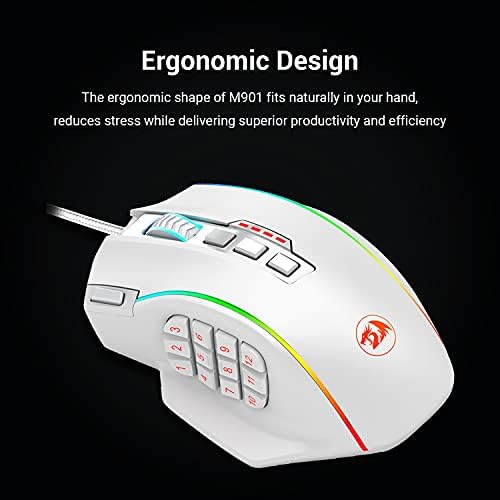








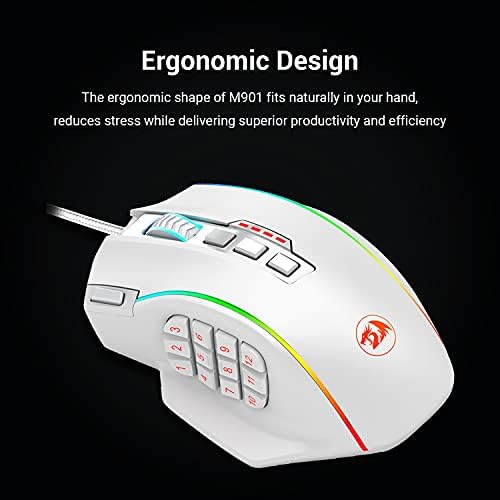



Redragon M901 Gaming Mouse RGB Backlit MMO 18 Macro Programmable Buttons with Weight Tuning Set, 12400 DPI for Windows PC Computer (Wired, White)
-

Mark Na
> 3 dayThis mouse is another one of those incredibly awesome for the price type things. This type of mouse obviously has a small overall market being targeted at basically only the MMO crowd, It really is a nice feeling mouse. The tracking of this mouse is slightly above your average mouse in this $25 - $40 price range, However it does a kind of odd feel to the tracking. I can say honestly that this wouldnt be my first pick for something such as sniping on a precision first person shooter, But its still better than a lot of mice *for* it. The mouse supposedly has an 18 month warranty which is great, Inside the box you get replacement feet (or pads) for the bottom of the mouse in case they peel off. Or at least I think thats what theyre supposed to be. You get a MINI DISC for the drivers, However you can download these on their website (Redragonzone.com) The usual instruction manual, and a warranty registration card from ChallengerUSA. The software that comes with the mouse is relatively simply to use, You can make five different profiles, This includes being able to individually set different DPI settings, side buttons, and front(top) buttons, Which can be mapped to most button combinations that Ive tried. My favorite combinations involve using Shift + a number key or F key. This makes hotkeys in a lot of MMOs very easy to reach for those who struggle to do so. You have 12 side buttons, And though Ive seen complaints for them being hard to press, I actually find them extremely easy to remember and hit. Ever since the first time Ive used the mouse Ive had no issue. Due to how theyre positioned, Its easiest to describe it as thinking of it as two sets of six keys, Row one and two of the buttons slant towards each other like this /, With the five key having a raised bump to it so you know exactly where youre thumb is, And the same goes for the third and forth row. Only instead of the raised bump being on the five, Its the key closest to the five, the 8 key. The finish on this mouse is probably one of the best Ive personally seen (At least on the black version), It feels grippy to me, Which is something I personally like, The build quality seems very nice, However due to the short period of time Ive owned this mouse, I cant say anything for the durability of the side buttons. On one of my previous mice(Different manufacturer, Different mouse), The side buttons wore out prematurely, So this can of course be a concern. Should something happen where a button stops responding as it should, Ill come back and revise this to reflect on that. Overall, This is one of the best mice you can use for MMOs, Due to its shape it fits snuggly in the hand and I never seem to suffer from my hand cramping up on the mouse, The buttons are more than easy enough to hit even out of the box, And the software is easy enough to maneuver. Having five different profiles is a must, And being able to have five different levels of DPI on each profile is also nice, Despite being somewhat unneeded. All the buttons to my knowledge seem to be able to be mapped, And it seems extremely solid. You always have to be careful buying offbrands, But this one is well worth it for those playing MMOs. Another update, Two years later! This mouse has still been an amazing product to me, Ive had no issues at all in the two years Ive owned this. All of the side buttons are still functioning normally, and the grip/texturing of the mouse is still perfectly fine without any obvious wear into it. I consider it such a comfortable mouse to hold that Ive just instinctively been using it for everything as long as Im not planning to play a shooter like Overwatch. This is by far the most amazing MMO mouse out there, even two years later. Disclaimer: Id also like to note, It appears as though theres another similar looking product by Redragon and Im unsure if the reviews are combined. This review is solely for the Redragon M901 Perdition, NOT the M990 Legend. Again, This review does NOT address the M990 Legend. Edit almost a year a later(Old update), I feel it was time to come back and update this review, This mouse still functions, looks, and feels just as good as it did on day one. Ive noticed no changes on the grippy feel that I mentioned previously which was at one point a big concern for me which has now been put to rest. The Omron switches on the side of the mouse have given me zero issues so far. Id like to say that this mouse somehow ended up becoming my daily driver except for when I play FPS games. This mouse is just too comfortable for something as casual as an MMO or RTS. Ive noticed no hand fatigue while using the mouse (Palm), And Id say the buttons are still just as easy for me to accurately hit as I stated before. I use every single button this mouse has almost every day. If this mouse were to somehow take I dive (I doubt this will happen as it seems like its a tank at this point) I would fully and whole-heartedly buy this mouse again, Nothing will replace it for me. The only new con I can add to this mouse has to do with mouse acceleration, Something many of you will dislike. When you start pushing past the 8,000 DPI mark, Youll notice obvious mouse acceleration. Im uncertain if others will notice it before that point, Im just your slightly above average Joe who just wants to properly review this mouse. I have now tried the Logitech G600 MMO mouse, I personally feel the shape of it is terrible, And the side buttons just arent intuitive in comparison. Ive also tried a Utech Venus, It seems to be exactly the same as this Redragon Perdition besides a small lip at the bottom, I strongly dislike the lip Utech has as my thumb gets stuck on it, And the grip isnt near as nice. And lastly the Razer Naga, It honestly deserves my second favorite MMO mouse award, But I still have to give credit where its due, To me this Redragon Perdition stomps it. I again have an issue with the buttons having no real indication where your thumb will be, The grip is fairly similar and honestly it seems to track just a tad better. Why this is I wouldnt know, But I believe they use the same or similar sensor (I could be very wrong about this, Do your homework) however I did end up experiencing the double click issue on it, And it costs $20 more. Theres no incentive to buy the Naga over the Perdition, If youre looking at a mouse with this many buttons for an MMO or RTS, I think youd want the easiest design to learn and get used to so I take huge points off the Naga for this one thing. In my opinion, The ONLY MMO mouse worth buying is this beautifully built Perdition. Save yourself the money, Get this over the Naga and be happy. Id also like to note, It appears as though theres another similar looking product by Redragon and Im unsure if the reviews are combined. This review is solely for the Redragon M901 Perdition, NOT the M990 Legend. Again, This review does NOT address the M990 Legend.
-

EnragedN3wb
16-04-2025Coming from a Logitech G600... From the first moment I took this mouse out of the package it felt very high quality & sturdy. The clicks are very satisfying feeling & stronger than my old mouse, making accidental clicks much less likely. The texture to the mouse feels very nice & lets my hand breathe much better. Unfortunately it also has a side-effect of making the mouse very slippery feeling. Making it difficult to lift when needed to adjust its position. Ive currently put a small strip of tape along the right side to give my fingers on that side a smoother surface to cling to for this reason. The shape of the mouse is a bit odd. With my large hands holding the mouse naturally, my thumb rests perfectly between the 1, 2, 4, & 5 buttons, with all of them easy to reach without moving it & the rest of the buttons are also reachable when needed. However the width of the mouse combined with the curve along the right side makes the mouse feel far too small... I imagine smaller hands would have trouble reaching all the thumb buttons as it is, but they could actually add a good 1/2 or more to the width to make it fit better without it feeling oversized for large hands. The software is pretty nice, allowing you to rebind every button on the mouse including the scroll up & scroll down functions, which is pretty rare. The only thing I find it lacking is automatic profile switching based on application detection, which my old mouse did with an unlimited number of profiles. Instead, this software only has 5 profiles that you need to switch through manually. The DPI is also a bit odd... Needing 1900DPI to match 1800DPI on my G600 when tested. I find myself wishing I knew which sensor this mouse uses, as the M901 had a Pixart 3327, & the M901-1 was upgraded to a Pixart 3360, but the M901-2 has no information on this, & if the box is to be believed, it uses a 220FPS 30G sensor. Which is similar to the inferior Pixart 3327, & not really what I was hoping for when I ordered. Im likely going to be returning this mouse & giving the M990 a try, as I do like the build quality, but the sensor & shape arent quite what I was hoping for.
-

Eric
> 3 dayI bought this mouse about 2 years ago and have been using it ever since. The side buttons are really useful for a lot of games, I always hate using the top row number keys and this has been really great for that. The programmable DPI is really useful, easy to switch between on the fly, and I never forget which mode Im on since you can program a different color for each DPI. I only have a couple complaints. First off, the triple click button only seems to work in Windows and not in any games. This is understandable since I can see how a lot of games, especially competitive ones, would not want to allow macros like that. If you can find a game that uses it, great, just dont expect it to work in every game. My other complaint is that my scroll wheel has been really buggy, hence why Im buying another one. When I scroll it skips and stutters and it is nearly useless now. This has happened after daily use for 2 years, but I was really hoping it would have lasted longer. I dont know if this is user error from getting something in the scroll wheel or because the parts are wearing out. But either way, the mouse is only about $33 so its not a big loss. Im sure there are better mice out there, but I have really gotten used to the feel of this one and have gotten a lot of use out of its features so I would rather just buy another one of these than try and hunt down something thats better AND has all of the same functions.
-

Zach
Greater than one weekThis is a great replacement for my Utech Smart Venus and slightly cheaper too in terms of price. Unfortunately as much as I love the Utech Smart mouse it started having mechanical problems with that double/triple-clicking and it does affect game-play which is very annoying. Hopefully the Red Dragon M901 would last me more than 2 years compared to the Utech Smart Venus. I like the packaging for the Red Dragon M901 as its small unlike most mouse packaging out there while they all look nice I just want to throw them in the garbage anyway because they are usually too big but this one is worth keeping because it doesnt take up too much space. This mouse is a little smaller and the left and right mouse button clicks doesnt feel as satisfying as the Utech Smart. But it works great and I do like that coarse material feel on the mouse. Also its very comfortable to handle even on long hours of game time. The driver while it almost looks the same as Utech Smarts driver is a little clunky to configure. It took me about 15 min. to figure out how to properly activate the breathing settings for the Red Dragons light. Also minor complaint that the mouse wheel light doesnt breath like Utech Smart, with the Red Dragon only the numeric side button lights + the Red Dragon logo light that does the breathing. I would have enjoyed it more if all the lights breath but its not a deal breaker imo just subjective preference. What I really didnt like about this mouse is the preset buttons I think Utech Smart did that right with a more balanced DPI presets. This one needs more work in that regard thats why I recommend doing manual settings on the driver so you can set your own desired DPI otherwise the mouse sensitivity from the presets would either be too weak that the pointer barely moves even if you slide the mouse all the way to the side or too strong where the pointer flies all over the screen and you barely even move it. If you play slow paced games 4000-5000 DPI is fine but if youre playing MOBAs, RTS or FPS that require faster reflexes then you can set the DPI as high as 24000 if youre that good. Even though I sound like Im panning the Red Dragon M901 more than Im giving it credit I still like this one a lot and it gets the job done and I would say its a very competitive contender to other MMO mouse such as the Razer Naga and Utech Smart Venus.
-

Mark Florida
> 3 dayI must say very impressed with the m901 . I have been using a g502 for about 6 months . I had a redragon m711 laying around and could not believe how much more accurate i was using it than my g502 . I just wish it had more buttons to macro to . Was going to purchase another 90 dollar mouse like several brands i have here with a few more buttons and figured i play so well with a old redragon m711 mouse and a love my kumara k552 keyboard over my others give them another shot . Glad i did very accurate in game play software is rock steady and easy to use left click seems to be really fast no lag like i experienced on my 502 . adjustable weight system. Myself i remove all weights it is feather light and easy to maneuver .I highly recommenced this mouse to any one playing fortnite . I have zero ties to redragon or any other manufacturer unlike allot of online video reviewers we all get our info from . But here are what i feel the only cons to this mouse are . cons Download for program is in rar format .Fix ( go to windows store and get free app. to convert R.A.R. file for windows pc .) But software is very good once installed Size and shape I have large Hands I feel it could be a little longer and a little taller .{ Redragon if you made one using the m11 body made the m11 body taller ? thicker to allow side buttons and only put 9 buttons to make them a little larger you would take the market i believe . But you did hit a home run with this mouse Give it a shot you will not regret
-

Kevyne Kicklighter
> 3 dayThis isnt a bad mouse. It has features found in high end gaming mice, like weights and onboard memory for mouse profiles (instead of horrible Cloud profiles -- profiles need to be used even if the internet is down!). Nice feel to the mouse and fits small hands well -- 12 buttons on the side 9 buttons are reachable comfortably (last 3 takes moving the hand down the mouse to use them, though). Loaded up on Windows fine, Windows recognized it and self-installed the necessary drivers to work plugging it in right out of the box. Comes with 3M adhesive extra glide feet, too ... wonderful! Where the 2 stars are knocked off is due to two serious flaws in the software. 1. One star nixed for literal universal profiles (software doesnt recognize loading up a game to load your game profile. Youll have to manually switch between profiles, which makes it difficult to use this mouse with specific game key binds and switch to checking a website, for example -- remapping Click to Q and Right Click to E to strafe left to right -- and you forget to remap another key for Click -- Hope you can plug 2 mice in to undue that mistake! This software doesnt prevent you from saving a profile with no way to click anything again! Even WoW wont allow a player to save key binds without the essentials remapped). 2. Second star is nixed for the macro options, as it seriously limits the potential of this mouse as a true MMO mouse. This is a 12 button mouse that is usually labelled a MMO mouse, but the macro software strictly only maps keystrokes (like in FPS games). You cant type in the macro commands yourself. In games like World of Warcraft (the biggest MMO in the USA) macros have to be typed in manually unless specific software is used for all the modifiers WoW uses. Macros like this used in WoW... #showtooltip Divine Shield /stopcasting /cast Divine Shield Cant be programmed to a key, as its not a key to bind itself (like the Q and E keys), but a macro a player would want to be key bound. I can do macro key binds like that with my Zboard keyboard, yet this mouse software doesnt allow manual editing like that. Furthermore, strafing keys like Q and E if you bind them to the Click and Right Click WoW doesnt recognize going forward anymore depressing both keys at once. A player is stuck with Q and E and no way to turn around then, and now have to use the keyboard to even turn. If the macro software would allow manual commands to key bind the buttons -- and the scroll button could side scroll for Q and E -- this mouse would be a true MMO mouse even for WoW. I hope they update the software at least or make a 2.0 of this mouse. ADDED NOTE: Interesting thing discovered while trying to undo the Click remap mistake with using a second mouse. WoW recognizes TWO mice at once (had a old G5 mouse I plugged in to remap the Click). The result was fantastic -- free mouse look + 360 movement, just like using a flight controller and having 6 axis movement! I thought WoW would just recognize one mouse, but the game allows two mice running with independent controls. For those with disabilities that mice like the Perdition isnt just a kewl thing to have (I had a motor stroke, so one hand doesnt function as well as another), that was MUCH more comfortable than using a keyboard to move with (why I still use the Zboard with its built in game controller for movement). Left handed mice suddenly becomes interesting now. So for this Im very, very glad I was forced to use a second mouse to undo the Click remap mistake. So personally this mouse and software is a 5/5 mouse for me. Ill keep the review at 3/5 because not everyone plays WoW or has disabilities, and was looking for a MMO mouse not from Razer and Logitech ($70 mice that dies in less than a year for nominal use; or doesnt allow onboard profiles ... propels customers to look for alternatives).
-

Corvo A.
> 3 dayLooking at this mouse, its fair to be skeptical that a multi button mouse can cost half as much as the famed Razer Naga. Luckily this mouse is much more than the real deal. While I did love my Razer, it died after having it for just a little over a year. The middle mouse buttons were no longer responding and it wasnt worth the hassle to try and fix it. After looking on Amazon, this multi button mouse received more than its fair share of good reviews while maintaining a price that is still almost unbeatable. Following the description, the mouse delivers on everything that is listed. All of the buttons can be programmed, the 12 buttons on the side are comfortable and easy to reach, In all personal preference, I like the positioning of the buttons much more than the Naga. The customization on this mouse is outstanding. Once you manage to find the software, the world opens up for this mouse. Options allow you to customize the DPI, mouse speed, scrolling speed, and the color. The software also comes with various profiles, allowing you to save and load different options depending on your preferences for different activities. After owning the mouse for almost two years, it shows no sign of slowing down. Its durable, well put together, easy to clean, and functions like any top end mouse. Dont let the lower price tag fool you. This is a true multi button mouse build for your gaming. Like other reviewers, be prepared to download the drivers online. The packaging is very nice, but doesnt come with any cd drivers nor a download link. While a Google link will quickly take you to their website, its still frustrating for first time buyers. While the mouse is plug n play, you will still need to download the software to make it comfortable to your liking. When you first fire up the mouse, the DPI and mouse speed will be so high that it will be difficult for the average user to use the mouse. The software will easily allow you to tone this down after it has been installed.
-

Brad
> 3 dayYou could say this was a chinese copy but it’s better built than the naga Multicolored leds, weights, and you do not have to hold your hand in a half fisted position as much to hold it since it is larger than the naga, you can rest your hand more but needs to still be longer from the cord connection to the back where it sits in your wrist; the deathadder is perfect size and shape just needs naga buttons switching from deathadder to naga was good for gaming but holding my hand in this half fist position made me get cramps until i get used to it; and i has a similar logo to guildwars. This is really a 5 star product slightly larger than naga very similar shape and button design; as well as being better built w/better materials nagas casing is flappy plastic this ones way more durable about 3x the width and a better looking plastic and the button rows are seperated by design which with naga you do kinda s***ty and seperatly with buttons. The only problem with this mouse is they kept a similar size to naga which makes you ball your hand (hold in half fisted position while flexing muscles in hand it will hurt) and can cause cramps Razer deathadder is the perfect mouse shape and size for pure comfort I am giving this mouse 4 stars as a product due to it keeping nagas small shape they go deathadder with this button design and materials and they have the perfect mouse for mmo and comfort. 5 star transaction, 5 star everything but I want to give a 4 star so maybe they can produce a naga/deathadder hybrid for the comfort and have the perfect/best mouse out. With how well this looks built I highly doubt I will have the naga double click issue within a year since its a common occurence with naga and this mouse is less than half the price. This vs naga is a no brainer you buy this mouse.
-

Drew Engebretson
Greater than one weekIm gonna go ahead and give it 4 stars, despite me probably not using it in favor of other mice. Its a solid mouse but, comparatively to the LogiG502 and the DeathAdder that I also own, it falls short. My pros and cons are mostly from a comparative perspective. CONS: - The side buttons. Theyre difficult to push without moving the mouse in the process. - The UI for the mouse options was annoying to use for me. Setting the lighting schemes with the DPI setting was annoying to figure out, and clicking and dragging the sliders is a frustrating experience. Once I figured how everything worked, I was able to get it where I want easily, but the sliders are so small, and it seems like the hitbox for the slider was inconsistent, causing it to unclick the slider, making me have to re click the slider. The tracking issues, that Ill mention, were probably part of the problem. It was also really crowded. I much prefer Razer Synapse. Comparatively, Synapse takes the cake in my book (despite peoples hate for it) - The tracking for the mouse was REALLY inconsistent. Im using a Razer Goliath Control mouse pad and, when I first used the mouse, I assumed it was just the texture of the mouse pad screwing with the tracking (Its apparently optimized with Razer products in mind.). When I plugged in the G502 however, I have to assume the M901 is the problem. The M901 has no optimization in their UI to get more accurate tracking, compared to the G502 (which I didnt even need to use to get it to track well on the pad). I play on higher DPI settings, so tracking is pretty much a make or break for me and is the number 1 reason I wont be using the mouse (at least until I see if I have a better experience with a different pad.) - The fire button on the left side of the top is annoying to click in a high pressure situation in game. It curves off so hard to the left, that you have to move your whole hand to click it. I was fine with it, until I picked up the G502. It has TWO buttons in the same location, and it takes no effort to shift your index to hit. This is mostly an opinion, being that if I held the mouse differently itd most likely not be an issue. But holding it in a way that I can hit the button easily was uncomfortable. PROS: - The fit of the mouse is comfortable as f***. The position and tilt of the side buttons is 4 out of 5. The texture of the mouse is perfect, kind of a rubbery and bumpy texture that the G502 cant even compare to. The mouse wheel feels snug, yet easy to move. The right side finger holder for the ring finger is nice. Love holding the mouse. - The weights are a nice touch. Compared to the weights in the LogiG502, M901 is definitely better. A minor detail, but it was noticeable enough to put in the Pros. - I have to mention the Mouse Wheel again. Theres no side scroll, but it doesnt need it. Compared to any mouse Ive used, this wheel takes the cake. I hate how loose a lot of mouse wheels are, and this one was perfect. Loose enough to be able to move/click it easily, but tight enough to not have any accidental slips or over-scrolling. - Despite my issues with the UI, its still full of customization. It was cluttered, but simple. The different profiles are easily switched to, which is nice for me, being that my girlfriend also uses my computer and doesnt enjoy 6400 dpi (despite the 1440p...) - The bottom buffers are really nice/smooth compared to both the DeathAdder and the G502. The other two are almost sticky, whereas the M901 is really smooth. Glides across the pad really smoothly. - Solid left and right clicks. Dont have to put much, if any, pressure to click. At least less pressure than with the DeathAdder and G502. If I could use this mouse with Razer Synapse and the G502s G8 and G7 buttons (the buttons that are in the same spot as the fire button), and have NO tracking issues, Id never buy another mouse. The side buttons are annoying to click, but isnt as bad as I initially thought they would be. If youre thinking of picking up this mouse, Id definitely recommend it, and hope you have no tracking issues. Its a decent mouse outside of that, and my experience could be an outlier.
-

JoAnne C.
> 3 dayI was a huge fan of Razer mice, since winning one in a tournament 20 years ago. A couple years ago, I needed a new gaming mouse after my toddler yanked my Naga off the table, breaking one of the buttons off when it hit the floor at a weird angle. I looked on Amazon and saw this VERY highly reviewed mouse that had people claiming they preferred it to the Naga (BLASPHEMY!)...so naturally I was curious, and at $36 (at the time), I figured it was worth trying. I was completely floored by what I received for the price. The quality was every bit as high, IF NOT BETTER, than the Naga. After an initial adjustment period, I found that I was very happy with my purchase. Forward a year and a half, and I got a new Naga as a gift...but found I much preferred the feel of the Perdition. Being a creature of habit, I pushed myself to use the Naga, convinced Id just gotten accustomed to a different shape. I let a nephew use my old Perdition and he loved it, so I let him keep it (with more than a pang of regret). Fast forward to a couple weeks ago, and the buttons on my new Naga started missing clicks for some reason. I went right back to Amazon and was super happy to find the same mouse at an even lower price. Its super easy to set up, and the biggest hurdle was the feel of the thumb pads angled keys. Once I got used to that I found I preferred it. The textured finish practically sticks to your hand when you need to lift it off the pad, the shape doesnt feel as cramped as the Naga does, and the feel of the entire mouse, from the braided cord, to the buttons, to the mousewheel, just screams QUALITY. The adjustable weights in the bottom of the mouse even come with their own little storage container, in case you prefer a lighter mouse, and they even throw in an extra set of pads for the bottom in case you need them. Speaking of which, the new packaging is awesome since Im using it for a gaming laptop - Its decent quality, its compact, and Ill be using that to keep my favorite mouse nice and safe in transit. Top notch gaming peripheral here, hands down. Take it from the old guy.
