




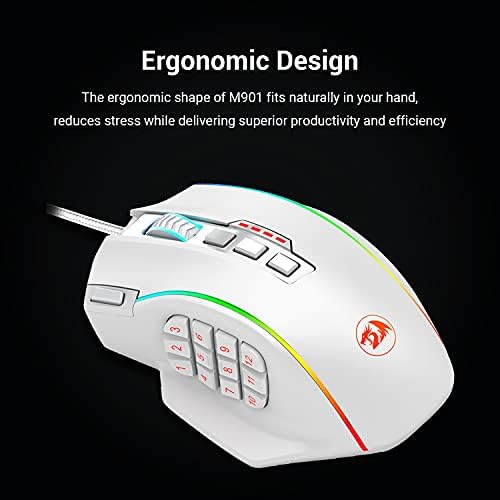








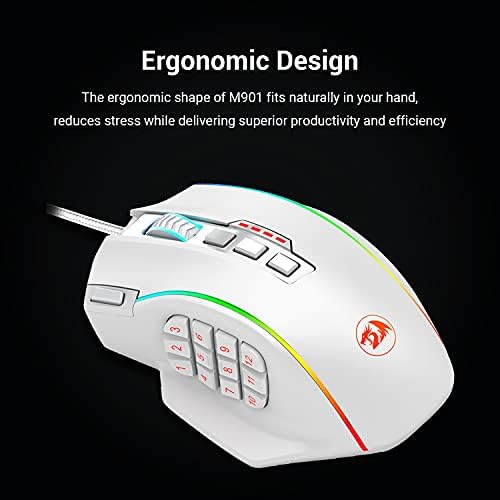



Redragon M901 Gaming Mouse RGB Backlit MMO 18 Macro Programmable Buttons with Weight Tuning Set, 12400 DPI for Windows PC Computer (Wired, White)
-

EnragedN3wb
14-04-2025Coming from a Logitech G600... From the first moment I took this mouse out of the package it felt very high quality & sturdy. The clicks are very satisfying feeling & stronger than my old mouse, making accidental clicks much less likely. The texture to the mouse feels very nice & lets my hand breathe much better. Unfortunately it also has a side-effect of making the mouse very slippery feeling. Making it difficult to lift when needed to adjust its position. Ive currently put a small strip of tape along the right side to give my fingers on that side a smoother surface to cling to for this reason. The shape of the mouse is a bit odd. With my large hands holding the mouse naturally, my thumb rests perfectly between the 1, 2, 4, & 5 buttons, with all of them easy to reach without moving it & the rest of the buttons are also reachable when needed. However the width of the mouse combined with the curve along the right side makes the mouse feel far too small... I imagine smaller hands would have trouble reaching all the thumb buttons as it is, but they could actually add a good 1/2 or more to the width to make it fit better without it feeling oversized for large hands. The software is pretty nice, allowing you to rebind every button on the mouse including the scroll up & scroll down functions, which is pretty rare. The only thing I find it lacking is automatic profile switching based on application detection, which my old mouse did with an unlimited number of profiles. Instead, this software only has 5 profiles that you need to switch through manually. The DPI is also a bit odd... Needing 1900DPI to match 1800DPI on my G600 when tested. I find myself wishing I knew which sensor this mouse uses, as the M901 had a Pixart 3327, & the M901-1 was upgraded to a Pixart 3360, but the M901-2 has no information on this, & if the box is to be believed, it uses a 220FPS 30G sensor. Which is similar to the inferior Pixart 3327, & not really what I was hoping for when I ordered. Im likely going to be returning this mouse & giving the M990 a try, as I do like the build quality, but the sensor & shape arent quite what I was hoping for.
-

Keith Kime
> 3 dayI loved the packaging. It comes in a hard plastic case. Could use the case for all sorts of stuff (DICE BOX!). As for the mouse, its slightly smaller than what I was expecting. I have large hands, and I bought a mouse from a different company that is bigger and fits my hand perfectly, but obviously doesnt have the 12 extra buttons. I use that mouse for work (and was bringing it home for use on my gaming PC that this mouse has now taken over for). I do like that it lights up (red is a nice color, not too bright at night; there are more options, including software changes from the default colors). As for use, it does its job, but I wish it was programmed and built differently. I was expecting the extra buttons to count as Mouse Button X, much like other 5-8 button mice (including the one I use for work). Instead, you have to map the buttons and the system uses that. I dont like that i cant have it function differently with each program I use, which if the buttons were truly Mouse 4-15, would do like the other 5-8 button mice. Basically on those mice, you can set the side buttons as back and forward for browsers, and in other programs like Discord, could be used as Push to Talk. (Though I will say, having the Push to Talk on the same button as Back in a browser does make talking to friends in Discord and then looking up information tricky, but I dealt with it.) Here though, that doesnt happen. It took me a while to figure it out (no instructions really in the case). I got this for an online MMORPG, and after some digging, found that yeah theyre just mapped keys and not true keys (ala Mouse Key X). So had to map in the mouse software then map in my game for it work the way I need it. Now this isnt to say similar, more expensive versions of this mouse by other companies dont suffer the same issues; my research said its a similar situation with those mice. I would say this: its a great mouse, once you get used to using it. So far, Ive had fun with it, though just getting my muscle memory to kick in for it will take a bit. Definitely buy this mouse, if youre looking for an in-expensive yet awesome mouse for gaming (especially MMORPGs with lots of buttons to push).
-

Mark Florida
> 3 dayI must say very impressed with the m901 . I have been using a g502 for about 6 months . I had a redragon m711 laying around and could not believe how much more accurate i was using it than my g502 . I just wish it had more buttons to macro to . Was going to purchase another 90 dollar mouse like several brands i have here with a few more buttons and figured i play so well with a old redragon m711 mouse and a love my kumara k552 keyboard over my others give them another shot . Glad i did very accurate in game play software is rock steady and easy to use left click seems to be really fast no lag like i experienced on my 502 . adjustable weight system. Myself i remove all weights it is feather light and easy to maneuver .I highly recommenced this mouse to any one playing fortnite . I have zero ties to redragon or any other manufacturer unlike allot of online video reviewers we all get our info from . But here are what i feel the only cons to this mouse are . cons Download for program is in rar format .Fix ( go to windows store and get free app. to convert R.A.R. file for windows pc .) But software is very good once installed Size and shape I have large Hands I feel it could be a little longer and a little taller .{ Redragon if you made one using the m11 body made the m11 body taller ? thicker to allow side buttons and only put 9 buttons to make them a little larger you would take the market i believe . But you did hit a home run with this mouse Give it a shot you will not regret
-

John J. Kluk
> 3 dayIm liking this mouse. I was torn because I almost went 4 stars but as you can see Im going with 5. I was thinking 4 stars because the left and right click buttons seem really touchy. When I first started using it I would sometimes click the left button by mistake because I was not used to how easy it clicked. But I dont want to blame the mouse on this. I think it seemed so easy because of the cheapo mouse that I was using before was just that hard to click. After using this mouse for a few days Ive gotten used to it and am now loving it. For gaming it is AWESOME!!! I was worried it would be hard to press the correct thumb button but it is not. The way it is set up it is easy to feel the correct button (for firing grenades, or switching between weapons) . This mouse seems to fit my hand perfectly. I usually wear a XL Mechanic Glove (But I can fit into a L Mechanic Glove I just like a little more room). That being said I have Large to XLarge hands. Im not sure how well this mouse would work if you have petite hands. Im not saying it wouldnt. Im sure people with smaller hands would learn how to use it too. Maybe some of the farther back thumb buttons would be a little uncomfortable to reach but do you really need ALL 12???? lol I set my games so the items I use the LEAST get assigned the 10, 11, 12 buttons. Ok one other thing that I am a little disappointed in is the RED Fire button. I was thinking this was a extra button that I can program to do something completely different from the left click button.. It seems that it is not. It is basically just the LEFT CLICK button that you can program to double click or triple click (if you click the red fire button one time you get a double click out of it). I dont want to deduct a star for this for a few reasons. 1 I still like the mouse and Im sure down the road Ill find use for a double click in a game, and 2 it may be possible to program it to do something completely different but I just have not figured out how to do it yet. So for now Im keeping my 5 star review. I really do like this mouse and I would recommend it to others looking for an affordable gaming mouse. If I could I would rate this 4.5 stars.
-

Chill_Murray
> 3 dayPurchased February 2016. Still good as new with daily, heavy use in MMO, FPS and RTS. Love the grip which surrounds the black model (white one has a glossy finish). Grip is still clean and looks new other than a small piece wearing away at the left button where the tip of my index finger usually hits, which is totally normal. As long as you keep your hands clean and keep food away from your gear, you are good to go for long term use. Keep lysol wipes handy as gunk will inevitably build up in between the little keys on the side. I have a big hand. Big enough to grip and hold a basketball with one hand. My thumb takes up the whole entire layout where the side buttons are. I can comfortably push them with the tip of my thumb and use the center part of my thumb to hit the keys further down. Its awkward to use the side buttons at first, but itll be second nature in no time. Just grind away like you usually would and youll get used to it. The keys arent just flat. Notice the pattern change between the rows. This makes it SO much easier to access these tiny keys and build them to your muscle memory. The #5 key which is in the center, is the only key to have a small indentation or braille underscore right underneath the number. This will tell your muscle memory that your thumb is at the #5 button, so you can move accordingly. The software that runs with it is easy to use and allows for different profiles. One of my profiles is for web browsing, where I have back and forwards keys set up and one profile is for MMO use, where I have the proper keybinds set up for buttons (1-10, - and =). The lights can be turned off and dont stay on when my pc is off. This depends on your bios settings as well. Turn off the Power to USB when pc is off option if your mouse lights up when your pc is off. This setting exists so you can charge your phone or power certain devices while your pc is off.
-

Margaret M.
> 3 dayI bought this mouse because it was exactly what I was looking for, and at its current price, it seemed like a steal. When I received this mouse and opened up the box, I wasnt immediately disappointed. It felt sturdy, well made, in my hand. Its black finish felt almost rubberized, and offered excellent grip. The software that came with the mouse was easy to install and easy to use. I had high hopes for this thing. The real problem lied in wait until I actually started using the mouse in an MMO. I am a woman, with probably average sized hands, but compared to a mans, I would consider them small. While properly resting my hand on the mouse, my thumb could not reach the very important top row of buttons 1-3. They were completely out of reach until I shifted my hand strangely to the side so that my thumb was in a higher position. Playing for hours at a time with my hand not placed at its usual, comfortable angle made for a sore wrist at the end of the gaming session. Over time, I probably could have gotten used to it, if that were the only problem I had. The next problem presented itself to me at the most inconvenient times. It was a struggle trying to find the right button to push in the mess of 12 buttons my poor little thumb had to navigate through. Now, I will admit, that maybe this has more to do with me, and less to do with the mouse, being that this mouse was my first 12 side-button mouse. But, I cant help but feel like there wasnt enough distinction between each button. They seemed to almost all blend together, especially the buttons in the middle column 2, 5, 8, and 11. I could not hit those buttons properly if my life depended on it, and being a Healer in this particular MMO, not only did my life depend on it, but everyone elses too! And finally, the last problem I noted was the mouses overall jitteryness. I messed with the settings for extended periods of time trying to make this mouse move smoothly during gameplay, but each time I only ended up making it slightly better than it was before, but still not where I wanted it to be. This mouse would make the camera in my game rather hard to control and its movement was shaky. I tried lowering the DPI, while upping the acceleration, lowering them both, keeping them both at the same level, the whole bit. No matter what I did, cursor and camera movement always felt a bit unstable. The only way I could achieve some normalcy in this department was if I turned both the DPI and acceleration down to an almost sluggish level, then things would finally feel somewhat smooth. I wanted to love this mouse... I really did, and I tried hard to make myself love it. I gave it a solid week to prove to me that it could be what I wanted it to be, but it just didnt make the cut. Its not a terrible mouse, and I could see this working better for someone with bigger hands, or longer thumbs, but unfortunately, I made the decision to return this product and continue my search for something that fits me.
-

Duncan McDougall
> 3 dayIm not sure what I expected ordering a mouse this cheap, but I must say I am absolutely astounded by the quality to price ratio of this mouse. The adjustable LED lighting works and does not disappoint with brightness and range of colors. The adjustable weight system was handy and not something I knew I needed. I personally prefer my mouse to be a bit heavier, so I left them all in, but I could see the ability to make the mouse lighter being advantageous to people who game more often that I do. The texture of the mouse was something I hadnt quite thought of before ordering, but it has a nice grippy textured surface on the mouse that I much prefer to the smooth plastic mice Ive used in the past. The star of this mouse though is definitely the programmable buttons. I was a little hesitant about installing the mouse controller software, but after a quick kaspersky scan came back clear, I though Id give it ago. The software is polished and intuitive for the most part. Most importantly, though, it allows for an absurd amount of customization of the mouse, which Id expect from mice in the 90+ dollar range. One important lesson I learned is that if you use a USB hub to connect the mouse to your computer, you may need to plug the mouse directly into the computer NOT the usb hub when pushing settings updates to the mouse. Once the settings have been sent over, you can return it to the usb hub without issue.
-

One Consumer to Another
> 3 dayI did not purchase this for gaming purposes but rather to help me at work. I have program the 1-12 buttons with various shortcuts to help my efficiency at work. It definitely is handy to be able to have all of those buttons readily available and I do not have to reposition my hand. I simply navigate my thumb to the appropriate button. It helps that each row is raised and on a angle so that you know where you are without looking. I thought I would use the red “fire” button as one of the main function keys I use but it is a little too far out of the way to really streamline the functionality of the mouse. I used it at first but then just reprogrammed the 1-12 and in doing so, just feels more natural. That would be one of the cons for me as I was looking for something like this to use at work I was hoping to be able to use that specific button more regularly but there are plenty of buttons to choose from. My only other issue (I believe may subside over time) is that the usb cable/wire is still very stiff and when my hand is not on it the mouse tends to slowly move. I think it is because the cable wants to coil back up. Hopefully that goes away over time and with more use as I believe it should relax. Overall this mouse is worth every penny. Like I said I’m not gaming with it although it feels like it at work. I can honestly say it is helping me be more efficient at work. ***This is my second purchase of this mouse. I bought one for one of my sons for Christmas specifically for gaming and after asking how he liked it, I decided to purchase one for work***
-

Amazing Customer
> 3 dayMy Razer Naga finally bit the big one, and I needed a replacement since they no longer make that perfect mouse. This mouse is pretty cool and seemed like it would be similar enough. The color schemes are nice. I set mine to all red and breathing pulse. The buttons just arent the same, though. These work, and I use them a LOT. All of my keybinds are set to the pad on it. Gives 3 x 12 possible buttons when you include shift and ctrl combos. That being said, I hit the wrong button on occasion because the rows feel the same. BUT Ive kept using it for most of a year and it hasnt bothered me enough to get another. There is a lot of customization you can do with their software. Colors, key bindings, speed tweaks, turbo button.. the turbo button can be changed to do quite a few cool macro-related things. The weights make it feel better. It is way too light (to me) without them. The finish on it feels strange after the smooth Naga, but I dont notice it anymore, or I wore it off. It was very grippy. It is a great mouse for the price. It looks great, too. The button curvature and layout could be improved, but its functional and Im comparing it to what I was used to.
-

KJK
> 3 dayI must clarify in advance, this mouse only lasted me about a year and a half. The left mouse button is deteriorating and having trouble confirming clicks, but Id expect this wear to happen sometime after 2 years, not a year and a half. I would rate this mouse 3 and a half stars rather than 4, but it was better than just okay besides this current issue. I used it for hours on end, everyday, and besides the left mouse button having difficulties starting to pop up now, the mouse was very, very easy to use and despite myself having pretty small hands it wasnt hard to utilize. I never had any wrist issues that Id consider coming from this mouse. Some pros: - Very clean, expensive feel on the plastic. It never felt cheap, no matter how much use, and has a very soft texture to it that isnt too rough or too smooth. - Always felt responsive enough from the games I used to play it with. WoW and Overwatch are two big contenders. The mouse played perfectly on them and I never felt like I was having an issue due to the mouse itself. - The lighting effects on the mouse are, for some people, a big bonus. But I played with them for about a week and eventually stopped caring for them. It is definitely useful for playing in the dark, however. - Its incredibly easy to pick up where your thumb is on the number pad. There are two bumps on the 5 and 9 keys which are enough to tell you where you want your thumb to click. Rarely have I made a mistake when I got the muscle memory down. - The design is sleek and pleasant to look at. - Beyond the left click deterioration, the mouse survived MUCH abuse from frustration and anger from someone with depression and anxiety. Very, very sturdy. Cons: - Like I said, the left mouse button is beginning to deteriorate after a year and a half. This might be repairable, but Im no electronics expert and in some cases it might be cheaper just to buy a new mouse entirely rather than send it in for a repair. - While the number pad was easy to pick up, pressing the buttons themselves was a hassle and requires a bit of extra force than I expected. Sometimes this will cause your cursor to move a couple pixels or so due to the force, and while this seems like a nonissue, some games require a lot of precision. If you play a game like that, youd better work out your fingers or get a mouse that doesnt require much effort to be put into the number pad.
