




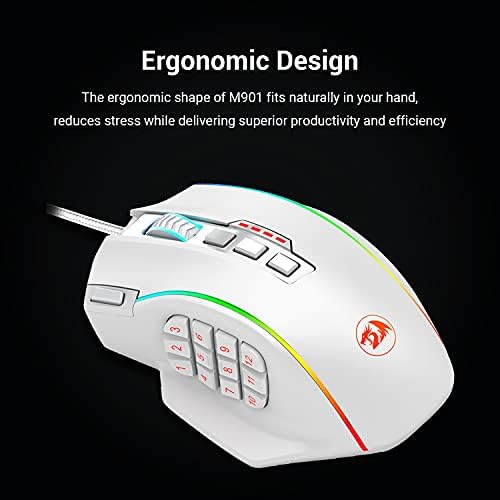








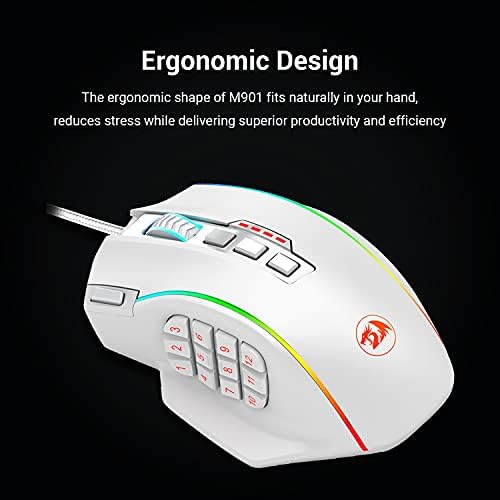



Redragon M901 Gaming Mouse RGB Backlit MMO 18 Macro Programmable Buttons with Weight Tuning Set, 12400 DPI for Windows PC Computer (Wired, White)
-

Talmadge Fisher
> 3 dayI have revamped my review after extensive use. I have played several mmos for around 60 hours now and the mouse has held up beautifully. It is comfortable allow my fingers to rest on the mouse, the buttons are crisp and responsive, the software gave me no issues with macros, combo buttons, or lighting effects. The mouse build is great. I will say this though note that there is a thin piece of plastic over the mouse skates that you dont really see. I initially thought they were roughing up earlier but I was an idiot and didnt take notice that there was plastic. After playing for a while and the roughness was getting worse I looked closely and saw it shining and picked at the corner to pull it off. Now it glides amazingly. Great mouse for the price and in my opinion just as good if not better than the ones out there. My only complaints would be the weight and cord. It is a heavy mouse and weights dont do much. Taking them all out makes it better but not by much and the cord is some of the worst I have seen. It is a strong cord but not flexible AT ALL. It has been in my bungee (the only way to play with the mouse) and the cord is still sticking straight up in the air. If you bend it differently it will just remain in that position for good. Definitely needs a rework on the mouse cord. Other than that the mouse is better than expected for the price point!
-

Radu
Greater than one weekThis is the second time Im ordering this mouse. The first one lasted me for about 3 and a half years. Pros -Its a great mouse, especially if you are into gaming, and even more so if MMOs are your thing. -It looks really cool. You can set the lights color from the app ( which by the way you can find at redragonshop.com, go to downloads, and choose M901). -The 2 buttons just below the wheel are for changing profiles (you have 5 of these), and you can set them up in the app. A profile consists of the DPI setting you wish and color (maybe keybinds too, i forgot). You can choose a DPI between 1000 and 24k, and you can set different DPIs for the x and y axis if you wish so. -Id say the shape fits my hand really well (I have medium-large hands). I can easily reach the first 6 buttons on the side without any trouble. I need to bend my thumb a bit more if I want to get to buttons 7-9. If you have big hands and use the claw grip/dont lay your entire palm on the mouse or you just have small hands, your thumb might be able to reach all 12 buttons quite easily, but the last 3 are really at the limit of what Id consider comfortable. -It came in a small hard plastic case (lunch box type of thing). I like it when i need to travel and pack the mouse. Neutral -I heard people calling the ledge on the right side a pinky rest. I am resting my ring finger on it. I dont know if I just have a weird grip, or if my hand is just too big, but it feels good the way i do it. Con -The reason the last mouse broke has to do with the way the cables were arranged inside. I saw some reviews about the mouse wheel sometimes feeling like it would rub against something/spin harder, its the same problem. So you know this mouse has a very thick cable. I opened my previous mouse because it stopped getting any power. what i discovered is that the usb cable enters the mouse and takes a very sharp turn to go around the mouse wheel. The thing is that the mouse wheel started rubbing against the cable just as the cable is entering the mouse. After 3.5 years of that it rubbed off the material around the cable(yes, the thick red&black knead-like stuff) and it reached the wires inside. At that point it cut the wires, and I didnt have the tools I needed to fix it. Overall I strongly recommend the mouse. It might really depend on your preferences. I like slightly bigger mice, so this is good for me. As for the design flaw (the cable problem), I dont know if they have a different internal layout since this is an updated version of what I had. But if it does, just get the warranty, and chances are youll want to get a new mouse after 4 years anyway just because this things keep improving over time.
-

EnragedN3wb
Greater than one weekComing from a Logitech G600... From the first moment I took this mouse out of the package it felt very high quality & sturdy. The clicks are very satisfying feeling & stronger than my old mouse, making accidental clicks much less likely. The texture to the mouse feels very nice & lets my hand breathe much better. Unfortunately it also has a side-effect of making the mouse very slippery feeling. Making it difficult to lift when needed to adjust its position. Ive currently put a small strip of tape along the right side to give my fingers on that side a smoother surface to cling to for this reason. The shape of the mouse is a bit odd. With my large hands holding the mouse naturally, my thumb rests perfectly between the 1, 2, 4, & 5 buttons, with all of them easy to reach without moving it & the rest of the buttons are also reachable when needed. However the width of the mouse combined with the curve along the right side makes the mouse feel far too small... I imagine smaller hands would have trouble reaching all the thumb buttons as it is, but they could actually add a good 1/2 or more to the width to make it fit better without it feeling oversized for large hands. The software is pretty nice, allowing you to rebind every button on the mouse including the scroll up & scroll down functions, which is pretty rare. The only thing I find it lacking is automatic profile switching based on application detection, which my old mouse did with an unlimited number of profiles. Instead, this software only has 5 profiles that you need to switch through manually. The DPI is also a bit odd... Needing 1900DPI to match 1800DPI on my G600 when tested. I find myself wishing I knew which sensor this mouse uses, as the M901 had a Pixart 3327, & the M901-1 was upgraded to a Pixart 3360, but the M901-2 has no information on this, & if the box is to be believed, it uses a 220FPS 30G sensor. Which is similar to the inferior Pixart 3327, & not really what I was hoping for when I ordered. Im likely going to be returning this mouse & giving the M990 a try, as I do like the build quality, but the sensor & shape arent quite what I was hoping for.
-

Tangos product reviews
> 3 dayI bought this as a gift for my wife for Christmas because she likes to play World of Warcraft so I had been looking at the Naga and was going to buy it and decided to give this one a shot. After all of the reviews that I read on it I have found that there are a few hiccups however they can usually be fixed rather simply one of them was people were complaining about the macros and you couldnt do certain things in the mouse would lock up depending on the game that youre using it for and or whatever program youre using it for, some of these programs have built within them their own macrosystem, World of Warcraft does have one within it you just have to learn how to program it correctly once you learn how to program it correctly to whatever spell rotation you want to do then its very simple to program that one spell to one of the buttons. If you are using this for Microsoft Excel this works fantastic 4 programming repetitive formulas instead of having to actually look for them you can simply create your formula once as a generic and then modify it as you need to. In addition the response is truly amazing you can set the mouse to be extremely responsive or to be a lot less responsive I have not checked the rapid fire button but Im sure it will work just the same as the rest of it. setting it up is very simple you must first visit their website download this software and drivers and everything is programmed through that unit. I will actually be purchasing one for myself as I really enjoyed how this one performed.
-

Xpendable
> 3 dayAs being a Razer Naga owner, I needed to purchase a new mouse due to the double clicking issue that it was having. The Nagas always seem to have the same trouble. I was looking at the new Naga, but I still was not sure if I should buy it. Then, I discovered this Redragon Perdition gaming mouse. I read some reviews and did some research on it, and bought it. Simply put, WOW! For starters, it fits my hand quite a bit better. I should probably add if you have smaller hands, the Naga would be a better option as the Redragon sits a little bit higher and a little bit wider. For me anyways, I have no hand fatigue whatsoever. Removable weights, genius! All you have to do is remove the bottom access panel underneath it and customize how much weight you want. It also came with a little weight storage case, so you wont lose them (unless you lose the case xD). Indented side-buttons, what does that mean? The first two rows are indented towards each other, and the last two rows are the same as well. So, you will know exactly where your thumb is on the grid. It felt a bit different at first compared to the Naga, but I was able to learn where the buttons are on the first day of usage. DPI setting buttons (up and down), is stationed right behind the scroll wheel. Each DPI setting changes the color of the scroll wheel so you have feedback on whether it did change or not. Software - for the most part, fairly straight-forward. Set DPI settings, program side buttons, change colors (a lot of colors with a breathing mode), create profiles, etc. I would recommend this to anyone over a Naga. One, it is a hell of a lot cheaper (was originally $100, bought mine for $46, now its $37); Two, it feels (so far) comfortable and durable; Three; it has all the goodies you need to do what you want with it. Excellent product! I am optimistic I will get more than two years out of it instead of the Naga. I have no bad feelings toward Razer as they do make some awesome products. Until they fix the Naga clicking issue, the Perdition will do just fine for years to come. ~UPDATE~ 11/22/2014 - 6 months later, works just like on day one.
-

Tessa Kay
> 3 dayI love this mouse. This is the first gaming mouse Ive purchased, and I am very happy with it. I bought it basically for one game - World of Warcraft. Which it is perfect for. :) I can see this mouse being great for any MMO or FPS game. In the end I went with this mouse because of the side buttons and the pretty cheap price. ( I had a pretty small budget.) This is the first gaming mouse Ive used, but I can see this mouse being just as good as any of the more expensive and well known gaming mice out there. The side buttons are so easy to click, I was honestly surprised how easy it was to get used to them. For the first day or two I had to kind of check to make sure I was clicking the right button out of the 12 there are, but after a couple of days I knew exactly which button I was pressing all the time. The way they are laid out is perfect to how your fingers lay on the side of the mouse. Everything is extremely easy to customize to your play-style and you can even change the lighting colors, which is always a plus. :) And the shape of the mouse is just perfect. My ring and pinky finger rest on the right side of the mouse very nicely. I also have to mention that the scroll wheel feel wonderful. There are two small downsides Ive found so far: 1.) The right and left click buttons click extremely easily. In the week or so Ive had this mouse, Ive gotten used to it to where it doesnt really bother me anymore. But sometimes I still end up clicking accidentally on the left or right buttons and it messes me up. 2.) The mouse itself is just too large for my small girl hands. At first it was just hard to use because it was too big for my hands. I still feel like if it was a better fit for my hand I could get some better use out of it. But after using it a couple of days, Ive gotten mostly used to it. I definitely give this mouses 5/5 stars and would recommend it to any casual or professional gamer.
-

MidnightWonders
> 3 dayI just received this mouse today, and I love it. Before today, I had never used or owned a gaming mouse, although I had wanted one. The mouse came securely packaged and was a bit bigger than I expected. Heres my breakdown of each part of the mouse. (I will update if it suddenly breaks or something unexpected occurs, but for now its stellar.) The size/shape: The mouse is fairly large compared to standard sized mice, but it fits very well in my hand. My hand is approximately 6.5 inches from the base of the Palm to the tip of the middle finger, and about 3.25 inches across, if that helps anyone get a proper image of approximately how large this mouse is. There is a ring finger rest, which I found extremely comfortable for my ring finger. And my pinky didnt feel cramped or uncomfortable at all after about 2.5 hours of playing. The only thing that could potentially improve the shape is a longer back to support the palm and protect the thumb nerves a little more. I rarely play for over 3 hours at a time, however, so if you are more of a casual gamer, I dont think thered be any problems at all. The buttons: The buttons are wonderful. Even though this was my very first time using a gaming mouse, I was able to raid in World of Warcraft as a healer and only had to glance at the mouse a couple of times. The buttons click easily, with enough resistance that an accidental click is unlikely, but dont have so much resistance that they move the mouse when pressed. The right and left mouse buttons are far more sensitive than a regular mouse, but are incredibly easy to get used to. Each button is programmable as well, although I havent programmed any yet. All 12 side buttons are easy to reach, and are lit. The software: The mouse comes with a CD that installs the software. Once opened, you can program the buttons, adjust the DPI, and change what color the logo and side buttons glow. ⚠️READ THIS⚠️ The mouse will be set at 16400 DPI the first time it is plugged in. Unless you are used to such a high DPI, use your laptop touchpad or move the mouse very slowly to navigate through the installation setup. Once you open the redragon window, its quite self-intuitive and easy to navigate. The weight: I know nothing about mouse weight, but you can adjust the weight of this mouse. Thats all I know. The mouse will heat up under your hand if you play for a long time, but your hand wont stick to it. Final verdict: BUY THIS. Its seriously wonderful.
-

Andrew
> 3 dayAfter my Razer Naga Epic finally had the mouse wheel go - I was in the market for a new mouse. As a frequent MMO / MOBA player (WoW, Dota 2, LoL, Wildstar), I had become used to using my mouse for all of the number keys, with the keyboard dedicated to WASD/QWER and modifier keys. After purchasing the Corsair M95 - and not being a fan of the side button layout - I was torn between the Logitech G600(s), G700, and this mouse. I had read the reviews on this mouse, and saw that it was about $35 at the time. I sort of took a leap of faith on this badboy, having never heard of the company, and its paid off. The number key layout is similar to the G600, but different from the old naga layout - in that the surface is not convex and the buttons are banked in to almost feel like 2x 6 button configurations (1-6, and 7-12). This works perfectly for Dota 2 and LoL as I bind my items to those keys. The second set of 6 is a little harder to hit without trying because of this, but I feel that with usage, I will adapt. The DPI settings seem fine, I do not notice the jumpiness that one of the other reviewers has described. I will never use a DPI setting as high as 16400, and I settle on the 4000 mark. The LED lighting works fine, just like any other mouse. No point in reviewing that. The software is fairly intuitive, for anyone who is used to mouse macro/configuration software. DPI settings for X and Y independently, LED customization, multiple profiles that are hot-swappable if you decide to macro a profile change button. I only stick to one personally, but the potential is nice. I found the weighting perfect with all the weights in, but any mouse that allows the customization is nice. The mouse wheel is smooth, but almost too smooth for my liking - I like a bit more resistance in my scrolling, but its nitpicking at best. The DPI up and down buttons and the second left-click are fine, too. I left the DPI up and down there (to be replaced as needed) and the red left click button is my push to talk for in-games that I dont keep the mic free. The braided cable is of the quality expected of other mice like the Corsair and Razer brands. And finally - the feel. The mouse shape fits in my hands perfectly, but my hands arent really that large. It fits in my palm naturally, just like the other competitors, and I did not have to alter my grip at all from the Naga in order to feel comfortable using it. The way I see it, there are only a few cons: - Texture: The mouse is glossy, so my hand tends to stick to it a bit, unlike the matte-y textures of other mice like the Logitech and Razer. - Construction: It feels like a bit lower quality, especially on the underside - but it has teflon pads, so it moves just fine. It even comes with spare pads from 3M. - I had a little trouble installing the drivers via the CD, and had to reboot my machine a few times before the LEDs would breathe normally and not flash like the mouse was still being installed. Ended up working fine, though. - Warranty: It is only 18 months compared to the competing 2 years. But I can buy 3 of these mice for the cost of my old Naga Epic.
-

Eric
> 3 dayBefore switching to this, I used a Logitech mouse that was more expensive and stopped working within a year. I then bought one of these and all the buttons felt great to press, but I had the same issue and the mouse stopped working in around a year. I then bought another again in 2020 and it is still works in 2023. Only complaint of my current mouse is that 3 buttons out of the 12 need slightly more pressure to push, so it feels a bit weird when I need to use them. That issue aside Ill probably order from the same brand again if ever need a new mouse.
-

Andres Ramirez
> 3 dayedit: so as it turns out the review i left down below was actually an issue on my PCs part and nothing to do with the software itself. ALL the buttons are now customizable after a restart of my PC as well as lighting. Also i no longer need to restart my PC in order for the changes done to take affect after the initial time. Mouse feels great it small enough to easily be able to reach all button and although 10-12 are a little awkward after a few hours it became a lot easier to use. The model number IS buried in the website but the program mentioned for the M901 (even this is listed as M901-2) works well with the mouse got the mouse planning to use it for an MMO but came to find out that even with the software from the website the changes applied do not take place. The model number of the mouse is M901-2 which does not exist on their website so you are left to download the M901 edition that doesnt change the lighting when changes and even if you replace the 5 profiles with new button mapping none of them work and you have to use the fire key, the mouse button for dpi (although it says you can change them), and numbers 11 and 12 on the side as dictated by the software. The mouse has a nice feel to it and apart from these things isnt all that bad but if youre looking for full customization, this is not it.

