




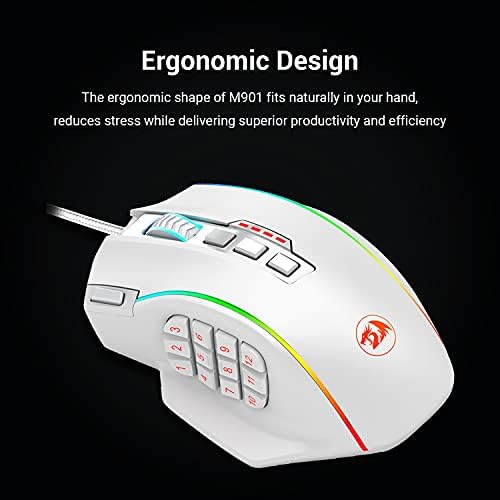








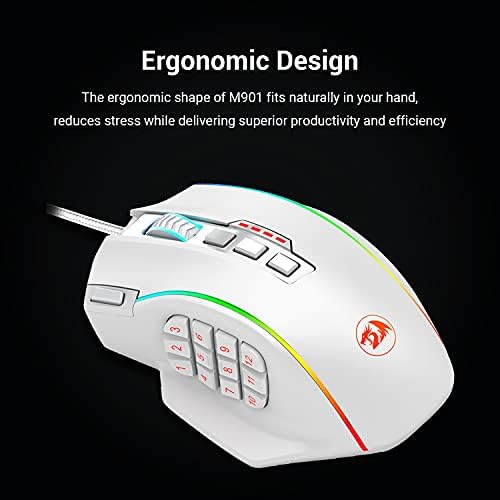



Redragon M901 Gaming Mouse RGB Backlit MMO 18 Macro Programmable Buttons with Weight Tuning Set, 12400 DPI for Windows PC Computer (Wired, White)
-

Eric
24-11-2024I bought this mouse about 2 years ago and have been using it ever since. The side buttons are really useful for a lot of games, I always hate using the top row number keys and this has been really great for that. The programmable DPI is really useful, easy to switch between on the fly, and I never forget which mode Im on since you can program a different color for each DPI. I only have a couple complaints. First off, the triple click button only seems to work in Windows and not in any games. This is understandable since I can see how a lot of games, especially competitive ones, would not want to allow macros like that. If you can find a game that uses it, great, just dont expect it to work in every game. My other complaint is that my scroll wheel has been really buggy, hence why Im buying another one. When I scroll it skips and stutters and it is nearly useless now. This has happened after daily use for 2 years, but I was really hoping it would have lasted longer. I dont know if this is user error from getting something in the scroll wheel or because the parts are wearing out. But either way, the mouse is only about $33 so its not a big loss. Im sure there are better mice out there, but I have really gotten used to the feel of this one and have gotten a lot of use out of its features so I would rather just buy another one of these than try and hunt down something thats better AND has all of the same functions.
-

Adam
> 3 daySo Ive used this mouse now for almost 5 years now and figured Id leave a review. The plastic feels pretty cheap, and the non stick coating has started to come off. The biggest disappointment with this mouse is that it is far too light. Even with all the weights that come with it, it still feels WAY too light - and as someone that prefers heavy mice, thats absolutely a bad thing. I feel like the only way I can fix this problem, is to have a steel bottom plate milled to the exact shape - so that its double or triple the weight that the model currently is. Also, itd be nice is it was slightly larger too, and with some place for my pinkie finger to actually rest, instead of having to drag it off the side and on my mouse pad.
-

Allen
> 3 dayI was up in the air on getting this mouse back I 2014, but after almost 10 years of owning this mouse, I’d say money well spent. I play a lot of MMOs and the extra buttons definitely come in handy. I recently bought another Red Dragon mouse as the one I bought in 2014 is finally showing issues. Only con I would say is the size of the mouse and some of the side buttons can be tricky to hit but you get use to it and find a nice hand position. Overall this is a great mouse and responsive mouse too. Haven’t tried the wireless one yet.
-

Kevyne Kicklighter
> 3 dayThis isnt a bad mouse. It has features found in high end gaming mice, like weights and onboard memory for mouse profiles (instead of horrible Cloud profiles -- profiles need to be used even if the internet is down!). Nice feel to the mouse and fits small hands well -- 12 buttons on the side 9 buttons are reachable comfortably (last 3 takes moving the hand down the mouse to use them, though). Loaded up on Windows fine, Windows recognized it and self-installed the necessary drivers to work plugging it in right out of the box. Comes with 3M adhesive extra glide feet, too ... wonderful! Where the 2 stars are knocked off is due to two serious flaws in the software. 1. One star nixed for literal universal profiles (software doesnt recognize loading up a game to load your game profile. Youll have to manually switch between profiles, which makes it difficult to use this mouse with specific game key binds and switch to checking a website, for example -- remapping Click to Q and Right Click to E to strafe left to right -- and you forget to remap another key for Click -- Hope you can plug 2 mice in to undue that mistake! This software doesnt prevent you from saving a profile with no way to click anything again! Even WoW wont allow a player to save key binds without the essentials remapped). 2. Second star is nixed for the macro options, as it seriously limits the potential of this mouse as a true MMO mouse. This is a 12 button mouse that is usually labelled a MMO mouse, but the macro software strictly only maps keystrokes (like in FPS games). You cant type in the macro commands yourself. In games like World of Warcraft (the biggest MMO in the USA) macros have to be typed in manually unless specific software is used for all the modifiers WoW uses. Macros like this used in WoW... #showtooltip Divine Shield /stopcasting /cast Divine Shield Cant be programmed to a key, as its not a key to bind itself (like the Q and E keys), but a macro a player would want to be key bound. I can do macro key binds like that with my Zboard keyboard, yet this mouse software doesnt allow manual editing like that. Furthermore, strafing keys like Q and E if you bind them to the Click and Right Click WoW doesnt recognize going forward anymore depressing both keys at once. A player is stuck with Q and E and no way to turn around then, and now have to use the keyboard to even turn. If the macro software would allow manual commands to key bind the buttons -- and the scroll button could side scroll for Q and E -- this mouse would be a true MMO mouse even for WoW. I hope they update the software at least or make a 2.0 of this mouse. ADDED NOTE: Interesting thing discovered while trying to undo the Click remap mistake with using a second mouse. WoW recognizes TWO mice at once (had a old G5 mouse I plugged in to remap the Click). The result was fantastic -- free mouse look + 360 movement, just like using a flight controller and having 6 axis movement! I thought WoW would just recognize one mouse, but the game allows two mice running with independent controls. For those with disabilities that mice like the Perdition isnt just a kewl thing to have (I had a motor stroke, so one hand doesnt function as well as another), that was MUCH more comfortable than using a keyboard to move with (why I still use the Zboard with its built in game controller for movement). Left handed mice suddenly becomes interesting now. So for this Im very, very glad I was forced to use a second mouse to undo the Click remap mistake. So personally this mouse and software is a 5/5 mouse for me. Ill keep the review at 3/5 because not everyone plays WoW or has disabilities, and was looking for a MMO mouse not from Razer and Logitech ($70 mice that dies in less than a year for nominal use; or doesnt allow onboard profiles ... propels customers to look for alternatives).
-

Chill_Murray
Greater than one weekPurchased February 2016. Still good as new with daily, heavy use in MMO, FPS and RTS. Love the grip which surrounds the black model (white one has a glossy finish). Grip is still clean and looks new other than a small piece wearing away at the left button where the tip of my index finger usually hits, which is totally normal. As long as you keep your hands clean and keep food away from your gear, you are good to go for long term use. Keep lysol wipes handy as gunk will inevitably build up in between the little keys on the side. I have a big hand. Big enough to grip and hold a basketball with one hand. My thumb takes up the whole entire layout where the side buttons are. I can comfortably push them with the tip of my thumb and use the center part of my thumb to hit the keys further down. Its awkward to use the side buttons at first, but itll be second nature in no time. Just grind away like you usually would and youll get used to it. The keys arent just flat. Notice the pattern change between the rows. This makes it SO much easier to access these tiny keys and build them to your muscle memory. The #5 key which is in the center, is the only key to have a small indentation or braille underscore right underneath the number. This will tell your muscle memory that your thumb is at the #5 button, so you can move accordingly. The software that runs with it is easy to use and allows for different profiles. One of my profiles is for web browsing, where I have back and forwards keys set up and one profile is for MMO use, where I have the proper keybinds set up for buttons (1-10, - and =). The lights can be turned off and dont stay on when my pc is off. This depends on your bios settings as well. Turn off the Power to USB when pc is off option if your mouse lights up when your pc is off. This setting exists so you can charge your phone or power certain devices while your pc is off.
-

Charles
18-11-2024I purchased this mouse to replace my Razer Naga. While I had not heard of the brand, its almost half the price of a new Razer Naga and the reviews were pretty decent about it. I couldnt be more pleased with the mouse. It is easily as good as the Razer Naga is. It is a decent size and I love the overall feel of it for my hand. The extra weight in it is perfect for me, but you can lighten it up if that is your thing. The buttons on the side have taken me a bit to get used to. What I found awkward feeling at first was that the rows are slightly slanted, forming a slight V for buttons 1-6 and 7-12. While that took me some time to get used to, I find it very helpful now. You do need to move your thumb back to comfortably hit the 7-12 buttons accurately. But since both sets of rows are in a V formation, you easily know where each button is based on if you are in the front V row or back. The buttons themselves are also fairly large and easy to press individually for an average size hand. If you have monster sized hands or thick fingers then this most likely will not solve any button mashing problems. The mouse comes with a nice braided cord which will last a very long time indeed. It is quite long, at least 5 feet or so. This will give you plenty of cord to maneuver it around however you need to set up your desk. It can almost be too long depending on your set up. It comes with software allowing you to customize up to 5 or 6 profiles (dont remember which offhand and too lazy to go look). This is great if you play several different games and want to set up different customizations for them. You can also give the mouse the color scheme you want out of several million colors and you can adjust the brightness levels as well. All the buttons are fully customizable with the included software. This is an easy mouse to recommend, especially considering the price. Ive only had it a couple weeks at this point and I can say that this is very high quality. I have no doubt this will last me several years, but even if it only last 1 or 2 it is well worth the price.
-

JCS
> 3 dayBest mouse i ever used. Ive used this mouse for multiple hours every single day since I bought it and its still going strong. After 6 years im only buying more because this is the only mouse I ever want to use.
-

Drew Engebretson
> 3 dayIm gonna go ahead and give it 4 stars, despite me probably not using it in favor of other mice. Its a solid mouse but, comparatively to the LogiG502 and the DeathAdder that I also own, it falls short. My pros and cons are mostly from a comparative perspective. CONS: - The side buttons. Theyre difficult to push without moving the mouse in the process. - The UI for the mouse options was annoying to use for me. Setting the lighting schemes with the DPI setting was annoying to figure out, and clicking and dragging the sliders is a frustrating experience. Once I figured how everything worked, I was able to get it where I want easily, but the sliders are so small, and it seems like the hitbox for the slider was inconsistent, causing it to unclick the slider, making me have to re click the slider. The tracking issues, that Ill mention, were probably part of the problem. It was also really crowded. I much prefer Razer Synapse. Comparatively, Synapse takes the cake in my book (despite peoples hate for it) - The tracking for the mouse was REALLY inconsistent. Im using a Razer Goliath Control mouse pad and, when I first used the mouse, I assumed it was just the texture of the mouse pad screwing with the tracking (Its apparently optimized with Razer products in mind.). When I plugged in the G502 however, I have to assume the M901 is the problem. The M901 has no optimization in their UI to get more accurate tracking, compared to the G502 (which I didnt even need to use to get it to track well on the pad). I play on higher DPI settings, so tracking is pretty much a make or break for me and is the number 1 reason I wont be using the mouse (at least until I see if I have a better experience with a different pad.) - The fire button on the left side of the top is annoying to click in a high pressure situation in game. It curves off so hard to the left, that you have to move your whole hand to click it. I was fine with it, until I picked up the G502. It has TWO buttons in the same location, and it takes no effort to shift your index to hit. This is mostly an opinion, being that if I held the mouse differently itd most likely not be an issue. But holding it in a way that I can hit the button easily was uncomfortable. PROS: - The fit of the mouse is comfortable as f***. The position and tilt of the side buttons is 4 out of 5. The texture of the mouse is perfect, kind of a rubbery and bumpy texture that the G502 cant even compare to. The mouse wheel feels snug, yet easy to move. The right side finger holder for the ring finger is nice. Love holding the mouse. - The weights are a nice touch. Compared to the weights in the LogiG502, M901 is definitely better. A minor detail, but it was noticeable enough to put in the Pros. - I have to mention the Mouse Wheel again. Theres no side scroll, but it doesnt need it. Compared to any mouse Ive used, this wheel takes the cake. I hate how loose a lot of mouse wheels are, and this one was perfect. Loose enough to be able to move/click it easily, but tight enough to not have any accidental slips or over-scrolling. - Despite my issues with the UI, its still full of customization. It was cluttered, but simple. The different profiles are easily switched to, which is nice for me, being that my girlfriend also uses my computer and doesnt enjoy 6400 dpi (despite the 1440p...) - The bottom buffers are really nice/smooth compared to both the DeathAdder and the G502. The other two are almost sticky, whereas the M901 is really smooth. Glides across the pad really smoothly. - Solid left and right clicks. Dont have to put much, if any, pressure to click. At least less pressure than with the DeathAdder and G502. If I could use this mouse with Razer Synapse and the G502s G8 and G7 buttons (the buttons that are in the same spot as the fire button), and have NO tracking issues, Id never buy another mouse. The side buttons are annoying to click, but isnt as bad as I initially thought they would be. If youre thinking of picking up this mouse, Id definitely recommend it, and hope you have no tracking issues. Its a decent mouse outside of that, and my experience could be an outlier.
-

LightCC
23-11-2024Trying to find a mouse that actually just works on any random surface these days is difficult, without going over-the-top for competition-grade gaming mice. This mouse is the best Ive found for the money so far that doesnt get confused on all but the glossiest surfaces. Also, the mouse wheel has not failed (i.e. you turn the wheel but it doesnt register as turning), and doesnt seem like it will at over two years since purchase. That has been a hugely disturbing trend lately with several recent mice Ive had. Typical surfaces I use: 1. My leg, while sitting on the couch, whether in jeans, sweats, or on my skin in shorts, this mouse actually just works. 2. On cushions/fabric, using the mouse off to my right on the couch itself while seated on the couch. 3. On a typical table or desk surface - as long as its not glass or completely glossy, even ones that stump other mice I have work, like a white plastic, textured 6x3 foot fold-out table I have - the surface isnt mouse friendly, but I have no problems. 4. Any random surface while using a laptop. I wont guarantee this will work on a glass-top desk - you may need a mouse pad for that one. It DOES NOT work on the 100% glossy black monitor stand from one of my monitors. Works fine on brushed aluminum and other semi-glossy surfaces. Other features: * Good feel to it * I havent messed with DPI settings - tend to set it and forget it on those * The weights - I just leave them all in and thats good for me. * The MMO buttons - Id prefer a smaller number, actually, I tend to just use 1 or 2 of them on games, but I havent MMOd lately either (wish I had this back when I did). That being said, they work fine. Buttons 7-12 are a bit far back - at least with my hand, its a bit awkward to reach back for them, but I never use them so I dont know if they are okay for rarely used functions or not. The 1-6 keys are fine, but I usually stick to 1 and 2. One benefit of fewer buttons would be that each one would be bigger - they are a little small to pick out individual keys with my big thumb.
-

Dave
Greater than one weekI have tried multiple mice with the 12 thumb buttons. I did not like them Buttons too soft, cheap feeling, ect... This Red Dragon Perdition is hands down the best I have used. Great for all the extra buttons needed for Fort Night. Buttons have a good textile feel, but not clicky or loud. ALL buttons are programmable, including the DPI buttons. AWESOME! Because once I got my DPI set where I want I reassign those 2 buttons for reloading, freeing up another more convenient button for something else. This is my second one. First one lasted about 2-2.5 years and the only thing happened is the red rapid fire button stopped working. I use that for my interact button, opening doors and picking stuff up. So it is a well used button. Every day, sometimes all day long. Very easy to program macros and different profiles for Fort Night, PubG, COD ect... I used the first one so much I wore out 3 sets of pads on the bottom. Finally I took drops of epoxy and made pads that dont wear out. Having the custom weights are a big help. I use all of them. Makes a smoother pivot and better pin point stops when micro aiming. If its too light its hard to control as well. My only complaint is the cord. Its a nice, sturdy cord. Braided and high quality. But these braided cords are stiff. I would like a cord that is more like a wet noodle. But there is no corded gaming mouse with a soft noodle like cord so have to live with it. No latency at all, the mouse is as smooth as silk. Highly recommend for gaming.
