




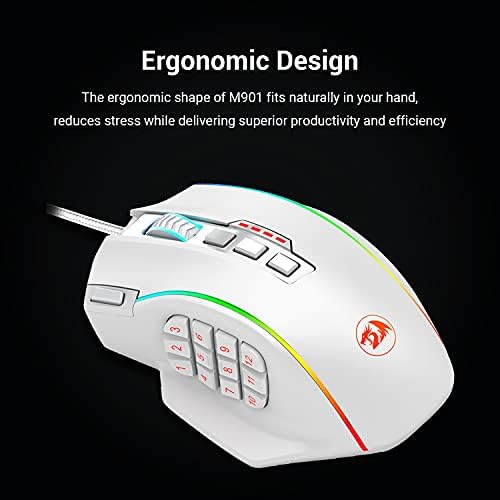








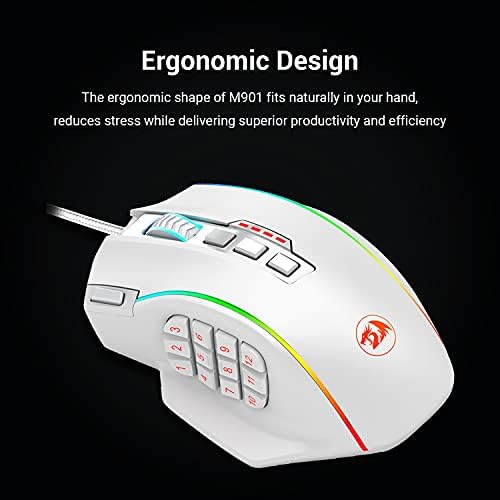



Redragon M901 Gaming Mouse RGB Backlit MMO 18 Macro Programmable Buttons with Weight Tuning Set, 12400 DPI for Windows PC Computer (Wired, White)
-

Brad
> 3 dayYou could say this was a chinese copy but it’s better built than the naga Multicolored leds, weights, and you do not have to hold your hand in a half fisted position as much to hold it since it is larger than the naga, you can rest your hand more but needs to still be longer from the cord connection to the back where it sits in your wrist; the deathadder is perfect size and shape just needs naga buttons switching from deathadder to naga was good for gaming but holding my hand in this half fist position made me get cramps until i get used to it; and i has a similar logo to guildwars. This is really a 5 star product slightly larger than naga very similar shape and button design; as well as being better built w/better materials nagas casing is flappy plastic this ones way more durable about 3x the width and a better looking plastic and the button rows are seperated by design which with naga you do kinda s***ty and seperatly with buttons. The only problem with this mouse is they kept a similar size to naga which makes you ball your hand (hold in half fisted position while flexing muscles in hand it will hurt) and can cause cramps Razer deathadder is the perfect mouse shape and size for pure comfort I am giving this mouse 4 stars as a product due to it keeping nagas small shape they go deathadder with this button design and materials and they have the perfect mouse for mmo and comfort. 5 star transaction, 5 star everything but I want to give a 4 star so maybe they can produce a naga/deathadder hybrid for the comfort and have the perfect/best mouse out. With how well this looks built I highly doubt I will have the naga double click issue within a year since its a common occurence with naga and this mouse is less than half the price. This vs naga is a no brainer you buy this mouse.
-

Katherine & Dave
> 3 dayEdit July 4th 2020: I recently ordered another one and I dont think its the same version I received and loved a few years ago. The side buttons feel strangely placed and it just feels awkwardly shaped. I want the old version back! :) Mind you its been a few years since I had the original (black version) so maybe my memory tricking me. I originally wrote a mostly negative review. I want to thank ChallengerUSA for its stellar customer service. The white one I received had strange issues (pointer would start jittering and moving by itself randomly, the pointer wasnt precise at all, etc.) So I sent it back for a full and prompt refund. After receiving my refund ChallengerUSA contacted me offering to send me another mouse completely free of charge just to make up for my trouble. I even requested that they send a black one instead of a white one (I have a monkey that found my white mouse way too attractive) and they gladly did and shipped it in 2 days (arrived on a Sunday). I was not expecting the white and black versions to be physically different. Turns out that the black one has nicely textured matte finish whereas the white one is made of slippery cheap-feeling plastic. The black one is much easier to hold onto due to the texturing plus the material is heavier (a GOOD thing) than that of the white one which felt like a paper airplane even with the weights installed. In fact, it seems slightly bigger including the side buttons. I notice that the side buttons on the black mouse are a bit wider whereas the white mouses side buttons are a bit narrower and taller. Makes a world of difference. Whats true about both versions: The side buttons have the perfect amount of pressure, every button is programmable, software lets you program anything you could want with this mouse. I cant emphasize enough the potential amount of control this software can give you. The cord is one of the best Ive ever seen. My G700s cord was easily damaged being pinched between my desk and slide out tray leading to connection problems. Good thing the expensive G700 is also wireless (wish the Perdition was). On the white mouse the right click button occasionally would catch on my finger resting on the right side of the mouse and pop loose from the mouse; luckily it didnt break off the 3 times I had to press it back in. Apparently, the top left and right click buttons on the black one are more flush with the housing and there is zero chance of this happening with it! :) The construction quality of the black version shines. Edit: Just happened 10 minutes ago. I left the room for about a minute and when I came back my squirrel monkey had BROKEN the left click button completely off (just ripped right through the plastic)! Totally my own fault for not sticking it in the cabinet before leaving the room. They bent over backwards to do something nice for me and I let this happen. I feel so mad at myself right now. If only Redragon had the same level of customer service as ChallengerUSA let alone a complete website (missing info, links that go NOWHERE--very amateurish). I almost bought the Asura K501 gaming keyboard but some reviewers didnt even receive their software CD required to utilize the macro keys. Redragon doesnt even offer software for their keyboards on their website. In fact, they only have one keyboard in their product listing! So far they havent responded to my inquiry about that. So Im hesitating on taking the chance. Luckily they do provide the software for their gaming mice which is stellar.
-

Tyler Price
> 3 dayOkay so first off let me start by saying I owned one of the cheapest models from Logitech that Ive used for over two years. It had no side macro keys like this one does. But with that said, thats all I needed since I quit playing WoW a long time ago and stuck to regular RPG . I recently got the urge to begin playing another MMO since building my first gaming PC, specifically Star Wars The Old Republic. As most MMO gamers know, the greatest asset in playing an MMO is the ability to have many hotkeys, either on the keyboard itself or a Mouse. You can get by with using just keyboard hotkeys for awhile, but then you usually run out of keys that you can comfortably reach. Thats where this incredible mouse comes in. I have read other reviews trying to get a feel for it before I pulled the trigger on it. It is true that it is a quite large mouse, if you have a small hand you may have a little trouble using this mouse. It all depends on user preference though. My hand is on the large size and the first time I gripped it, it felt awkward because I was used to a normal sized mouse. Yet, it fit perfectly for the size of my hand. It has a very rough textured feel to it that I absouletly love. You could spill all your greasy foods on this mouth and it wouldnt even matter. Clicking is extremely touchy to the point where I would click on accident sometimes. So keep that in mind when considering this mouse. Next up is the side macro keys. Ill agree with a lot of other reviews that the back 6 keys are kind of awkward to reach to. Although I dont have those macrod anyway. The keys are also tilted in a way in each row of 3 so you can definitely tell which key your pressing, which leads on to the next poin . The keys are a little too small for me, but nothing game changing for me. Lastly, the price. Wow. Under $40? Really? That was the number one reason why I chose this one over ones that are twice the price of this one. If youre on a budget, I completely recommend this bad boy. To me, theres no better bang for your buck purchase. And even if you have money to blow on a more name brand of a Mouse, I urge you to consider a mouse like this. I apologize is this isnt a complete thorough review, this is the first review for any product Ive bought EVER. but I was so blown away by the price to value relationship of this mouse that I had to share a short opinion on it. Buy this mouse and take that left over money from not buying a more expensive one, and either save it or put it towards something else you want.
-

Brandon D
> 3 dayThis mouse is absolutely fantastic. In fact, I wouldnt really even call it a mouse as much as I would call it a Laptop Remote Control. You can program it to do pretty much anything on your computer, from assigning simple keys, to key-combos, to programming entire macros on it. What I love about it, however, is the unique customization. My ring finger tends to rest on the right click button, which is very annoying because often, I will bring up the right click menu when I dont want to. With this mouse, I am able to disable the right click for when Im surfing and assign it to another button altogether. In addition, I like to use the scroll wheel to travel pages over using the sidebar. With this mouse you can ramp up the speed of the scroll to get through content lightning fast. I lay in the bed using my laptop and mouse, so often, Ill have to switch from my mouse back to the laptop keyboard when I want to execute a function. With this mouse, I can program it to a point where I can handle almost every function directly into the mouse, so I dont have to go back to the keyboard unless I want to write something. It makes everything I do faster and easier. And with five different profiles you can set, I can create entirely different profiles for whatever Im doing. I just got it yesterday, so I have only set up one profile for web browsing and one for when Im viewing media. But, I will make another one for when Im doing my work, and another for when Im gaming online. (On an aside, I cant wait to set up my gaming profile, as I can already tell, instead of having to jump around the keyboard, I can bring all of my hot-keys right into the range of my thumb on the mouse.) It has so many buttons and so much customization, it can handle all of it with ease. I wish I had known a mouse like this existed before. As someone who is ALWAYS on his computer, this mouse is a serious game changer. Ill never be able to go back to a regular mouse again. I wont be able to even use a gaming mouse if it doesnt have 12 buttons on the side, anymore. Its almost perfect. If you pressed me to find one complaint about the mouse (that cant be changed through customization), its the red trigger button on the left of the mouse. Its very awkward to try and shift your finger to hit it naturally. I assign it the least used functions on my profiles. For example, I moved my right-click menu to it, so Ill only access it when I really want to. But, thats a small trifle. Other than that, theres just really nothing negative that can be said about this mouse.
-

Adrian
> 3 dayPurchased this back in 2015. Never used a mice like this so when I first got it, it took about a week or two to get used to. It’s a good fit for small hands. The side buttons were very useful and easy to work with (imo), i found it mostly helpful drop kicking kids in fps games. Talking about from noob to ultra chad lvl. -Honestly ergonomics is decent but my thumb and pinky be dragging against the mousepad sometimes. -The rapid fire button is completely useless to me because of how awkward the position is, I’ve only used rapid fire button for cookie clicker simulator but you could just download auto clickers that click faster than the software. -Do you actually use 16k dpi? My profiles go as follows 400-1000 when using photoshop 2000 normal fps setting with 1.8 sensitivity 3000 yes 4000 mainly for browsing 10000 if your a man of culture iykyk All these settings are subjective to you, You may be a person who likes to play like a turtle Or want to be a cracked out sanic hitting 69420’s off a balcony with 16k dpi totally up to you. -Double clicking/misclicks/scroll wheel I’ve only experienced these issues this year, sometimes when clicking left it tends to not register the clicks. Same with right click when im ads it ends up out of ads or doesnt work when holding it down. Scroll wheel is very sensitive, when your trying to punch someone with M3 click but end up scrolling up or down and get finished in apex. Imagine that, nah couldn’t be me. -overall I mean after having it for this long and for the price its a solid mouse. You get what you pay for type of deal. Honestly wouldnt get anything from red dragon again it was a good budget setup but its time to move on.
-

Talmadge Fisher
> 3 dayI have revamped my review after extensive use. I have played several mmos for around 60 hours now and the mouse has held up beautifully. It is comfortable allow my fingers to rest on the mouse, the buttons are crisp and responsive, the software gave me no issues with macros, combo buttons, or lighting effects. The mouse build is great. I will say this though note that there is a thin piece of plastic over the mouse skates that you dont really see. I initially thought they were roughing up earlier but I was an idiot and didnt take notice that there was plastic. After playing for a while and the roughness was getting worse I looked closely and saw it shining and picked at the corner to pull it off. Now it glides amazingly. Great mouse for the price and in my opinion just as good if not better than the ones out there. My only complaints would be the weight and cord. It is a heavy mouse and weights dont do much. Taking them all out makes it better but not by much and the cord is some of the worst I have seen. It is a strong cord but not flexible AT ALL. It has been in my bungee (the only way to play with the mouse) and the cord is still sticking straight up in the air. If you bend it differently it will just remain in that position for good. Definitely needs a rework on the mouse cord. Other than that the mouse is better than expected for the price point!
-

Roman
19-11-2024I was looking for a high precision gaming mouse to use with my new PC I just built. I not only game, but I am also an avid multitasker, so I was looking for a mouse with programmable buttons to make my life easier. I have definitely found it in this mouse. The overall feel of the mouse is very sturdy and feels well built. The mouse comes with extra padded feet so if you ever wear them down, you can replace them. Aesthetically, the mouse is gorgeous. The default profiles light colors are nice, but you can even program custom colors, too. There are profile colors and DPI colors, so it might seem confusing. But, the scroll wheel color indicates DPI color while the button and dragon symbol colors indicate which profile it is on. As for the feel of the mouse, I would rate it 8.5/10. The left mouse button and most of the 12 buttons feel great. The right click button is a little too sensitive for my hands. Maybe it is because I have twitchy fingers, but I sometimes find myself accidentally clicking the right click right after I left click. Also, the middle column of buttons are a little harder to press than the left and right columns. By this I mean the 2, 5, 8, and 11 number buttons. The right and left columns have a nice audible and tactile response to them and are very easy to reach with your thumb. I do have trouble sometimes with the middle column: sometimes I press more than one at a time, other times it doesnt register the click. But, I think this may be due more to the positioning of the buttons rather than the build of the keys. The driver software is very self-explanatory and lets you customize almost everything about the mouse. The weights included also impress. I prefer a heavy mouse, so I left all the weights in, but it has 8 of them for you to customize the weight with. It also has a cool carrying case for the weights. Overall, this is an amazing mouse for just shy of $40. For such a new company to the gaming mouse business, Redragon makes a good first impression. Even my complaints are probably due to human issues rather than build issues. Definitely a high quality gaming mouse and the only choice for those who want quality and a good price.
-

Andres Ramirez
> 3 dayedit: so as it turns out the review i left down below was actually an issue on my PCs part and nothing to do with the software itself. ALL the buttons are now customizable after a restart of my PC as well as lighting. Also i no longer need to restart my PC in order for the changes done to take affect after the initial time. Mouse feels great it small enough to easily be able to reach all button and although 10-12 are a little awkward after a few hours it became a lot easier to use. The model number IS buried in the website but the program mentioned for the M901 (even this is listed as M901-2) works well with the mouse got the mouse planning to use it for an MMO but came to find out that even with the software from the website the changes applied do not take place. The model number of the mouse is M901-2 which does not exist on their website so you are left to download the M901 edition that doesnt change the lighting when changes and even if you replace the 5 profiles with new button mapping none of them work and you have to use the fire key, the mouse button for dpi (although it says you can change them), and numbers 11 and 12 on the side as dictated by the software. The mouse has a nice feel to it and apart from these things isnt all that bad but if youre looking for full customization, this is not it.
-

JV
> 3 dayIve had this mouse for over a year now, and have been quite pleased. My Razer naga molten and ultimate keyboard stopped functioning after about a year, and I vowed never to buy another of their products after that. When I saw this bad boy, I think it had just been released and only had around 30 reviews and was $50 (much cheaper than a naga), but I figured Id stop being suckered in by over-hyped big names like Razer. I decided to try a mouse and brand I had never heard of, and let me tell you...I dont regret it one bit. If youre like me and absolutely NEED 12 or more buttons on a mouse, I dont think there is a better option out there, not at this price point (at the time of writing this, its $35)! As Im sure youre already aware, it comes with little weights to make the mouse heavier, and you can change the colors of the side buttons, scroll wheel and logo to suit your taste (unlike other more expensive mouses). Also, the software that comes with the mouse works as intended, and isnt an absolute p.o.s. nightmare like Razers (one of the worst experiences with any software Ive ever had). My reason for giving it 4 stars instead of 5 is that the mouse wheel is a quite stiff when clicking, as are the side buttons. This isnt really a problem for the buttons - since our thumbs are quite strong - but the scroll wheel has proven to be a bit annoying to use quickly in games, and I often find myself scrolling up as I click because of how much pressure I need to apply, and as such I find myself not wanting to bind any important keys to it. All-in-all, Razer has some nerve charging almost twice the price for a mouse with less features, and should be ashamed of themselves. Redragon, on the other hand, gets my seal of approval.
-

Jason R
> 3 dayIve had this mouse for 6 years and have used it to play WoW. It has been solid, no issues at all. Its responsive and with the weights, you can get the feel that you desire. Best overall value compared to other more expensive brands.
