
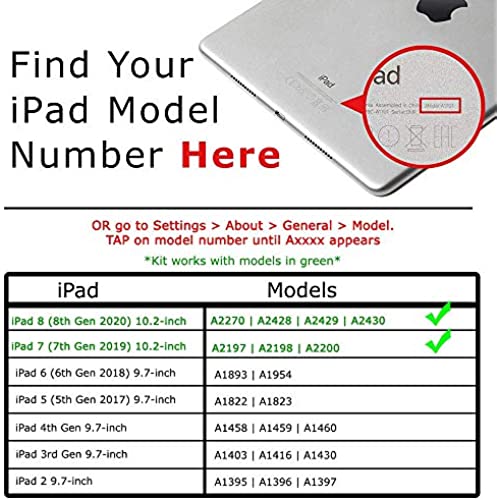








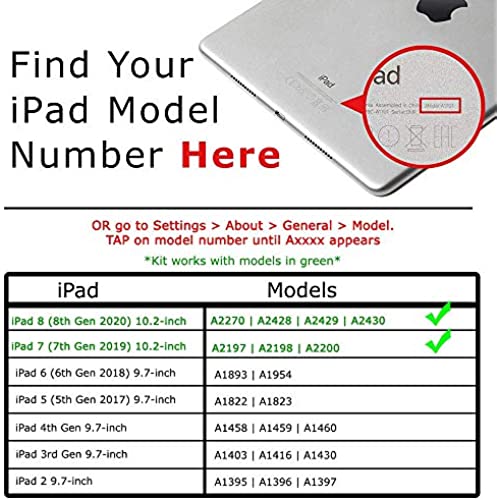







RepairPartsPlus for iPad 7th Gen | 8th Screen Replacement Glass Touch Digitizer Premium Kit (10.2, 7 | 8, A2197 A2198 A2200 A2270 A2428 A2429 A2430) + Home Button, Adhesive - Black
-

Blase A. Toth
09-06-2025On line instructions (utube) did not cover the parts included in this kit. No glue with kit, tape that was in kit could not be used
-

Hank Florence
> 3 dayGreat screen. adheres well, and fits perfect
-

Uyen & Bruno Fita
> 3 dayThere are dead zones in the replacement. I have to now use a mouse to be able to properly click on the dead zones in the screen. I would not recommend buying from them.
-

Kyle
> 3 dayit was good!
-

Suzy Naftali
> 3 dayThis was something that I had never done before. Followed directions to a T right after I watched 4 videos on the proper procedures. Nailed it on the first try. Delivered on time with great packaging.
-

Schuyler Conn
Greater than one weekIm locked out of my iPad now because the digitizer isnt working properly. When I try to enter the lock code the digitizer converts one touch into two. Which fools the iPad into thinking you pressed it two times on the wrong numbers. Thus locking you out of the iPad
-

Leigha
> 3 dayit was perfect
-

jazline
> 3 dayIt Cracked Within A Second I Put It On... A Fail For 70$. Yes Shipping Was Quick But The Screen Is TOO THIN TO CRACK THAT QUICK...
-

brittany Miller
Greater than one weekLooked nice once was on but unfortunately he cracked it across the screen a week and half later.
-

Nick M Smart
> 3 daySo it does come with metal tools. But because they were metal these tools marked up the edges of the device when remoting the broken glass... this may not have occurred with a normal repair but my original glass was totally shattered which made removal challenging. Instructions are a just link to an OK video, not the best but it was fine. MOST IMPORTANT - this replacement screen has NO oleophobic coating of any kind. That means that fingerprints, etc. are out of control. You must get a separate screen protector to make this useable. You have been warned.






