
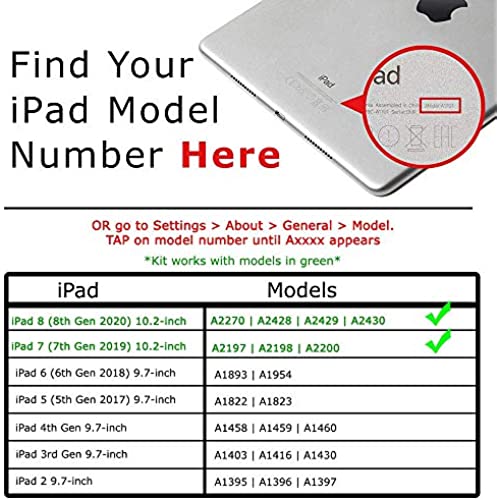








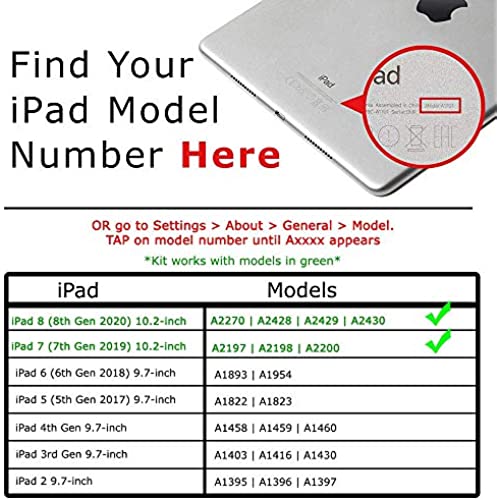







RepairPartsPlus for iPad 7th Gen | 8th Screen Replacement Glass Touch Digitizer Premium Kit (10.2, 7 | 8, A2197 A2198 A2200 A2270 A2428 A2429 A2430) + Home Button, Adhesive - Black
-

Giorgia Caracciolo
> 3 dayThe screen after repair had ghost touch it would go crazy open apps swipe etc. I WANT A REFUND OR A NEW SCREEN
-

Victoria J.
13-06-2025It took me a few (3 ish) hours to get this accomplished but I took my time and had an issue figuring out my new home button I had to install. This is definitely not a 1 hour project in my opinion unless youre a pro. First off, Im not an overly techy person but I can be handy so for $60 vs. $300...it was worth a try. Worst case scenario, Id be spending $400 for a new IPad. Best case scenario, I saved a ton of money and learned a new skill. I do recommend watching a couple YouTube videos first before ordering and I personally watched the video AS I did the install. It helped me to visualize what to do. You Do need to be EXTREMELY careful around the right mid-lower side of your iPad. I messed up during screen removal and damaged my home button cable and had to spend an additional $10 plus lost my Touch ID capabilities by not reusing my original. With the amount of damage I had, I personally may not have been able to prevent the damage. So far quality seems about the same as my OEM, BUT I immediately put a tempered glass on as an extra layer of protection that I typically have on it but didnt when my daughter stepped on my original screen. Adhesion so far is holding appropriately.
-

Katy
> 3 dayI bought this product for my daughters iPad and loved the ease of use, so when my screen shattered down my personal iPad I knew I had to order from this company again. Excellent quality, very easy to install with great instruction!
-

Ashleigh C. Inson
> 3 dayIt works well with easy instructions and necessary parts for repair. I would recommend and it’s much less expensive than replacing the screen professionally
-

Cristii C
Greater than one weekUpdate: 8/30/22 Seller contacted me and send a replacement screen which arrived quick, I waited to do update to see if this screen replacement on 7 gen iPad was going to work properly after at least a week of use and it is doing great. Easy installation and it is working perfect, no issues so far and installation was a breeze. Just make sure you get your own adhesive tube to get screen to adhiere properly. Installation is a plus; Easy installation after carefully removing all broken glass pieces from original screen and cleaning shell, it worked really good and looked wonderful. 2 days later: screen lagging, touch response is annoying and slow, adhesion is not holding. Disappointed after what I thought was a success this screen is just not working for me. Tools were good and like I said it seemed great at first but TWo days after installation screen is acting up!
-

Daniel Franka
> 3 dayGood
-

RedBadger23
Greater than one weekDid not fit and offering hundreds of videos is useless
-

Heidi
> 3 daysimple fix for daughter’s broken ipad screen. follow the directions and you’ll be all good.
-

pjallday
> 3 dayI bought this kit to replace my daughters broken screen. Ive never down anything like this but YouTube made it look easy. This kit worked great for me, it provided all of the tools to complete the job- start to finish. The job took me just over 90 minutes, with clean up. If you think you can do you it, you probably can. Get this kit and save yourself some money.
-

disneymom
Greater than one weekWe have replaced many screens before and never had any issues. This replacement screen did not work and now the iPad glitches non stop. It worked just fine before, the screen just had a small crack on it. Definitely do not recommend you purchase this screen repair kit!






