
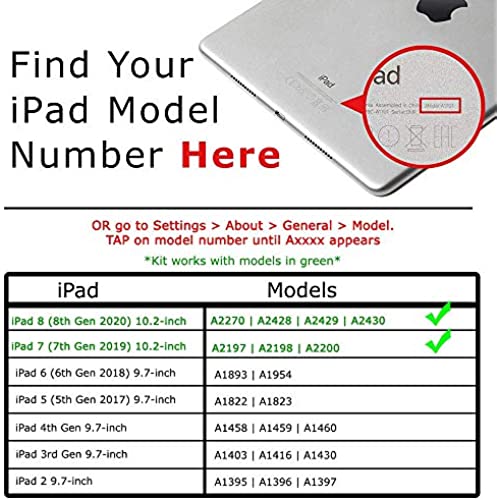








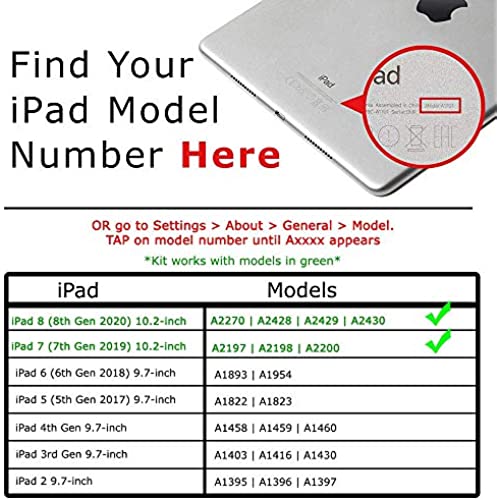







RepairPartsPlus for iPad 7th Gen | 8th Screen Replacement Glass Touch Digitizer Premium Kit (10.2, 7 | 8, A2197 A2198 A2200 A2270 A2428 A2429 A2430) + Home Button, Adhesive - Black
-

Jonathan
> 3 dayNew screen is not as good quality as original. Adhesive tape provided is too thin to make contact and does not stay in place. Ended up using some extra tape I had from a previous screen repair. New screen seems very thin and brittle and lasted only a few weeks before it cracked. I thought the screen protector that I installed had cracked until I just took it off to change it out and saw the screen was cracked and there was lines in the screen this morning.
-

Ben Salter
> 3 dayCan’t recommend. Cracked on reinstall. Digitizer material is thinner, ribbons have excess material. While trying to tick ribbon between lcd and chassis it easily cracked. Attached photo of side by side comparison.
-

John Bush
> 3 dayI am a retired IT pro of many decades and have repaired laptop and cell phone screens in the past so thought this would be a cakewalk. Not so. Its a very laborious, fine detail-oriented process that is not guaranteed to work. I was VERY careful to follow the instructions to the T, however after about 4 hours of putzing with the connectors and testing I could not get the screen to properly calibrate. The problem seems to be with the press-on connectors that take the signal from screen to processor. Its very hard to tell if they are seated properly, and to keep them seated during re-assembly. This may be an issue with every one of these kits, or at least for people that dont do it regularly. After that much time I decided it was worth it to just toss the old one and buy a good used one from Gazelle. It was worth the cost to give it a try but just be forewarned.
-

Victoria J.
> 3 dayIt took me a few (3 ish) hours to get this accomplished but I took my time and had an issue figuring out my new home button I had to install. This is definitely not a 1 hour project in my opinion unless youre a pro. First off, Im not an overly techy person but I can be handy so for $60 vs. $300...it was worth a try. Worst case scenario, Id be spending $400 for a new IPad. Best case scenario, I saved a ton of money and learned a new skill. I do recommend watching a couple YouTube videos first before ordering and I personally watched the video AS I did the install. It helped me to visualize what to do. You Do need to be EXTREMELY careful around the right mid-lower side of your iPad. I messed up during screen removal and damaged my home button cable and had to spend an additional $10 plus lost my Touch ID capabilities by not reusing my original. With the amount of damage I had, I personally may not have been able to prevent the damage. So far quality seems about the same as my OEM, BUT I immediately put a tempered glass on as an extra layer of protection that I typically have on it but didnt when my daughter stepped on my original screen. Adhesion so far is holding appropriately.
-

Helpful RD
Greater than one weekSeriously difficult and tedious install if your glass has shattered. This is a good and complete kit but you are a rewarded with cloudy and rainbow effects on your screen. Makes the install not worth it.
-

Marisha
Greater than one weekI bought this kit and replaced the screen twice, each time the home button didn’t work.
-

Kevin
> 3 dayThis screen is just slightly less clear than the factory one. But it futa and works very well and the included tool kit is very nice.
-

Cristii C
Greater than one weekUpdate: 8/30/22 Seller contacted me and send a replacement screen which arrived quick, I waited to do update to see if this screen replacement on 7 gen iPad was going to work properly after at least a week of use and it is doing great. Easy installation and it is working perfect, no issues so far and installation was a breeze. Just make sure you get your own adhesive tube to get screen to adhiere properly. Installation is a plus; Easy installation after carefully removing all broken glass pieces from original screen and cleaning shell, it worked really good and looked wonderful. 2 days later: screen lagging, touch response is annoying and slow, adhesion is not holding. Disappointed after what I thought was a success this screen is just not working for me. Tools were good and like I said it seemed great at first but TWo days after installation screen is acting up!
-

Ashleigh C. Inson
Greater than one weekIt works well with easy instructions and necessary parts for repair. I would recommend and it’s much less expensive than replacing the screen professionally
-

Toni Baughman
> 3 dayLooks like new






