




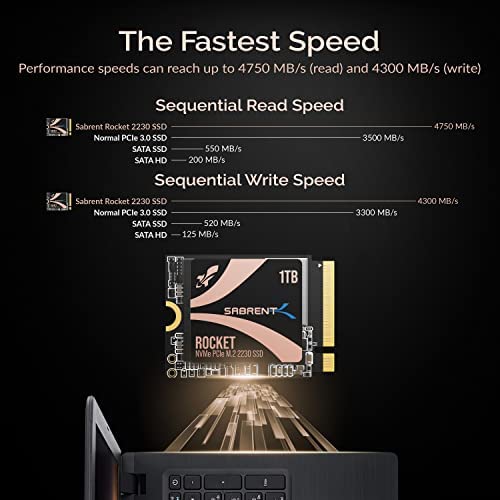






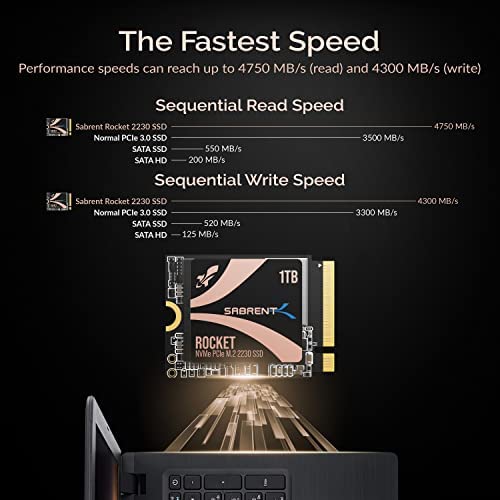

SABRENT Rocket 2230 NVMe 4.0 1TB High Performance PCIe 4.0 M.2 2230 SSD [SB-2130-1TB]
-

Leon
> 3 dayDidnt test the performance but works really well with the steam Deck
-

Ben B
> 3 dayI had read a lot of horror stories about upgrading the M.2 NVMe drive on the Surface Pro 8 (SP8). There were a lot of stories about overheating and BSOD when trying to re-install Windows. When I saw this Sabrent drive advertised on Amazon it specifically said Surface Pro compatible and that it ran cool, so I took a chance on it. I am very pleased with the result. Ill do the TL;DR part up front: I upgraded my 256GB M.2 Drive on my Surface Pro 8 with the 1 TB Sabrent Rocket 2230 NVMe M.2 drive, and the drive runs great at PCIe 4.0 Speeds according to CrystalMark 8. No BSOD and runs under 50 Celsius *EDIT*: Under maximum load, about 35 degrees celcius degrees idle/normal operations *END EDIT* according to CrystalDiskInfo 8. I was able to copy all of my files using Acronis partitioning software you get to use free from Sabrent when you purchase their drive. If you want to know exactly how I copied everything over without ever having to go into the BIOS, keep reading: UPFRONT DISCLAIMER: You will need to purchase three things to do this upgrade if you dont have them already. Two of them you would need anyway if you were to upgrade like Microsoft suggests: #4 Torx screwdriver/bit, thermal compound, and an external NVMe drive enclosure. 1) First I did purchase an external NVMe enclosure to copy the old drive to the new one. You can find them on Amazon for under $30 US. You need to make sure the enclosure can take 2230 size drives. I got one that had USB C to USB C cable and was thunderbolt compatible. Another consideration is that after you swap the NVMe drives you can use the enclosure with your old drive and have another high speed hard drive to back stuff up on, although I found you will need an NVMe thermal pad/heatsink for the old drive or it can overheat. 2) After reading about BSOD NVMe upgrade horror stories on the SP8 it lead me to articles talking about AHCI Link Power Management - HIPM/DIPM. HIPM/DIPM power management is not on by default and you actually have to do a Windows registry edit to make it available. There are some good guides on how to do this via a quick google search. I recommend you enable it and turn the feature on. 3) I had to disable drive encryption before copying files over (it is on by default). You can either disable encryption or get a USB encryption key. I chose to decrypt the drive which will take hours depending on how much data you have on the drive. You can re-encrypt once everything is over to the new drive. THIS NEXT PART IS WHERE MOVING FILES OVER AND GETTING WINDOWS SETEP ON THE NEW DRIVE DIFFERS FROM WHAT MICROSOFT WANTS YOU TO DO. 4) I cannot stress enough the kudos to Sabrent for having their own disk partition software. Acronis, which you can get from Sabrents website, will copy all of your files over for you verbatim; no reinstalling necessary. Follow the disk cloning prompts, and the best part is it will automatically increase the size of your main windows drive to maximum while keeping your boot partition and recovery partition intact (just make sure you chose the correct cloning prompt). Acronis alone makes it worth it to go with Sabrent. 5) The SP8 comes with a front and back metal sleave for the NVMe drive. YOU WILL NEED a #4 Torx screwdriver bit (very tiny!) to unscrew the drive and screw it back in. The metal casing snaps off (do so gently so as not to bend the casing). I cleaned off the thermal compound the old drive had, put in the Sabrent drive, re-applied some CPU thermal compound I already had, and put the casing back together, then screwed it back into the SP8. A lot of videos show using a thermal pad instead of re-using the Microsoft drive enclosure. I think the drive enclosure helps distribute heat evenly back into the SP8 chassis. I turned the SP8 on and it recognized me with all of my files intact without ever having to go into the BIOS the first time. I have been running normally for almost two weeks and not a single issue. Drive runs cool and fast. Works great and couldnt be happier. I hope this helps you out if you are on the fence!
-

Dan
Greater than one weekPopped into the steamdeck (Ifixit has a good tutorial along with the one sabrent did in the product page video) Pulled down a restore image from valve, flashed new image on there. Works great. Note: When you first flash the image onto the deck, the buttons will potentially not work (but touchscreen does), after steamos updates the drivers and restarts, they will start working (at least in my case).
-

Khodi Cleland
> 3 dayCant complain at all. Nicely packaged. Works fast in my Steam Deck
-

Malcolm Widd
> 3 dayI got this item after all! It was lost in my mail. I am sorry for the previous bad review. I hope this one replaces the previous one.
-

Jan Michael
> 3 daySo far I have 0 complains to it. Worked well with my steam deck. The card shield when you put it on the new card might be a bit tight. But do it slowly, and it will fit like the original.
-

Jason Sutton
> 3 dayPerfect fit and easy install for steam deck. Note to anyone upgrading steam deck storage, after you install and image your new drive, if the buttons on the deck no longer work you just need to use the touch screen to navigate to settings and run a system update.
-

David Bass
09-06-2025Bought this for my Steam Deck, installing it was pretty straight forward. And working great! Definitely recommend for Sabrent if you need an nvme drive. Note: first one came DOA, and was replaced quickly, no issues since.
-

Nathaniel Bonini
> 3 dayThe install process was a nightmare of cloning the pre-installed drive with the correct power settings. The install also required an external drive case. Once installed, everything seemed to work except when the device went to sleep. Without fail it rebooted. In addition, at times but not very often, the machine would reboot itself. Overall, I think this is probably a great drive (it is so small I cant put it in my desktop without an adapter) but it did not work for my Surface Pro 8.
-

michael
> 3 dayAt the time of writing its been working great in my steam deck for about 3 weeks now, would recommend











