




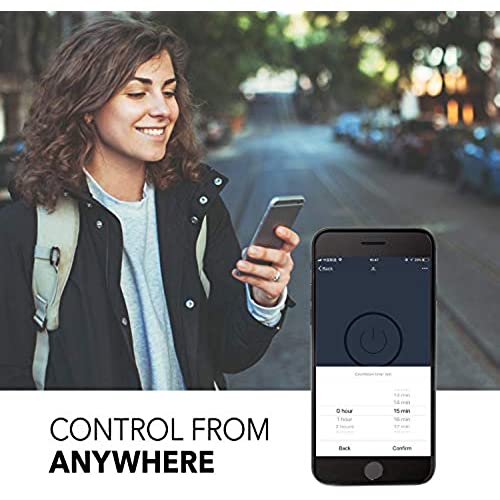
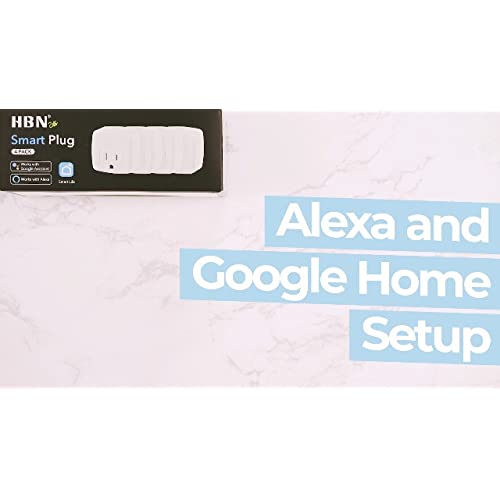





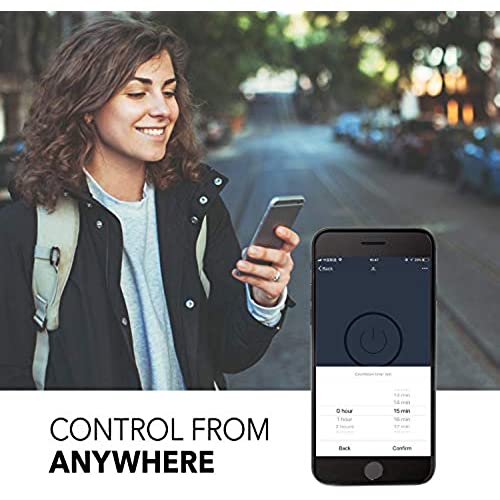
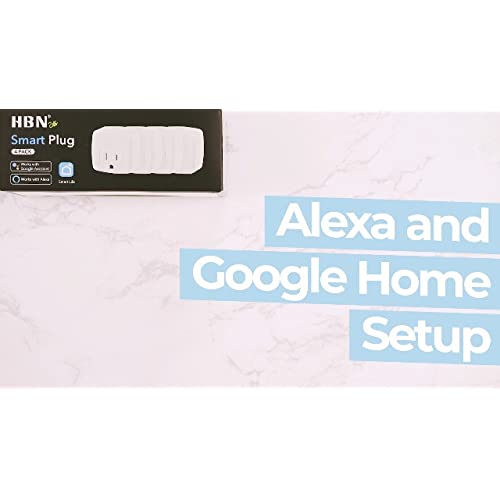
Smart Plug Mini 15A, WiFi Smart Outlet Works with Alexa, Google Home Assistant, Remote Control with Timer Function, No Hub Required, ETL Certified, 2.4G WiFi Only, 4-Pack
-

Floyd M Ripperda
> 24 hourOnce I got these working, they are great. I got 3 out of 4 working. The problem is when pairing, the light is suppose to flash, but if it is it isnt noticeable. On two of them, I said it was flashing even though I could not see it and I managed to get them hooked up. On the last one, I finally gave up after trying over 25 times. Why do most of these things say, it will flash blue, or green, but it is usually in red. Another problem with all smart plugs, why cant you design for two to work on one wall receptacle.
-

DIYDANNY
> 24 hourI ordered the 4pack of Wi-Fi sockets. One of them wouldn’t work. Something was faulty in the button on the socket. So I emailed their customer support shown on the box and got a response within 1 working day. Within a week, I received 2 new sockets to replace the one original and the new sockets worked great. I’ve been using these sockets for nearly 2 months now and they work great with my iPhone and google home assistant to voice command your lights on/off. The set-up and connection to iPhone and Wi-Fi is a bit cumbersome. The directions for setup both written and on the iPhone are hard to follow, lack details like telling you to wait for a few seconds while the iPhone app connects the sockets to your Wi-Fi. It’s happening in the background but it looks like they are not responding. Once connected to Wi-Fi and iPhone, connecting to google home is easy. I gave 3 stars for the faulty socket and combersome setup. customer support is very impressive, it’s just disappointing to get faulty product new out of the box. Overall these are a pretty good value if they all work as expected.
-

CLTGUY
> 24 hourI bought a single pack back in October to use for a strobe light during halloween - I found it was VERY easy to setup and schedule. Integrating with with Alexa was a breeze as well. I tried an Amazon brand plug when it was on sale, but had nothing but issues with it. On top of the Amazon plug not responding, I didnt like having to go-to the Alexa App for that plug and SmartLife for the other - 2 different apps depending on the plug I was controlling was annoying, so I bought a 2-pack of the HBN plugs and now have 3 of these. I use 2 of them to control the lights on my two fish tanks, and the other will be a holiday plug - CURRENT-ly; get it, current :-); I have it turning my Christmas tree lights. Pairing and setting up a schedule in the Smart Life app (just make sure you switch your phone to the 2.4GHz network or it wont see the plug). There are a lot of simple schedule options - have a planted tank that has a scheduled times to be ON and OFF so the plants to get enough light. My other tank has no plants, so too much light would lead to algae - so I have setup so that Alexa can turn it on demand, and set multiple times that turn the lights OFF if my kid, wife, or even myself (Mostly my kid) didnt turn them back off. And at any time I just ask my Echo Show, Alexa, or google phone assistant to turn on the fish tank lights, or turn off the Christmas Tree :-)
-

Edgardo T. Avero
> 24 hourDE LOS DOS CONECTORES, UNO DE ELLOS FUNCIONO CORRECTAMENTE PERO EL SEGUNDO NO HACE EL CLIK EN EL INTERRUPTOR Y NO CONECTA COMO DEBO HACER PARA PROCEDER AL CAMBIO? GRACIAS NO RECIBO RESPUESTA A COMO DEBO HACER PARA EL CAMBIO
-

Gabrielle Jaryenneh
> 24 hourHave 3 setup to control the lights in my house works great with Google. Even gave them funny names donest really mater to how they function but it makes me have a laugh so I love it. Amazing stuff even had one for my Christmas tree nice to watch you tree light up when you walk in.
-

CG
> 24 hourIf you are not tech savvy and you have a dual band router you may never get these plugs to work. Once I got the correct 2.4ghz wifi connection to show, I downloaded the Tuya Smart App (The one from HBN never worked) and from there it was easy. I give it three stars only because it was not easy from the start.
-

GEORGE FOLDI
> 24 hourAllows me to turn on a lamp when I am not at home and also set a plug to turn on and off at certain times of the day. I have timers on my lamps but when I want to see something and its too dark I can just use to app to turn the lamp on to view the room. then I can just turn it off and then let the other timer do its thing at the regular times. The only small complaint is the instructions dont always explain things completely. Wanted to know if once I set up a plug and if I moved the plug to another outlet would it retain the information. Turns out yes it does but I had to do a test to see if that was true. Would have been easier if it explain that in the instructions. What I like is if I am going out of town for a vacation/business I can have lights go on in the bedroom then in the bathroom. After about 10 minutes have the bathroom light go off then five minuets later the bedroom light go off. Gives the appearance of someone at home. Good product.
-

Aubrey
> 24 hourI’m so excited receiving this. I bought another smart plug from this seller and it was great. However, two of the plugs won’t work. I mean they won’t connect to wifi no matter what I do. The other two are working perfect fine so I’m guessing maybe these two are defects. I could’ve give five stars if the two plugs are working.
-

Warren
> 24 hourNow that life is getting back to normal, living with the pandemic, my wife and I have started to travel. I wanted to replace the clunky mechanical timers controlling lights in our house with smart plugs. Ordered a set of 4 plugs from BN-Link. Two were defective. Customer support replaced them on the spot without any hassles. My house is now lit on a schedule set by my iPhone. THANK YOU - Excellent product and service!
-

L. Lefczik
> 24 hourOK, I have not tried to make this work, but I am already lost. The first instruction in the tiny, confusingly layout manual that I was reading (with a magnifying glass) is: if you cant read (this tiny) manual, to go online and download the manual in pdf. I did that, and after 10 minutes of searching the site found a video on how to make this thing work. WOW! I cant hear as fast as the instructor is talking. Understand, I have been in the electronics field for 40 years. But this video is baffling. It shows things so fast that I gave up watching it. I will try to read the manual and update my review soon. UPDATE: OK, I downloaded and started reading the pdf manual. Set up was not as bad as I anticipated. I downloaded the third party app then linked with the Alexa Skill app. Things work fine. My biggest complaint is that shape of the plug. It can only fit one plug into a dual outlet - and it is surprising how many outlets are oriented the wrong way for using the plug.














