




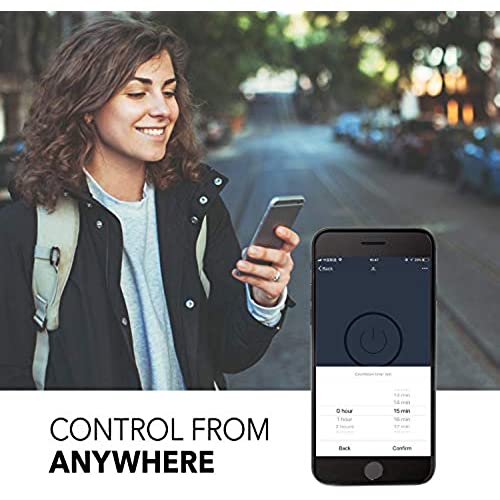
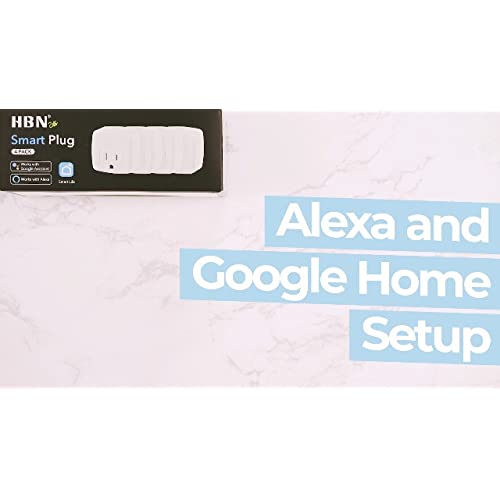





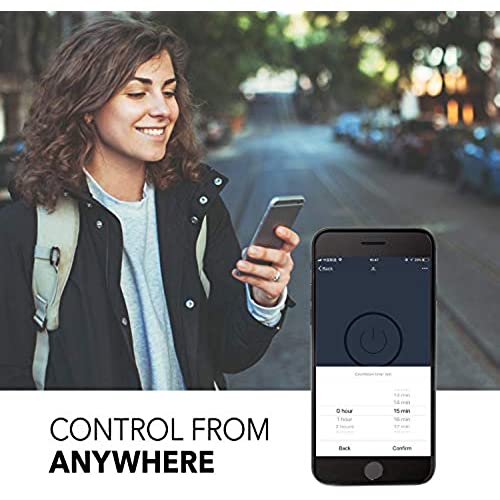
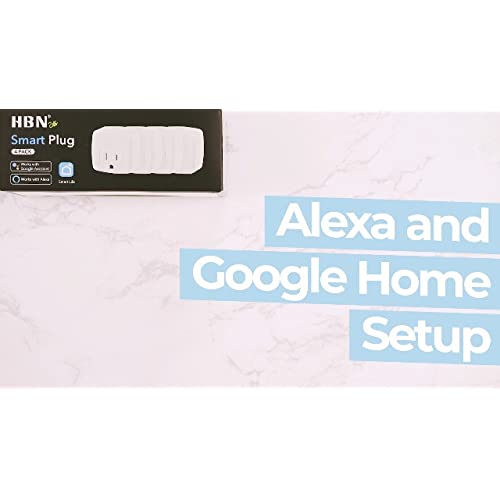
Smart Plug Mini 15A, WiFi Smart Outlet Works with Alexa, Google Home Assistant, Remote Control with Timer Function, No Hub Required, ETL Certified, 2.4G WiFi Only, 4-Pack
-

Aubrey
> 3 dayI’m so excited receiving this. I bought another smart plug from this seller and it was great. However, two of the plugs won’t work. I mean they won’t connect to wifi no matter what I do. The other two are working perfect fine so I’m guessing maybe these two are defects. I could’ve give five stars if the two plugs are working.
-

Mike Hughes
> 3 daythese were very difficult to get the app to recognize, and i finally gave up and instead used an app that i use daily (atomi) to get them to work. used one for xmas tree, another for outside xmas lights. one is being used on a compressor in my garage, it pulls close to 1500 watts on startup and have had no problems with it. they have a lot of features and work well especially for the price. if you can get past the point where they are recognized by your chosen app, they are great. recommend.
-

kp
> 3 dayI love this smart plug it goes great if you have alexia. You can tell Alexia what time you want to turn the plug on and off. I use it for Christmas lights mainly, but it can be used for other times of lights or any product that plugs in.
-

Rebecca in High Point, NC
> 3 dayI like the size of these plugs. Not super bulky and in the way of other plug in outlets
-

G. Miller
> 3 dayI just got a 4-pack of this model for $20. I see theyre now down to $17, so its hard to pass them up ... theyre so cheap! Despite the low price, Im still disappointed. I read a lot of the Q&A on Amazon, and learned nothing. There are a LOT of conflicting answers there (and a lot of people who waste your time saying I really dont know). I could not find any comprehensive FAQ on the manufacturers website. So it was really a matter of buying a pig in a poke. Be that as it may, I decided to get the 4-pack and experiment. They got here quickly and in good condition. So I started experimenting. First, the manual in the box has tiny print --- I literally needed a magnifying glass. And the illustrations are blurry (even with the glass). I found an online PDF manual, and its exactly the same. Even if I view it at 200% on my PDF reader, the images are still so blurry that I cant make out what they are showing. I tried to work my way through the procedure anyway... I installed the app on my phone. Its a few steps and takes several minutes, but the instructions in the app are MUCH better than the printed manual. I was able to get the plug to communicate with my phone using my 2.4GHz home network. So far, so good. I can manually turn the plug on and off from the phone. The countdown function seems to be OK. There is a timer function, but entering the data is really laborious. I created a schedule with 4 or 5 times & commands, and it seemed to work OK. But when I went further with testing, I discovered something very unsatisfactory. If you remove power from the plug (e.g. a power blink during a storm, an outage of several minutes, whatever, when you restore power to the plug, it goes to an ON state. That is true even if it was OFF when it lost power. That is true whether it was turned OFF by a manual command, by the timer, or by the countdown function. In every case, if the plug was off, then lost power, when power came back the plug always turned ON. This is bad! Inconvenient at least, and maybe in some cases dangerous at worst. I had hoped to use these in a rather specialized kind of security application, but now its obvious that I cant because they are not reliable to stay in the correct state. Thats why I say they can be used for hobby application, but NOT for anything serious. (Imagine if youre out of town for a week, and on the second day the power blinks ... when power comes back the plug turns on, the coffee maker turns on, boils dry, and burns up. Or the plug turns on a space heater, which the cat has knocked over, and it starts a fire. The (bad) possibilities are endless. The listing says this can do something with Bluetooth. Honestly, I dont know what. I did not try it, because (a) reading the manual is a pain, and (b) this plug is NOT acceptable for my application (or any serious application). The listing says you can control the plug, via internet, from anywhere in the world. Again, I didnt try it ... didnt even try it from the corner coffee shop. Same reason: not acceptable for any serious use. A good smart plug would always remember its former state, check for any schedule or countdown, and THEN decide whether to turn off or on when power is restored. This plug isnt really smart. Its more like a dull normal plug. I would not plug ANY appliance into one of these, simply because that appliance will turn ON any time theres a brief blink in your AC power. VERY BAD. Hey, if you want a $5 toy, go for it. If you want to sit in the bathroom and turn the living room lights on and off, go for it. More power to you ... whether you want it or not.
-

Joseph Kolibal
> 3 dayI had no difficulty linking these up, however the instrucions regarding installing the app on the cell phone werer sorely lacking. I finally found the Smart Life app and got these to work with it. Initialy they did not respond with confidence when I tried to remotely turn off any of the switches using the phone app, however eventually these seemed to work better (I have no clue as to why). The other app that seems to be appropriate for these is the tubi one, and from what Ive gathered, these are the same, but how hard would it be to just provide a link to the download app using a QR code. Overall the setup and configuration is not too difficult, and with the exception of day when one of the units decided not to work until it was manually recycled by being turned on and off and reconnected, they have worked well. This is my first experience with automatiion and it seems that the manufacturers also have a learning curve, not just the users.
-

Frequent Buyer
> 3 daySo versatile! I have 3 different vehicles with block heaters, one at a different residence. (One is actually a different model for outside use.) It’s super easy to adjust on off time, or just start and set a timer to shut off for one-off use. Useable for any place with wifi; no more manual digital timers except for back up. Easy to set up Easy to program Remote operation! Different models all displayed together with Smart Life app. These only work with 2.4 GHz wifi, both networks I have them on our fortuitously set on 2.4G. 4-pack is ridiculously cheap, glad I got them.
-

Joe Mehalshick
> 3 dayI have 2 mechanically controlled Window A/C units. With the plugs I can remotely turn them on before going out to work in my garage. I did get one that would not function. The manufacturer sent me replacements immediately with out hesitation and without going through Amazon.
-

DIYDANNY
> 3 dayI ordered the 4pack of Wi-Fi sockets. One of them wouldn’t work. Something was faulty in the button on the socket. So I emailed their customer support shown on the box and got a response within 1 working day. Within a week, I received 2 new sockets to replace the one original and the new sockets worked great. I’ve been using these sockets for nearly 2 months now and they work great with my iPhone and google home assistant to voice command your lights on/off. The set-up and connection to iPhone and Wi-Fi is a bit cumbersome. The directions for setup both written and on the iPhone are hard to follow, lack details like telling you to wait for a few seconds while the iPhone app connects the sockets to your Wi-Fi. It’s happening in the background but it looks like they are not responding. Once connected to Wi-Fi and iPhone, connecting to google home is easy. I gave 3 stars for the faulty socket and combersome setup. customer support is very impressive, it’s just disappointing to get faulty product new out of the box. Overall these are a pretty good value if they all work as expected.
-

Kimberly Cottrell
Greater than one weekI have now used 3 of these. I bought one a few months ago and it worked well! I had a lava lamp plugged into it and it worked well with the app for a few months. I decided I would buy a second one for my salt lamp, thats where the issues started. On the other side of the room I plugged in this other socket to a surge protector, it worked for maybe a few days, then suddenly stopped. I couldnt reconnect it, I was in the return window still so I decided to try for a replacement. The replacement didnt connect either, and I accidentally lightly nudged my lava lamp plug and it decided to stop connecting and couldnt reconnect either. Im not sure whats up with these, I wish I could go back in time and not buy a second one I guess.














