




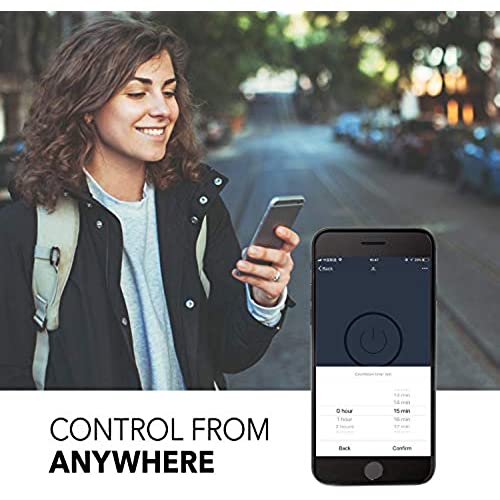
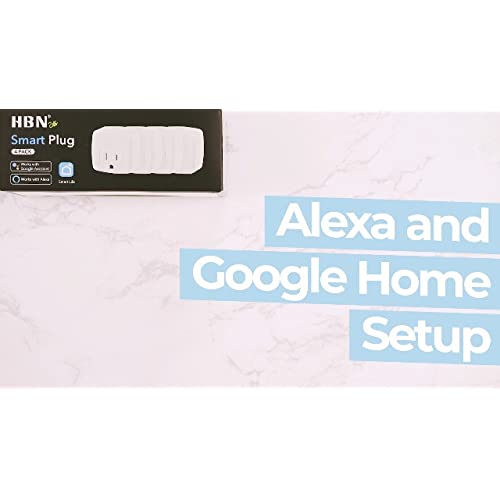





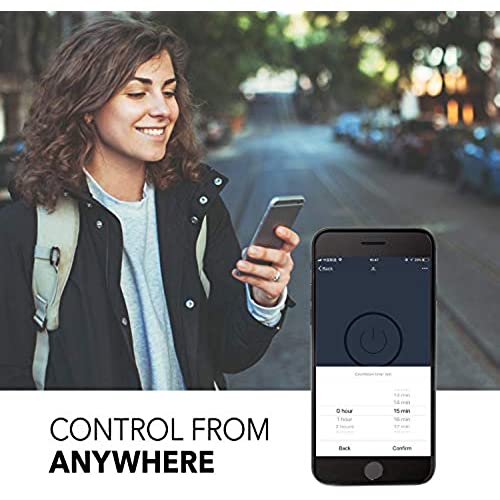
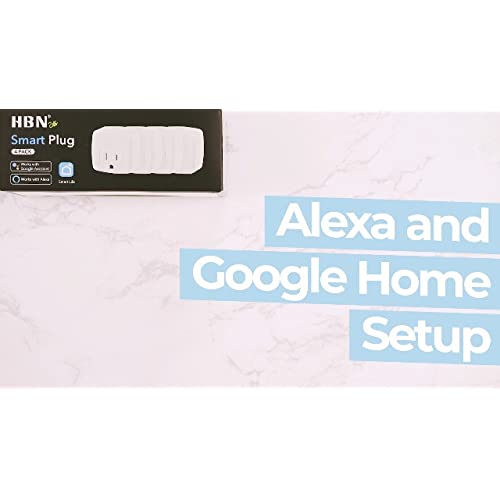
Smart Plug Mini 15A, WiFi Smart Outlet Works with Alexa, Google Home Assistant, Remote Control with Timer Function, No Hub Required, ETL Certified, 2.4G WiFi Only, 4-Pack
-

Manda
> 3 dayThis product is literally so perfect for my salon, you just connect to Wi-Fi and download the app. Super easy, simple & convenient.
-

A. Flanigan
> 3 dayAfter posting my original review below the company was quick to contact me. They sent me 4 new products which work great. They continued to follow up with shipping updates and I did not need to do anything. Great response time and customer service. I purchased a box of 4 of these a few months ago. I had not had a great use for them as of yet as I was just getting things set up with my Alexa at home. Today when I tried to set them up I discovered that none of the 4 work at all. When I plug them in the light turns on for a few seconds and then goes off. The on/off switch on all 4 do not work at all and therefore you can not set up the device. I then looked at some recent reviews to see if others were having the same problem in case I could trouble shoot to fix it myself and discovered others also received some that do not work at all. I am very disappointed.
-

Ms. Lucy Farrell
> 3 dayOne in the 2-pack worked and the other didn’t. I emailed the company BN-Link and they got back to me in less than an hour with the tracking number for the replacement. FYI, Amazon had the wrong contact information of try and get support. The correct website is bn-link.com.
-

Shelyn
> 3 dayI purchased these quite some time ago with the intent of utilizing them on lights in my boutique that I have to manually turn on and off. I wanted the Alexa integration to put them on a timer or a command. I tried on several attempts to connect these when first received and they would always time out and not work. It was so frustrating. The manual also doesnt give clear instructions on which plug you are to choose when utilizing the app. I moved to a new building and took another chance so these could work as intended. It took several tries (and curse words) but I FINALLY got them paired and they are now working on a schedule.
-

Terra
> 3 dayI first spent money on this company’s outdoor steak/extension/timer and loved it so much that I bought a second one and then bought these two plugs so that I can plug my indoor Christmas lights that I have in two of my windows into. These are awesome because you can download the product’s app and easily schedule when you want your Christmas lights to turn on and then turn off. Some nights I fall asleep early and then the lights are left on so these timers have helped tremendously! The app is super user friendly too! With these plugs you could also connect your Christmas trees into them and set them on a timer, and any other lights or devices that you want to set on a timer schedule to turn off and on. I would highly recommend!!
-

CG
> 3 dayIf you are not tech savvy and you have a dual band router you may never get these plugs to work. Once I got the correct 2.4ghz wifi connection to show, I downloaded the Tuya Smart App (The one from HBN never worked) and from there it was easy. I give it three stars only because it was not easy from the start.
-

RJ
> 3 dayIt works with Alexa, however, youll need to download and register for an account in another app. So actually, Alexa does not directly control the plug; Alexa integrates with your third-party account to control the plug,. Im not a big fan of needing another app to set it up, but it works. After its set up, you can delete the Kasa app if desired and it still works with Alexa.
-

scuba
> 3 dayI used these plugs to light my Christmas tree, and other lighting in my house durning the holidays. The app and timer function worked flawlessly and was very easy to use!
-

Jeremie
> 3 dayHad an issue with my first plug. Customer service replaced it very quickly. Second plug works perfect. App is easy to set up and use.
-

abbeyroad
> 3 dayThe only issue I had is my phone wouldnt scan the tiny qr code on the back- I looked at these reviews though and someone mentioned the name of the app you need (HBN Smart). It took me two minutes to set it up and provided hours of entertainment turning the lamp on my husbands side of the couch off and on. We cant wait to have friends over so I can mess with them too














