




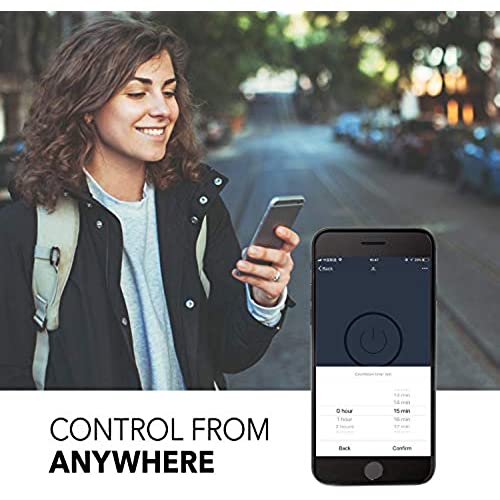
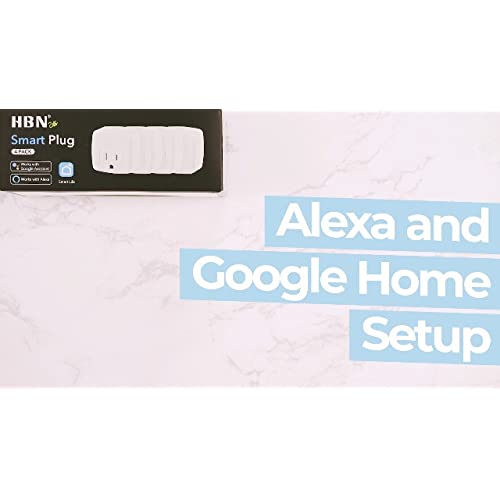





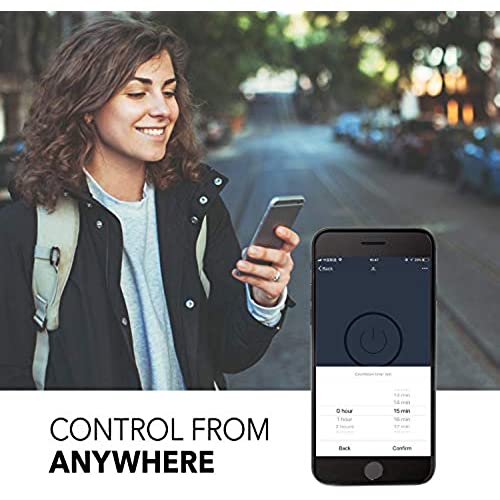
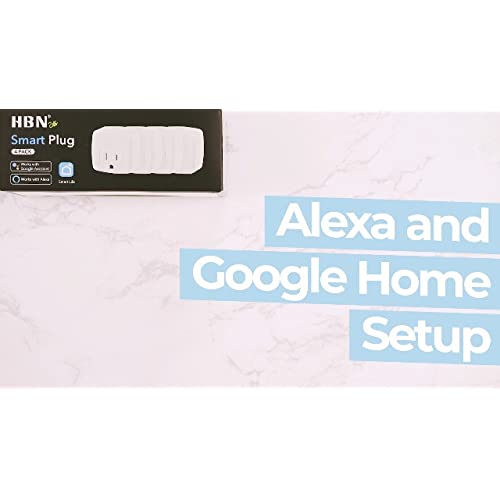
Smart Plug Mini 15A, WiFi Smart Outlet Works with Alexa, Google Home Assistant, Remote Control with Timer Function, No Hub Required, ETL Certified, 2.4G WiFi Only, 4-Pack
-

F. M. Shannon
> 3 dayThere are about 8 different “Smart Life” apps in the AppStore. All seem to do the same thing. Possibly the hardware is sold under different names. Ultimately I scanned the QR code which took me to Tuya.com, and I downloaded their version of the app. No mention of Tuya in the docs and no mention of HBN in the app. Setup - it was not obvious how to get past the screen where you confirm the flashing LED. The “next” button isn’t highlighted... you have to tap the tiny line of text that says “confirm....” Also, the illustrations in the app don’t match the plug. The app shows an LED on the face of the unit; in reality it is inside the button on top. So is my unit older or newer than the app?? Once set up the modules are very easy to use, with no issues so far. They boot up much more quickly than WeMo modules (and are less than 1/4th the price.) Recommended.
-

Mike Hughes
> 3 daythese were very difficult to get the app to recognize, and i finally gave up and instead used an app that i use daily (atomi) to get them to work. used one for xmas tree, another for outside xmas lights. one is being used on a compressor in my garage, it pulls close to 1500 watts on startup and have had no problems with it. they have a lot of features and work well especially for the price. if you can get past the point where they are recognized by your chosen app, they are great. recommend.
-

galaxytruckplane
> 3 daySo much better than the old style timers where you had to pull out pins to set it. Needs a WIFI connection. Difficult to program/get connected to.
-

CG
> 3 dayIf you are not tech savvy and you have a dual band router you may never get these plugs to work. Once I got the correct 2.4ghz wifi connection to show, I downloaded the Tuya Smart App (The one from HBN never worked) and from there it was easy. I give it three stars only because it was not easy from the start.
-

Roberto Espitia Sanjuán
> 3 dayTo create the account It asks for a cell number, you wont get the code if you are not in the U. S. I wanted to use them with alexa =(
-

Winter Fam
Greater than one weekSomeone gifted me one for our bearded dragon’s cage lights and it works amazing. This is the reason why I bought this one for our other bearded dragon. It does take forever to figure out how to set it up even with the instructions but once you get it going, it is great to be able to manipulate through your phone.
-

Allen Feldgreber
> 3 daySeems a bit touchy other than that it works fine
-

Sylvie
> 3 dayI needed a way to turn off my bedroom lamps, which I can’t reach well from bed. I’m of an older generation less well-versed in modern options, so I googled lamps that turn on and off with clapping. (Shoutout to fellow children of the ‘80s.) This smart plug came up in searches and I thought, well, duh. I bought two and they work great. I had no trouble setting them up with the app on my iPhone 13. They’re easy to use and the app is seamless. I’ll consider this brand again when I need more smart devices.
-

Aubrey
> 3 dayI’m so excited receiving this. I bought another smart plug from this seller and it was great. However, two of the plugs won’t work. I mean they won’t connect to wifi no matter what I do. The other two are working perfect fine so I’m guessing maybe these two are defects. I could’ve give five stars if the two plugs are working.
-

Elaine W.
> 3 dayUsed one for Christmas tree. Working fine once set up completed -took several attempts.














