




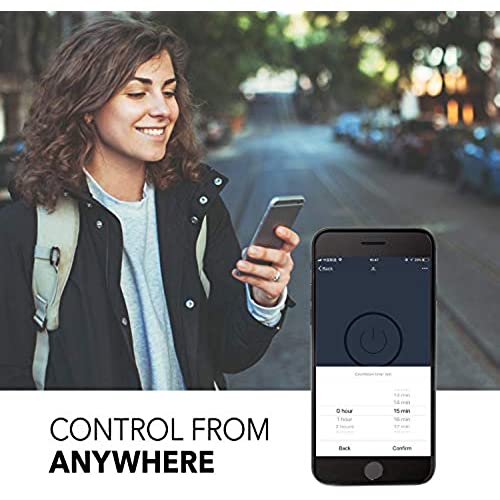
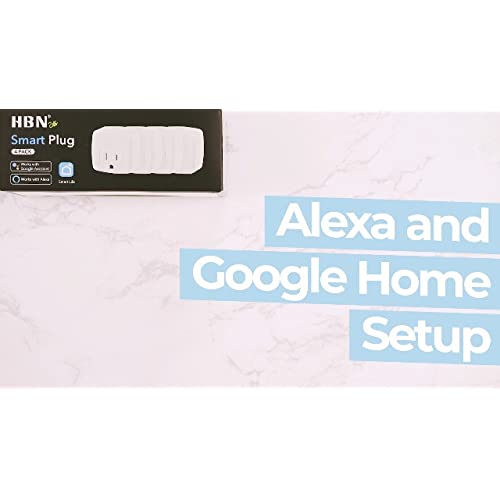





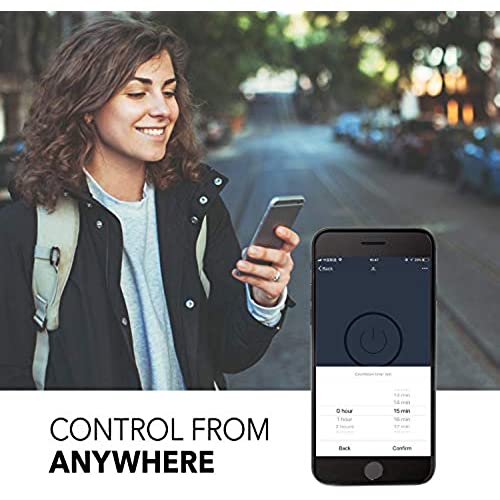
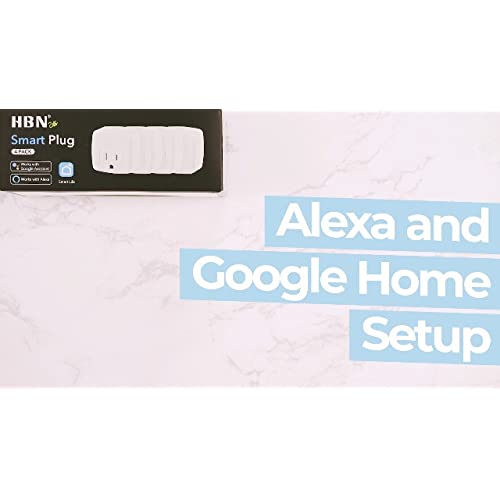
Smart Plug Mini 15A, WiFi Smart Outlet Works with Alexa, Google Home Assistant, Remote Control with Timer Function, No Hub Required, ETL Certified, 2.4G WiFi Only, 4-Pack
-

Kimmie
Greater than one weekWorks perfectly and happy with my purchase
-

Tracy Shrouf
> 3 dayI dont like how these only work with Alexa and its not easy to get programed...but also, Im a little technology challenged sometimes. But the ones Ive got to use with Geeni work much easier.
-

M E Britt
> 3 daySeem to be working as intended. Much better than another brand I purchased and had to return.
-

BComst
> 3 dayMy l;ow rating had nothing to do with the quality of the product. It just ABSOLUTELY must have a 2.4 GHz network. I have a 5 GHz network and it will not work. Im sorry I couldnt use it because it reads as if it would be perfect for my needs.
-

Traz B.
> 3 dayAMENDMENT 11·8·2021; ★ Added for.Aleaxa finally seeing the device. Its weird, I didnt try to add it, alexa just made a suggestion once when I turned on the switch in the manufacturer app. It would be great if I could custom title the actions assigned. Instead of calling it what the HBN app says it is. END AMENDMENT! I cannot fathom, the need to customer support, for a freaking plug, until I bought this one. I tried Alexa echodot voice, didnt detect. I tried Alexa App, wrong products and did not list the correct app for this product, and installed the wrong ones. Installed from GooglePlay, Did not detect device. I created an account, added the skill to Alexa, it still will not detect the device, but it will detect my other devices, even neighbors devices, but not this one. 3 stars for offering customer support, final rate pending.
-

Staciii
> 3 dayI bought this plug because I don’t like stretching behind my rotating tree to turn my Christmas tree lights on and off. What an incredible invention. You just download the app and link the plug to your Alexa with very easy step by step guide and then just ask your Alexa to turn on the Christmas tree! Amazing! The app also has a timer where you can set the tree to turn on and off at specific times. I have mine come on in the morning while I get ready for work and then turn off during the day, then it turns on again in the evening and turns off at night. This plug could work virtually anything! Highly recommend! I bought one for my mother as well, she thinks it is amazing and shows all her friends that come over. She has asked for another one for Christmas for other things in her home.
-

Rebecca in High Point, NC
08-06-2025I like the size of these plugs. Not super bulky and in the way of other plug in outlets
-

kp
Greater than one weekI love this smart plug it goes great if you have alexia. You can tell Alexia what time you want to turn the plug on and off. I use it for Christmas lights mainly, but it can be used for other times of lights or any product that plugs in.
-

CB
> 3 dayThese worked very well for about 3 months, then one stopped working and the other stopped working a few days later. At first they both turned off and on at random times. Now neither of them will pair at all. Disappointing.
-

Prof. Adrian Klocko II
> 3 dayCant believe how easy these are to use. We have a friend who told us about these. You are missing out. You have to get these. Best thing ever!














