




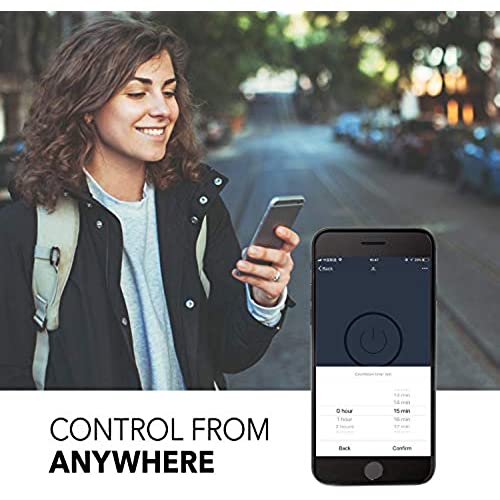
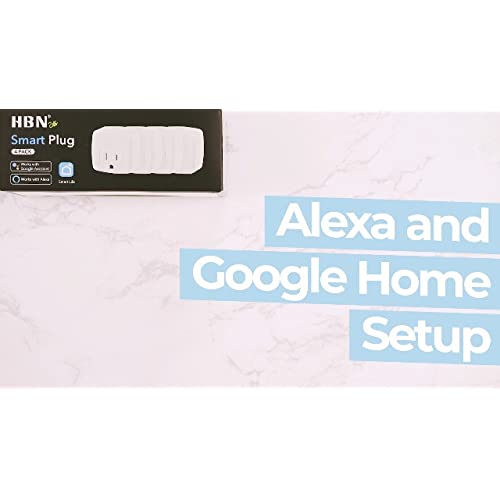





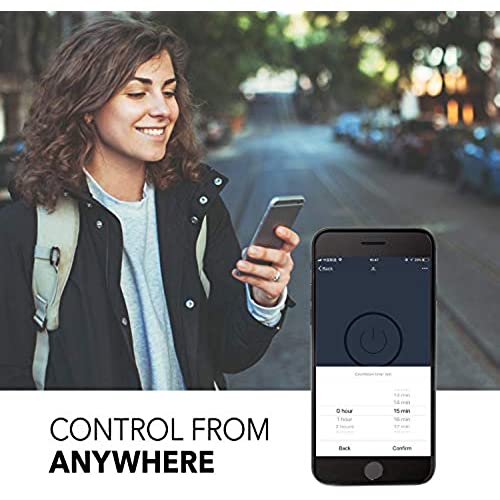
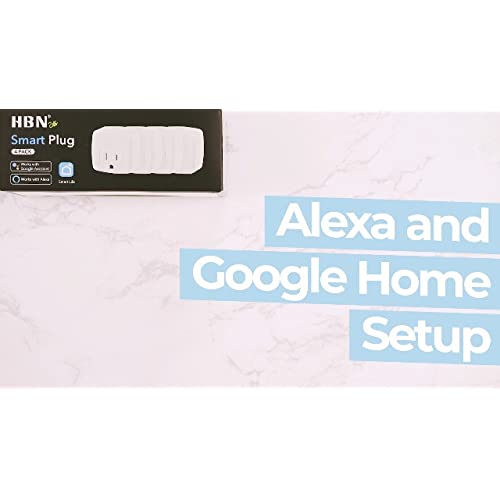
Smart Plug Mini 15A, WiFi Smart Outlet Works with Alexa, Google Home Assistant, Remote Control with Timer Function, No Hub Required, ETL Certified, 2.4G WiFi Only, 4-Pack
-

CG
> 24 hourIf you are not tech savvy and you have a dual band router you may never get these plugs to work. Once I got the correct 2.4ghz wifi connection to show, I downloaded the Tuya Smart App (The one from HBN never worked) and from there it was easy. I give it three stars only because it was not easy from the start.
-

Floyd M Ripperda
> 24 hourOnce I got these working, they are great. I got 3 out of 4 working. The problem is when pairing, the light is suppose to flash, but if it is it isnt noticeable. On two of them, I said it was flashing even though I could not see it and I managed to get them hooked up. On the last one, I finally gave up after trying over 25 times. Why do most of these things say, it will flash blue, or green, but it is usually in red. Another problem with all smart plugs, why cant you design for two to work on one wall receptacle.
-

Elaine W.
> 24 hourUsed one for Christmas tree. Working fine once set up completed -took several attempts.
-

#1 Bucs Fan
> 24 hourI used them for Christmas tree lights and around fireplace and in the movie room. I enjoy the ability to program start and stop time. The app function is cool too. Gives users the ability to make changes to auto schedules.
-

Bob
> 24 hourIt took me a couple of days to get the bugs worked out, but now that I’ve done that they’re working perfectly. By the way, they do allow you to program a light to turn on and off multiple times a day.
-

Joseph Kolibal
> 24 hourI had no difficulty linking these up, however the instrucions regarding installing the app on the cell phone werer sorely lacking. I finally found the Smart Life app and got these to work with it. Initialy they did not respond with confidence when I tried to remotely turn off any of the switches using the phone app, however eventually these seemed to work better (I have no clue as to why). The other app that seems to be appropriate for these is the tubi one, and from what Ive gathered, these are the same, but how hard would it be to just provide a link to the download app using a QR code. Overall the setup and configuration is not too difficult, and with the exception of day when one of the units decided not to work until it was manually recycled by being turned on and off and reconnected, they have worked well. This is my first experience with automatiion and it seems that the manufacturers also have a learning curve, not just the users.
-

J. Bevan
> 24 hourI bought my first Echo (the original) in February 2016 and (anticipating smart home use) ordered a couple of then available WiFi plugs at the same time. Those were from an American company and are still in service. The problem was that they were too large and they did not have high wattage capacity. I recently bought an air fryer but, while it was not cheap, it had no on/off switch and each time I used it I was obliged to unplug it...very uncool design. So I bought one of these switches to use as an on/off switch for that appliance. The challenge was finding a WiFi switch that would handle the current. The fryer is rated at 1700 watts..yeah, I know thats not current...and these switches are rated at 1875. So I took the plunge. I bought a pair and I use the other one with a radiator-type space heater in my den (1500 watts). They are both working very well with these switches. But thats not all, the switches were the easiest to set up of the (now 15) switches I have in the house AND they automatically connect to Echo/Alexa. They can be switched on/off physically by pushing a button, or with the phone app, or by commands to Alexa...Perfect !! So of all the switches Ive bought in the past four years, these are (surprisingly) the best...also much cheaper than their domestic counterparts. If my opinion of them should change, I will make an addendum to this review, but at this point I am totally satisfied...great value, ease of use, AND high wattage capacity. 7/8/21 Addendum: Just bought #3. All of the above still applies. Im using it on a large fan which has high start-up current but moderate running current. The plug is working just fine with it...both from iPhone & from Alexa. Still the best value in a plug that does not require a separate HUB to function.
-

Joyce
> 24 hourI can’t get them to hook up to my wifi
-

Jonathan B Langston
> 24 hourYou must have a separate 2.4 ghz channel on your wifi. Most routers now combine the channels and you have only one named channel. If that’s the case, these won’t work, they must have a dedicated 2.4 ghz channel. Ended up sending mine back
-

Miles
> 24 hourInstalled 9 of these fairly easy. Already got mine to all start at 5:30pm and end at 5:30am. First thing I did was scan the QR code to install the app then ignored the paper instruction. The app is everything and all that is needed. To make the installation easy, dont plug this thing yet until you are on step 1 on the app (there are only 3 steps). Step 1: Plug it in, see the red light (it powers on its own) then click next. Step 2: Hold the power button for 5 seconds until it powers off, then you will see a red and purple/pinkish light alternating. Tap on the little circle to confirm. Step 3. Click next and let it do its thing for about a minute or two. Pros: The app is what sold it for me. It is much more user friendly and has better features than my Lutron app which I use use for my hard-wired smart switches, and I paid less for everything. Cons: Nothing for now but will update if any of them 9 I installed fails. I wish they were smaller coz they are taking up the space for other socket. Other thoughts: Always good to test once installed. Also, it helped that both my router and wired repeater are dual-band. 2.4 Ghz is really all you need; perfect for long range band and besides, its not meant for passing any other internet traffic. It has one purpose. 5 Ghz would have been an overkill.














