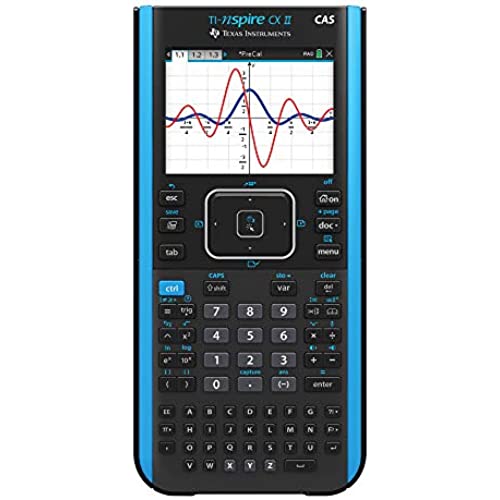
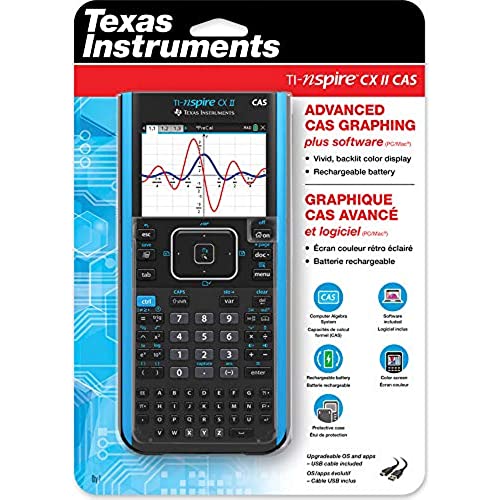

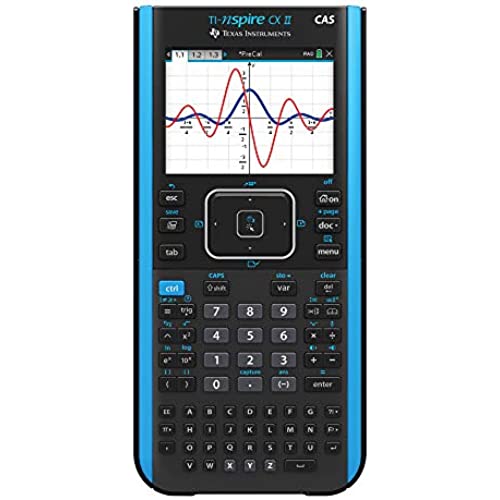
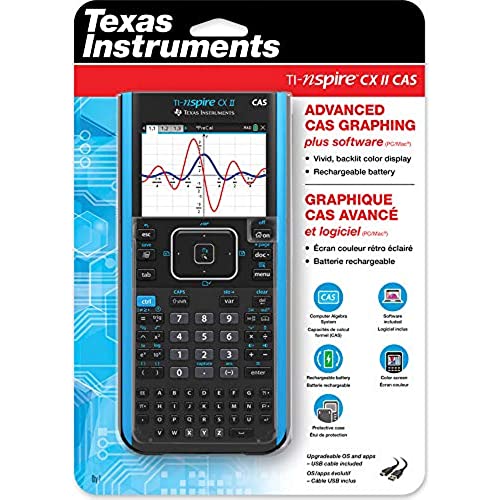

Texas Instruments TI-Nspire CX II CAS Color Graphing Calculator with Student Software (PC/Mac)
-

Ramón A Rivera
> 24 hourThe best part of this buy is the desktop software. It makes it easy to write programs and do graph. Easy to learn. At first one needs to get use to the keypad. The rest comes with practice.
-

Michael
> 24 hourIm a mathematics guy. I love math. So I bought this calculator thinking that I would be able to write my own programs on it (I have moderate knowledge of programming languages), and be able to play around with this. It is without a shadow of a doubt the hardest calculator Ive ever used. Why cant I graph 3d in the graphing function?!? Why do I need to exit out of it and open a file, then add a graph, then select a 3d one?! Why cant I just hit the graphing function, select 3d, and be on my way? Why does it take numerous button presses and a lot of digging to find out how to switch between radians and degree?! Thats quite honestly the most common setting change, and its near impossible to find! Furthermore, I couldnt get the thing to register with my computer! It just wouldnt connect. I tried contacting their support (Amazons tech support and Ti directly) and both of them gave me instructions for the Ti84 plus! I had to return the calculator because of this. Look. If youre taking a calculus class. Stick with either a Ti36 pro (personal favorite), or if allowed, a Ti84 plus. If youre taking a higher than calculus class, or are a working professional, then be aware that this calculator has a massive learning curve to it. Just be aware of what youre getting.
-

Brock
> 24 hourThis is going to sound cliché but it’s true. This calculator or so powerful I have no idea how to use it. This is the best calculator on the market in my opinion (I’m an engineering student currently). It comes with a subscription for a year of free calculator software where you can do unreal things. You can upload just about any problem you could ever imagine. However, this dramatically impacts the simplicity. Doing even the most basic things on this calculator Before the tutorial or learning it on your own it’s rather difficult. It is easy to learn after some YouTube videos and practice but right out of the box you will have 0 idea how to use it. I always skip tutorials just like everyone but you’ll actually need to watch it for this calculator because it is literally to powerful. I found YouTube gave me a better understanding than their tutorial but either one works. After you have learned this calculator it’s potential is unimaginable.
-

Justice Akagbulem
> 24 hourThis is practically a cheat code computer in your pocket.
-

Sean B
> 24 hourThis thing is amazing, I cannot say enough good things about it. As an aspiring engineer, its important to be able to check the accuracy of my calculations, and this calculator does it all. Theres a bit if a learning curve but thankfully plenty of resources on the internet to figure out what you need to in order to execute certain functions.
-

ltao
> 24 hourSo listen to video to get tips n shortcuts. Slight learning curve when using for exams, just make sure it’s deg or rad n the right sig figs! Also, your 2 fingers can enlarge the graphs! Lol. Currently, using for AP chem n AP calc.
-

K.A
> 24 hourDefinitely like night and day compared to the old TI I had
-

Anonim
> 24 hourIts intuitive to use and after 2 days of practice you can get around it. Keep the booklet handy for when you need to remember how to do some more exotic stuff. You can create and edit python scripts on it ,from the device ,and the python library has all you need. Doesnt have 3rd party python libs ,but you can add them or copy the files. This python capability comes in handy if you need to roll your own stuff to help you. Build quality is good and it doesnt feel like cheap plastic.The battery seems to be accessed by unscrewing the back lid so this should make battery replacement easy. Quite nice mini computer to have around to help you.
-

Zongzhen
> 24 hourYea, sucks it cost so much
-

James D. Larsen
> 24 hourThe only thing that I do not care for is the Graphics interface for displaying Calculus derivatives. I can not find anything very tutorial that will allow me to enter a family of equations required for (for example) the spring-mass system or pendulum equations with damping and resistance. I am probably just not doing it right but I can not figure out what I am doing wrong and I have bought and read all 3 books relating to the TI-Nspire. none deal with second-order families of derivatives.
