


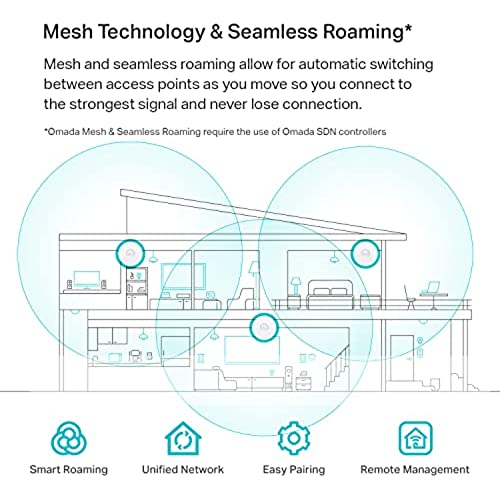
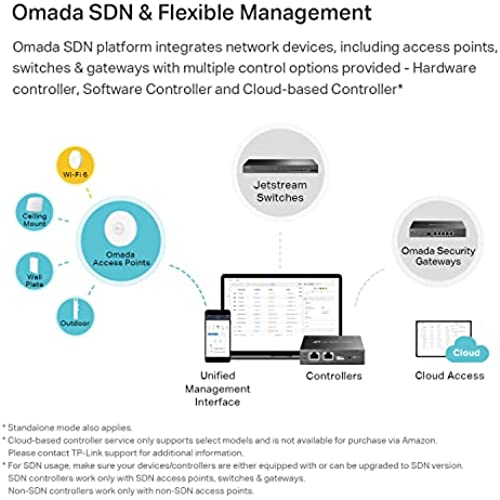





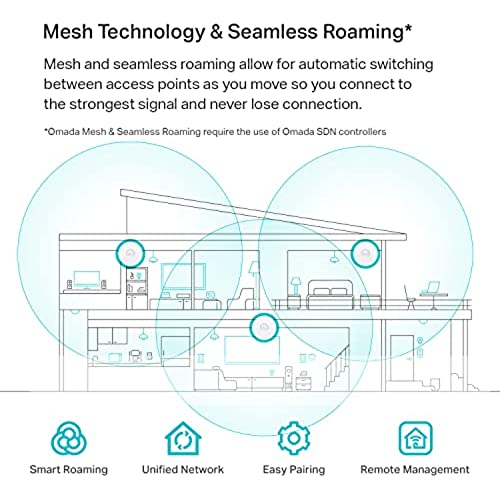
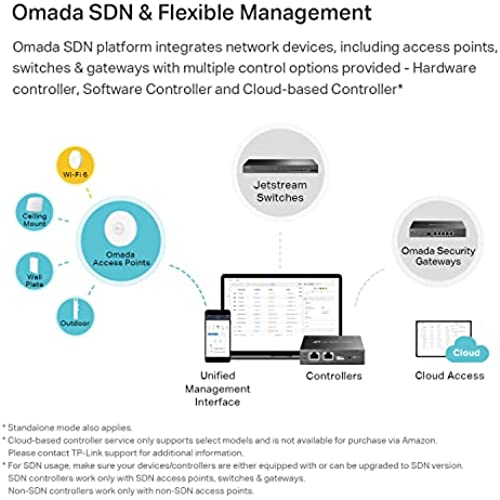


TP-Link EAP660 HD | Omada WiFi 6 AX3600 Wireless 2.5G Access Point for High-Density Deployment | OFDMA, Mesh, Seamless Roaming & MU-MIMO | SDN Integrated | Cloud Access & Omada App | PoE+ Powered
-

Michael Perini
> 24 hourSo far so good was easy to setup as a AP in my home network
-

IG
> 24 hourInstalled one EAP660 HD at my friends house, to substitute a Spectrum WiFi 6 router that barely covered the second floor. This is a DIY install, by a self-taught home user, who is very much tired of crappy and unreliable consumer routers and WiFi devices. It is installed in a 2 story, 2 family ~2,500 sq. ft. house, with 50+ mixed WiFi devices, 4-6 adults and 2-3 kids. There are multiple tablets and computers, cell phones, 3 printers and etc. Multiple devices are used at the same time: work from home, video streaming, WiFi calling, etc. They just moved-in, so there will be more devices added in the future. EAP660 HD Access Point installed inside drop ceiling on the first floor, approximately in the middle of the house. Signal is uniform across the whole house, showing about the same speed of 650 Mbps download on multiple different devices. Upload speed is limited by Spectrum cable at 35 Mbps, and is always maxed-out in every location in the house. I havent tested MU-MIMO 2x2 or 4x4 devices since I didnt have access to such, but I suspect it would show even faster speeds. Signal doesn’t go through brick and mortar walls as well as sheetrock or wood floors, but they still get about 65 Mbps down in the backyard. I’ve used a 100 ft. CAT 6a patch cable, to be able to take advantage of 2.5 Gbps throughput in the future. At this time, they are still using Spectrum router that has only 1 Gbps ports, but I suspect it will be replaced in the future, when they realize how much Spectrum charges extra each month, and the fact it has no end-user accessible router capabilities at all (you can only change WiFi network name and password). Cable was bundled instead of terminating it, since my friend might move the plywood “IT panel” in a different location in the garage. Extra space was left for future devices on the plywood panel. Ive installed several TP Link access points in the past for myself, friends and family, so the user interface was about the same. Most of the functions aren’t used at home, but it is nice to know that they are available. TP Link EAP660 HD will be used in this house until they decide to move or it fails. All system components operate at about 50% maximum load at peak use at this time (modem, router, PoE injector, AP), and that should prolong useful life, and hopefully increase stability. It supports WPA3, which is the latest security standard at this time. Access point will probably never receive firmware updates from this point forward, unless there is some sort of software instability. If they decide to add extra access points for the back and/or front of the house, or on the second floor (very unlikely), it is easy and relatively inexpensive to do so, and Omada cloud controller should make it simple to manage and ensure clients transfer from one access point to another. At this time, I don’t see any point buying EAP620 HD or earlier models, since the price difference doesn’t warrant loosing-out extra antennas and 2.5 Gbps baked into EAP660 HD. Negatives: EAP660 HD housing is very large (8 total internal antennas) and protrudes far from the wall, so it might not pass “wife” test. For stand-alone installation: EAP660 HD does not come with a PoE+ injector, and there are very few 2.5Gbps PoE+ rated injectors on the market at this time. TP Link only offers a 2.5Gbps PoE+ $400+ managed switch (no 2.5Gbps rated injectors), which is a complete overkill for this use. I found one 2.5 Gbps PoE+ injector by TRENDnet - TPE-215GI. It is well made with all metal body, but relatively expensive at $50 USD.
-

Kelli M.
> 24 hourWe both work in IT and live in a bus. We had been using a Linksys single band AP and having a lot of issues with congestion and disconnects due to neighbors nearby WiFi. We decided on this AP for the features and the price, and we were not disappointed. Hands down the best AP Ive ever used at home, and Ive been setting up WiFi for home and business users since the first gen Linksys WAP-11s in the early 2000s. We are now both able to be online with no speed or disconnect issues, and can stream video while working as well, with no problems. AP is mounted on the ceiling at the very front of our 40 converted transit bus, and the signal is consistent throughout the bus, so I can even work from the bedroom at the very back of the bus if I want to. Would definitely purchase this AP again.
-

Happy
> 24 hourLooks cool on the ceiling, also can be used with the Omada APP, but you probably need to update the firmware.
-

Ultimalexy
> 24 hourThis is the easiest Access Point I have ever configured and installed. The info on configuration is so simple and direct as a standalone Access Point, but the controller configuration has some tweaking to be perfect. The signal is better if theres no wall objection, but overall, the performance is better than big name brands. This is my first time trying the TP-Link Access Point and I am very happy and satisfied with the purchase. I will recommend this Access Point to others who desire easy configuration.
-

Warsteiner
> 24 hourI bought this for my new house. I got one with the idea that I would get another later to cover the whole house. After installing this though I do not need another. This single AP covers my whole house and I can get a full 5 bars throughout my entire house. The speed is also very good when using the 5Ghz band. I am impressed. I chose this over the Ubiquiti since it has the software built in so there was no need to run controller software on my server. I am also using POE to power it and have had no issues. I am quickly becoming a fan of TP-Link products.
-

Scott
> 24 hourThis looked like a great product but they dont tell you that you cant set it up using a Mac. After several weeks I was able to borrow a laptop but still had problems connecting to it so technical support asked me to plug it directly into the laptop, but the laptop didnt have a LAN plug since it was wireless. I finally got a LANL/USB adapter to plug into and when I called technical support to help me configure it, all they did was email me the User Guide. I tried ot configure it but still had questions so I called technical support back and they transferred me to another number that said we are not open and you need to call back Monday through Friday.... and hung up on me. By the time I decided this was just too much hassle for technical ability, a few months had gone by and it was too late to return. So, Im stuck with a piece of hardware I cant use. Im sure it would work great if I could get the right technical support but I cant afford to spend anymore time on this as Ive already spent way more than I need.
-

Edwin Naranjo
> 24 hourExcelente dispositivo, trae el adaptador POE, la potencia y las bandas son para entornos de mediana y pequeña empresa. Lo recomiendo 100%, pedido realizado para Colombia.
-

KP
> 24 hourWorks well and was easy enough to set up. I wish it had the function that I could set it to stop broadcasting a signal at night.
-

Jay
> 24 hourThis makes my signal feel like there was never a issue before.
