


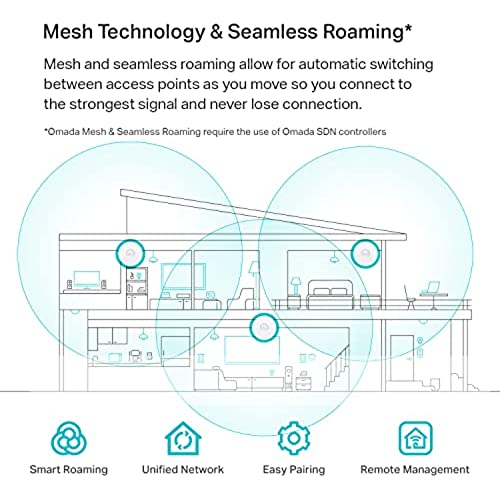
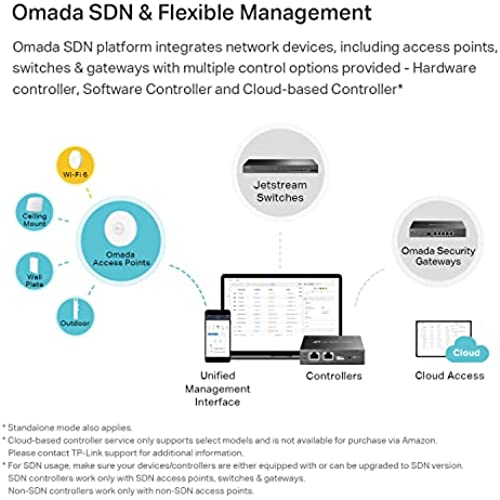





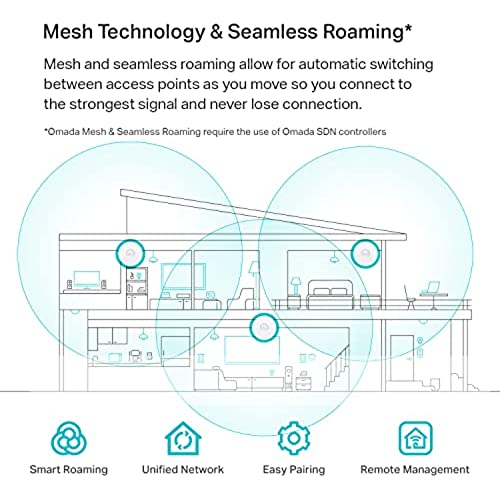
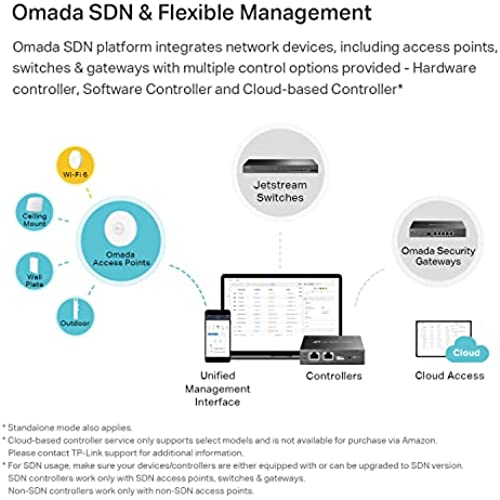


TP-Link EAP660 HD | Omada WiFi 6 AX3600 Wireless 2.5G Access Point for High-Density Deployment | OFDMA, Mesh, Seamless Roaming & MU-MIMO | SDN Integrated | Cloud Access & Omada App | PoE+ Powered
-

Theresa Olson
> 3 dayReplaced an old router with this. It is night and day for sure. Super strong signal covers the whole house. I used to need two or three routers to cover same area.
-

Kwang
> 3 dayWorks like a charm, thinking of buying another.
-

parapada1
> 3 dayAmazing wifi 6 speeds and overall AP. Highly recommend use with the Omada controller but it’s not needed. Tested multiple APs. This has the best throughput on AC and AX.
-

neteng
> 3 dayI have bought and setup 5 of the TP Link Omaha access points and they work great. I also bought a TP Link router and wireless controller as well as several POE switches. I was able to setup a business class wireless network in our church. I am a retired network engineer and the TP Link products I purchased have a full array of network options. I am truly impressed. I had a couple of questions about how their equipment handled tagging ports for multiple vlans and contacted their tech support. Austin the support agent that helped me was great. He was very knowledgeable and was able to give me clear direction and answers. He even stayed with me to make sure everything was working.
-

IG
> 3 dayInstalled one EAP660 HD at my friends house, to substitute a Spectrum WiFi 6 router that barely covered the second floor. This is a DIY install, by a self-taught home user, who is very much tired of crappy and unreliable consumer routers and WiFi devices. It is installed in a 2 story, 2 family ~2,500 sq. ft. house, with 50+ mixed WiFi devices, 4-6 adults and 2-3 kids. There are multiple tablets and computers, cell phones, 3 printers and etc. Multiple devices are used at the same time: work from home, video streaming, WiFi calling, etc. They just moved-in, so there will be more devices added in the future. EAP660 HD Access Point installed inside drop ceiling on the first floor, approximately in the middle of the house. Signal is uniform across the whole house, showing about the same speed of 650 Mbps download on multiple different devices. Upload speed is limited by Spectrum cable at 35 Mbps, and is always maxed-out in every location in the house. I havent tested MU-MIMO 2x2 or 4x4 devices since I didnt have access to such, but I suspect it would show even faster speeds. Signal doesn’t go through brick and mortar walls as well as sheetrock or wood floors, but they still get about 65 Mbps down in the backyard. I’ve used a 100 ft. CAT 6a patch cable, to be able to take advantage of 2.5 Gbps throughput in the future. At this time, they are still using Spectrum router that has only 1 Gbps ports, but I suspect it will be replaced in the future, when they realize how much Spectrum charges extra each month, and the fact it has no end-user accessible router capabilities at all (you can only change WiFi network name and password). Cable was bundled instead of terminating it, since my friend might move the plywood “IT panel” in a different location in the garage. Extra space was left for future devices on the plywood panel. Ive installed several TP Link access points in the past for myself, friends and family, so the user interface was about the same. Most of the functions aren’t used at home, but it is nice to know that they are available. TP Link EAP660 HD will be used in this house until they decide to move or it fails. All system components operate at about 50% maximum load at peak use at this time (modem, router, PoE injector, AP), and that should prolong useful life, and hopefully increase stability. It supports WPA3, which is the latest security standard at this time. Access point will probably never receive firmware updates from this point forward, unless there is some sort of software instability. If they decide to add extra access points for the back and/or front of the house, or on the second floor (very unlikely), it is easy and relatively inexpensive to do so, and Omada cloud controller should make it simple to manage and ensure clients transfer from one access point to another. At this time, I don’t see any point buying EAP620 HD or earlier models, since the price difference doesn’t warrant loosing-out extra antennas and 2.5 Gbps baked into EAP660 HD. Negatives: EAP660 HD housing is very large (8 total internal antennas) and protrudes far from the wall, so it might not pass “wife” test. For stand-alone installation: EAP660 HD does not come with a PoE+ injector, and there are very few 2.5Gbps PoE+ rated injectors on the market at this time. TP Link only offers a 2.5Gbps PoE+ $400+ managed switch (no 2.5Gbps rated injectors), which is a complete overkill for this use. I found one 2.5 Gbps PoE+ injector by TRENDnet - TPE-215GI. It is well made with all metal body, but relatively expensive at $50 USD.
-

OutlierForLife
> 3 dayThis little device has the same features as models 3x the price including facebook guest / SMS login. Between my wife, kid, and myself theres about 20 wireless devices hanging around taking a signal at any given time. And with a bunch of them still needing older standards to connect this is the perfect solution. It can handle every band simultaneously and automatically opts for the best speed and security it can connect with to your device. From 50 feet Ive been able to get copy speeds up to 400 Mbps over 802.11ac and it does measure the connection at 867Mbps so at closer range it might get even better speeds. There is an issue with rebooting if you dont turn down the tx power. Both 5Ghz and 2.4 GHz have their settings maxed. I turned my 5 GHz down to 20 (basically full power) and 2.4 down to 12 (half power) and havent had any issues since. Long distance too. My unit is inside by a window and I get a functioning signal 500 feet away. Great value all around.
-

Alex F.
> 3 dayI have always had trouble getting wifi signal to the farthest upstairs kids bedroom in the house and to one of our outside wifi security cameras. My home is a 2 story and around 1800 square feet, we have a lot of devices that require wifi, we stream all of our tv shows and our son is a gamer. Our combo modem/router Arris device although very reliable otherwise, just does not have the strength to cover the 2 troubled areas mentioned above. I truly did not want to spend $400 on a new router powerful enough to fix my wifi problem. Through research and due to the good reviews I decided to spend $60 on this TP Link access point. Its only been a week since I received the unit which I installed the same day I received it and so far every single device has worked flawlessly. Strong wifi signal even outside almost to the end of our driveway. Unheard of distance with our Arris device. The hardest part was running the cat 6 ethernet wire to the central wall location. In the end I even got a That looks really cool! From the Wife. :-) Setup was very straight forward. I set up the unit wirelessly using my laptop. I followed the instructions, logged into the website address stated in the instructions, changed the admin default password to my own username and password, set up the 2.4 and 5 ghz logins, connected all our wifi devices and I was good to go. I can even set up a reboot schedule so I dont even have to worry about that anymore. Although it may require that you have a little bit of techie knowledge, with a basic understanding of how to set up a regular home router and simply following the simple instructions, you should be able to set up this unit in your home without any issues. You can google tp link eap225 setup and there are plenty of videos, including videos by TP-Link that can help you out. I am very satisfied with my access point device so far and would highly recommend it.
-

Tina V
> 3 dayProduct stopped working within 45 days. And of course no way to return it.
-

Laszlo
Greater than one weekGreat product. Easy to install and set up was a breeze. Works solid!
-

J33
> 3 dayFast speeds and a well built unit. Easy setup. Would definitely recommend to others.
