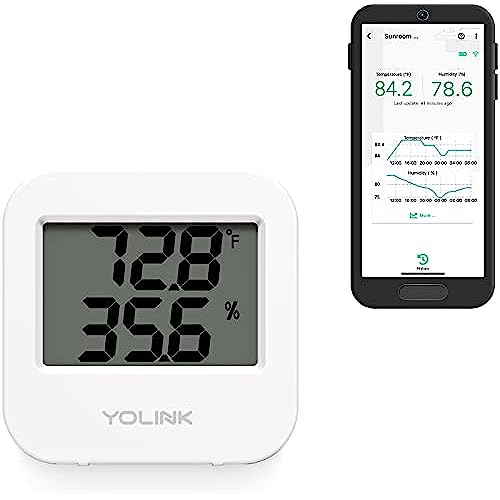





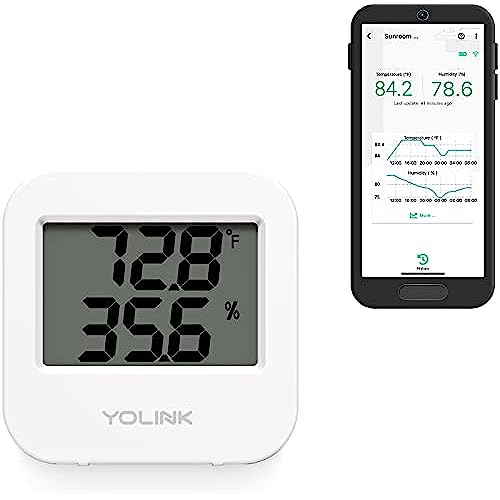





YoLink Smart Wireless Temperature & Humidity Sensor, Wide Temp Range (-22 to 158 Degree) for Freezer, Fridge, Green House, Pet Cage, Smartphone Alerts - Hub Required
-

T P
> 3 dayThese temp/humidity sensors took the place of my old Acurite hydrometers/thermometers. They were more accurate and now I have alerting through Yolink. Absolutely no issues with connection or distance. Have one in my gun safe too and the signal is very strong.
-

IT-JS
> 3 dayI have been using home automation products for several years but I never found a good solution to monitor fridge and freezer temps. We have 4 freezers and I have purchased one of the smart wireless temperature sensors for each. I have found these to be reliable and its great that you can set up alerts in the YoLink app to send a message to your mobile device as well as sound an alert on the hub when it goes out of range. It doesnt update continuously more like every couple minutes or degrees of change so it gives you time to put away groceries without driving you crazy but if you accidentally leave a door slightly open it notifies you quick enough that you cant drive too far away when leaving the house before you are notified.
-

E.A.
> 3 dayCheck your home temperature and humidity from your phone at any time. Works great in an apartment without a smart thermostat and I want to check the temperature when Im away. So simple to connect to the yolink hub.
-

BASmith
> 3 dayI bought this to place in the storage compartment of my trailer which I live in during the freeze in Texas (Dec 2022) so I would know I needed to turn on the heater to prevent my pipes from freezing. Worked perfectly. I would recommend this to everyone who needs to monitor any temperature. Easy to set up and easy to use. Yo link has the sensors needed for various items as well all controlled in one app.
-

Danielle D.
> 3 dayI have 7 of these that I use. All but one seem to function with good accuracy. I have one that seems to be off from other thermometers by almost 5 degrees at times. Overall a good product with pretty good reliability.
-

Leilani Wolf
> 3 dayMy white house is smarty thanks to yolink from temperature of which I have an outdoor and an indoor
-

DebbieS.
> 3 dayThis device saved me a lot of grief. I put it in the refrigerator and discovered the temperature was going up into the 40’s overnight. The digital fridge temp always said it was 37, so I wouldn’t have know there was an issue until the fridge conked out. I got the fridge fixed before it was a huge hassle. This device is worth every penny!
-

David Hooley
> 3 dayThese temp sensors work great. Phone app work will very east to set up.




























