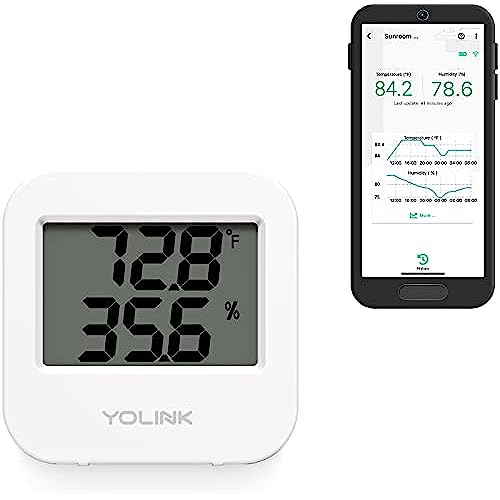





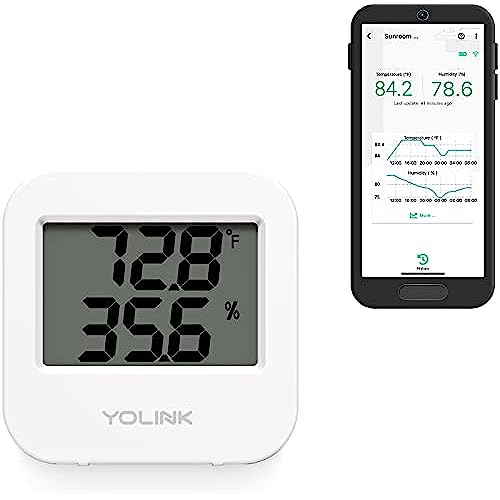





YoLink Smart Wireless Temperature & Humidity Sensor, Wide Temp Range (-22 to 158 Degree) for Freezer, Fridge, Green House, Pet Cage, Smartphone Alerts - Hub Required
-

RC
> 3 dayIm usually skeptical with low cost devices, but I was in a situation to see if I needed to buy a new fridge, but wanted to know what was going on with it since it was starting to give me issues. So I purchased the temp/humidity sensor. Let me tell you, this system is awesome! The set-up was amazingly easy, and it was true to its word that it has a long distance connection. I have the fridge on opposite ends of my 2k sq ft home. It goes through walls and sends a signal to the (dedicated, sold separately wifi base) and provides me with notifications on my cell phone as I pre-set the qualifying conditions in which to notify me. Ive been talking to my friends about this unit. Highly recommend it.
-

David Hooley
> 3 dayThese temp sensors work great. Phone app work will very east to set up.
-

JanetL
Greater than one weekThis sensor is affordable, easy to set up an has a incredibly long range including excellent wall and freezer door penetration. Customer service is quick and helpful. I have only one issue, which they have said they will fix in an upcoming release, which is that the alarm can not be used in a freezer scenario. As you see in the photo, all freezers are below temp threshold, so they would alarm continuously. They are reducing the lower limit to address this soon. In the future I hope they offer an even lower cost version without the LCD display which is very nice but useless when inside a freezer or other place I can’t see... I look forward to testing their other sensors soon.
-

King
> 3 dayFirst used to monitor our garage fridge, but stupidly didnt setup the alarm strategy. The fridge failed and we lost tons of food. After the repair, bought 2 more for the house fridge and set them up properly. The house fridge revealed a performance problem that Im working to fix. Its fancy digital settings & display mislead you to expect its controlling properly, but the Yolink temperature graph seems to show otherwise.
-

COE
Greater than one weekI like this little home automation device. I works stand alone (you can easily read it). It has a nice app with possible automations and it integrates easily with other systems
-

Dr. Sanford Gibson II
10-06-2025Worked easily out of the box (I already owned the hub). Like many, I am using in a cold environment, my refrigerator. So the notification from the device occurs when the temperature goes DOWN. But in these applications, I am obviously concerned if the temperature goes UP, indicating a malfunction or power outage in my frig. UPDATE: I subsequently figured out that one can custom specify a normal range of temps, and be notified when the temp falls outside the range. Now 5 stars.
-

Kolobok
Greater than one weekI had a plug in a remote corner of my home that had a competators WiFi controlled plug. I would lose connectivity. I cant blame the wifi plug, but had very little options to improve the sub-prime location of my wireless router other than costly investment in MESH or other solutions. So, I repurposed that plug to another location and used this product from YoLink. Once I set up the LoRa hub (REQUIRED!) and the plug, it works wonderfully. It was easy and quick to set up and when I went to Alexa I was smiling what I found that the YoLink SKILL actually had a positive rating unlike many others. After this great experience, Ive added 4 of their water sensors, an indoor and outdoor thermometer, and got 2 of the FlexFobs. All accessories were similarly easy to set up to connect to the same HUB and very quick to set up and get into my Alexa routines. Literally 20 seconds to set up using the scan QR code in the App. It took longer to open the boxes! What I have set up (so far) • YoLink Hub • 4x Water Leak Detector • 2x Flex Fob (one wall mounted, one to carry) • Indoor Thermometer/Humidity • Outdoor Thermometer/Humidity Pros: • Easy to set up • Good range (at least better than WiFi) • Integration with Alexa • Extra credit for making use of minimal packaging. • The FlexFob can be used in any Alexa routine not just other YoLink devices (under Smart Home each of the 4 buttons is treated like a motion detector) • The FlexFob even included a wall mounting bracket, which was a pleasant surprise for me! Cons: • Basically none. • If I had to complain about something, I guess the mobile app could use some refinement (You need a few clicks to go into settings to change something as a favorite, etc. which maybe could have alternate way, such as a click and hold)
-

Jaytone
08-06-2025Heard a lot of negatives about the refrigerator I just bought freezing food in the fridge compartment when they set the dial to Recommended. I had the same problem and decided to get the temperature sensors from Yolink (I already own a number of their products). After installing it, the manufactures recommended settings was way off. I turned the fridge settings much lower and the freezer higher and after playing with the temperature controls, I got the temperatures to be perfect. Fridge stays between 34 and 38 degrees and the freezer between 0 and 5 degrees according the sensors and app. I even got a text one day when the temperature in the fridge went to 33 degrees since my app was set to notify when it gets below 34. I highly recommend these sensors
-

lin
Greater than one weekI have over 20 YoLink devices and have been using them for years. They extremely reliable and very reasonably priced. The set up is very easy and their customer service is available and outstanding. Bottom Line: GREAT PRODUCTS AND GREAT CUSTOMER SERVICE
-

Glenn Hill
Greater than one weekThe Yolink temperature sensor is essential in promptly detecting temperature excursions in any location. We use one on the refrigerator, and one in the freezer. While these sensors do not integrate with Alexa, the Yolnik app can be programmed to send email and text messages when temperature limits are exceeded.




























