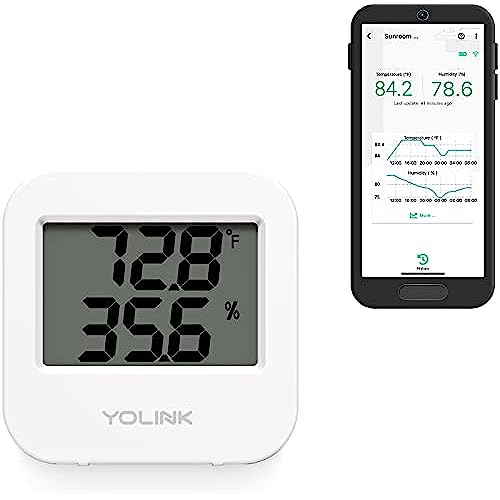





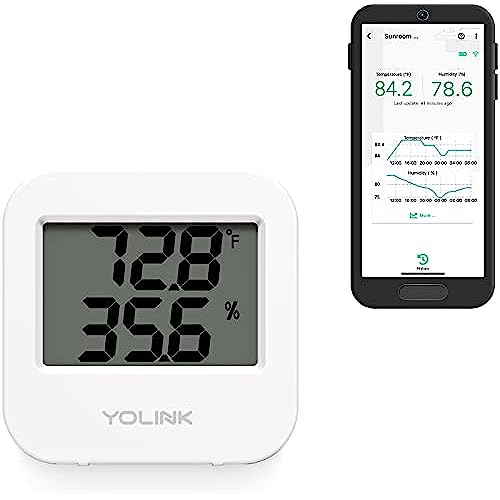





YoLink Smart Wireless Temperature & Humidity Sensor, Wide Temp Range (-22 to 158 Degree) for Freezer, Fridge, Green House, Pet Cage, Smartphone Alerts - Hub Required
-

Kristin Allen
> 3 dayI have had several temperature sensors and leak sensors set up in each of three different homes. I have monitored up to 32 sensors at one time. I have leak sensors at all of my plumbing fixtures. I placed temperature sensors in a couple of locations in the house, in my fridge, and in my freezer. This is the best system I have found. It’s easy to update when moving to a new home. I can check status at a glance and can sit notifications on temperature and humidity parameters. I change the batteries about once a year.
-

ROB IV
> 3 dayI have 2 sensors that track temperature and humidity. One is in our garage (tropical climate) and the other is in our refrigerator. I rely on the sensors when I am off premises. They are accurate and reliable. They have a strong connection to the WiFi despite one sensor being quite far from the hub (100+ feet). I have owned one over a year and the battery is holding up fine. Highly recommended product.
-

Thor
> 3 dayIve had 4 moisture sensors in the attic now for over 2 years and 2 temp-humidity sensors. Due to house layout, I have 2 hubs. From day 1 the hubs would not connect to the WiFi. Fortunately I have two router satellite stations with RJ45 plugs. YoLink sent me a third hub over a year ago, but it failed to connect via WiFi as the original two did. Today I pulled the third hub out again (Dec 2022), just to see if something might have changed. No joy, so hub 3 goes back into storage. I continue to see hub connection issues on the Q&A which YoLink attributes to firewalls, user connections, etc. In other words, the problem is with the user. Im convinced the problem is with the YoLink design, which theyve been unable or unwilling to fix. Yes, Ive been in touch with tech support when I originally received the hubs. No joy. Other than the hub issue, the sensors work great, and actually detected an AC condensation leak earlier this year and sent me alarm notices. But dont plan on the hubs being connected to your house WiFi. Maybe they will, but if they wont like many of us, you will have to rely on hard cable connection for operations.
-

Smuckie
> 3 dayVery happy with this Yolink hub and freezer monitor. Easy to setup.
-

Robert L. Cooksey
> 3 dayTransmits from my shop building about 120 ft away from house and alerts me if temperature is getting close to freezing.
-

Rich in WY
> 3 dayI had a need to monitor 2 refrigerators and 1 new upright freezer. These fit the bill perfectly and at a great price as I purchased 3 of them. My first foray into LoRa technology, Im happy I chose these as I can view temp/humidity levels in all 3 units on my phone, and get alerts if they are out of a range I set for each device. As far as accuracy, I cannot report as I do not have a NIST-traceable standard in which to compare. As far as precision, the fact they are in close agreement speaks to that (see photo). Primary down side to these devices is that you need another app on your smart phone to view. Bottom line: Very good value and I would/will continue to buy as the need arises. Update: May, 2023 After a year using 3 of these, I can say with complete confidence that they are BULLETPROOF. They have been reliably monitoring 3 appliances with perfect continuity, reporting and alerting. I think the hub and LoRa technology makes all the difference as the handful of cheap WiFi smart thermometers keep dropping off the network and overall, just frustrating to use. The YoLink devices never drop out and I have confidence that I can monitor my appliances (and soon a room) while Im traveling. Im buying another today and perhaps more later. You cannot go wrong with the YoLink system.
-

Devin
> 3 dayIt seems like some of the complaints on these is that theyre not accurate so just to make sure I purchased several analog and digital temperature sensors to check them against their readings. I must say the temperature readings are spot on or at least within 1 degree of spot on which is pretty friggen accurate for such a small sensor. Overall these were probably the easiest things Ive setup in years and literally just scanned QR codes to get it to work; not a single problem the entire way! For something this affordable, adjustable, reliable, and accurate its one of the best investments Ive made in a long time! Hopefully this company does well because I cant wait to see what other sensors they can add to make my life easier! Ultimately you cant go wrong with these, there literally was zero downsides and I cant say enough good things about them!
-

Lynn VonRueden
> 3 dayVery easy set up. Allows me to see freezer temp on my phone. After the freezer door was left open twice, this will warn me long before Ive lost food due to thawing! Well worth the investment!
-

Thomas E. Swope Jr.
> 3 dayThe device seems to work well in its app and is pretty accurate compared to other thermometers. I am having problems with Alexa integration and plan to call tech support later today. It shows up on the Alexa app and Alexa can tell me the temp if I ask. The problem Im having is that its not showing up under Smart home in the Alexa app so I cant setup a routine.
-

Peter A. Butzin
Greater than one weekThis device warned me when our refrigerator/freezer was on the fritz. It was a gradual decline, which I was able to monitor to the apps history feature. Yes, our refrigerator/freezer failed, but the YoLink temperature sensor provided a blow-by-blow description as the temperature rose. And, the device allowed me to monitor the temperature after I had added dry ice, as a stop gap prior to the arrival of the repair person. But, whats particularly impressive, after I put the device in our cooler it was immersed in water and ceased working. Thinking that it was toast, I thought I might revive it by putting it in a container of rice. Alas, five days later, I inserted new batteries, and, low and behold, it came back to life! In the meantime I had order another from Amazon. So, now we have digital temperature gauges in both the freeze and refigerator to alam us to our next problem. This device is super easy to set up and works like a charm!




























