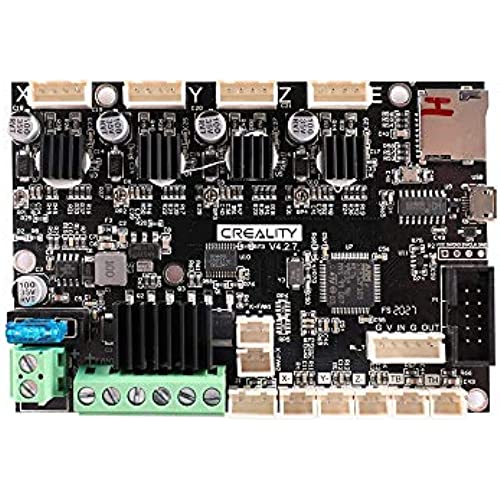
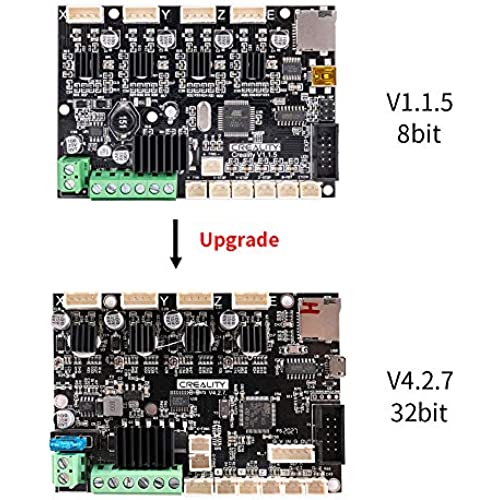
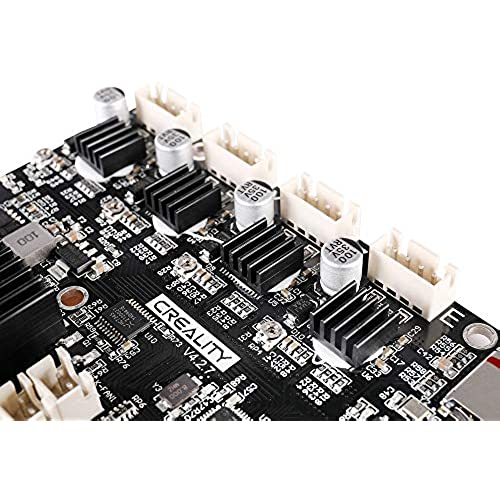
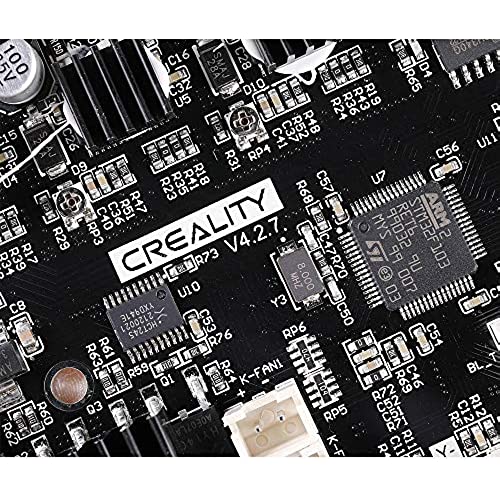
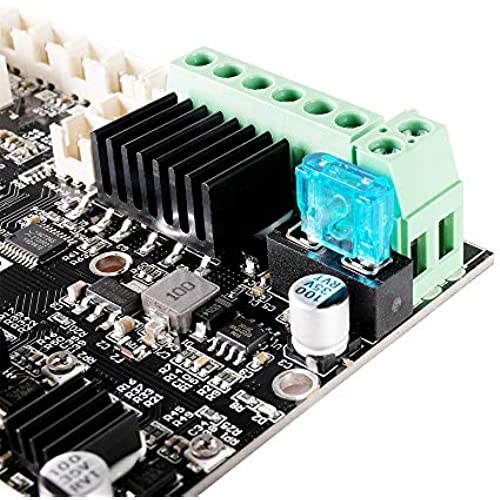



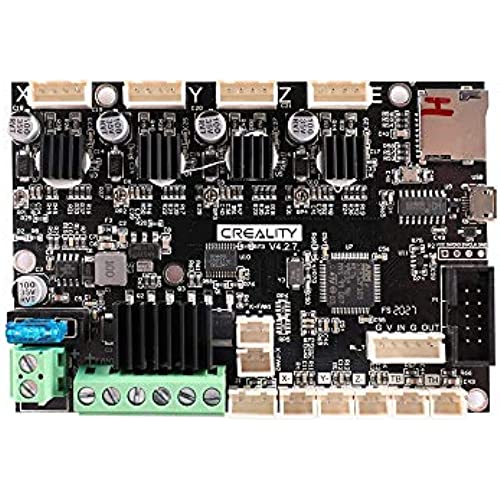
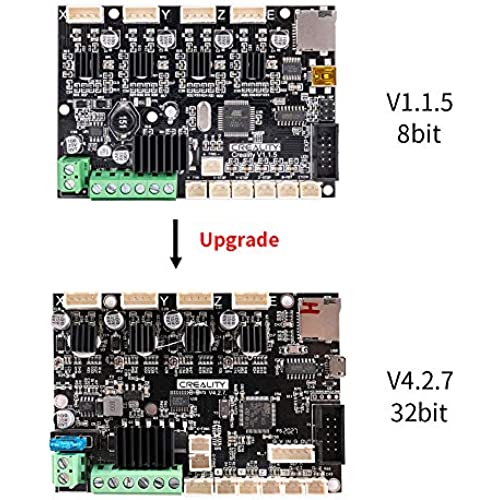
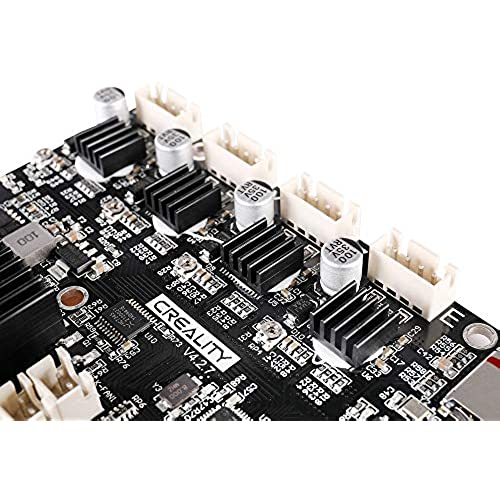
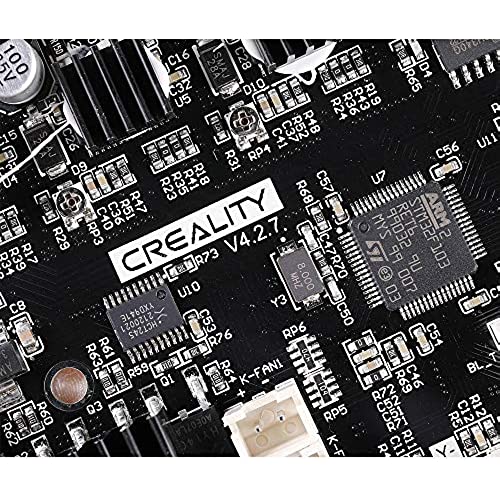
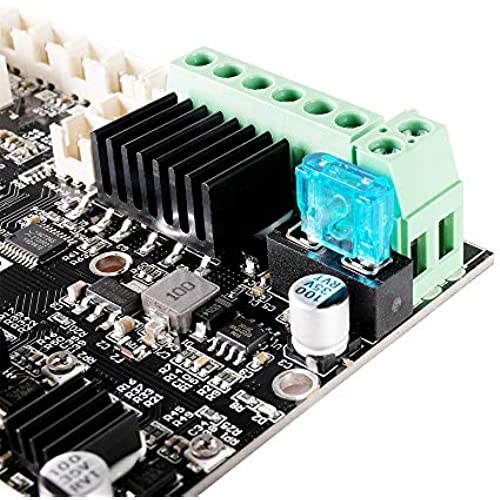



Creality V4.2.7 Upgrade Mute Silent Mainboard for Ender 3 Customized Silent Board, Ender 3 Silent Mother Board
-

Not a reviewer
Greater than one weekBought 2 ender 3s and setup my first printer, used it for 2 months while I stockpiled some upgrades for the other while I learned about 3d printing. I thought the sounds it made were super cool and didnt bother me, but the Motors whining bothered my wife. Happy wife happy life, ordered a silent board too. I put together printer #2 (at setup I added dual z kit, direct feed extruder kit, new leveling springs and wheels/knobs, as well as this silent board) and with all my upgrades installed it fired it up and did a quick test print, basically sounded idle, just like when you arent printing, but the fans are on. This board blew my mind... Well maybe my first machine was just noisier anyway? Nope put a silent board in that one too, super quiet. Now that my printers are quieter, i realized I didnt really like the motor whine after all. My wife? Happy they dont make as much noise now, she didnt even freak out when she saw the second printer (which she didnt know I had for a month lol) Also firmware flash is a snap for 32 bit boards, ignore the complex videos, just drop the binary file from creality website (pick the right one, mine was just the basic cuz no auto level kit) put the binary file on a BLANK SD card, with printer off, insert SD card, power printer on, wait a minute for the blank screen to pass while it updates. Once it boots up, check you printer firmware in the menu and confirm its what you were expecting. Came preloaded with ender pro firmware from like 2020. Side notes, direct drive kit is cool, I bought it for tpu, nothing special. Dual z kit is cool, critical if adding direct feed extruder, helpful at keeping z from slouching on a bowden, but you dont need it. The knobs and spring kit for bed leveling is my favorite upgrade on the cheap, holds great, I rarely have to re-level, with stock springs I had to re-level pretty much every print. Octoprint/octopi brings it all together so so sweetly, i have raspberry pi on hand most of the time, so I just set it up on a 3b+ as soon as I discovered octoprint. Been running fine, threw another instance of octoprint on a pi400 for the second printer. *If you dont have octoprint setup, that is Upgrade #1, the one upgrade to rule them all. So after octoprint, this silent board is my favorite upgrade, my stock boards were 4.2.2s so no print quality improvement, but the silence is worth gold, quieter fans installed is inevitable now. Worst part about this board, uninstalling the stock board. Creality Hot glued the plugs closed, i hear they recently started doing this, maybe they want to void a warranty, but Im the kinda guy that if I buy it and it works, its mine, i fix my own stuff, I was never going to send this machine back, just replace bad parts if theres ever a failure. You do risk breaking something, however I was able to extract 2x4.2.2 boards without damaging them, and even still, you can just use your new board if you damage the stock one, install is pretty easy without glue everywhere, have some tweezers handy to hold wires into terminals while you tighten them in.
-

Matt
> 3 dayPurchased because I shorted the standard board in my ender 3. I didnt realize how much of a difference it would make. The loudest part on my printer now are the fans. Highly recommend it to anyone looking to upgrade the board without breaking the bank.
-

Will
> 3 dayThe motors are practically dead silent now - the only thing I hear is the fan running. I also replaced the hot end fan - now the loud part of my printer is the power supply fan which I might replace next. I really cant believe how quiet this printer is now compared to the loud weird noises it was making before. No firmware update was needed. Plug and play for me.
-

snoopykul
> 3 dayNot worth the hassle. First one died in a few weeks, did not power on, got a replacement. Then this replacement one died, voltage not set correctly on the x-axis motor. Could not get it to adjust to the proper voltage. Nothing but headaches. Go with another brand like SKR.
-

Brent C.
> 3 dayThis thing is unbelievable quite compared to the existing board , It did take a little bit to install and compile firmware for a BL touch but was so worth the purchase
-

Steven Strauss
Greater than one weekGot it a few days ago and definitely impressed. Very quiet and send to move faster. Great upgrade. As a side note I had some issues with my machine in general and contacted the maker comgrow. They were fantastic, highly recommend buying from them.
-

Bruce Welling
Greater than one weekVery good as expected
-

Jeff Schulmeister
> 3 dayDue to a storm causing a surge that fried my BTT board, I decided to go with the creality 4.2.7 board. I did have to hard wire the board cooling fan so its on the entire time the printer is on, but the rest was plug and play. Its quieter than the BTT board, mostly because this was newer, but the prints are amazing, its ready to have firmware flashes on it without doing anything and its BL Touch ready.
-

Tom
> 3 dayIt was just a swap on my Ender-3. Runs quiet and have had no problems but 1. Both fan connectors are wired together. They are controlled by the Cooling Fan setting. If you are running the printer without the Cooling Fan. The fan for the motherboard will not work. It needs to be wired direct. To be on all the time. I could not find another place to hook up. ---------------------------------------------------------------------------------------------- I added a CRTouch,BLTouch would be the same. On a 4.2.2 and 4.2.7 board. Need to have PB0 and PB1 pins internal pull-up resistors turned on. In MARLIN you need to got to this file and add a line at the end of the file. pins_CREALITY_V4.h #define BOARD_INIT() SET_INPUT_PULLUP(PB0) SET_INPUT_PULLUP(PB1) If you do not due this. The z axis might fall during the print. Or also slow blinking flashing red while printing.
-

Heather
> 3 dayWhat a perfect upgrade to the Ender 3! Next the two fans in the hot end to replace and this thing goes quiet. Easy to swap if you remove the bed.
