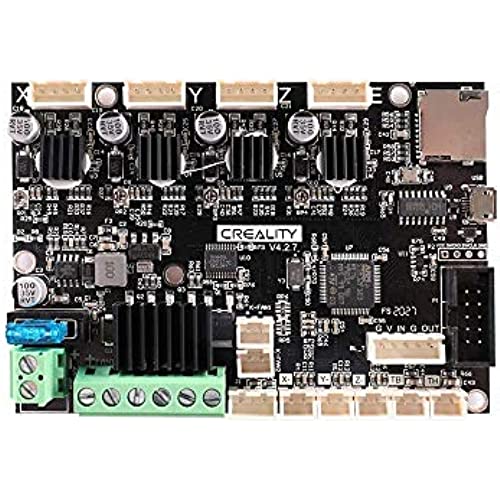

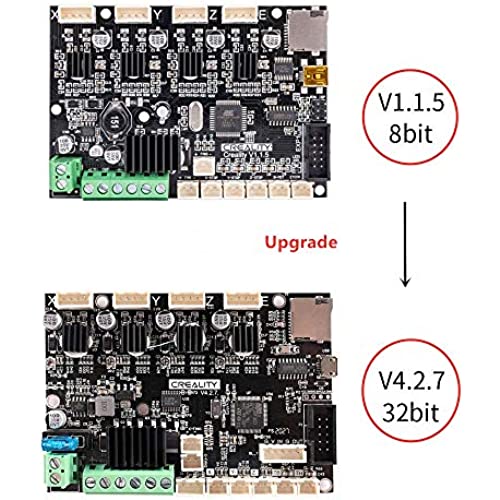
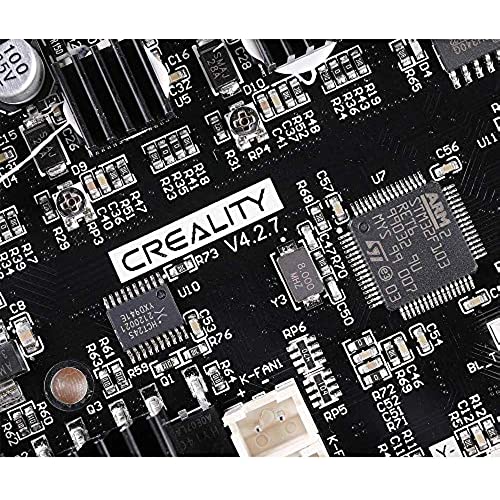
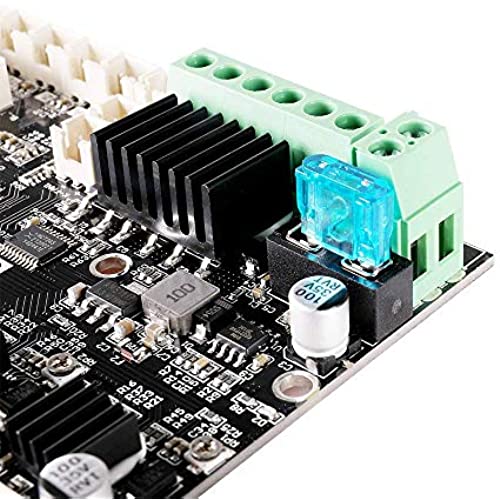


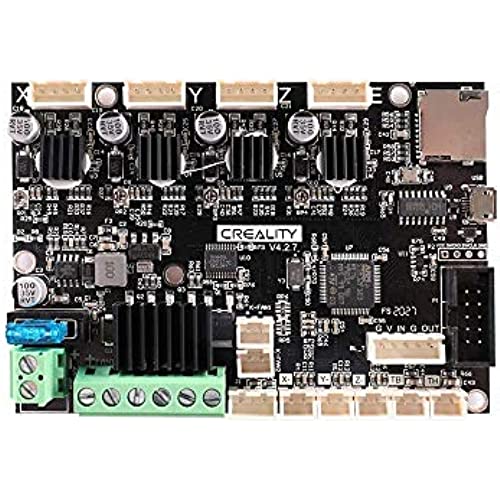

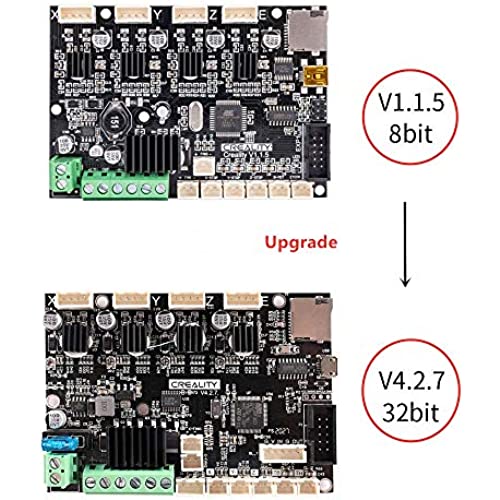
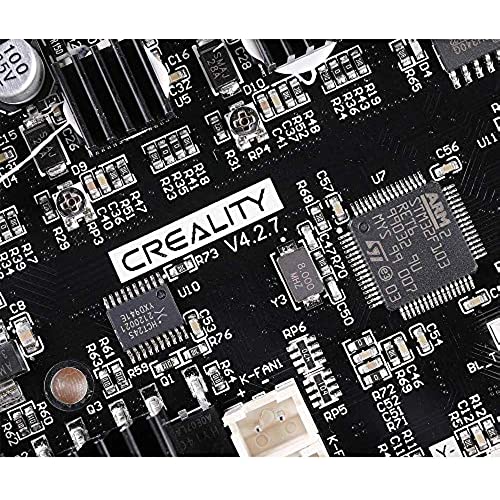
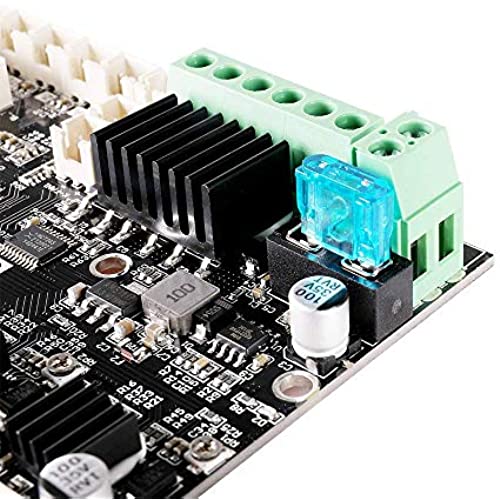


Official Creality 3D Ender 3 Pro Silent Motherboard V4.2.7 Upgrade Mute Mainboard with TMC2225 Driver for Ender 3/Ender 3 V2/Ender 3 Pro/Ender 5
-

Michael
> 24 hourWorks wonderfully! Silent as can be.
-

JT Vann
> 24 hourInstalling this made the motors quiet, the annoying back and forth sounds. All you hear are the fans from the power supply and extruder fans. Those can be upgraded too.
-

Conner
> 24 hourThe firmware in the board is 2 years out of date and the thermal run away protection value is set to tight so you get errors before the print can even start. I’m giving it 1 star because you’ll have to compile your own firmware from the current marlin build. Which not everyone knows how to or is comfortable doing, also the fuse was already popped and I got to breath in some nice toxic smoke before I realized what happened and had to replace it with my own. For the average/ casual user this is a bad upgrade and should be avoided
-

Bob
> 24 hourThis Ender 5 is 2 years old, the OEM motherboard died half way through a print. (extruder motor stopped) I have several new motors, so I replaced it, still no go. So I bought a motherboard. Guess what you cannot find one for an ender 5, they send you one for an ender 3 and you have to download software and flash it. Well guess what Creality, you seem to be putting out a defective product, each motherboard when I tried to test the movement of the Exruder I get the error message Hotend too cold well look at the photos, the hotend is hot enough to burn your fingertips off, isnt that hot enough. After the 4th I decided to try an Auto Tune, while trying to save the settings I get the Error message No EPROM. This tells me your motherboards are defective.
-

Rusty Shackleford
> 24 hourThe board works very well... very quiet... But beware if you have an Ender 5, as the stock firmware for the board is set for the Ender 3 - which has an entirely different physical layout and will cause the servos to attempt to autohome to the Ender 3 form factor. The flashing of the firmware for the Ender 5 is not self-explanatory. I almost returned the board for this reason, but I was eventually successful. My recommendation is to search for a tutorial at (link removed per Amazon review policies). (1) Dload the 1.1.15 Ender 5 hex file firmware from Creality dropbox. (2) Install AVRDude (3) If you have a linux system, you have it slightly easier. Plug into the usb on the board and copy/paste the following CLI command: sudo avrdude -c arduino -p m1284p -P /dev/ttyUSB0 -b115200 -U flash:w:/home/user/Downloads/ender5.hex That should do it.
-

Jakayla Schiller PhD
> 24 houri have the silent mother board on another Ender 3 Pro but this one im hearing a vibrating noise on the stepper motors thats very annoying, im pretty sure its a defect and will be returning
-

PGittins
> 24 hourI keep my printer in the room next to my bedroom. When running overnight prints I could hear the printer making all kinds of racket. It would on occasion wake me. The Silent board does exactly what its supposed to. The installation was a bit of a hassle on my Ender 3 Pro, since the printer has to be turned on its side, or upside down to get the board out and some of the wires are difficult to remove. Part of the removal involves taking a copious amount of hot melt glue off the plugs. Creality wants to make sure the plugs stay inserted and I assure you, they do. I was very careful and even used a hot air gun to soften the glue. This helped a lot. When I first looked at the old board it was a little intimidating. I couldnt see all the mounting screws. It also looks like a lot of wires and plugs to remember. Fortunately all the plugs are labeled. I managed to get everything out and back in again and finally got the board installed again. The new board works great! I later discovered, thanks in part to some fellow Amazon reviewers, that there is a bug in the firmware, version 1.1.8 that can cause some prints to stop at about 35% completion. This required flashing the board. I dont know if having to learn how to flash was good for me or not, but flash it, I did. Again, thanks to fellow Amazon reviewers, I got the tips I needed to allow me to make it happen. A few words of advice on flashing this board: It already has a built in bootloader, so plugging the printer directly into a computer via a serial port is all thats needed as far as flashing hardware. I went to TH3D and downloaded their firmware package and watched a video on youtube that showed me exactly what and how to do it. The TH3D flash is based on a Marlin flash, but tweaked a bit, and it includes all the settings needed for the Ender 3. With this in hand its possible to flash the board in 10 minutes or so. Its not Crealitys fault the bug exists. The bug is in the Marlin version, so I didnt knock off a star. After all I did learn how to flash my board and this paid off very handily when I updated to ABL. I really like using my printer now, and running it all night means only a whisper from the fans. I can live with this. Perhaps I will eventually replace the fans with quieter ones, but for now its great.
-

Bryan
> 24 hourJust installed the new silent board, which was simple. Since moving the unit, I re-leveled the bed, then ran a simple g code through it. I am extremely surprised and excited on how quiet the printer is now. You cant even hear the stepper motors anymore. If you are on the fence about buy this for your Ender 3 Pro, do yourself a favor and just do it. Before you remove anything from the board, take pictures of all the wires and where they plug in, just in case. Also, make sure the pins dont pop out of the connector when plugging back in. My Z axis wouldnt work at first, opened it back up to find 1 wire on the connector popped out (no fault of the board).
-

Eric
> 24 hourI knew this board was going to help with stepper noise, but the decibel level drop is shocking! The only thing I hear while printing is the cooling fans, which I dont mind. The other thing I can hear now with it being so quiet, is my prints failing. You can hear bed adhesion failure from a room away, which saves on filament.
-

Mr. Lennie Morar
> 24 hourI installed this board on my ender 3 pro. Massive improvement in stepper noise. I cant emphasize it enough. Essentially you only hear the fans now. Installation was annoying because Creaility hot glued the wire connections. Also, one odd thing. After installing this board my bed moves to the back after finishing a print whereas with the original board after finishing a print it would push the bed to front. I am talking about the y axis here. I dont like this but whatever, such is life. The product is not perfect but 5 stars because its so much quieter.
