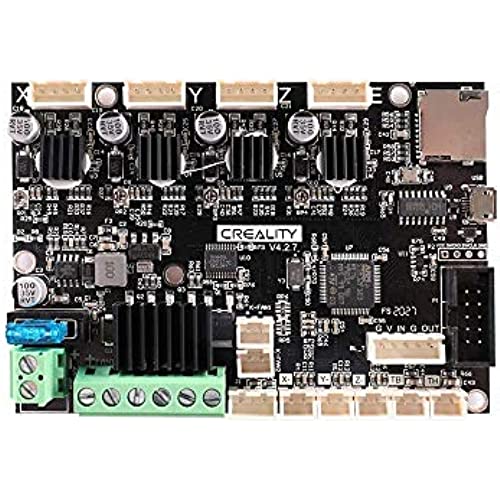

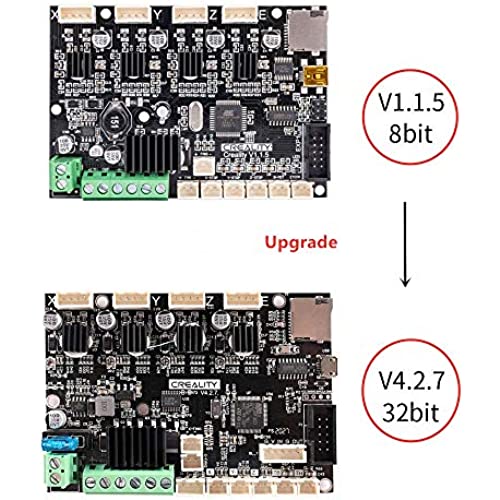
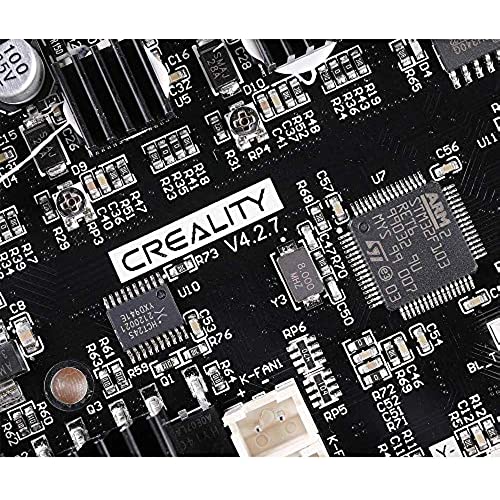
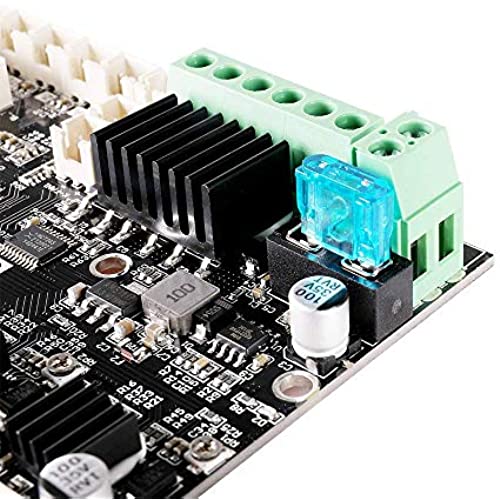


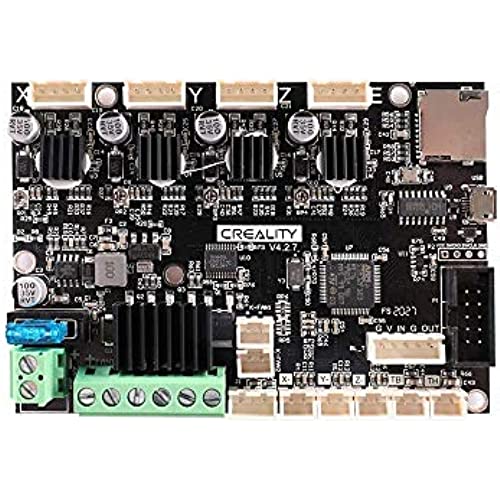

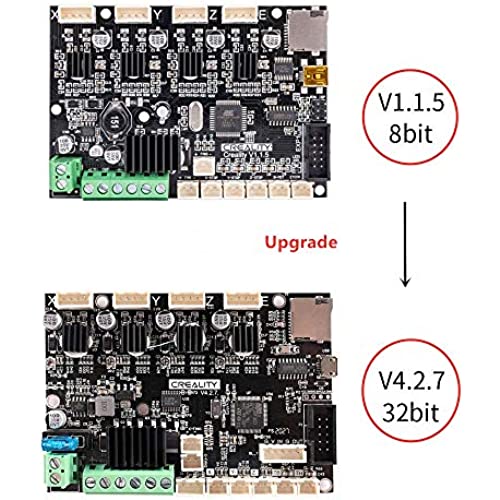
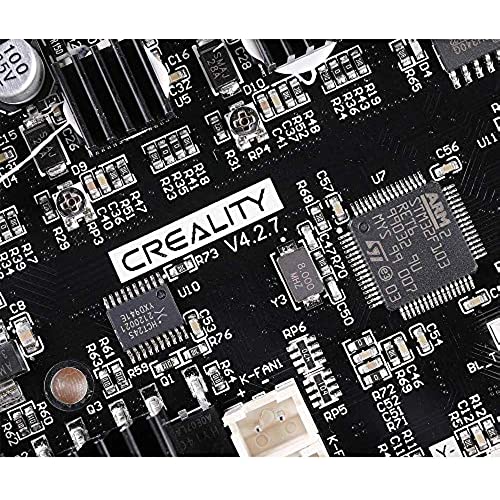
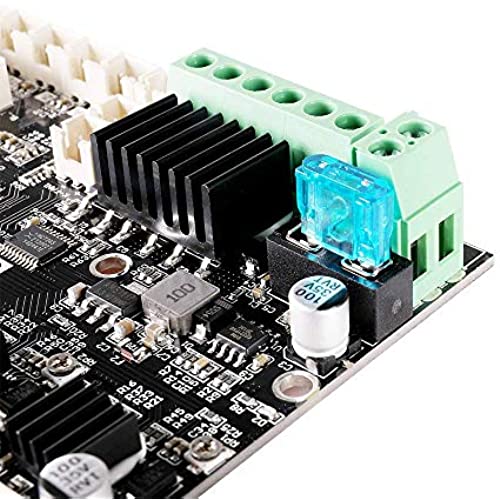


Official Creality 3D Ender 3 Pro Silent Motherboard V4.2.7 Upgrade Mute Mainboard with TMC2225 Driver for Ender 3/Ender 3 V2/Ender 3 Pro/Ender 5
-

Brad
> 3 dayStepper motors are totally silent now. Print quality is still fantastic. Only trouble I had was flashing the new firmware for my ender 5. But once I got that sorted, its been smooth printing.
-

Vredesbyrd
> 3 dayWhile this may work on other printers for a decent ROI, this is absolutely worthless on an Ender 3 Pro. Went cheap on the printer and regretted it, no nickel and diming will fix the fundamental issue. Printer is cheap, these parts are cheap, and as such, you get what you pay for.
-

luke
Greater than one weekI looked at the bottom where it says Ender 3/5/blah blah instead of the top of the description where it says Ender 3 Pro. If you have an ender 5 dont buy a 3 Pro board unless you want to compile your own firmware which I am apparently too dumb to do lol.
-

PR
> 3 dayWas defective out of the box. Didn’t work
-

Stephen McSpirit
07-06-2025NOTE: This required me to use a small heat gun that I happened to have to loosen up the manufacturers hot glue on some of the connectors. Even though things are labeled, make sure you take a picture of the original motherboard BEFORE you do anything at all to it (coming from past experience). If you dont have a heat gun, I cannot say whether or not a hair dryer would work. Other than that it was as simple as unscrewing some screws and minor cable management. Also, dont be afraid to cut the zip ties the manuf. ties around the wiring on the motherboard. I cut that off carefully and didnt end up even having to replace it. -Also this one didnt require any updates or anything to work with my specific machine (Ender 3 Pro) Review: I seriously cannot believe how silent this makes my Ender 3 Pro. When i say silent i mean literally silent. Because when i bought this i expected the noise levels to reduce a lot but i had no idea it could be reduced by this much But yeah, WOW. Its not just silent now but its printing much better for some reason... Im not sure how on a technical level, but it appears to me that temperature regulations are better and the way it prints and the order is does things seem to be if not different, maybe just quicker? But not at the cost of print quality. My prints have been coming out perfect so far and i am super happy with my purchase. Ive upgraded several things including a glass bed, new nozzles, new bowden tube. This upgrade though is by FAR the best and more drastic improvement Ive gotten out of any of my past upgrades.
-

Christopher D.
> 3 dayBest update so far from Creality for your Ender 3 Pro! This will eliminate the stepper motor noise! Its absolutely great! If you are running a stock printer, you will be left with just hearing your fans.
-

mhirst
> 3 dayNice upgrade. Very quiet. Now there is not much difference between when it is actively printing compared to when it is idle after the print completes. No more squeaky screechy whiney noises all night long!
-

Pitters
> 3 dayThe motors were quiet but I never got a good complete print with it, kept giving a generic thermal error even with updated firmware, replaced it with a big tree tech skr mini e3 v3 and have no issues now
-

gothbot6k
Greater than one week10/10 love this board, it took away all noise except fan noise on my Ender 3 pro. Going to be buying a second one for my other printer.
-

Bryan
02-06-2025Just installed the new silent board, which was simple. Since moving the unit, I re-leveled the bed, then ran a simple g code through it. I am extremely surprised and excited on how quiet the printer is now. You cant even hear the stepper motors anymore. If you are on the fence about buy this for your Ender 3 Pro, do yourself a favor and just do it. Before you remove anything from the board, take pictures of all the wires and where they plug in, just in case. Also, make sure the pins dont pop out of the connector when plugging back in. My Z axis wouldnt work at first, opened it back up to find 1 wire on the connector popped out (no fault of the board).




