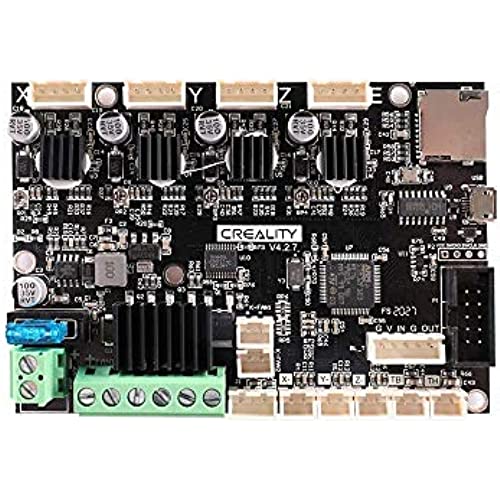

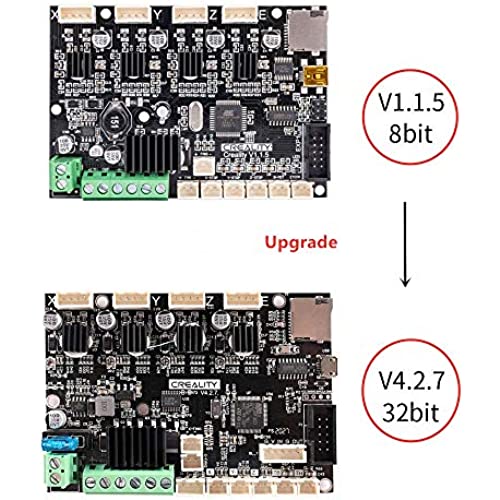
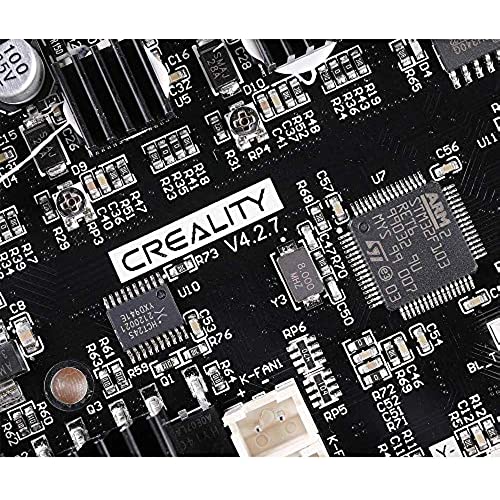
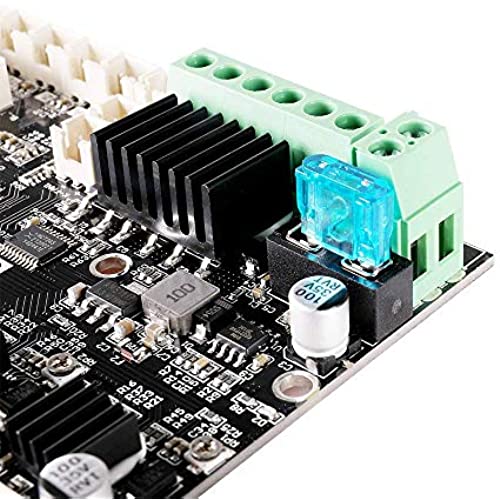


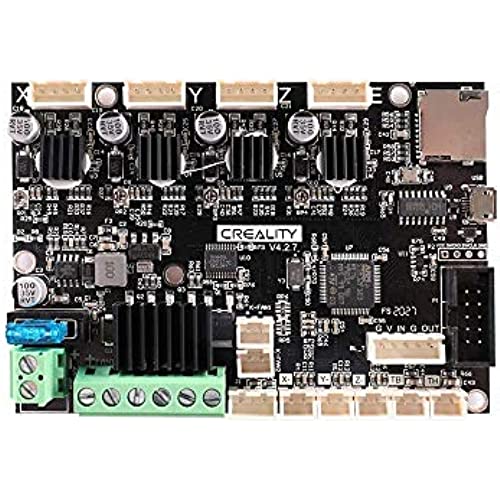

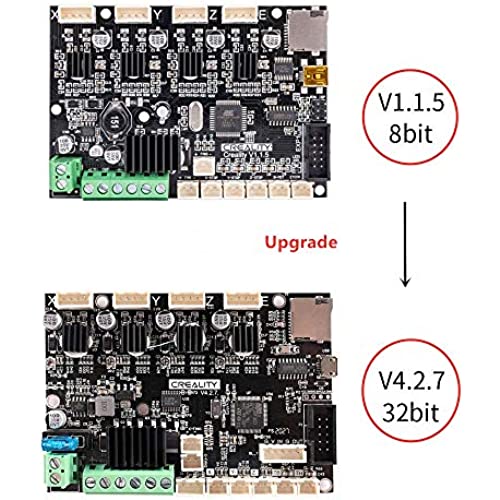
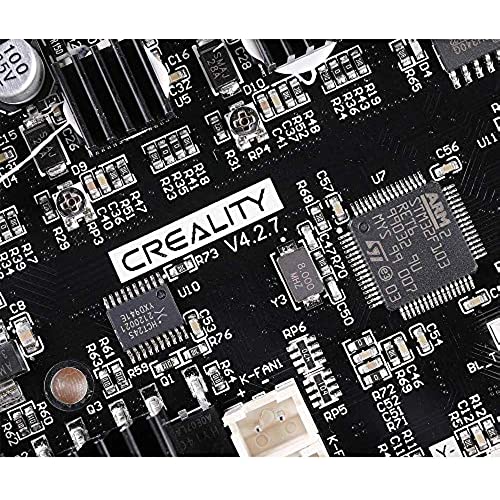
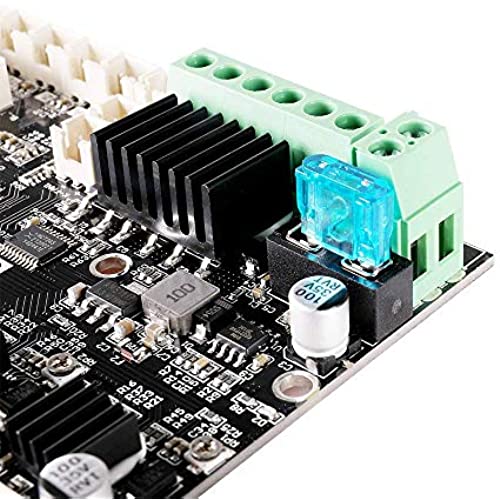


Official Creality 3D Ender 3 Pro Silent Motherboard V4.2.7 Upgrade Mute Mainboard with TMC2225 Driver for Ender 3/Ender 3 V2/Ender 3 Pro/Ender 5
-

Vredesbyrd
> 3 dayWhile this may work on other printers for a decent ROI, this is absolutely worthless on an Ender 3 Pro. Went cheap on the printer and regretted it, no nickel and diming will fix the fundamental issue. Printer is cheap, these parts are cheap, and as such, you get what you pay for.
-

Omerta7z
> 3 daySuper quiet. The only thing I can hear on my ender now is the fan and bltouch!!! P&P super easy to install and flash.
-

Scott Holm
> 3 dayThis seriously changes the game for the Ender 3 Pro. My printer went from sounding like robots dying to so quiet you could only hear the fan. My only complaint was that the install was a bit of a pain to do. This is certainly a “Hobby Grade” upgrade for a “Hobby Grade” printer.
-

DJC
> 3 dayIt does what it is supposed to do. It silences the steppers compared to the original board and adds CR-Touch support (main reason for my upgrade). Im not always a fan of silence, I can no longer hear the printer from the basement to know when it is done. Leveling works well.
-

Greg Yarlott
Greater than one weekBought this board to replace an older board, and install modified firmware. This board readily accepts Marlin firmware with any changes you want to include.
-

mhirst
> 3 dayNice upgrade. Very quiet. Now there is not much difference between when it is actively printing compared to when it is idle after the print completes. No more squeaky screechy whiney noises all night long!
-

Michael O'Keefe
> 3 dayEasy to replace, just swap out the wires. Much quieter, cant tell it is even running when in the same room.
-

Steve
> 3 dayWow! What a difference! Wish I did this from the beginning. The install takes a little time, but its not bad. Great upgrade all around!
-

TinkerinWstuff
> 3 dayWorked out of the box without having to software update. Can’t tell the printer is running, only hear the cooling fans.
-

Jim McCormack
> 3 dayThe board was packaged well and fit right in.




