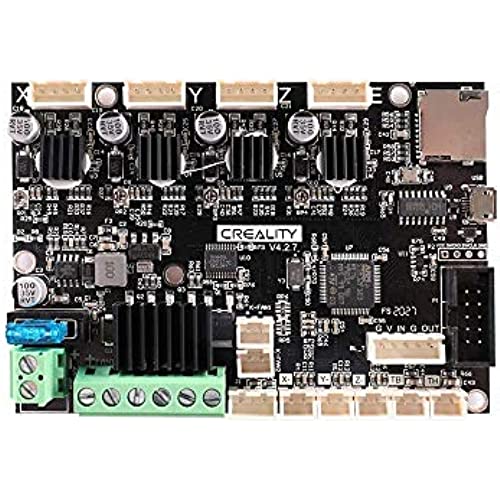

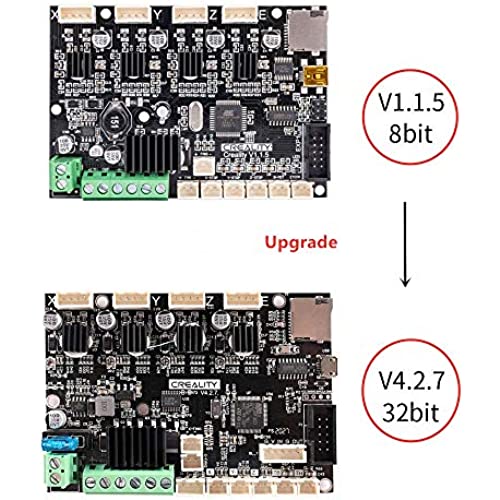
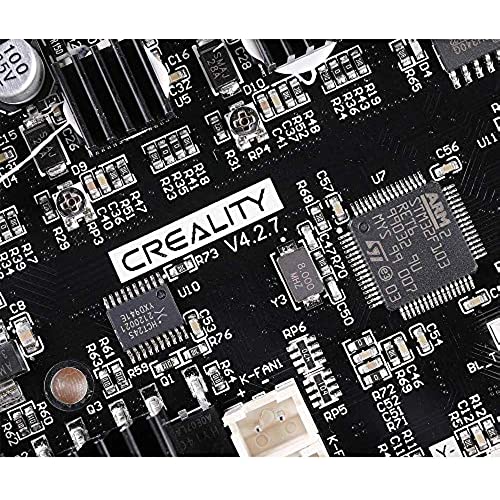
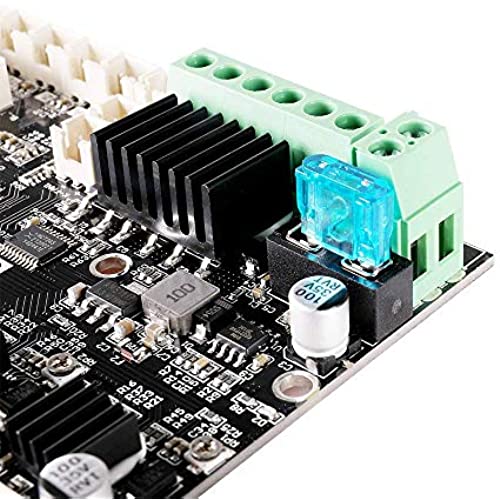


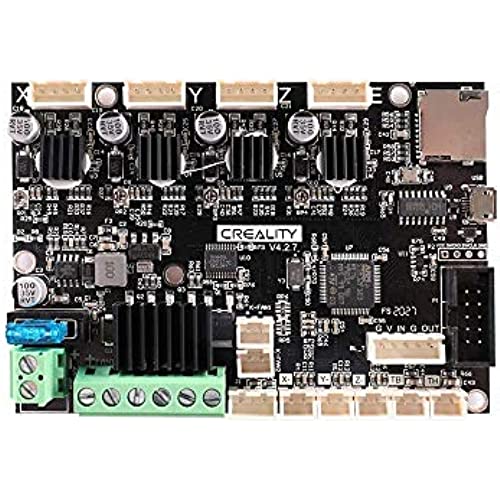

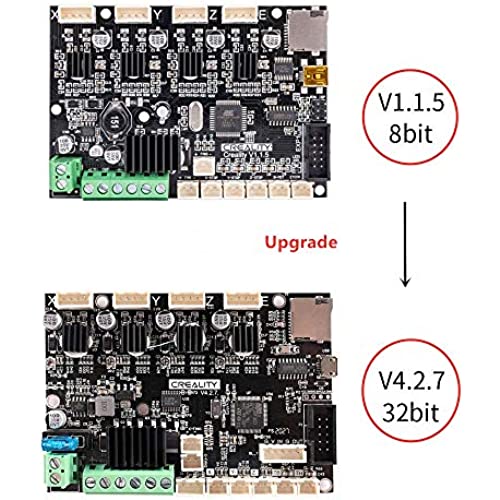
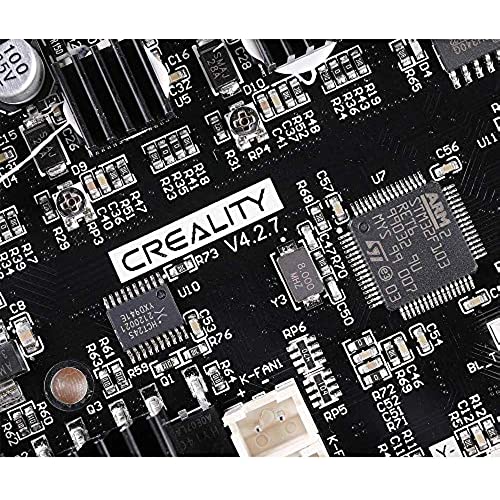
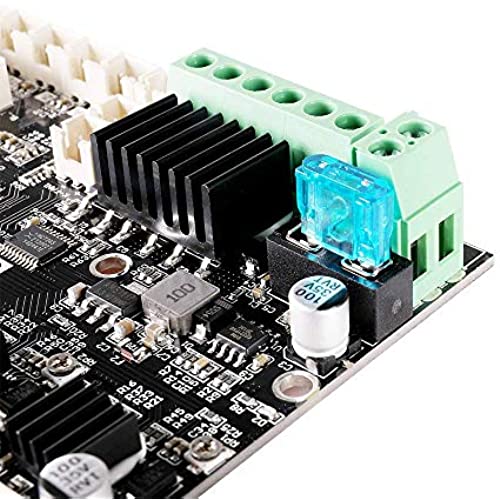


Official Creality 3D Ender 3 Pro Silent Motherboard V4.2.7 Upgrade Mute Mainboard with TMC2225 Driver for Ender 3/Ender 3 V2/Ender 3 Pro/Ender 5
-

David
Greater than one weekAll I hear now... are the fans? seriously didnt think the difference would be this huge
-

Jim McCormack
> 3 dayThe board was packaged well and fit right in.
-

PR
> 3 dayWas defective out of the box. Didn’t work
-

Trogdor
> 3 dayBest thing is its so much quieter than the original 8-bit board. Quick easy upgrade for my Ender 3 Pro. Upgraded from a 2019 8-bit mainboard. Initially used the firmware provided by Creality. Not a fan of the non-standard messages it sends to octoprint, but worked completely fine. Due to this having a flashable bootloader installed, I ended up trying Klipper. Its all in with Klipper and this board now, works great. There are configuration files for the ender3 pro and its just copy paste to get you setup. From there you can endlessly change parameters to get better prints.
-

Verdie Schmeler
> 3 dayHave purchased two of these things. First one had bad mosfet for bed heater. Burned up on first power up. Second one worked perfectly for about 3 prints, then fried. Same problem. QC on these boards is utter crap.
-

CCKTX
> 3 dayFairly new in the 3D printing world and so far I love my Ender 3 Pro. I was on the fence between buying the SKR Mini V3 or the 4.2.7 board. I chose the 4.2.7 route because of the hoops you have to go through with the SKR to get it set up properly. The 4.2.7 install was a breeze. It took 20 minutes to swap out the board. TAKE PICTURES FIRST!!! The firmware on my board was actually the correct version even though I had already downloaded it from the Creality website. I also bought a CR Touch when I purchased the printer but could never get it work on 4.2.2 board no matter what I did. I spent countless hours of wasted time so I just left it disconnected from the mainboard. I decided to try it again and actually got it to work with the 4.2.7 board, however, I could not get the Z Offset settings to save on the SD Card. Every time I powered off and on, the stored settings would clear. SO...I left it powered off for a couple of days and tried one last time and magically it now saves properly. At least I hope it lasts. I read this could happen during my 4.2.7 research but I cant be sure it was the board or not. Long story short...it was a great purchase. I can actually leave it on overnight and not hear the constant singing of the steppers. I would definitely recommend the 4.2.7 board over the SKR Mini V3.
-

john
Greater than one weekBought this to upgrade my ender 5 board to the silent steppers. It is a one-to-one hookup as the existing board. I configured the th3d firmware for ender 5 which was a breeze and everything is working great and its silent!
-

david l west
> 3 dayI had difficulty with the initial firmware to set it for my 5 Pro with a BL Touch. The firmware from the website wasnt correct but the supplier delivered the correct firmware. Once I had the right firmware it was a simple matter of putting on an SD and booting from it. UPDATE. This board lasted for just over 16 months, I was able to start using it on 11/11/2020 and it stopped moving the Z stepper during auto home as well as stopped sending any power at all to the extruder stepper on 4/7/2022. Ill be looking for a more reliable printer.
-

Shawn
> 3 dayWorks great makes steppers silent and has latest firmware version. Should have purchased it long ago.
-

Hilbert
> 3 dayI bought for my standard ender 3 after my friend broke old motherboard and worked great made it much quieter then the original 8 bit one that came with it years ago.




