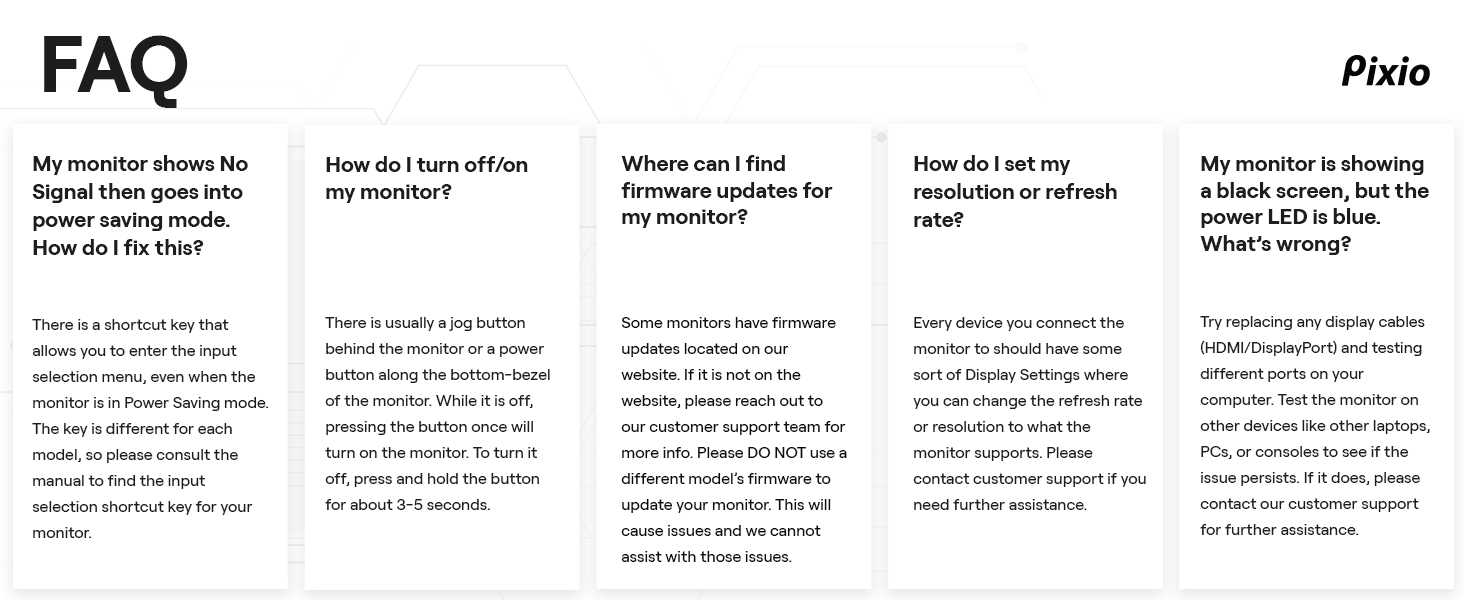Pixio PX277 Prime 27 inch IPS 165Hz Refresh Rate WQHD 2560 x 1440 Resolution 1ms MPRT Response Time HDR Adaptive Sync Esports Premiere LCD Gaming Monitor
-

Virendra Mohite
Greater than one weekTLDR: Had high expectations from the product based on the reviews - but disasspointed with a big dead pixed right out of the box and poor picture/color quality. I am upgrading from a Samsung curved 27 1080p 60Hz curved monitor. So immediately noticed and liked the 1440p resolution. Also the 165Hz refresh rate was very noticeable and performed well with FreeSync (I have a RX 5700XT). However this being an IPS panel the color quality was very poor - compared to my Dell IPS 24 monitor. Colors looked over saturated and lacking depth. My Samsung VA panel had much better color rendition. I tried to adjust via picture settings but didnt help much. Most importantly I ran the dead pixel checks immediately on installation and noticed a big dead pixel right out of the box. This definitely reflects poorly on the quality testing at Pixio. I have owned several monitors in the past from known brands - Dell, Lenovo, Samsung etc - and never had any dead pixel issues. I would have replaced for another piece and would have hoped to get one with no dead pixels - had it not been for the poor color quality. On a positive note - the base and stand are very sturdy. Also liked the joystick OSD controls - which I believe is getting more and more common in this price range. Ultimately - I would not recommend this product to my friends/readers. Better to stick with LG, Dell, Lenovo and in a bit higher price range. I think when it comes to the display panels - you pretty much get what you pay for.
-

tenn
> 3 dayDoes everything you would expect with a really good price point and going from 60hz to 165hz is very noticeable. In mouse movement and aiming in FPS.
-

Ryan
Greater than one weekits IPS, 1440p, and 165Hz. The tech reviewers all say its good. Crazy value at 220USD.
-

Enoch
13-06-2025The colors were awful when compared to a gigabyte g24f, while yes, it may be bad to compare a 24 and 27 inch monitor, but I was using a dual setup, and the differences were night and day. After messing with all the monitor settings, I could not get the images to be sharp as I’d like it to be and no matter what, the colors always were a little off than what it’s supposed to be. For example, black looks blue and white looks more blue as well, red looks more orange, etc. At this price range, you can get a better gaming monitor.
-

D.N.
> 3 dayI recently got one of my first paychecks from my job, and the first thing I decided to do was to upgrade my gaming display from 1080p 144hz to 1440p 165hz. The visual fidelity is fantastic, every detail is so sharp and so clear its unbelievably beautiful to see. Not to mention the refresh rate is incredibly smooth for high speed fps gaming. So far I have not had any issues with screen tearing or blurry after images. At the time I bought this monitor, it had a $30 coupon to apply to bring the total price to $250 U.S. with taxes included (I have Amazon Prime so no shipping cost added). For a 1440p 165hz display, it does not get any better than this product at this price range. If you do decide on purchasing this monitor, I highly recommend you go watch a video about it on a YouTube channel called Hardware Unboxed as they have a thorough, well tested review of this specific model. I dont think Ill ever go back to 1080p now!
-

Sylas
> 3 dayPerfect monitor in my eyes, I have no issues with it and it looks amazing. The overdrive setting eliminates ghosting completely in competitive games like apex and cod. There is definitely black light bleed but it has not bothered me at all
-

Alexander J. Wilson
> 3 dayPros: - The picture is breathtaking. Like... I never really understood all the hype about 4k HDR, but now I do. Handles PS5 input like a champion. - Easy setup - The dual HDMI ports is a very nice feature as well, I can have PS5 on one and laptop workstation on the other. All thats needed to switch between them is a few button presses. No more unplugging and replugging. Cons: - I will say the overdrive function is not awesome. Meant to reduce trails and ghosting on fast moving objects, but even the lowest setting will cause inverse ghosting (a rainbow glow) around motion blurred objects.
-

W. P.
> 3 dayFor the price, this monitor is truly impressive. I returned a 25 1080p 240hz IPS Monitor ($400) after I tested this Pixio beside it. First, the Pixios pixel density (PPI) is good around 32-34 away from the screen and I was unable to spot the screen door effect. I also found the colors to be vibrant after some minor calibration and a slight saturation boost via my AMD Software. For gaming, the Freesync and motion blur performance was great. No problems. Also, black light bleed was very minimal and I did not notice it while surfing the net or playing games. Lastly, the monitor stand and speakers are trash but I expected that. I had no issues mounting the Pixio on a universal monitor stand. Link Below :) Overall, I am happy with my purchase and plan on keeping it. Monitor Stand Link https://www.amazon.com/gp/product/B072QDMRS8/ref=ppx_yo_dt_b_search_asin_title?ie=UTF8&psc=1
-

Mr Bigglesworth
> 3 dayI really do love this monitor. It has no picture errors and performs as advertised. It has plenty of in/outputs and many options. My ONLY complaint is when I switch inputs from my PC to PS4. If theyre both on when this happens its no problem. However, if I turn off the PC before I remember to switch the inputs and the monitor turns off with the computer, it is insanely difficult trying to turn it back on to switch to the PS4 input before it turns itself off. It is difficult to determine when the monitor is back on, and it turns off before allowing you to switch inputs. Incredibly frustrating. Without that problem I could have easily rated this as a 5 star monitor.
-

Yessir
Greater than one weekTurn off your lights and it’s fine