
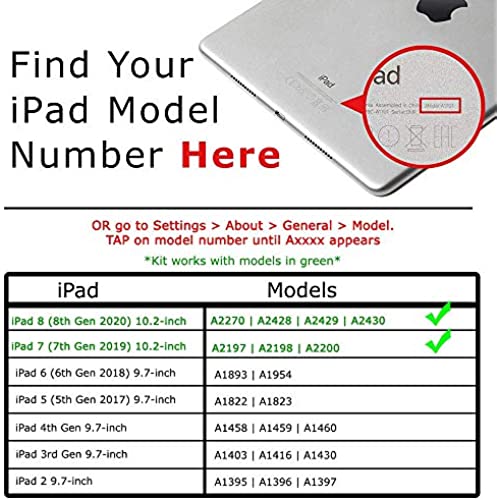








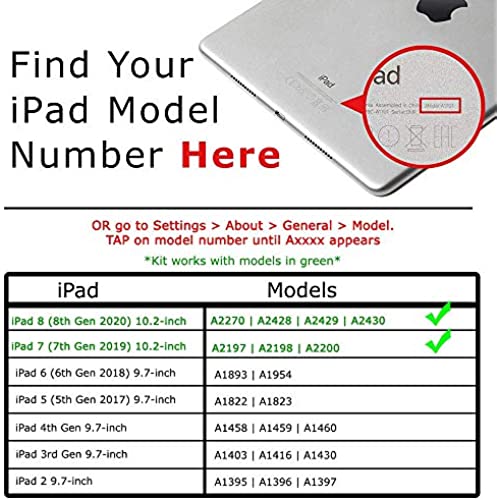







RepairPartsPlus for iPad 7th Gen | 8th Screen Replacement Glass Touch Digitizer Premium Kit (10.2, 7 | 8, A2197 A2198 A2200 A2270 A2428 A2429 A2430) + Home Button, Adhesive - Black
-

J. gumbs
> 24 hourThis repair kit saved me over $1000 !! I cracked my screen and didn’t have the insurance to replace my iPad. This repair kit has everything you need to repair your iPad yourself! It was very easy to follow instructions! Just go slowly with patients
-

Boo937
> 24 hourReceived very fast. Easy instructions online to follow and put on. Made the process effortless. Take a bit of time to do everything but very nice product.
-

Matt & Jaclyn Tolar
> 24 hourMy 3 year old was playing the floor is lava and broke our iPad screen. It was going to cost $200 just to have someone fix the screen. I talked my husband into doing it himself, he wasn’t sure he would be able to but he ordered this kit. The kit came with all the tools he needed. The tweezers came in handy with the tiny shards of glass everywhere. He watched a video on YouTube of how to replace it and used this kit. He got the whole screen off and replaced in under an hour! Looks good as new!
-

L.A.B. Creations
> 24 hourTouch screen has many dead spots and ghosting. Have not been able to get ahold of anyone regarding this.
-

Antonio C
> 24 hourI was extremely pleased with this product. It came with a kit and was packaged extremely well. I have never changed the screen out on an iPad. My son accidentally stepped on his 8th Gen iPad. I ordered this product and it arrived the very next day. With the provided videos (and a little patience) anyone can change out the screen for a third of the price. Would definitely recommend this product! I’m keeping the kit in the provided bag for any future needs or for just tinkering around with any future projects.
-

Felicia
> 24 hourThe adhesive sucks. And the home button gets stuck under the screen
-

Jeffrey Aimino
> 24 hourNew adhesive is not strong enough to hold it in place. Plus there now is an issue where the right side of my screen stops responding to finger touch and I have to restart my iPad. Never happened until the new screen was put in. Really annoying to have to restart my iPad randomly when I’m in the middle of something.
-

Victoria
> 24 hourMy screen lasted for a month. If that :/ I’m very gentle and cautious with my iPad too.
-

C. Sanders
> 24 hourFirst time changing a screen on iPad. Easy to do with this kit and the videos online.
-

Cristii C
> 24 hourUpdate: 8/30/22 Seller contacted me and send a replacement screen which arrived quick, I waited to do update to see if this screen replacement on 7 gen iPad was going to work properly after at least a week of use and it is doing great. Easy installation and it is working perfect, no issues so far and installation was a breeze. Just make sure you get your own adhesive tube to get screen to adhiere properly. Installation is a plus; Easy installation after carefully removing all broken glass pieces from original screen and cleaning shell, it worked really good and looked wonderful. 2 days later: screen lagging, touch response is annoying and slow, adhesion is not holding. Disappointed after what I thought was a success this screen is just not working for me. Tools were good and like I said it seemed great at first but TWo days after installation screen is acting up!






