




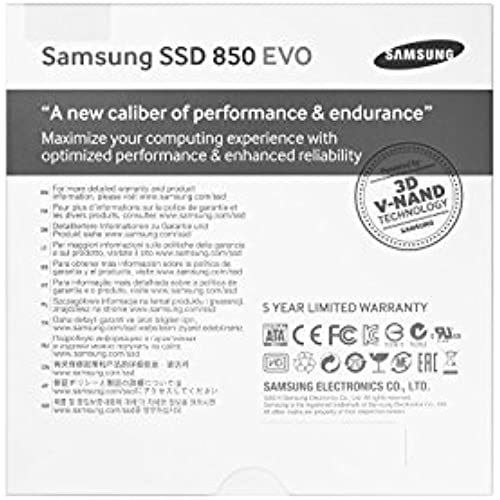






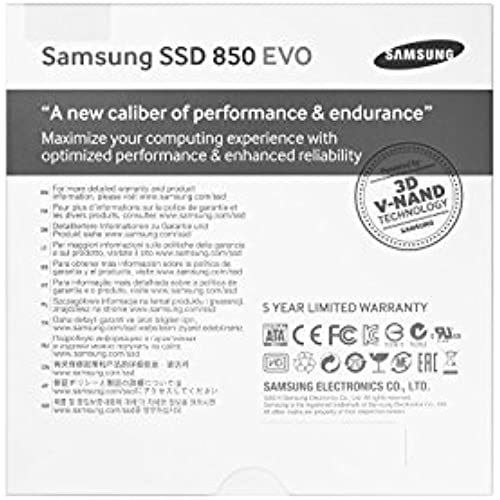

SAMSUNG 850 EVO 500GB 2.5-Inch SATA III Internal SSD (MZ-75E500B/AM)
-

Sal
> 24 hourThe drives work amazingly. I got 2 of them. One for a PC upgrade, and one for an XBOX upgrade. The speed difference lived up to the hype compared to HDDs. I was a bit worried on how easy it would be to transfer my windows license to the new SSD as I have Windows 10. But Samsung provides a software which makes the process as easy as a few clicks. As a headache saver, do some research on your motherboards SATA ports. My MB had 6 ports, but only 2 of them were 6.0GB/s, the other 4 were 3.0GB/s. Youll what this drive on the fastest available port.
-

Steiners
> 24 hourThis is a great device and does exactly what it says. It delivers better than expected performance. Very good purchase especially for the price.
-

Jennifer R.
> 24 hourInstalled in a 2013 iMac Pro. Made a HUGE difference.
-

The Dragon Wind Ninja
> 24 hourWe received this 2 days ago when you go to buy it make sure in your computer you have SATA conecters my sons did but there is a smaller one I got today so they have videos about hooking it up I suggest you watch it like us we didnt and thankfully they had it its a MONOPRICE 18 SATA 111 6.0 Gbps CABLE with LOCKING LATCH and 90 -DEGREE PLUG ITS FOR THE POWER I hope this helps you out so you dont get it and have to wait
-

lior
> 24 hourWoke up my old computer, wish I bought 1T instead of 500G. my old computer works great now (thought to buy a new computer)
-

Sabi
> 24 hourJust wanted to post a tip that will save you hours, before using Samsung Migration software - Run disk check for your system drive! This will eliminate bad sectors and errors that failed my first two migration tries. Of course, a clean install is recommended above all.
-

Shane
> 24 hourThis was a huge upgrade to my rig, somewhat easy to install but had to look around the web for setup on my particular desktop. Packaging was a bit large though which led to the USPS man cramming it into our PO Box. Thankfully no damage in that respect. Would buy again but maybe next time a 1 TB is in order.
-

Phillip M
> 24 hourWas received on time and in good condition installs easily. Comes with activation disc which I didnt use. Went through control panel device manager to activate. Works well and is at a good price.
-

RA
> 24 hourThere are 2 issues: 1) You need to buy the USB cable separately. 2) The Samsung migration software is not compatible with Windows 10. You will need to use another software such as EaseUS Todo backup free. http://www.todo-backup.com/products/home/download.htm Other that that, the SSD works fine.
-

William
> 24 hourFastest SSD Ive used. Capacity is enough for a few games, but I keep most in my external hard drive. The boot up time is lightning fast.
