


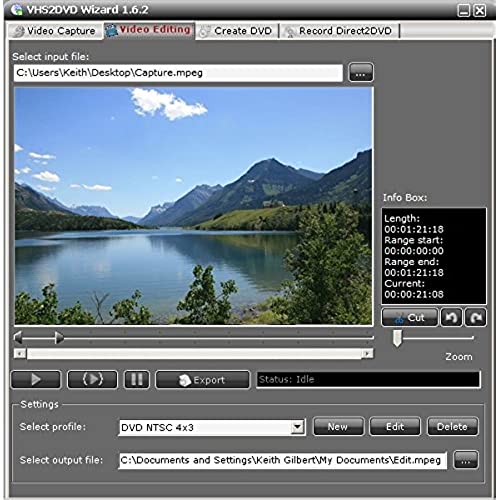
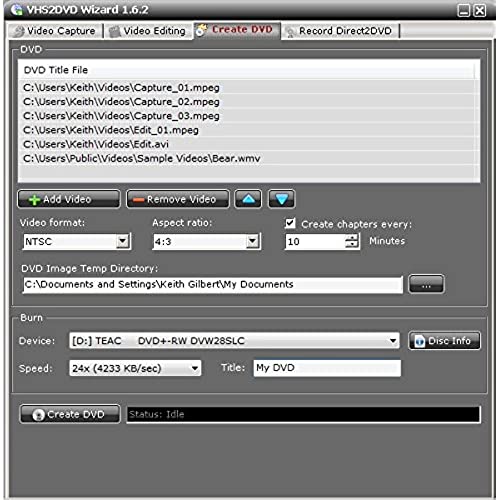



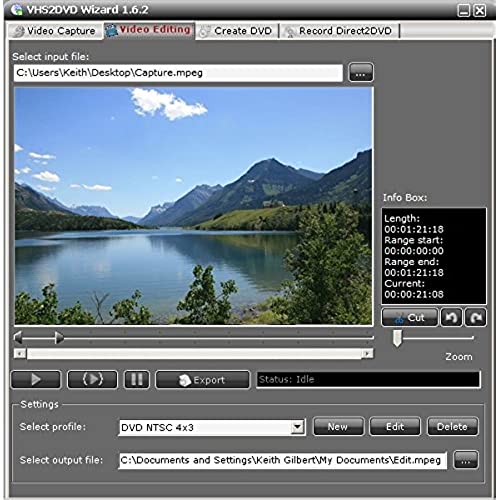
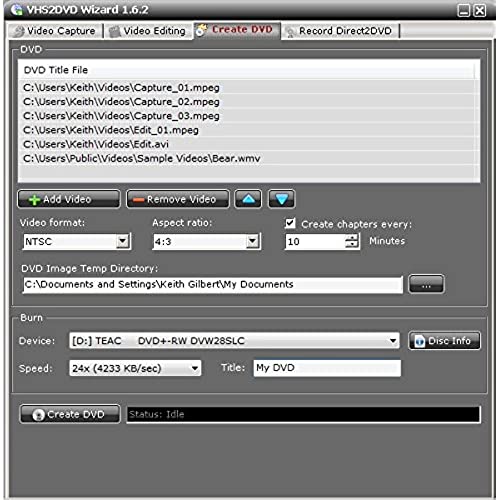
ClearClick VHS To DVD Wizard with USB Video Grabber & Free USA Tech Support
-

J.E.
> 3 dayInstall and setup was easy enough after I got the download URL to work. At first it wanted to charge me for the program. The program is ok. It crashed on me a few times when clicking the record button, or stopping the recording. Luckily it had saved the whole video before it crashed. The video quality was pretty good. I was excited until I noticed the audio lagged the video by at least 5 seconds. I tried again and same thing. The booklet says this should be resolved after burning the file to a DVD... I havent tested that, because I only wanted the file on my computer. Ill update if burning the file fixes the issue. In case anyone is wondering, the laptop I used was the Acer Predator (which exceeds the specs required).
-

Pamela M. Richter
> 3 dayWorked great for VHS tapes/Player, but it was unable to convert Sony Hi 8 video. Good Tech support as they admitted that their video chip could not convert the Sony signal correctly. If your just doing VHS this is a great tool. (note: Your computer needs to be newer or editing will be a chore)
-

MORELEV734
> 3 dayTried to contact support a couple of times and didn’t get any response. Fairly easy to use, but didn’t work as I expected. Video and audio not in sincronization.
-

R. D.
Greater than one weekReviewed a number of similar items with all having both very positive or very negative reviews. I choose this unit as the reviews said tech support was very good. I had issues getting started that were related to settings on my PC. I sent an email with the error messages to the email listed in the package and got an answer in 15 minutes with very clear directions. Once I followed the directions and was recording, I asked another question about which format was best to use to best quality of picture. I was answered within 5 minutes. Support is awesome and product works!
-

Trout26
> 3 dayFirst off, this DOES work with Windows 10 - if you have the right software. I installed the software that ships with the device and even after an hour of trying every combination of selections I could, I was never able to capture anything other than sound. I then tried it with Pinnacle Studio 22, and that software didnt even recognize it as being plugged in. I finally tried my favorite standby - CyberLink PowerDirector (v16) and it worked perfectly the first time I tried it. In the week Ive had it Ive digitized 8 or 9 VHS tapes with very good results - keeping in mind a digitized 30 year old VHS tape is never going to look great by todays video standards. Of course once captured, a file can be imported into any video editing software that you choose.
-

pistolpetereview
04-06-2025Let me begin by saying I am not technologically competent, which is why I purchased this particular program to convert my old VHS family tapes to DVD. I did not want to do a lot of fancy editing. I just wanted to preserve my old VHS tapes. There is a little paper booklet of instructions, and they are okay, but also leaves out some key details. There is also a more complete set of directions that download to your computer. Please use these directions. I was using Windows 10 so I know it works with this, even though some may say it does not. I understand because I almost returned the program several times. But, all the problems were the result of my not reading the directions carefully. Example, take off the power save option on your computer. My setting was for my computer to go to sleep after 15 minutes, and that kept screwing up my efforts before I figured that out. But, the crowning jewel in all of this is the tech department, specifically Tyler. I emailed him many times, and he patiently and quickly answered all my questions. He should get a raise! The end result is that I have converted all my old family tapes to DVD, and also copied them to flash drives which is really convenient.
-

Henry C. Gensweider
> 3 dayWhen it works right it is fine but there are problems. The instructions are at times unclear and incomplete. I had to figure out some things by trial and error. One recording the sound and video did not match; I had to rerecord. The edit function is very crude; you will either cut some of what you want to convert or have keep some of you dont want to keep. When I contacted support for assistance I received some questions in return instead of a solution for my problem. It will only convert 2 hours of data at a time; this is not mentioned in the instructions. I did get everything I wanted to convert done but it could have been much simpler with better and complete instructions.
-

TotalCrap86
> 3 dayVideo capture quality is very poor. Install of software is easy.
